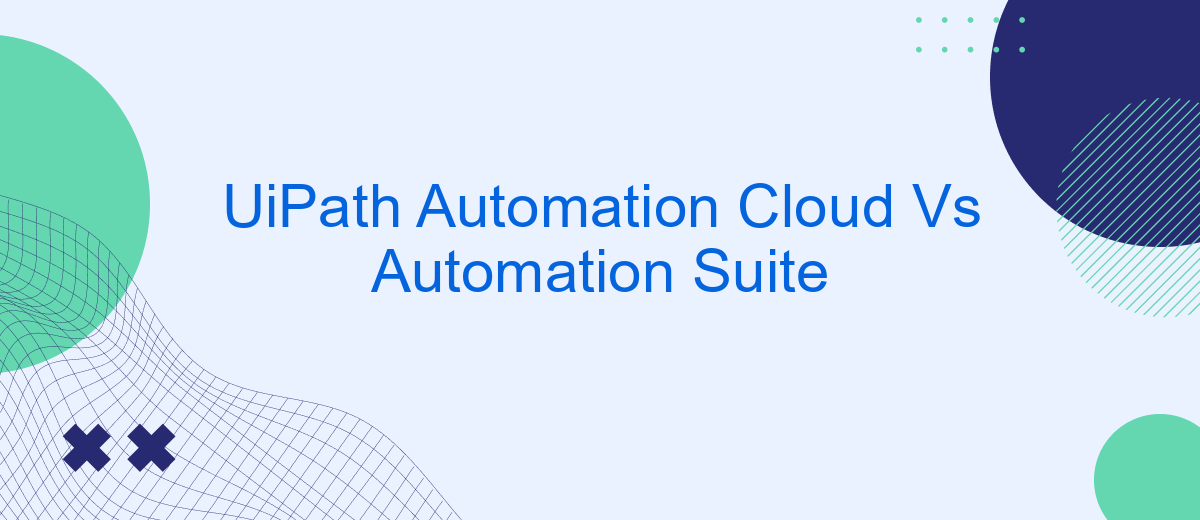In the rapidly evolving landscape of robotic process automation (RPA), choosing the right platform is crucial for business efficiency. This article delves into a comparative analysis of UiPath Automation Cloud and Automation Suite, two leading solutions in the industry. We'll explore their features, scalability, and ease of use to help you determine which option best aligns with your organizational needs.
Introduction
In today's fast-paced digital landscape, businesses are constantly seeking ways to streamline operations and enhance efficiency through automation. UiPath, a leading name in the automation industry, offers two prominent solutions: UiPath Automation Cloud and UiPath Automation Suite. Both platforms aim to empower organizations with robust automation capabilities, but they cater to different needs and environments.
- UiPath Automation Cloud: A cloud-based solution offering quick deployment, scalability, and minimal maintenance.
- UiPath Automation Suite: An on-premises solution providing greater control, customization, and compliance with regulatory requirements.
Choosing between UiPath Automation Cloud and Automation Suite depends on various factors such as deployment preferences, scalability needs, and regulatory considerations. Additionally, integrating these platforms with other business tools can further enhance their utility. For instance, services like SaveMyLeads can simplify the process of integrating UiPath solutions with various CRM systems, ensuring seamless data flow and improved operational efficiency. In this article, we will delve deeper into the features, benefits, and use cases of both UiPath Automation Cloud and Automation Suite to help you make an informed decision.
Feature Comparison

UiPath Automation Cloud and Automation Suite both offer robust automation capabilities, but they cater to different needs. UiPath Automation Cloud is a cloud-based solution that provides quick deployment and scalability, making it ideal for organizations looking for a hassle-free setup and minimal maintenance. It supports seamless updates and offers a wide range of pre-built integrations, including SaveMyLeads, which simplifies the process of connecting various applications and automating workflows without the need for extensive coding knowledge.
On the other hand, UiPath Automation Suite is an on-premises solution designed for organizations that require more control over their infrastructure and data. It offers extensive customization options and is suitable for enterprises with complex IT environments. While it may require more initial setup and maintenance, Automation Suite provides greater flexibility and can be tailored to meet specific business needs. Both solutions offer powerful automation tools, but the choice between them depends on the organization's specific requirements and preferences.
Pricing and Licensing

When it comes to pricing and licensing, UiPath offers flexible options to cater to different business needs. Both Automation Cloud and Automation Suite have distinct pricing models that are designed to provide value for various organizational sizes and automation requirements.
- Automation Cloud: This model operates on a subscription basis, allowing businesses to scale their usage based on demand. Pricing tiers vary depending on the number of users and the level of service required. It is ideal for organizations looking for a hassle-free, cloud-based solution with minimal upfront investment.
- Automation Suite: This model typically involves a more traditional licensing approach, often with an upfront cost and annual maintenance fees. It is suitable for companies that require more control over their infrastructure and prefer an on-premises or hybrid deployment model.
Both models offer comprehensive support and integration capabilities. For instance, services like SaveMyLeads can be seamlessly integrated to enhance workflow automation and data synchronization, making the overall process more efficient and streamlined.
Deployment and Scalability

When it comes to deployment and scalability, UiPath Automation Cloud offers a straightforward and efficient approach. As a cloud-based solution, it eliminates the need for complex infrastructure setup and maintenance, allowing organizations to focus on automating processes rather than managing servers. This makes it an ideal choice for businesses looking to scale their automation efforts quickly and efficiently.
On the other hand, UiPath Automation Suite provides a more customizable and flexible deployment option. It allows organizations to deploy automation solutions on-premises, in private clouds, or in hybrid environments. This flexibility is crucial for businesses with specific security or compliance requirements that cannot be met with a pure cloud solution.
- Cloud-based deployment with UiPath Automation Cloud
- On-premises, private cloud, or hybrid deployment with UiPath Automation Suite
- Scalability to meet growing business needs
- Integration capabilities with services like SaveMyLeads
Both UiPath Automation Cloud and Automation Suite offer robust scalability options. However, the choice between them depends on the organization's specific needs and constraints. For businesses seeking rapid deployment with minimal infrastructure overhead, Automation Cloud is the way to go. Conversely, for those requiring more control and customization, Automation Suite provides the necessary flexibility.
Conclusion
In conclusion, both UiPath Automation Cloud and Automation Suite offer robust solutions for automating business processes, each with its own unique strengths. UiPath Automation Cloud stands out with its ease of deployment and scalability, making it ideal for organizations looking for a quick, hassle-free setup. On the other hand, Automation Suite provides a more customizable and flexible environment, suitable for enterprises with complex automation needs and existing infrastructure.
Choosing between the two ultimately depends on your organization's specific requirements and resources. For businesses seeking seamless integration with other services, tools like SaveMyLeads can further enhance automation capabilities by simplifying the integration process. By carefully evaluating the features and benefits of both UiPath Automation Cloud and Automation Suite, you can make an informed decision that aligns with your strategic goals and operational needs.
- Automate the work with leads from the Facebook advertising account
- Empower with integrations and instant transfer of leads
- Don't spend money on developers or integrators
- Save time by automating routine tasks
FAQ
What is the main difference between UiPath Automation Cloud and Automation Suite?
Which solution is better for small to medium-sized enterprises (SMEs)?
Can I use third-party services to integrate with UiPath Automation Cloud?
What are the security implications of using UiPath Automation Cloud vs Automation Suite?
Is it possible to migrate from UiPath Automation Cloud to Automation Suite if needed?
Personalized responses to new clients from Facebook/Instagram. Receiving data on new orders in real time. Prompt delivery of information to all employees who are involved in lead processing. All this can be done automatically. With the SaveMyLeads service, you will be able to easily create integrations for Facebook Lead Ads and implement automation. Set up the integration once and let it do the chores every day.