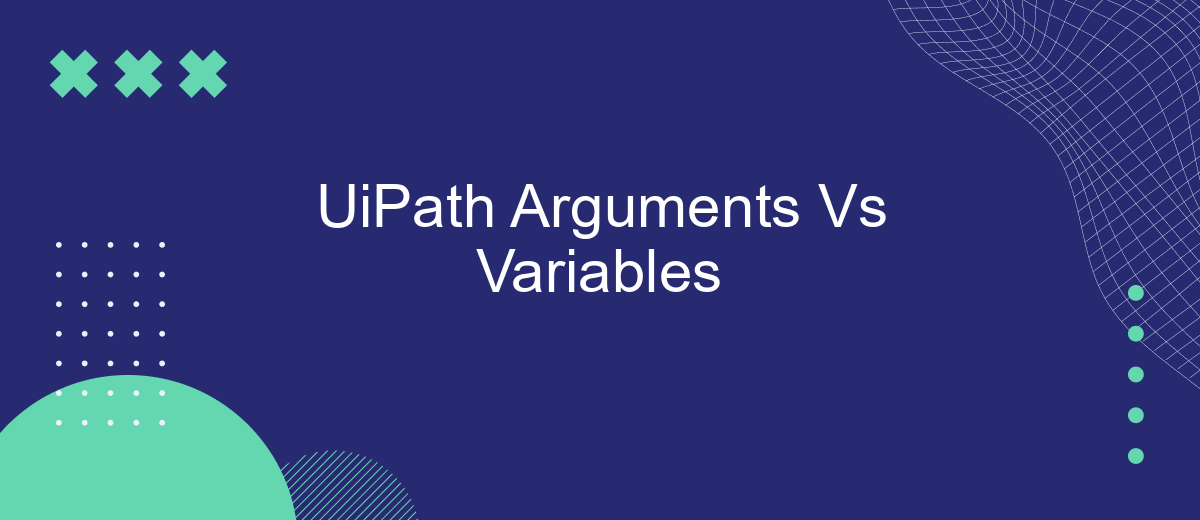In the realm of robotic process automation (RPA), understanding the distinction between arguments and variables in UiPath is crucial for efficient workflow design. While both serve to store data, their purposes and scopes differ significantly. This article explores these differences, providing insights into when to use each, thereby enhancing your automation projects' performance and maintainability.
UiPath Arguments
In UiPath, arguments are used to pass data between workflows, allowing for modular and reusable automation processes. Unlike variables, which are used to store data within a single workflow, arguments enable data transfer across different workflows, making them essential for complex automation projects.
- Direction: Arguments can be set as In, Out, or In/Out, determining the direction of data flow.
- Type: Arguments can be of various data types, such as String, Int32, or Boolean, similar to variables.
- Scope: Arguments have a broader scope compared to variables, as they can be accessed across multiple workflows.
Using arguments effectively can greatly enhance the flexibility and maintainability of your automation projects. For example, integrating UiPath with external services like SaveMyLeads can be streamlined by using arguments to pass data between workflows and the SaveMyLeads API. This approach ensures that your automations are both robust and adaptable to changing requirements.
UiPath Variables
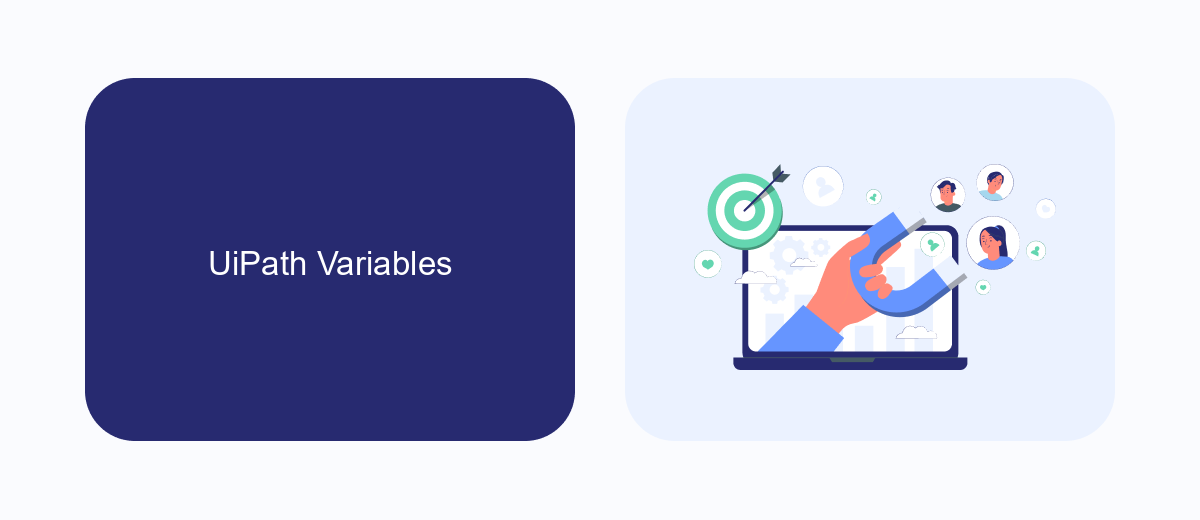
In UiPath, variables are essential components that store data which can be used and manipulated throughout the automation process. Variables hold information that can change, such as strings, integers, arrays, and more complex data types. They are defined with a specific scope, meaning they are only accessible within the defined boundary, such as a sequence, flowchart, or the entire workflow. This allows for better data management and helps avoid conflicts or unintended alterations of data.
When working with variables, it's crucial to understand their scope and lifecycle to ensure they are used effectively. Proper naming conventions and clear documentation can enhance readability and maintainability of the automation project. Additionally, integrating services like SaveMyLeads can further streamline the process by automatically capturing and storing lead data into variables, thus reducing manual data entry and improving efficiency. By leveraging variables effectively, UiPath users can create more dynamic and responsive automation workflows.
Differences between Arguments and Variables
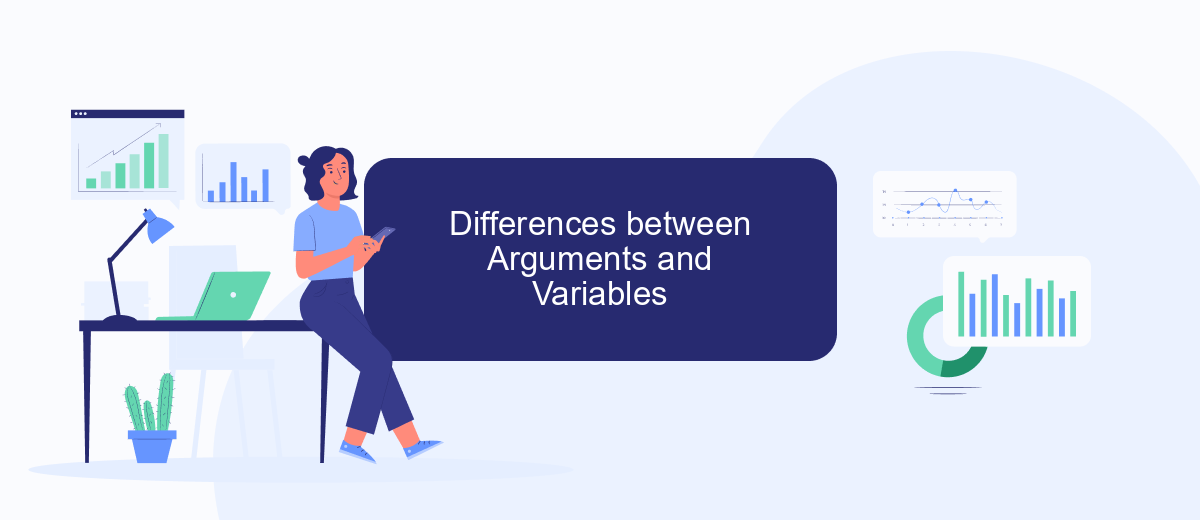
When working with UiPath, understanding the differences between arguments and variables is essential for efficient workflow design. Both play crucial roles but serve distinct purposes within the automation process.
- Scope: Variables are used to store data within a specific scope, such as a sequence or a flowchart. Arguments, on the other hand, are used to pass data between workflows or processes, allowing for modular and reusable components.
- Direction: Variables do not have a direction; they simply store data. Arguments have directions such as In, Out, and In/Out, which define how data is passed into or out of a workflow.
- Usage: Variables are typically used for storing temporary data that is only needed within a particular workflow. Arguments are used for transferring data between different workflows, making them essential for integrating with other services, such as SaveMyLeads, to streamline data flow and automation tasks.
In summary, while variables and arguments may seem similar, they are designed for different purposes within UiPath. Variables are best for internal data storage, whereas arguments facilitate data exchange between workflows, enhancing modularity and integration capabilities.
Advantages and Disadvantages of Arguments

Arguments in UiPath are essential for passing data between workflows, making them a cornerstone of modular and reusable automation projects. They allow workflows to be more dynamic and adaptable, facilitating better integration with other systems and services. This is particularly useful in complex projects where various components need to communicate efficiently.
However, arguments can also introduce complexity, especially for beginners who may find it challenging to manage different types of arguments such as In, Out, and In/Out. Improper use of arguments can lead to issues in data flow and debugging, making the automation process less transparent and harder to maintain.
- Advantages:
- Facilitates modular design
- Enhances reusability of workflows
- Enables better integration with external systems
- Disadvantages:
- Can introduce complexity
- Harder for beginners to manage
- Potential for data flow issues
For those looking to streamline their workflow integrations, services like SaveMyLeads can be invaluable. SaveMyLeads simplifies the process of connecting various applications, reducing the need for complex argument management within UiPath. This can lead to more efficient and maintainable automation projects.
Advantages and Disadvantages of Variables
Variables in UiPath are essential for storing data that can be used and manipulated throughout the automation process. One of the primary advantages of using variables is their ability to hold different data types, such as strings, integers, and booleans, which makes them versatile for various tasks. Additionally, variables enhance the readability and maintainability of workflows by providing clear labels for data, thus making it easier for developers to understand and modify the automation logic.
However, there are also some disadvantages to using variables. Over-reliance on variables can lead to complex and cluttered workflows, making debugging and troubleshooting more challenging. Furthermore, improper management of variable scope can result in unintended data overwrites or loss, potentially causing errors in the automation process. It's crucial to strike a balance and use variables judiciously to maintain a clean and efficient workflow. Tools like SaveMyLeads can help streamline integrations and manage data effectively, reducing the need for excessive variable usage and ensuring smoother automation processes.
FAQ
What is the primary difference between arguments and variables in UiPath?
When should I use arguments instead of variables?
Can arguments have default values in UiPath?
How can I manage and monitor data integration between different systems using UiPath?
Is it possible to change the direction of an argument in UiPath?
If you use Facebook Lead Ads, then you should know what it means to regularly download CSV files and transfer data to various support services. How many times a day do you check for new leads in your ad account? How often do you transfer data to a CRM system, task manager, email service or Google Sheets? Try using the SaveMyLeads online connector. This is a no-code tool with which anyone can set up integrations for Facebook. Spend just a few minutes and you will receive real-time notifications in the messenger about new leads. Another 5-10 minutes of work in SML, and the data from the FB advertising account will be automatically transferred to the CRM system or Email service. The SaveMyLeads system will do the routine work for you, and you will surely like it.