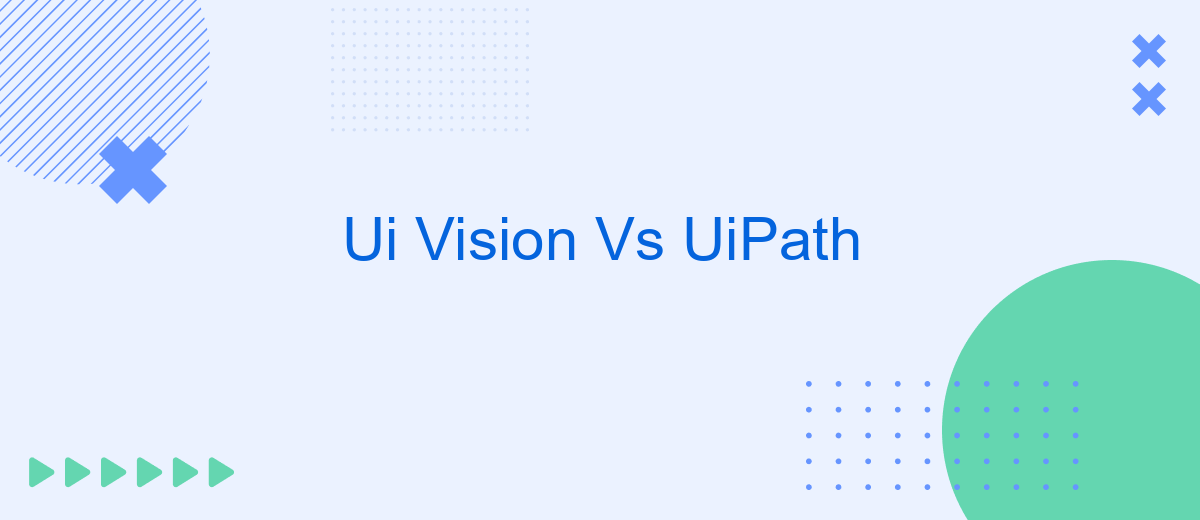In the rapidly evolving field of robotic process automation (RPA), Ui Vision and UiPath have emerged as two prominent tools, each offering unique features and capabilities. This article aims to compare and contrast these platforms, providing insights into their strengths, weaknesses, and ideal use cases. Whether you're a seasoned developer or a business professional, understanding these tools can help streamline your automation efforts.
Introduction
In the rapidly evolving landscape of automation, Ui Vision and UiPath have emerged as two prominent tools, each offering unique capabilities to streamline business processes. These tools are designed to enhance productivity, reduce manual effort, and improve accuracy in various tasks. Understanding the differences between Ui Vision and UiPath is crucial for businesses looking to implement the most suitable automation solution.
- Ui Vision: A browser-based automation tool known for its simplicity and ease of use.
- UiPath: A comprehensive automation platform with robust features and extensive integration capabilities.
- Integration Services: Tools like SaveMyLeads can further enhance automation by seamlessly connecting various applications and services.
Choosing the right automation tool depends on several factors, including the complexity of tasks, integration needs, and budget constraints. While Ui Vision is ideal for simpler, browser-based automations, UiPath offers a more powerful solution for complex workflows and enterprise-level integrations. By leveraging integration services such as SaveMyLeads, businesses can maximize the efficiency and effectiveness of their automation strategies.
Features Comparison

When comparing Ui Vision and UiPath, both tools offer robust automation capabilities, but they cater to different user needs. Ui Vision is known for its simplicity and browser-based automation, making it ideal for users who need quick and straightforward solutions. It integrates well with various web services and supports a wide range of web technologies. On the other hand, UiPath provides a more comprehensive suite of automation tools, including desktop automation, and is designed for more complex workflows. Its advanced features such as AI integration and machine learning make it suitable for enterprise-level applications.
In terms of integration, UiPath offers extensive options, including built-in connectors for popular enterprise applications and services. For users who need to automate data transfers between different platforms, services like SaveMyLeads can be extremely useful. SaveMyLeads simplifies the process of setting up integrations by providing a user-friendly interface and pre-built connectors, allowing users to automate workflows without extensive coding knowledge. Ui Vision, while powerful, may require additional tools or custom scripts for similar levels of integration, making UiPath a more versatile option for complex automation needs.
Advantages and Disadvantages

When comparing Ui Vision and UiPath, it's essential to consider their distinct advantages and disadvantages.
- Ui Vision:
- Advantages: Open-source, browser-based, easy to use for web automation, and integrates well with other web tools.
- Disadvantages: Limited desktop automation capabilities, lacks advanced features compared to UiPath, and may require more manual scripting.
- UiPath:
- Advantages: Comprehensive automation capabilities, robust community support, extensive library of pre-built activities, and strong enterprise-level features.
- Disadvantages: Higher cost, steeper learning curve, and may require significant resources for complex automation tasks.
Both tools serve different needs. While Ui Vision is excellent for quick web-based tasks and simpler automations, UiPath excels in handling complex workflows and enterprise-level automation. For seamless integration of automation processes, services like SaveMyLeads can be beneficial, simplifying the setup and management of integrations across platforms.
Real-World Applications

Ui Vision and UiPath are widely used in various industries to streamline processes and enhance productivity. Both tools offer robust automation capabilities, making them ideal for real-world applications where repetitive tasks are prevalent.
In the financial sector, UiPath is often employed for automating data entry, invoice processing, and compliance reporting. Ui Vision, on the other hand, is commonly used for web scraping and automating browser tasks, making it a favorite among digital marketers and e-commerce professionals.
- Customer service automation
- Data migration and integration
- Automated reporting
- Web scraping and monitoring
- Invoice and order processing
Additionally, services like SaveMyLeads can further enhance these automation tools by simplifying the process of integrating various applications. SaveMyLeads allows businesses to connect their CRM systems with other platforms effortlessly, ensuring seamless data flow and reducing manual intervention. This integration capability is crucial for businesses looking to maximize the efficiency of their automation tools.
Conclusion
In conclusion, both Ui Vision and UiPath offer robust solutions for automating various business processes. Ui Vision stands out for its simplicity and ease of use, making it an excellent choice for small to medium-sized enterprises or users with limited technical expertise. Its browser-based interface and straightforward setup process make it accessible and efficient for quick automation tasks.
On the other hand, UiPath excels in providing a more comprehensive suite of tools suitable for large-scale enterprise environments. With advanced features, extensive integration options, and a strong community support system, UiPath is ideal for complex automation needs. For businesses looking to streamline their integration processes, services like SaveMyLeads can further enhance the capabilities of these platforms by automating data transfer between various applications, ensuring seamless workflows and improved productivity. Ultimately, the choice between Ui Vision and UiPath will depend on the specific needs and scale of your automation projects.
- Automate the work with leads from the Facebook advertising account
- Empower with integrations and instant transfer of leads
- Don't spend money on developers or integrators
- Save time by automating routine tasks
FAQ
What are the primary differences between Ui Vision and UiPath?
Which tool is easier to learn for beginners?
Can both tools integrate with other applications and services?
What are the cost implications of using Ui Vision vs. UiPath?
How can I implement automation and integration solutions effectively with these tools?
If you use Facebook Lead Ads, then you should know what it means to regularly download CSV files and transfer data to various support services. How many times a day do you check for new leads in your ad account? How often do you transfer data to a CRM system, task manager, email service or Google Sheets? Try using the SaveMyLeads online connector. This is a no-code tool with which anyone can set up integrations for Facebook. Spend just a few minutes and you will receive real-time notifications in the messenger about new leads. Another 5-10 minutes of work in SML, and the data from the FB advertising account will be automatically transferred to the CRM system or Email service. The SaveMyLeads system will do the routine work for you, and you will surely like it.