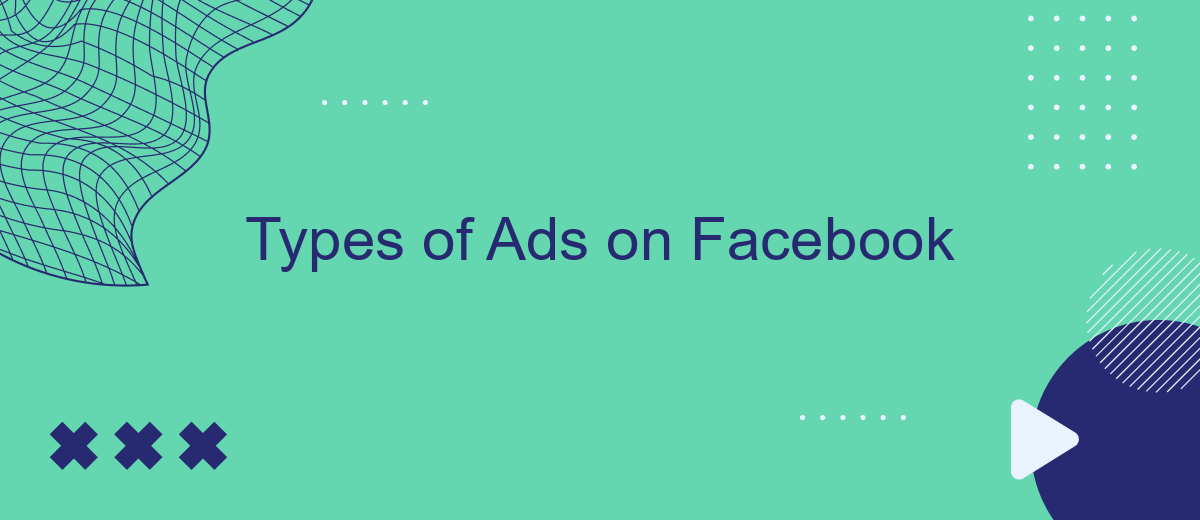Facebook has become a cornerstone for digital marketing, offering a diverse range of advertising options tailored to different business needs. From image and video ads to carousel and collection formats, Facebook provides innovative ways to engage audiences and drive conversions. This article explores the various types of ads available on Facebook, highlighting their unique features and potential benefits for businesses aiming to maximize their online presence.
Facebook Ads: Image Ads Overview
Image ads are one of the most straightforward and effective types of advertisements available on Facebook. They allow businesses to capture the attention of their target audience with visually appealing content. These ads typically feature a single image accompanied by a brief description or call-to-action, making them ideal for promoting products, services, or brand awareness. With the right image, businesses can quickly convey their message and entice users to engage with their content.
- Simple and easy to create, requiring only a high-quality image and concise text.
- Effective for driving engagement and increasing brand visibility.
- Flexible targeting options to reach specific demographics or interests.
- Can be used in various placements, including the news feed and right column.
- Cost-effective for businesses with limited advertising budgets.
In conclusion, Facebook image ads offer a compelling way for businesses to connect with their audience through visual storytelling. By leveraging this ad format, companies can effectively showcase their products or services, drive traffic to their websites, and ultimately achieve their marketing objectives. With the right strategy and creative approach, image ads can significantly enhance a brand’s online presence and engagement.
Facebook Ads: Video Ads Explained
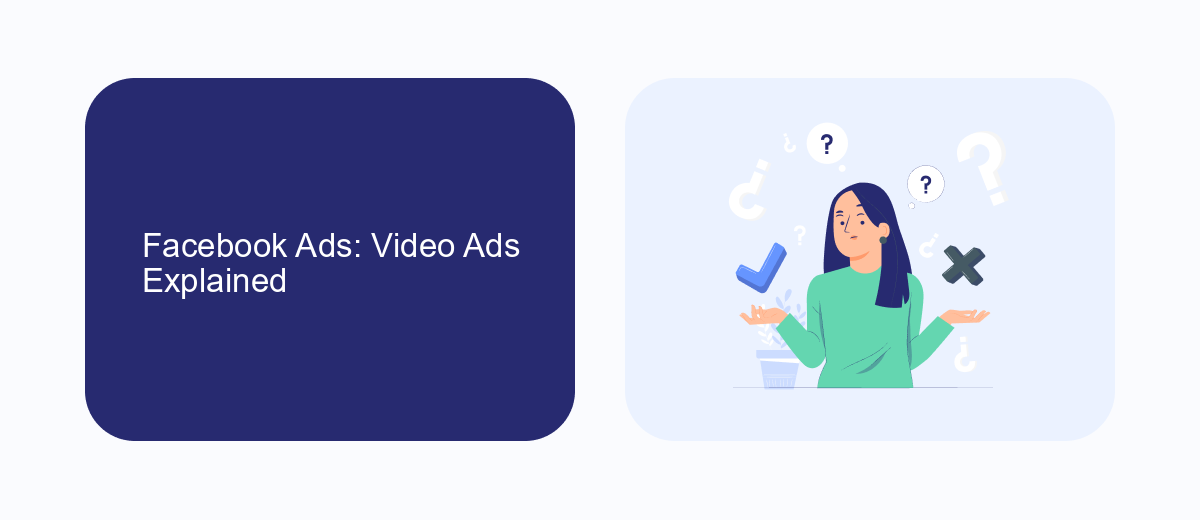
Video ads on Facebook are a dynamic and engaging way to capture the attention of your audience. These ads can appear in various placements, such as in-stream, stories, or the news feed, allowing for flexibility in targeting and reach. By utilizing eye-catching visuals and compelling narratives, video ads can effectively convey your brand message and drive higher engagement rates compared to static images. The autoplay feature ensures that videos start playing as soon as they appear on a user's screen, increasing the chances of capturing interest quickly.
To maximize the effectiveness of your Facebook video ads, consider integrating them with tools like SaveMyLeads. This service automates the process of capturing leads from your video ads and transferring them directly into your CRM or email marketing platform. By streamlining lead management, you can focus on creating high-quality video content while ensuring that potential customers are efficiently nurtured through your sales funnel. This integration not only saves time but also enhances the overall performance of your advertising campaigns on Facebook.
Facebook Ads: Collection Ad Guide

Collection Ads on Facebook offer a dynamic way to showcase your products, combining a cover image or video with multiple product images below. This ad format is designed to drive product discovery and engagement, making it ideal for e-commerce businesses looking to enhance their mobile shopping experience. When users interact with a Collection Ad, they are taken to an instant, full-screen experience without leaving Facebook, allowing for seamless browsing and shopping.
- Cover Image or Video: Captures attention and provides context for the products displayed.
- Product Set: A selection of products from your catalog that users can browse through.
- Instant Experience: A full-screen landing page that allows users to explore products in detail.
- Call to Action: Encourages users to take the desired action, such as visiting your website or purchasing a product.
To create an effective Collection Ad, focus on high-quality visuals and compelling messaging that align with your brand's goals. Utilize Facebook's targeting options to reach the right audience and track performance metrics to optimize your campaigns. By leveraging Collection Ads, businesses can enhance user engagement and drive conversions through a visually appealing and interactive shopping experience.
Facebook Ads: Carousel Ad Tutorial
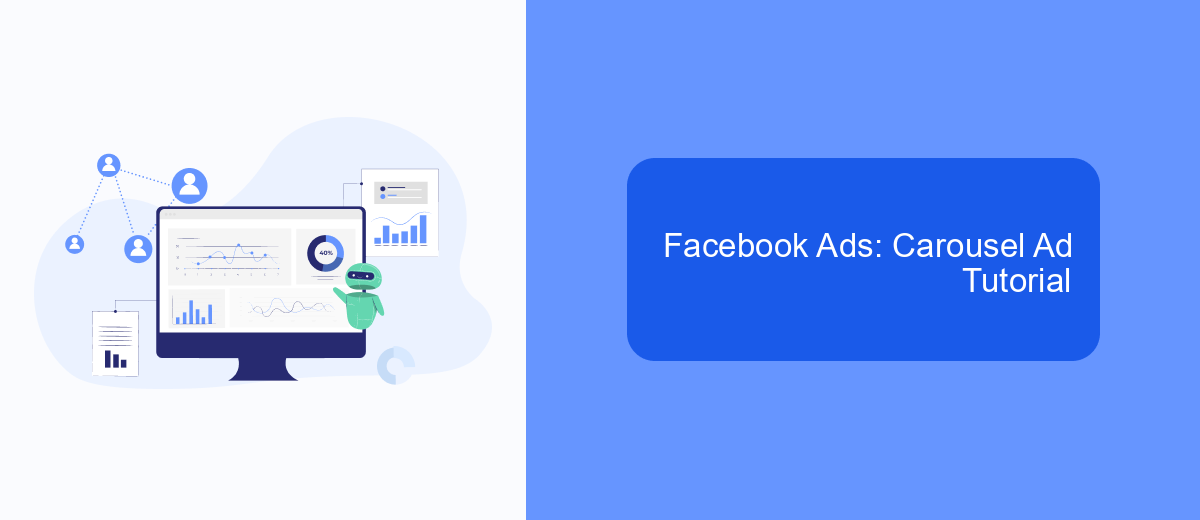
Carousel ads on Facebook are a dynamic way to showcase multiple images or videos within a single ad, allowing users to swipe through different cards. This format is particularly effective for businesses looking to highlight various products, features, or stories in one cohesive ad unit. By using carousel ads, advertisers can engage users with interactive content that encourages exploration and interaction.
To create a successful carousel ad, it's essential to focus on a cohesive theme or narrative that ties each card together. This ensures that users understand the message and are more likely to engage with the ad. Additionally, each card should have a clear call-to-action (CTA) that guides users toward the desired outcome, whether it's visiting a website, making a purchase, or learning more about a product.
- Choose a captivating headline for each card.
- Use high-quality images or videos.
- Ensure each card has a clear and concise CTA.
- Test different card orders to see which performs best.
By following these guidelines, you can create carousel ads that not only capture attention but also drive meaningful engagement and conversions. Remember to analyze the performance of your ads regularly and make adjustments as needed to optimize results.


Facebook Ads & SaveMyLeads Integration
Integrating Facebook Ads with automation tools can significantly enhance the efficiency of your marketing campaigns. One such tool is SaveMyLeads, which simplifies the process of connecting your Facebook Ads account with various applications and services. By using SaveMyLeads, businesses can automate the transfer of leads from Facebook Ads to their CRM systems, email marketing platforms, or any other application they use to manage customer relationships. This seamless integration ensures that no lead is missed and allows for immediate follow-up, enhancing conversion rates and overall campaign performance.
SaveMyLeads offers a user-friendly interface that requires no coding skills, making it accessible for marketers and business owners who may not have technical expertise. With a few simple steps, users can set up automated workflows that handle lead data efficiently and securely. This not only saves time but also reduces the risk of human error associated with manual data entry. By leveraging the power of SaveMyLeads, businesses can focus more on strategy and creative aspects of their Facebook Ads campaigns, knowing that the backend processes are well-managed and optimized for success.
FAQ
What types of ads can I run on Facebook?
How can I target my audience with Facebook ads?
What are lead ads on Facebook?
How can I automate my ad campaign management on Facebook?
How do I measure the success of my Facebook ads?
You probably know that the speed of leads processing directly affects the conversion and customer loyalty. Do you want to receive real-time information about new orders from Facebook and Instagram in order to respond to them as quickly as possible? Use the SaveMyLeads online connector. Link your Facebook advertising account to the messenger so that employees receive notifications about new leads. Create an integration with the SMS service so that a welcome message is sent to each new customer. Adding leads to a CRM system, contacts to mailing lists, tasks to project management programs – all this and much more can be automated using SaveMyLeads. Set up integrations, get rid of routine operations and focus on the really important tasks.