In the ever-evolving landscape of digital marketing, managing audience interactions is crucial for maintaining brand reputation and ensuring campaign success. One effective strategy is turning off comments on Facebook ads. This approach can help businesses avoid negative feedback, spam, and off-topic discussions that may detract from the ad's message. By controlling the conversation, brands can focus on delivering a clear and impactful message to their target audience.
Turn Off Facebook Ads Comments: Why?
Disabling comments on Facebook ads can be a strategic move for businesses looking to maintain control over their brand narrative. While social media is a platform for engagement, not all interactions contribute positively. By turning off comments, businesses can prevent negative or irrelevant feedback from overshadowing their message, ensuring that the focus remains on the ad content itself.
- Prevent negative publicity: Comments can sometimes be harsh or inappropriate, potentially harming the brand's image.
- Maintain message clarity: Without comments, the ad's message remains clear and undistracted by unrelated discussions.
- Save moderation time: Managing comments can be time-consuming; disabling them helps focus resources elsewhere.
- Avoid spam: Ads can attract spam comments, which can detract from the professionalism of the brand.
While disabling comments can protect a brand from potential pitfalls, it's important to weigh this decision against the value of customer interaction and feedback. Engaging with audiences is crucial for building relationships and trust. Therefore, businesses should consider their specific goals and audience dynamics before deciding to turn off comments on their Facebook ads.
How to Turn Off Facebook Ads Comments
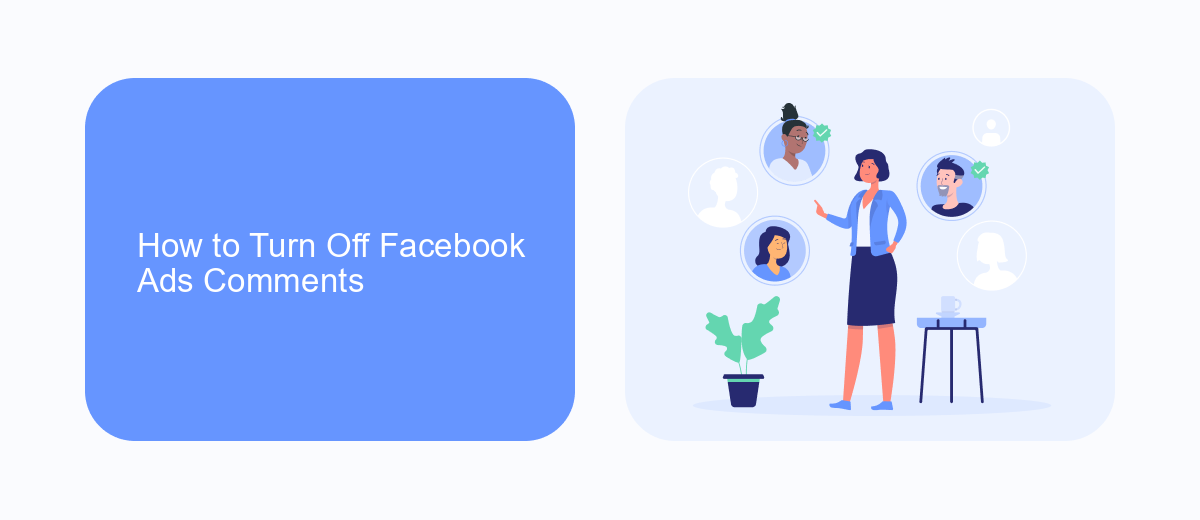
To turn off comments on Facebook ads, start by accessing your Facebook Ads Manager. Navigate to the specific ad campaign where you want to disable comments. Once you’ve located your ad, click on the ad preview and select the “Edit” option. Scroll down to the “Ad Setup” section and click on “Advanced Options.” Here, you can find the “Comments” setting where you can choose to hide or turn off comments entirely. This option helps maintain the ad's focus and prevents any unwanted interactions.
For businesses seeking an automated solution to manage Facebook ad comments, integrating with services like SaveMyLeads can be beneficial. SaveMyLeads offers seamless integration to help automate the process of monitoring and managing comments on your ads. By setting up specific rules and filters, you can ensure that only relevant interactions are visible, while inappropriate or spammy comments are hidden. This not only saves time but also enhances the overall effectiveness of your advertising strategy.
Turning Off Facebook Ads Comments: Pros & Cons

Turning off comments on Facebook ads can be a strategic decision for businesses aiming to maintain control over their brand's narrative. While this approach offers several advantages, it also comes with its own set of challenges. Understanding the pros and cons can help businesses make informed decisions about their social media engagement strategy.
- Pros:
- Brand Protection: Eliminates negative or inappropriate comments that could harm the brand's image.
- Focus on Message: Ensures that the audience's attention remains on the ad content itself, rather than on potentially distracting discussions.
- Reduced Moderation: Saves time and resources by minimizing the need for constant monitoring and moderation of comments.
- Cons:
- Decreased Engagement: Limits interaction with potential customers, reducing opportunities for engagement and feedback.
- Perception of Censorship: May lead to negative perceptions if users feel their voices are being silenced.
- Missed Insights: Loses valuable insights and suggestions from the audience that could inform future marketing strategies.
Ultimately, the decision to disable comments on Facebook ads should be carefully considered, weighing the need for brand control against the potential loss of valuable customer interaction. Businesses must evaluate their specific goals and audience dynamics to determine the best approach for their advertising strategy.
SaveMyLeads: Alternative to Hiding Comments
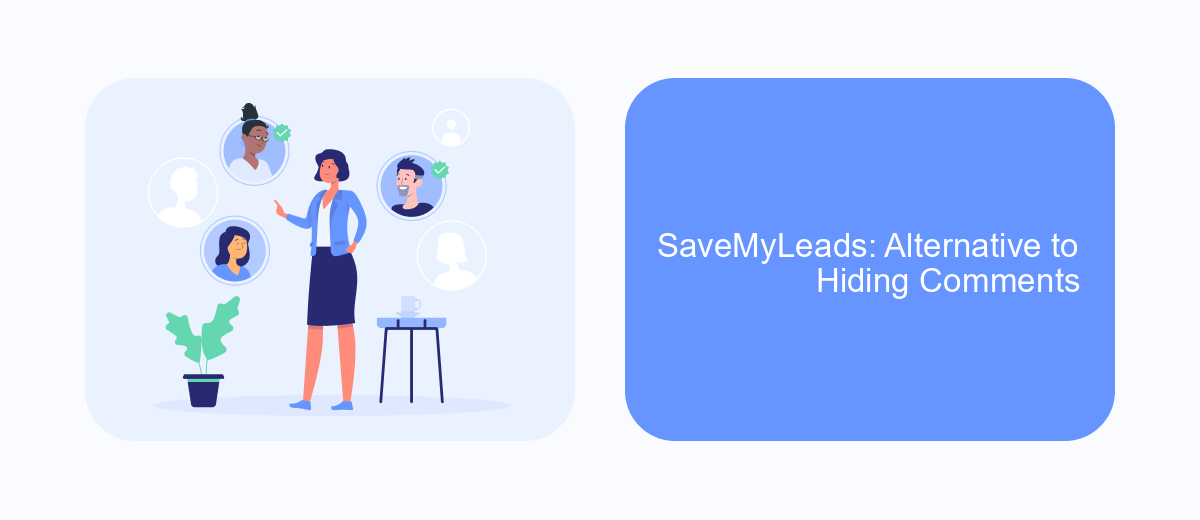
While turning off comments on Facebook ads can help manage unwanted interactions, it also limits genuine engagement with your audience. SaveMyLeads offers an alternative approach, providing a solution that helps you manage comments effectively without completely disabling them. This tool allows you to filter and moderate comments, ensuring that your ad space remains constructive and relevant.
SaveMyLeads automates the process of handling comments, making it easier for businesses to maintain a positive interaction with their audience. Instead of hiding comments entirely, you can set up rules and filters to automatically hide or respond to certain types of comments, ensuring that your ad campaigns remain on track.
- Automate comment moderation to save time and resources.
- Set specific rules to filter out spam or negative comments.
- Enhance audience engagement by allowing constructive comments.
- Maintain a positive brand image with controlled interactions.
By using SaveMyLeads, you can maintain a balance between protecting your brand and engaging with your audience. This tool provides a more nuanced approach to comment management, allowing you to focus on meaningful interactions and drive better results from your Facebook ad campaigns.
Turning Off Facebook Ads Comments: Best Practices
Managing comments on Facebook ads is crucial for maintaining brand reputation and ensuring a positive user experience. One effective practice is to regularly monitor ad comments and respond promptly to any inquiries or concerns. This proactive approach not only helps in addressing potential issues but also fosters trust and engagement with your audience. Additionally, consider utilizing Facebook's moderation tools to automatically hide comments containing specific keywords or phrases that may be deemed inappropriate or harmful to your brand image.
For businesses looking to streamline their ad management processes, integrating a service like SaveMyLeads can be beneficial. SaveMyLeads allows you to automate the collection and processing of leads from Facebook ads, ensuring that no potential customer interaction is missed. By automating these tasks, you can focus more on strategic engagement and less on manual monitoring, ultimately enhancing your advertising efficiency. Remember, turning off comments entirely might not always be the best approach, as it can limit valuable feedback and engagement opportunities. Instead, aim for a balanced strategy that combines moderation with open communication.
FAQ
How can I turn off comments on my Facebook ads?
Why would I want to turn off comments on my Facebook ads?
Can I automate the moderation of comments on my Facebook ads?
Are there any third-party tools to help manage comments on Facebook ads?
What should I do if I see inappropriate comments on my Facebook ads?
You probably know that the speed of leads processing directly affects the conversion and customer loyalty. Do you want to receive real-time information about new orders from Facebook and Instagram in order to respond to them as quickly as possible? Use the SaveMyLeads online connector. Link your Facebook advertising account to the messenger so that employees receive notifications about new leads. Create an integration with the SMS service so that a welcome message is sent to each new customer. Adding leads to a CRM system, contacts to mailing lists, tasks to project management programs – all this and much more can be automated using SaveMyLeads. Set up integrations, get rid of routine operations and focus on the really important tasks.
