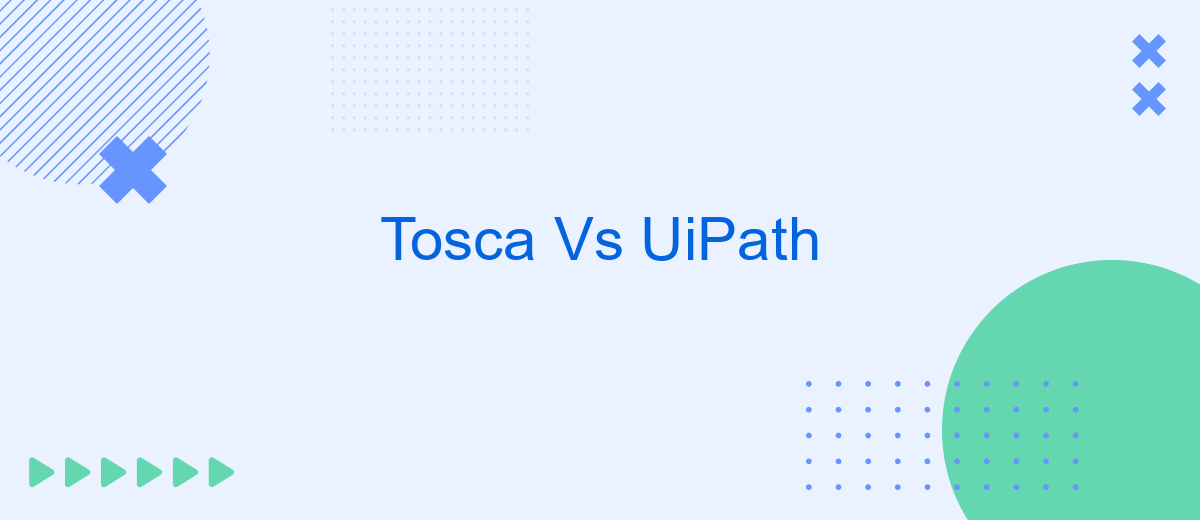When evaluating automation tools for your business, Tosca and UiPath often emerge as top contenders. Both platforms offer robust features designed to streamline processes and enhance productivity. This article delves into the key differences and similarities between Tosca and UiPath, helping you make an informed decision on which tool best suits your organization's needs.
Introduction
As automation technologies continue to evolve, businesses are increasingly looking for efficient solutions to streamline their processes. Tosca and UiPath are two prominent tools in the realm of automation, each offering unique features and capabilities to meet diverse business needs.
- Tosca: Known for its robust test automation features, Tosca excels in ensuring high-quality software through comprehensive testing solutions.
- UiPath: A leader in robotic process automation (RPA), UiPath is celebrated for its ability to automate repetitive tasks, freeing up human resources for more strategic activities.
Choosing between Tosca and UiPath depends on specific business requirements and objectives. While Tosca is ideal for organizations focused on enhancing software quality through testing, UiPath is perfect for those looking to automate routine tasks. Additionally, services like SaveMyLeads can further enhance these tools by providing seamless integration capabilities, ensuring that data flows effortlessly between various applications and systems.
Features Comparison

When comparing Tosca and UiPath, one significant feature to consider is their approach to automation. Tosca excels in model-based test automation, allowing users to create reusable test cases with minimal scripting. This makes it particularly effective for comprehensive end-to-end testing. On the other hand, UiPath focuses on robotic process automation (RPA), offering a user-friendly interface for automating repetitive tasks across various applications. UiPath's drag-and-drop functionality simplifies the automation process, making it accessible to users with limited programming skills.
Integration capabilities are another crucial aspect of this comparison. Tosca offers robust integration options with various development and testing tools, enhancing its utility in complex environments. UiPath, however, stands out with its extensive ecosystem of pre-built integrations and connectors, including the ability to integrate seamlessly with services like SaveMyLeads. SaveMyLeads enables users to automate data transfer between different platforms, further streamlining workflows and improving efficiency. Both tools offer unique strengths, making the choice dependent on specific project requirements and team expertise.
Pricing Comparison

When comparing the pricing models of Tosca and UiPath, it's essential to consider various factors such as licensing, scalability, and additional costs. Both tools offer different pricing structures tailored to meet diverse business needs.
- Tosca: Tosca operates on a subscription-based model, with costs varying based on the number of users and the extent of automation required. Enterprise packages often include additional features such as premium support and advanced integrations.
- UiPath: UiPath offers a more flexible pricing structure, including a free Community Edition for small teams and individuals. For larger enterprises, UiPath provides tiered pricing based on the number of robots and additional services like AI capabilities and cloud hosting.
While both Tosca and UiPath offer robust automation solutions, businesses should carefully evaluate their specific requirements and budget constraints. For those needing seamless integration with various platforms, services like SaveMyLeads can further enhance the automation experience by simplifying integration processes and reducing manual intervention.
Case Studies

In a comparative study of Tosca and UiPath, several businesses have shared their experiences to highlight the strengths and weaknesses of each tool. One notable case is a global financial services company that implemented Tosca to streamline its regression testing processes. The company reported a 40% reduction in testing time and a significant decrease in manual errors.
On the other hand, a healthcare provider leveraged UiPath for automating repetitive administrative tasks. The result was an impressive 50% increase in operational efficiency and improved accuracy in patient data management.
- A retail company utilized Tosca for end-to-end testing, achieving faster release cycles.
- An insurance firm adopted UiPath to automate claims processing, reducing handling time by 60%.
- A tech startup integrated SaveMyLeads with UiPath to automate lead management, boosting sales productivity.
These case studies illustrate the diverse applications and benefits of Tosca and UiPath across various industries. While Tosca excels in comprehensive testing scenarios, UiPath proves invaluable for automating routine business processes. The choice between the two often depends on the specific needs and goals of the organization.
Conclusion
In conclusion, both Tosca and UiPath offer powerful automation capabilities, each with its own strengths and weaknesses. Tosca excels in comprehensive test automation with a strong focus on continuous testing and DevOps integration. On the other hand, UiPath shines in robotic process automation (RPA), providing extensive tools for automating repetitive tasks across various business processes.
Choosing between Tosca and UiPath ultimately depends on your specific needs and objectives. For organizations prioritizing end-to-end testing and seamless integration into their CI/CD pipeline, Tosca is a robust choice. Conversely, for those looking to streamline business operations through RPA, UiPath offers a versatile and user-friendly platform. Additionally, integrating tools like SaveMyLeads can further enhance your automation strategy by simplifying data workflows and ensuring seamless connectivity between various applications and services.
FAQ
What are the main differences between Tosca and UiPath?
Which tool is easier to learn for beginners?
Can Tosca and UiPath be integrated with other tools and services?
Which tool offers better support for non-technical users?
How do Tosca and UiPath handle updates and maintenance?
Use the SaveMyLeads service to improve the speed and quality of your Facebook lead processing. You do not need to regularly check the advertising account and download the CSV file. Get leads quickly and in a convenient format. Using the SML online connector, you can set up automatic transfer of leads from Facebook to various services: CRM systems, instant messengers, task managers, email services, etc. Automate the data transfer process, save time and improve customer service.