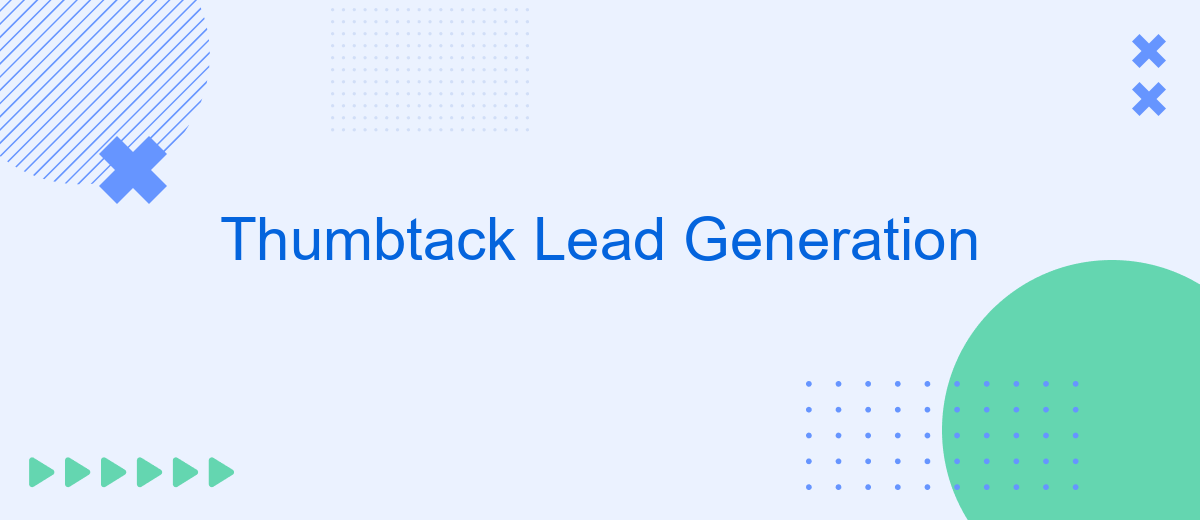Thumbtack has revolutionized the way professionals connect with potential clients, offering a powerful platform for lead generation. By leveraging Thumbtack's smart matching algorithms and user-friendly interface, businesses can efficiently reach their target audience. This article explores the strategies and best practices for maximizing lead generation on Thumbtack, helping you grow your client base and achieve your business goals.
Understanding Thumbtack Lead Generation
Thumbtack Lead Generation is a powerful tool for businesses looking to connect with potential clients. Thumbtack allows service providers to create detailed profiles, showcase their work, and receive requests from customers who need their services. This platform not only helps in finding new leads but also in building a strong online presence.
- Create a comprehensive profile with detailed descriptions and high-quality images.
- Respond quickly to customer inquiries to increase your chances of securing jobs.
- Utilize customer reviews to build credibility and attract more leads.
- Regularly update your profile to reflect new skills or services offered.
For businesses looking to streamline their lead generation process, integrating Thumbtack with other tools can be highly beneficial. Services like SaveMyLeads can automate the transfer of lead information from Thumbtack to your CRM or email marketing platforms, ensuring you never miss a potential client. This integration helps in managing leads more efficiently, allowing you to focus on providing excellent service.
Benefits of Using Thumbtack for Leads

Using Thumbtack for lead generation offers several compelling advantages. Firstly, Thumbtack connects professionals with high-quality leads actively seeking services, ensuring that your marketing efforts are directed at a relevant and engaged audience. This targeted approach can significantly enhance conversion rates and reduce the time spent on unqualified leads. Additionally, Thumbtack's user-friendly platform allows for easy profile creation and management, enabling businesses to showcase their expertise and gather reviews that build credibility and trust with potential clients.
Moreover, Thumbtack's integration with services like SaveMyLeads can further streamline the lead management process. SaveMyLeads automates the transfer of lead information from Thumbtack to various CRM systems and marketing tools, ensuring that no potential client slips through the cracks. This seamless integration allows businesses to focus more on client engagement and less on administrative tasks. By leveraging Thumbtack and SaveMyLeads, businesses can optimize their lead generation efforts, making the process more efficient and effective.
Strategies for Optimizing Your Thumbtack Profile
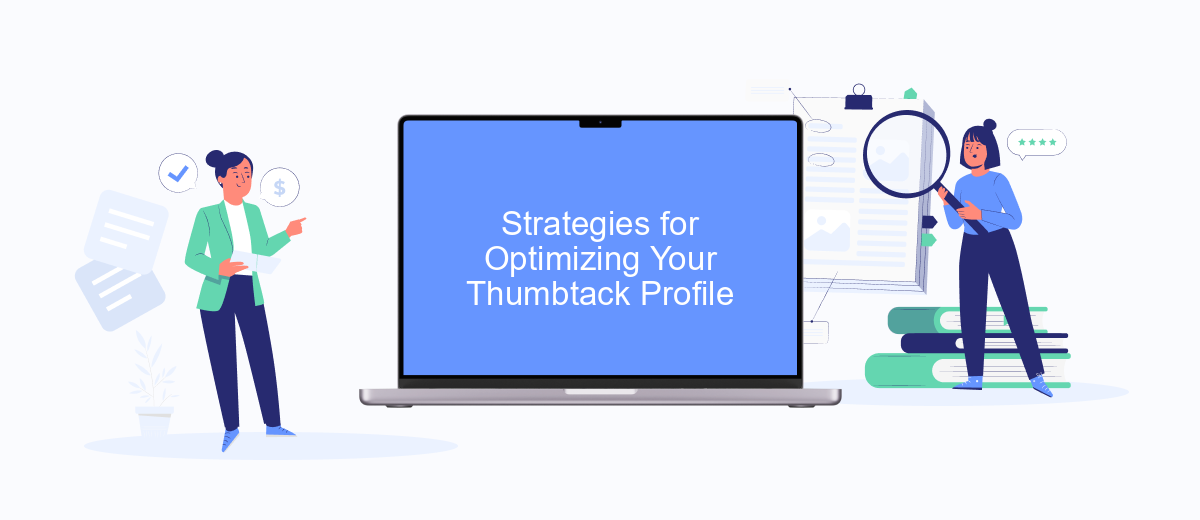
Optimizing your Thumbtack profile is crucial for attracting potential clients and standing out among competitors. A well-optimized profile not only enhances your visibility but also builds trust with prospective customers.
- Complete Your Profile: Ensure that all sections of your profile are filled out, including a professional photo, detailed description, and a comprehensive list of services offered.
- Gather Reviews: Encourage satisfied clients to leave positive reviews. High ratings and testimonials significantly boost your credibility.
- Showcase Your Work: Upload high-quality images and videos of your previous projects to provide potential clients with a clear idea of your capabilities.
- Utilize Keywords: Incorporate relevant keywords throughout your profile to improve searchability. Think about what terms potential clients might use to find services like yours.
- Integrate Lead Management Tools: Use services like SaveMyLeads to automate lead generation and management, ensuring you never miss an opportunity to connect with a potential client.
By following these strategies, you can significantly enhance your Thumbtack profile, making it more appealing and accessible to potential clients. Regular updates and continuous engagement with your profile are key to maintaining a strong online presence.
Integrating Thumbtack with SaveMyLeads
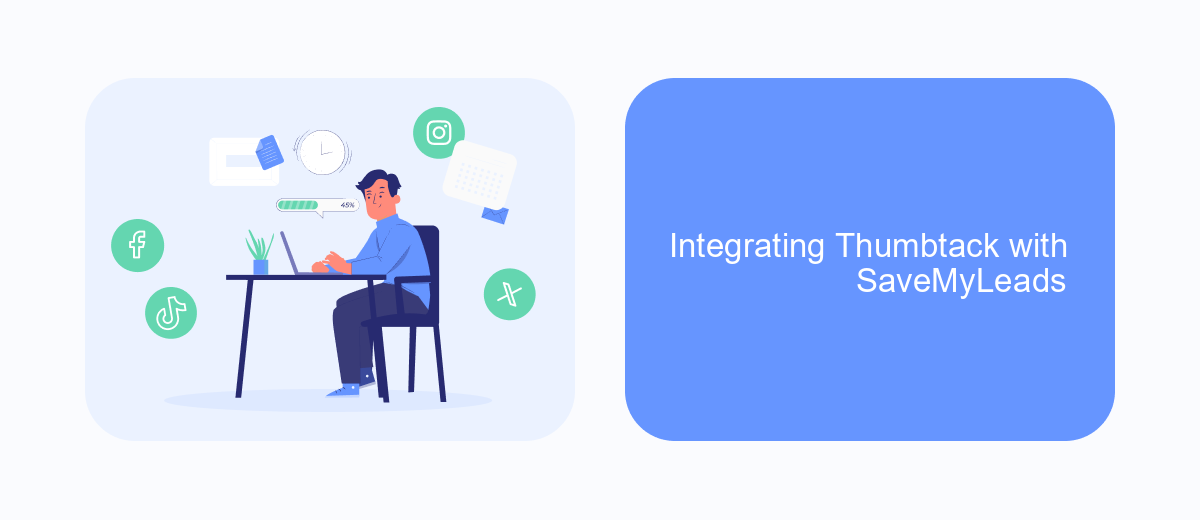
Integrating Thumbtack with SaveMyLeads can significantly streamline your lead management process. SaveMyLeads is a powerful tool that automates the transfer of lead data from Thumbtack to various CRM systems and marketing platforms, saving you time and reducing the risk of errors.
To get started, you need to create an account on SaveMyLeads and connect it to your Thumbtack account. This connection allows SaveMyLeads to automatically capture and process new leads as they come in. The integration process is straightforward and requires no coding skills.
- Sign up for a SaveMyLeads account.
- Connect your Thumbtack account via the SaveMyLeads dashboard.
- Choose the CRM or marketing platform where you want to send your leads.
- Set up the necessary data mapping and automation rules.
Once the integration is set up, SaveMyLeads will handle the rest, ensuring that your leads are promptly and accurately transferred to your chosen platform. This seamless integration allows you to focus more on engaging with potential clients and less on managing data manually.
- Automate the work with leads from the Facebook advertising account
- Empower with integrations and instant transfer of leads
- Don't spend money on developers or integrators
- Save time by automating routine tasks
Best Practices for Converting Thumbtack Leads
To effectively convert Thumbtack leads, it is crucial to respond promptly and professionally. Speed is essential; aim to reply within minutes of receiving a lead to demonstrate your eagerness and reliability. Craft personalized messages that address specific needs mentioned in the lead's request, showcasing your understanding and expertise. Including relevant examples of past work or testimonials can help build trust and credibility.
Integrating your Thumbtack account with automated lead management tools like SaveMyLeads can streamline the process, ensuring you never miss an opportunity. SaveMyLeads allows you to set up automatic notifications and follow-ups, helping you stay organized and responsive. Additionally, consistently updating your Thumbtack profile with recent projects, reviews, and detailed service descriptions can enhance your visibility and attractiveness to potential clients.
FAQ
What is Thumbtack Lead Generation?
How do I get started with Thumbtack Lead Generation?
How can I improve my response time to leads on Thumbtack?
What are some tips for converting Thumbtack leads into clients?
Can I automate my lead management process on Thumbtack?
You probably know that the speed of leads processing directly affects the conversion and customer loyalty. Do you want to receive real-time information about new orders from Facebook and Instagram in order to respond to them as quickly as possible? Use the SaveMyLeads online connector. Link your Facebook advertising account to the messenger so that employees receive notifications about new leads. Create an integration with the SMS service so that a welcome message is sent to each new customer. Adding leads to a CRM system, contacts to mailing lists, tasks to project management programs – all this and much more can be automated using SaveMyLeads. Set up integrations, get rid of routine operations and focus on the really important tasks.