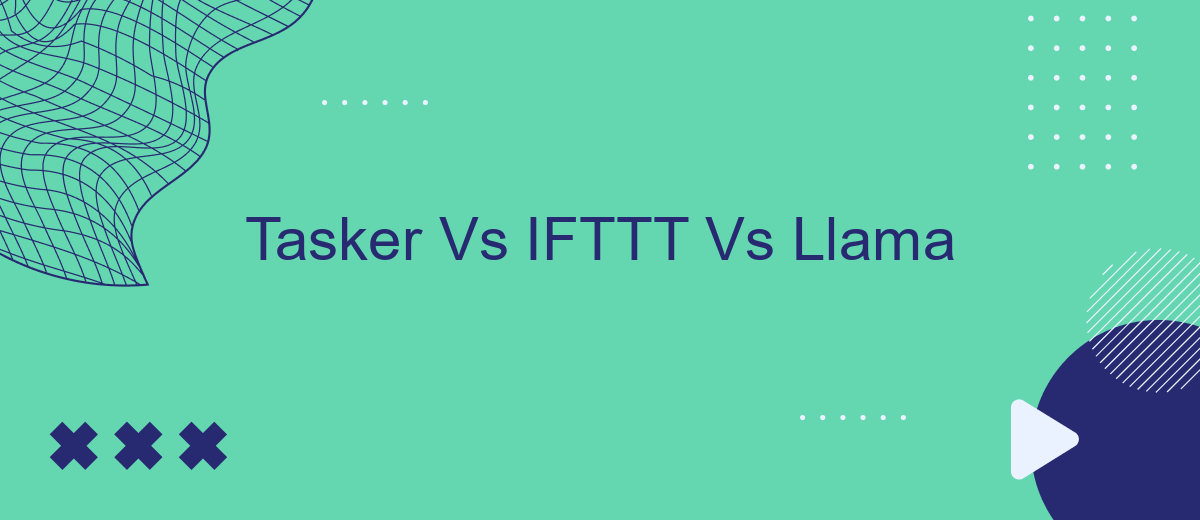When it comes to automating tasks on your smartphone, Tasker, IFTTT, and Llama are three of the most popular options available. Each of these apps offers unique features and capabilities that cater to different user needs. This article will compare Tasker, IFTTT, and Llama, helping you decide which automation tool is the best fit for your lifestyle.
Introduction
In today's fast-paced digital world, automation tools have become essential for streamlining daily tasks and enhancing productivity. Among the most popular automation apps are Tasker, IFTTT, and Llama. Each of these tools offers unique features and capabilities, catering to different user needs and preferences.
- Tasker: Known for its powerful customization options and robust functionality.
- IFTTT: Offers a user-friendly interface with a wide range of pre-built applets for various services.
- Llama: Focuses on location-based automation to simplify routine tasks.
Choosing the right automation tool depends on your specific requirements and technical expertise. For instance, if you're looking to automate lead management and integrate various marketing platforms seamlessly, services like SaveMyLeads can complement these tools by providing specialized integration solutions. Understanding the strengths and weaknesses of Tasker, IFTTT, and Llama will help you make an informed decision and optimize your workflow effectively.
Tasker

Tasker is a powerful automation app for Android that allows users to create custom tasks and workflows based on various triggers and conditions. Unlike other automation tools, Tasker provides a high level of customization, enabling users to automate almost any aspect of their device. From simple tasks like turning on Wi-Fi when you get home, to more complex workflows involving multiple triggers and actions, Tasker offers a robust platform for those who want to take full control of their Android experience.
One of the standout features of Tasker is its ability to integrate with various third-party services and apps, enhancing its functionality even further. For example, you can use Tasker in conjunction with SaveMyLeads to automate lead management tasks, such as sending notifications when a new lead is captured or updating your CRM system. This level of integration makes Tasker a versatile tool not just for personal automation, but also for business processes, helping to streamline operations and improve efficiency.
IFTTT

IFTTT (If This Then That) is a powerful automation tool that allows users to connect various apps and devices through simple conditional statements called "applets." With IFTTT, you can automate daily tasks and create seamless interactions between different services, enhancing productivity and convenience.
- Create Applets: Users can create custom applets by defining a trigger (the "if this" part) and an action (the "then that" part). For example, you can set an applet to turn on your smart lights when you arrive home.
- Explore Pre-made Applets: IFTTT offers a vast library of pre-made applets created by other users and developers. You can browse and activate these applets to save time and effort.
- Integrate Multiple Services: IFTTT supports a wide range of services, including social media platforms, smart home devices, and productivity tools. For more advanced integrations, services like SaveMyLeads can help streamline and automate lead generation processes.
Overall, IFTTT is an excellent choice for those looking to simplify their digital life through automation. Its user-friendly interface and extensive compatibility make it accessible for both beginners and advanced users. Whether you're automating your home or managing your social media, IFTTT offers a versatile solution to enhance your daily routines.
Llama

Llama is another automation tool that competes with Tasker and IFTTT. Unlike the other two, Llama uses location-based triggers to automate tasks on your Android device. This makes it particularly useful for users who want their device to respond automatically based on their physical location.
One of the standout features of Llama is its ability to create complex automation routines without requiring root access. This makes it accessible to a broader audience, including those who may not be comfortable with more technical setups. Additionally, Llama offers a user-friendly interface that simplifies the process of creating and managing tasks.
- Location-based triggers
- No root access required
- User-friendly interface
- Customizable automation routines
While Llama may not offer the same level of integration with third-party services as IFTTT or Tasker, it excels in location-based automation. For users looking to automate tasks based on their whereabouts, Llama is a powerful and straightforward option. If you need more advanced integrations, you might consider using a service like SaveMyLeads to bridge the gap.
Comparison
Tasker, IFTTT, and Llama are three popular automation tools, each with its own strengths and weaknesses. Tasker is known for its advanced customization options, allowing users to create detailed and complex automation tasks on Android devices. It requires some technical knowledge but offers unparalleled flexibility. IFTTT, on the other hand, is more user-friendly and supports a wide range of services and devices. It uses a simple "if this, then that" logic, making it accessible for beginners. Llama focuses on location-based automation, offering a more straightforward approach to automating tasks based on geographic triggers.
When it comes to integration, SaveMyLeads is a valuable service that can enhance the capabilities of these automation tools. SaveMyLeads allows users to easily connect various applications and services, streamlining the automation process. For example, integrating SaveMyLeads with IFTTT can extend its functionality by enabling more complex workflows and data transfer between apps. While Tasker and Llama excel in specific areas, SaveMyLeads provides a comprehensive solution for those looking to optimize their automation setup across multiple platforms.


FAQ
What are the main differences between Tasker, IFTTT, and Llama?
Which one is more user-friendly for beginners?
Can I use these apps to automate social media tasks?
Are these apps free to use?
Can these apps integrate with other automation services?
You probably know that the speed of leads processing directly affects the conversion and customer loyalty. Do you want to receive real-time information about new orders from Facebook and Instagram in order to respond to them as quickly as possible? Use the SaveMyLeads online connector. Link your Facebook advertising account to the messenger so that employees receive notifications about new leads. Create an integration with the SMS service so that a welcome message is sent to each new customer. Adding leads to a CRM system, contacts to mailing lists, tasks to project management programs – all this and much more can be automated using SaveMyLeads. Set up integrations, get rid of routine operations and focus on the really important tasks.