In the ever-evolving world of automation, Tasker and IFTTT stand out as two of the most popular tools for streamlining daily tasks. Each offers unique features and capabilities, catering to different user needs and preferences. This article delves into the strengths and weaknesses of Tasker and IFTTT, helping you decide which platform best suits your automation goals.
Introduction
In today's digital age, automation tools have become essential for streamlining tasks and improving productivity. Two popular automation services, Tasker and IFTTT, offer unique features and capabilities that cater to different user needs. Understanding the differences between these tools can help you choose the right one for your specific requirements.
- Tasker: A powerful Android app that allows users to automate a wide range of tasks on their device.
- IFTTT: A versatile web-based service that connects various apps and devices, enabling users to create custom automation recipes.
Both Tasker and IFTTT have their strengths and weaknesses, and the best choice depends on your individual preferences and technical expertise. Additionally, services like SaveMyLeads can further enhance your automation setup by offering seamless integration solutions for various platforms. This article will delve into the key features, advantages, and limitations of Tasker and IFTTT to help you make an informed decision.
Tasker vs. IFTTT: A Detailed Comparison

Tasker and IFTTT are two powerful automation tools, each with its unique strengths. Tasker, exclusive to Android, offers granular control over device functions and system settings, making it ideal for users who want to create complex, customized automation scripts. It requires a steeper learning curve but rewards users with unparalleled flexibility and power. On the other hand, IFTTT (If This Then That) is a more user-friendly, cross-platform service that connects various apps and devices through simple conditional statements called "applets." It's perfect for those who prefer ease of use and broad compatibility over advanced features.
While Tasker excels in detailed, device-specific tasks, IFTTT shines in its ability to integrate a wide range of services and applications effortlessly. For instance, SaveMyLeads can be integrated with IFTTT to automate lead management across multiple platforms, enhancing productivity without the need for complex configurations. Ultimately, the choice between Tasker and IFTTT depends on your specific needs: whether you require deep customization and control or prefer simplicity and broad service integration.
Use Cases

Tasker and IFTTT are powerful tools that can simplify and automate various tasks on your devices. Each has its unique strengths and is suitable for different use cases.
- Home Automation: Tasker excels in creating complex automation on Android devices, such as turning off Wi-Fi when you leave home. IFTTT, on the other hand, is great for integrating smart home devices like lights and thermostats.
- Notifications and Alerts: With Tasker, you can set up custom notifications based on specific triggers on your device. IFTTT can send you alerts from various web services, such as a weather update or a new email.
- Social Media Management: Tasker can automate tasks like posting updates or managing notifications on your Android device. IFTTT can link multiple social media accounts, allowing you to post across all platforms simultaneously.
- Business Integrations: SaveMyLeads can be used with IFTTT to automate lead management by integrating CRM systems with various web services, ensuring seamless data flow.
Ultimately, the choice between Tasker and IFTTT depends on your specific needs and the devices you use. Tasker is ideal for those who want deep customization on Android, while IFTTT offers broader support for a wide range of services and devices.
Pricing and Features
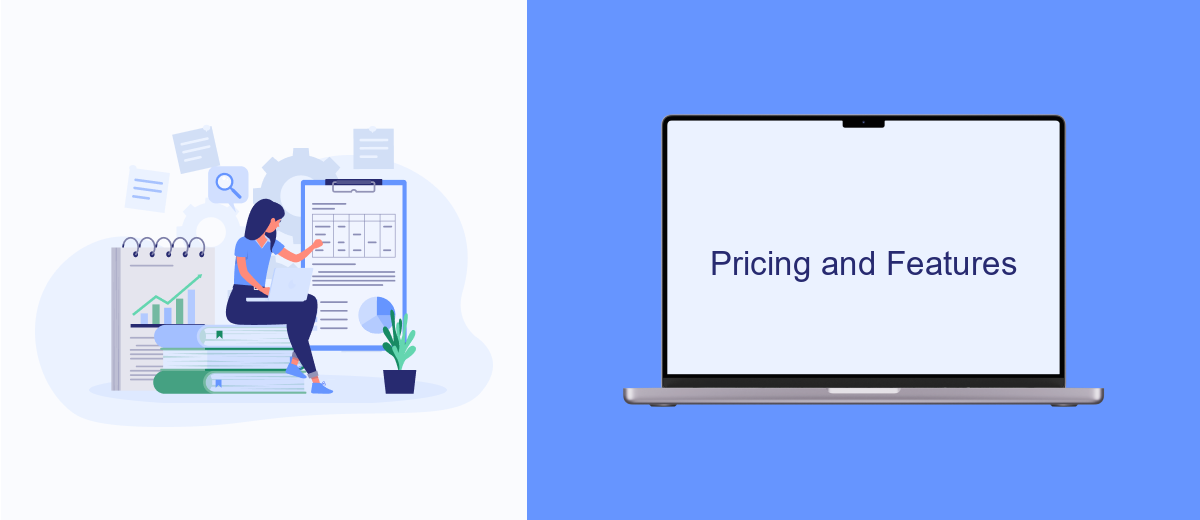
When comparing Tasker and IFTTT, understanding their pricing and features is crucial. Tasker is a one-time purchase app available for .49 on the Google Play Store. It offers extensive customization and automation capabilities, primarily for Android users. On the other hand, IFTTT operates on a freemium model, providing basic services for free but requiring a subscription for advanced features.
IFTTT’s subscription plan, IFTTT Pro, costs .99 per month and includes advanced functionalities like multi-step applets and faster execution times. Tasker, with its one-time fee, might seem more budget-friendly in the long run, but it lacks the cloud-based flexibility IFTTT offers.
- Tasker: One-time payment of .49
- IFTTT: Free basic plan, Pro plan at .99/month
- SaveMyLeads: Starting at /month, offering seamless integration automation
Both Tasker and IFTTT have their strengths, but if you need advanced integration capabilities, SaveMyLeads is a valuable service to consider. It simplifies the process of connecting various apps and services, making it a powerful tool for businesses looking to automate their workflows efficiently.
Conclusion
In conclusion, both Tasker and IFTTT offer powerful automation capabilities, catering to different user needs and preferences. Tasker is ideal for those who seek granular control and are comfortable with a more complex setup, while IFTTT excels in its simplicity and ease of use, making it accessible to a broader audience. Each platform has its strengths, and the choice between them ultimately depends on the specific requirements and technical proficiency of the user.
For those looking to streamline their integrations further, services like SaveMyLeads can be invaluable. SaveMyLeads simplifies the process of connecting various applications and automating workflows, providing an additional layer of efficiency. By leveraging such services, users can maximize the potential of their chosen automation platform, whether it be Tasker or IFTTT, and achieve a more seamless and productive experience.


FAQ
What are the main differences between Tasker and IFTTT?
Can I use Tasker and IFTTT together?
Which one is better for beginners?
Can I integrate Tasker and IFTTT with other automation services?
Is there a cost associated with using Tasker or IFTTT?
You probably know that the speed of leads processing directly affects the conversion and customer loyalty. Do you want to receive real-time information about new orders from Facebook and Instagram in order to respond to them as quickly as possible? Use the SaveMyLeads online connector. Link your Facebook advertising account to the messenger so that employees receive notifications about new leads. Create an integration with the SMS service so that a welcome message is sent to each new customer. Adding leads to a CRM system, contacts to mailing lists, tasks to project management programs – all this and much more can be automated using SaveMyLeads. Set up integrations, get rid of routine operations and focus on the really important tasks.
