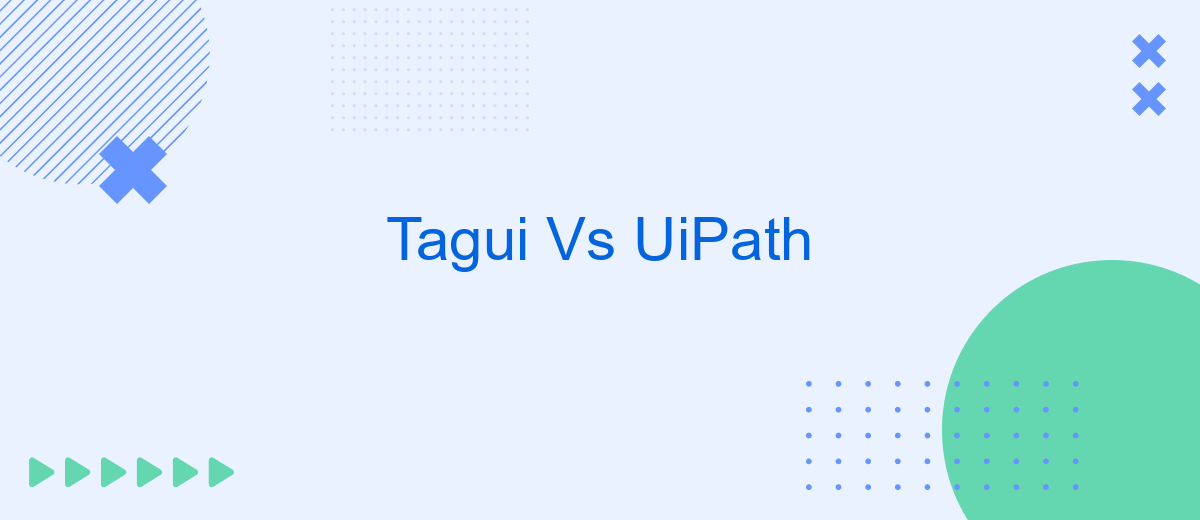When it comes to robotic process automation (RPA), Tagui and UiPath are two prominent tools that stand out. Both offer unique features and capabilities designed to streamline repetitive tasks and enhance productivity. This article delves into a comparative analysis of Tagui and UiPath, exploring their strengths, weaknesses, and ideal use cases to help you make an informed decision for your automation needs.
Introduction and Use Cases
Tagui and UiPath are two leading tools in the realm of Robotic Process Automation (RPA). Tagui is an open-source tool known for its simplicity and flexibility, while UiPath is a commercial platform recognized for its robust features and enterprise support. Both tools aim to automate repetitive tasks, but they cater to different user needs and scenarios.
- Tagui: Ideal for developers and tech-savvy users, offering extensive customization and scripting capabilities.
- UiPath: Suitable for businesses looking for comprehensive automation solutions with user-friendly interfaces and extensive support.
- SaveMyLeads: Facilitates seamless integration between various platforms, enhancing the automation capabilities of both Tagui and UiPath.
Choosing between Tagui and UiPath depends on your specific requirements, technical expertise, and budget. While Tagui offers a cost-effective and flexible solution, UiPath provides a more polished and supported environment. Additionally, services like SaveMyLeads can further enhance the automation process by ensuring smooth data flow between different applications.
Key Features and Functionality
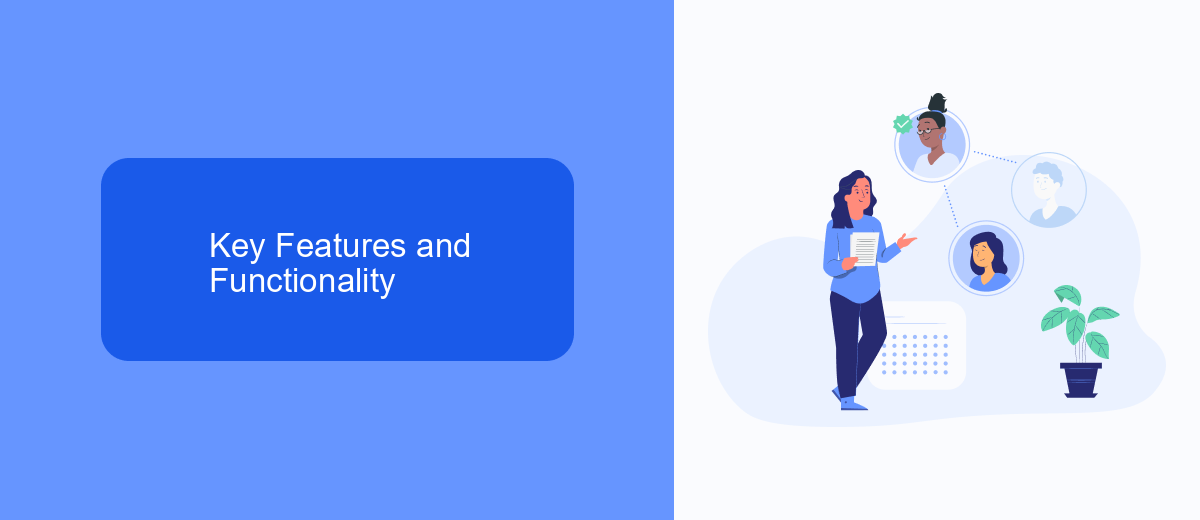
Tagui is an open-source RPA tool that offers a simple yet powerful scripting language for automating web interactions, desktop applications, and more. It supports integration with Python and R, making it a versatile choice for data scientists and developers. Key features include easy-to-write scripts, support for various operating systems, and the ability to automate tasks through visual recognition. Tagui is particularly appreciated for its low cost and flexibility, although it may require more technical expertise to set up and maintain compared to some commercial tools.
UiPath, on the other hand, is a commercial RPA platform known for its user-friendly interface and extensive range of functionalities. It offers drag-and-drop workflow design, robust error handling, and advanced analytics. UiPath also supports integration with third-party services like SaveMyLeads, which simplifies the process of connecting your automation workflows with various applications and services. This makes UiPath a suitable choice for businesses looking for comprehensive and scalable automation solutions without extensive coding knowledge.
Pricing and Licensing Models
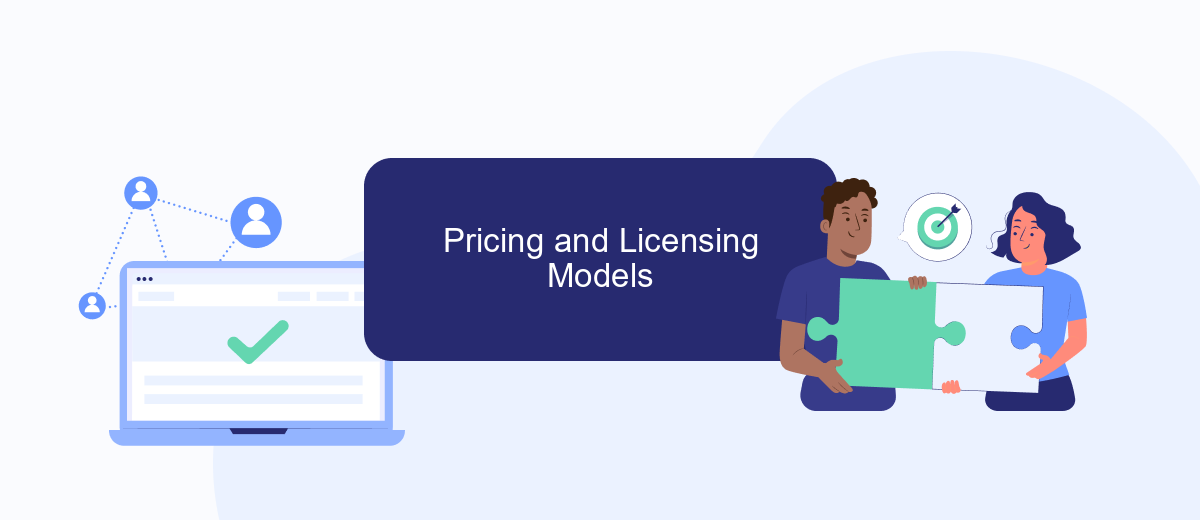
When comparing Tagui and UiPath, it's essential to consider their pricing and licensing models, as these can significantly impact your overall costs and flexibility. Both platforms offer unique structures to accommodate different business needs and budgets.
- Tagui: Tagui is an open-source RPA tool, making it free to use. This can be particularly advantageous for startups and small businesses with limited budgets. However, costs may arise from additional resources needed for setup, maintenance, and integration with other tools.
- UiPath: UiPath operates on a subscription-based model with various pricing tiers. It offers a free Community Edition for small teams and individuals, while the Enterprise Edition provides more advanced features and dedicated support. The cost depends on the scale of deployment and the number of robots and users.
Organizations must evaluate their specific requirements and budget constraints when choosing between Tagui and UiPath. While Tagui offers a cost-effective solution with its open-source nature, UiPath provides a more comprehensive package with professional support. For seamless integration of various applications, services like SaveMyLeads can be invaluable, ensuring smooth data flow and enhanced automation capabilities.
Ease of Use and Learning Curve
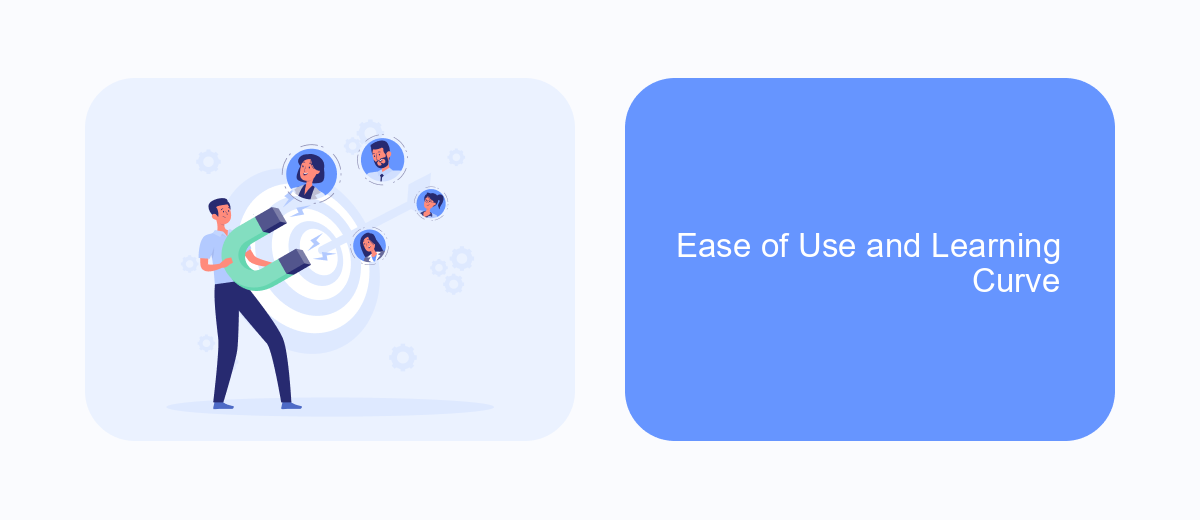
When it comes to ease of use and learning curve, both Tagui and UiPath offer unique advantages that cater to different user bases. Tagui, being an open-source RPA tool, provides a straightforward scripting language that is accessible to those with basic programming knowledge. Its simplicity is appealing, but it may require more manual setup and understanding of coding principles.
On the other hand, UiPath offers a more polished, user-friendly interface with drag-and-drop functionality, making it easier for non-technical users to create automation workflows. UiPath also provides extensive documentation, tutorials, and a large community support system to help users get started quickly.
- Tagui: Ideal for users with coding skills
- UiPath: Suitable for both technical and non-technical users
- Tagui: Requires manual setup
- UiPath: Comprehensive support and resources
For those looking to integrate various services seamlessly, platforms like SaveMyLeads can be invaluable. SaveMyLeads simplifies the process of connecting different applications and automating workflows, further enhancing the user experience for both Tagui and UiPath users. This can significantly reduce the learning curve and setup time, making automation more accessible to everyone.
Customer Support and Community Involvement
When it comes to customer support and community involvement, UiPath excels with its extensive resources and active community. UiPath offers a comprehensive support system, including detailed documentation, forums, and a dedicated customer support team available to assist users with any issues. The UiPath Community Forum is a vibrant hub where users can share knowledge, ask questions, and collaborate on automation projects. Additionally, UiPath hosts regular webinars, training sessions, and events to keep users engaged and informed about new features and best practices.
Tagui, on the other hand, has a smaller but growing community. While it may not have the extensive support infrastructure of UiPath, it benefits from being open-source, which encourages community contributions and peer support. Users can access documentation and community forums for assistance. For those looking to integrate Tagui with other services, platforms like SaveMyLeads can be invaluable. SaveMyLeads simplifies the process of setting up integrations, allowing users to connect Tagui with various applications seamlessly, enhancing its functionality and ease of use.


FAQ
What are the main differences between Tagui and UiPath?
Which tool is more cost-effective for small businesses?
Can Tagui and UiPath integrate with other software solutions?
Is there support available for troubleshooting and implementation?
What are the use cases for each tool?
Don't waste another minute manually transferring leads from Facebook to other systems. SaveMyLeads is a simple and effective tool that will allow you to automate this process so that you don't have to spend time on the routine. Try SaveMyLeads features, make sure that this tool will relieve your employees and after 5 minutes of settings your business will start working faster.