In today's digital age, having a strong online presence is crucial for business success. Squarespace, a popular website-building platform, offers a range of tools to help you create stunning websites. However, to truly maximize your site's potential, effective lead generation strategies are essential. This article explores how to leverage Squarespace's features to attract, engage, and convert visitors into loyal customers.
Squarespace Lead Generation Techniques
Generating leads through Squarespace can significantly boost your business by converting site visitors into potential customers. To maximize lead generation, consider implementing various techniques that enhance user engagement and capture valuable information.
- Create compelling and strategically placed call-to-action (CTA) buttons.
- Utilize pop-up forms to capture visitor information without disrupting their browsing experience.
- Incorporate landing pages dedicated to specific promotions or offers.
- Integrate email marketing platforms like Mailchimp to nurture leads.
- Leverage social proof by showcasing testimonials and reviews.
- Optimize your website for SEO to attract organic traffic.
- Use SaveMyLeads to automate lead capture and streamline integrations with CRM tools.
By employing these techniques, you can effectively turn your Squarespace site into a powerful lead generation tool. Automated services like SaveMyLeads can further enhance your strategy by ensuring seamless data flow between your website and CRM systems, allowing you to focus on converting leads into customers.
Capture Leads with SaveMyLeads Forms
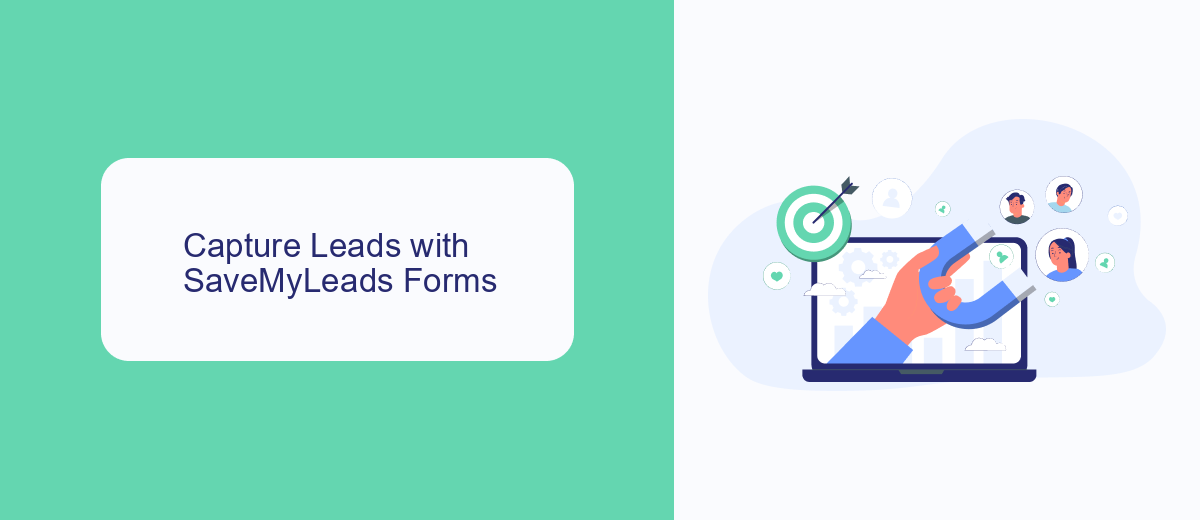
Enhance your lead generation efforts on Squarespace by integrating SaveMyLeads forms. SaveMyLeads offers a seamless way to capture and manage leads directly from your website. By embedding customizable forms, you can gather essential information from potential customers, ensuring no opportunity is missed. The user-friendly interface allows you to design forms that match your brand's aesthetics, providing a cohesive experience for your visitors.
SaveMyLeads not only simplifies form creation but also automates the process of sending captured data to your preferred CRM or email marketing tools. This integration ensures that every lead is promptly followed up, enhancing your chances of conversion. With real-time data syncing and robust analytics, you can monitor the performance of your lead generation campaigns and make data-driven decisions to optimize your strategy. Embrace the power of SaveMyLeads to streamline your Squarespace lead capture and drive business growth.
Create Landing Pages for Lead Collection
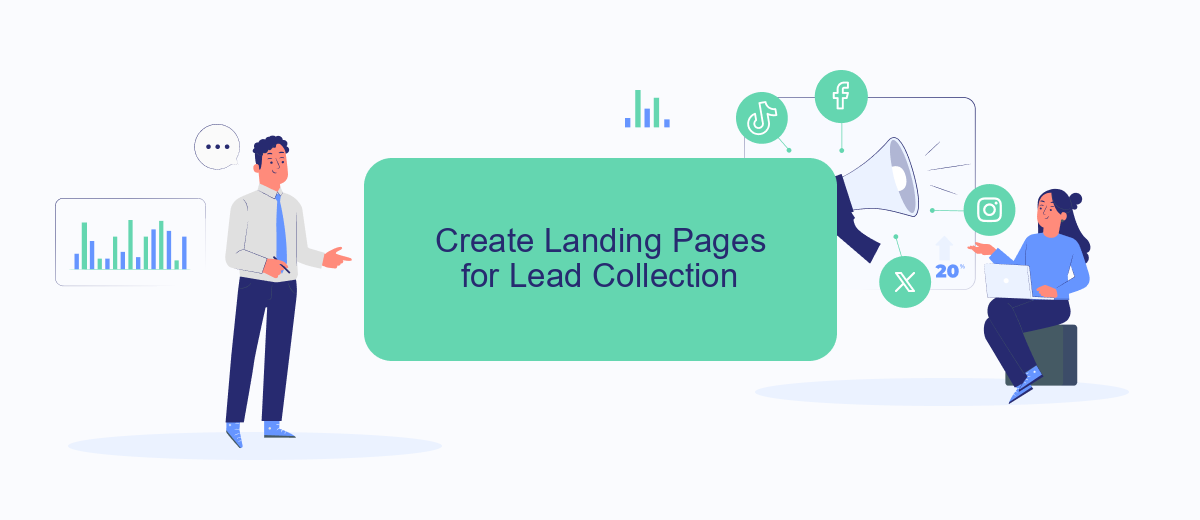
Creating effective landing pages is crucial for successful lead collection on Squarespace. By designing a focused and engaging landing page, you can capture valuable information from potential clients and grow your business. Here are some steps to create an optimized landing page for lead collection:
- Choose a clean and simple template that highlights your offer.
- Craft a compelling headline that grabs attention and clearly states the value proposition.
- Include a concise and persuasive call-to-action (CTA) that directs visitors to fill out the form.
- Add a form with minimal fields to reduce friction and encourage submissions.
- Incorporate trust signals such as testimonials, reviews, or client logos to build credibility.
- Optimize the landing page for mobile devices to ensure a seamless user experience.
To streamline the process and automate lead collection, consider integrating your landing page with SaveMyLeads. This service allows you to connect your Squarespace forms with various CRM and email marketing tools, ensuring that your leads are automatically captured and organized. By leveraging SaveMyLeads, you can focus on nurturing your prospects and turning them into loyal customers.
Use Pop-Ups to Generate Leads

Pop-ups are an effective way to capture the attention of your website visitors and convert them into leads. By strategically placing pop-ups on your Squarespace site, you can encourage users to sign up for newsletters, download resources, or take advantage of special offers. The key is to ensure that your pop-ups are relevant, non-intrusive, and provide value to your visitors.
To create compelling pop-ups, consider the timing, design, and messaging. Use clear and concise language to communicate the benefits of your offer. Ensure that the pop-up design aligns with your brand's aesthetic and does not disrupt the user experience. Timing is crucial; display pop-ups at the right moment, such as when a visitor is about to leave your site or after they have spent a certain amount of time on a page.
- Offer a discount or special promotion
- Provide access to exclusive content or resources
- Encourage newsletter sign-ups
- Conduct surveys or gather feedback
Integrating your pop-ups with lead management tools can streamline the process of capturing and organizing leads. Services like SaveMyLeads can automate the transfer of lead information from your Squarespace pop-ups to your CRM or email marketing platform, ensuring that no lead is missed and allowing you to focus on nurturing relationships and converting leads into customers.
Integrate with Email Marketing for Nurturing
Integrating Squarespace with email marketing platforms is essential for nurturing leads effectively. By connecting your website to an email marketing service, you can automate the process of engaging with potential customers through personalized email campaigns. These campaigns can be tailored to the interests and behaviors of your leads, ensuring that your messages resonate and encourage further interaction. Regularly sending valuable content, updates, and offers keeps your audience engaged and more likely to convert into paying customers.
To streamline this integration, consider using SaveMyLeads, a service that automates the connection between Squarespace and various email marketing platforms. SaveMyLeads simplifies the setup process, allowing you to focus on crafting compelling email content rather than dealing with technical details. By leveraging such tools, you can ensure that your lead nurturing efforts are consistent, timely, and effective, ultimately driving better results for your business.
FAQ
How can I collect leads on my Squarespace website?
Can I integrate my Squarespace forms with email marketing tools?
What are some best practices for optimizing lead generation on Squarespace?
How do I track the performance of my lead generation efforts on Squarespace?
Can I automate lead follow-up processes for my Squarespace site?
Personalized responses to new clients from Facebook/Instagram. Receiving data on new orders in real time. Prompt delivery of information to all employees who are involved in lead processing. All this can be done automatically. With the SaveMyLeads service, you will be able to easily create integrations for Facebook Lead Ads and implement automation. Set up the integration once and let it do the chores every day.
