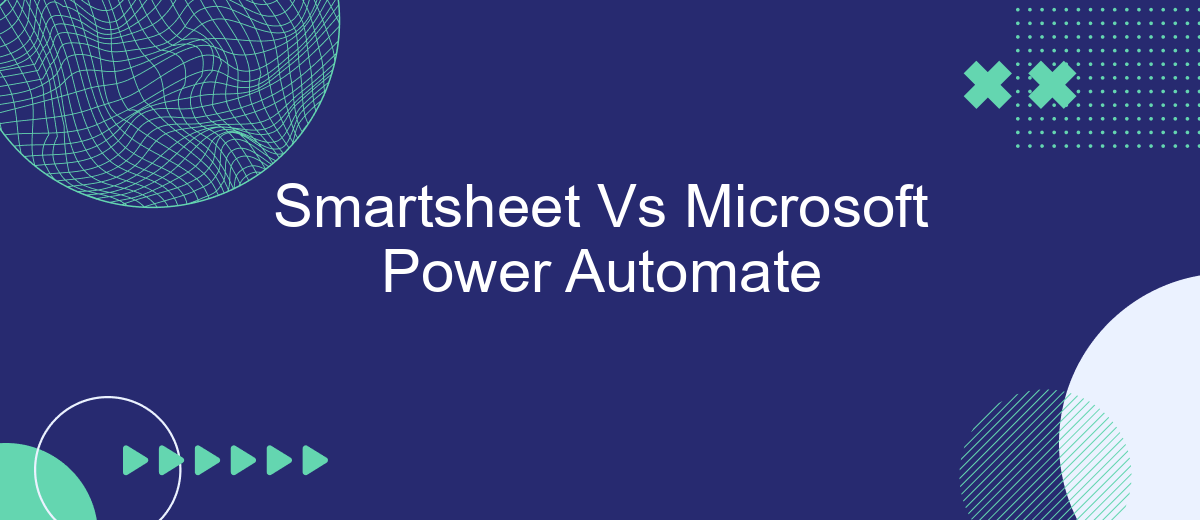When it comes to optimizing workflow automation, two powerful tools stand out: Smartsheet and Microsoft Power Automate. Both platforms offer robust features designed to streamline processes and boost productivity. However, choosing the right solution for your needs can be challenging. This article aims to compare Smartsheet and Microsoft Power Automate, highlighting their strengths and differences to help you make an informed decision.
Overview
Smartsheet and Microsoft Power Automate are two powerful tools designed to enhance productivity and streamline workflows. Smartsheet is a versatile platform that combines project management, collaboration, and automation features. Microsoft Power Automate, on the other hand, is a robust automation service that integrates seamlessly with other Microsoft products and a wide range of third-party applications.
- Smartsheet: Focuses on project management, team collaboration, and workflow automation.
- Microsoft Power Automate: Excels in automating repetitive tasks and integrating various services and applications.
Both tools offer unique advantages depending on the specific needs of your organization. For those looking to enhance integration capabilities, services like SaveMyLeads can be instrumental. SaveMyLeads simplifies the process of connecting different applications, making it easier to automate workflows and data transfers between Smartsheet, Microsoft Power Automate, and other platforms. By leveraging these tools, businesses can achieve greater efficiency and productivity.
Key Features
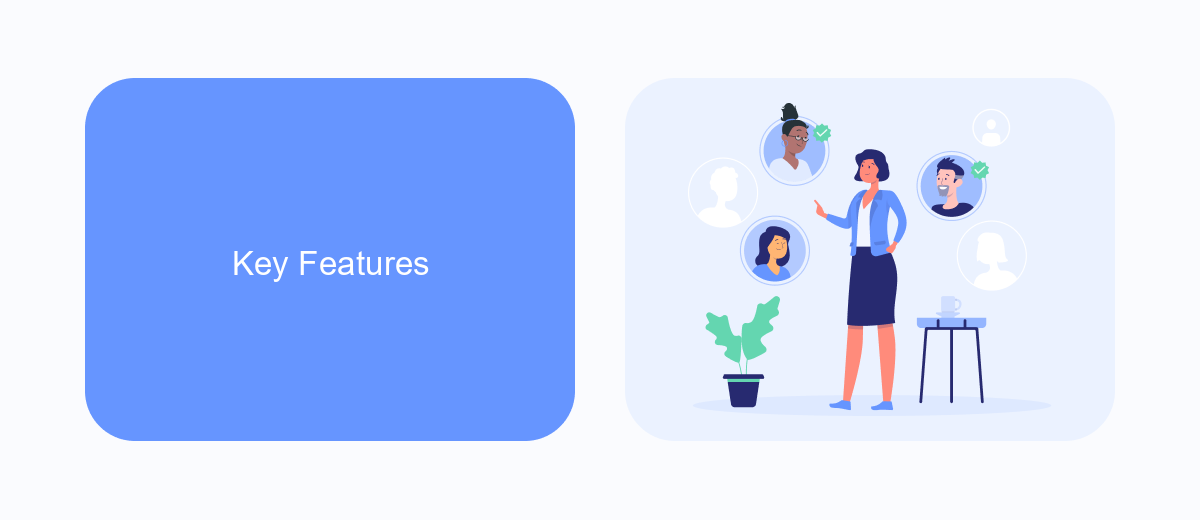
Smartsheet is a dynamic work management tool that offers a variety of key features designed to enhance productivity and collaboration. Some of its standout features include customizable dashboards, real-time collaboration, and robust project management capabilities. Users can create detailed project plans, assign tasks, and monitor progress through interactive Gantt charts and calendars. Additionally, Smartsheet integrates seamlessly with a wide range of third-party applications, making it easier to streamline workflows and improve efficiency.
Microsoft Power Automate, on the other hand, excels in automating repetitive tasks and integrating various services. It allows users to create automated workflows between their favorite apps and services, such as Microsoft 365, Dropbox, and more. Power Automate's user-friendly interface and pre-built templates simplify the automation process, enabling users to set up workflows in minutes. For those looking to further enhance their integration capabilities, services like SaveMyLeads can be utilized to automate lead generation and management, ensuring that no potential customer is missed. Both tools offer unique features that cater to different aspects of work management and automation.
Pricing
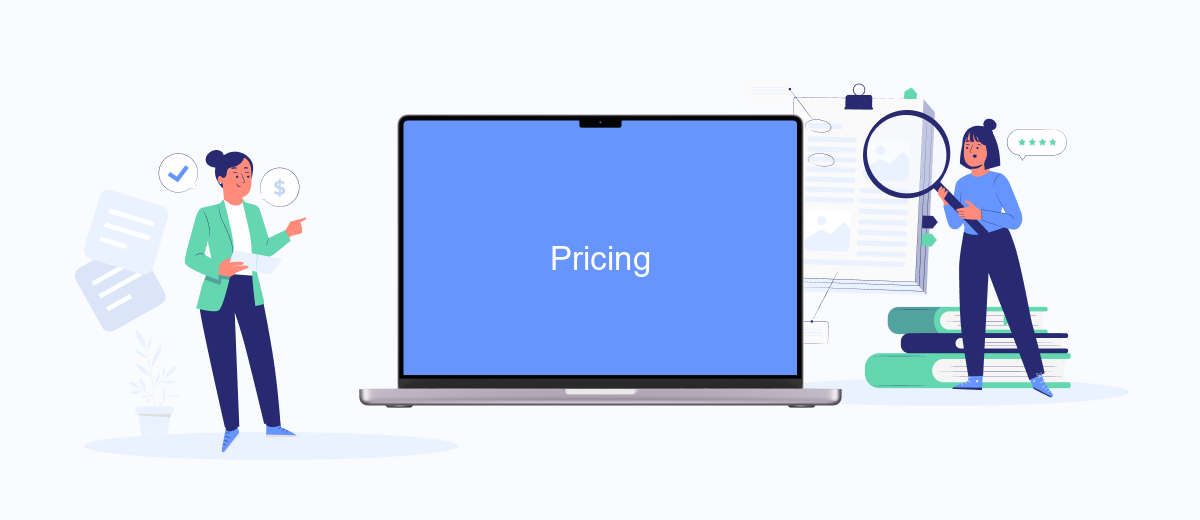
When comparing Smartsheet and Microsoft Power Automate, pricing is a critical factor to consider. Both platforms offer different pricing structures tailored to various business needs. Understanding these can help you make an informed decision.
- Smartsheet: Smartsheet offers several pricing tiers including Individual, Business, and Enterprise plans. The Individual plan starts at per user per month, while the Business plan is priced at per user per month. Enterprise pricing is customized based on the specific needs of the organization.
- Microsoft Power Automate: Microsoft Power Automate offers a range of pricing options as well. The Per User Plan starts at per user per month, and the Per Flow Plan starts at 0 per month for five flows. There are also additional costs for premium connectors and other advanced features.
For businesses looking to streamline integrations and automate workflows, services like SaveMyLeads can provide additional support. SaveMyLeads offers a cost-effective solution to automate lead processing and integrate various platforms seamlessly, potentially saving time and reducing manual effort. Considering these additional tools can further optimize your investment in either Smartsheet or Microsoft Power Automate.
Use Cases
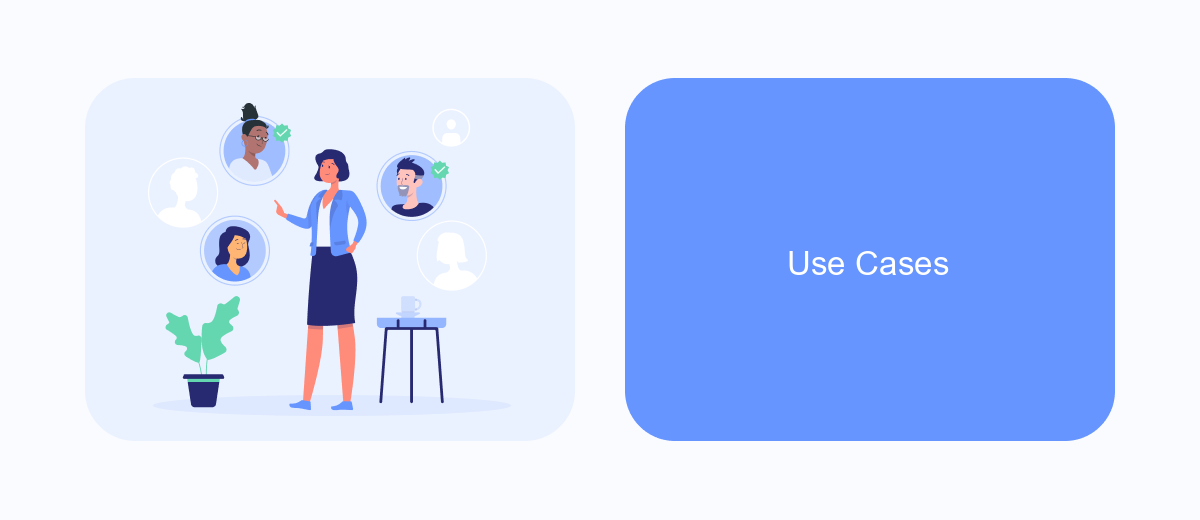
Smartsheet and Microsoft Power Automate serve different but complementary purposes in the realm of workflow automation and project management. Smartsheet excels in providing a collaborative platform for project management, while Power Automate offers extensive capabilities for automating repetitive tasks across various applications.
Organizations often use Smartsheet to manage complex projects, track progress, and collaborate in real-time. On the other hand, Power Automate is leveraged to streamline workflows by automating tasks such as data entry, notifications, and approvals.
- Project management and tracking with Smartsheet
- Automating repetitive tasks with Power Automate
- Integrating various applications using SaveMyLeads
- Real-time collaboration and updates
By combining Smartsheet's robust project management features with Power Automate's automation capabilities, organizations can achieve higher efficiency and productivity. Services like SaveMyLeads further enhance these platforms by simplifying the integration process, allowing businesses to connect a wide range of applications effortlessly.
Conclusion
In conclusion, both Smartsheet and Microsoft Power Automate offer robust solutions for workflow automation and project management, catering to different needs and preferences. Smartsheet excels in providing a user-friendly interface and comprehensive project management features, making it an excellent choice for teams looking for a versatile and scalable platform. On the other hand, Microsoft Power Automate stands out with its seamless integration with the Microsoft ecosystem, offering powerful automation capabilities for businesses already invested in Microsoft products.
When it comes to integrating these tools with other services, platforms like SaveMyLeads can simplify the process, ensuring smooth data flow and enhanced productivity. SaveMyLeads offers an intuitive solution for connecting various applications, enabling users to set up integrations effortlessly and focus on their core tasks. Ultimately, the choice between Smartsheet and Microsoft Power Automate will depend on your specific requirements and existing infrastructure, but leveraging integration services can significantly enhance the value of either platform.
- Automate the work with leads from the Facebook advertising account
- Empower with integrations and instant transfer of leads
- Don't spend money on developers or integrators
- Save time by automating routine tasks
FAQ
What are the main differences between Smartsheet and Microsoft Power Automate?
Can Smartsheet and Microsoft Power Automate be integrated with each other?
Which tool is better for project management, Smartsheet or Microsoft Power Automate?
Is it possible to automate tasks in Smartsheet using Microsoft Power Automate?
What are some third-party services that can help integrate Smartsheet and Microsoft Power Automate?
SaveMyLeads is a simple and effective service that will help you automate routine tasks and optimize business processes. Stop wasting time uploading leads from Facebook manually – you can do it automatically, saving a lot of time and money. Eliminate routine from workflows and achieve more with minimal investment of money, effort and human resources.