In the ever-evolving landscape of digital marketing, understanding the optimal size for Facebook ads is crucial for maximizing engagement and conversion rates. As one of the most popular advertising platforms, Facebook offers a variety of ad formats, each with specific size requirements. This article delves into the dimensions and best practices for creating visually appealing and effective Facebook ads that capture your audience's attention.
Facebook Ads size guide for SaveMyLeads
When creating Facebook Ads, choosing the right ad size is crucial for maximizing engagement and conversion rates. Different ad formats require specific dimensions to ensure your content is displayed correctly across all devices. Understanding the ideal sizes for each format can help you optimize your ads for better performance.
- Image Ads: Recommended size is 1200 x 628 pixels for a 1.91:1 aspect ratio.
- Video Ads: Use 1280 x 720 pixels for landscape and 720 x 1280 pixels for portrait videos.
- Carousel Ads: Each image or video should be 1080 x 1080 pixels with a 1:1 aspect ratio.
- Stories Ads: Optimal size is 1080 x 1920 pixels for full-screen vertical display.
- Collection Ads: Cover image or video should be 1200 x 628 pixels.
By adhering to these recommended sizes, SaveMyLeads can ensure that their Facebook Ads are visually appealing and effective. Properly sized ads not only look more professional but also enhance the overall user experience, leading to higher engagement and potentially better lead conversion. Always keep Facebook's latest guidelines in mind, as they may update their ad specifications over time.
Optimal Facebook Ads sizes with SaveMyLeads
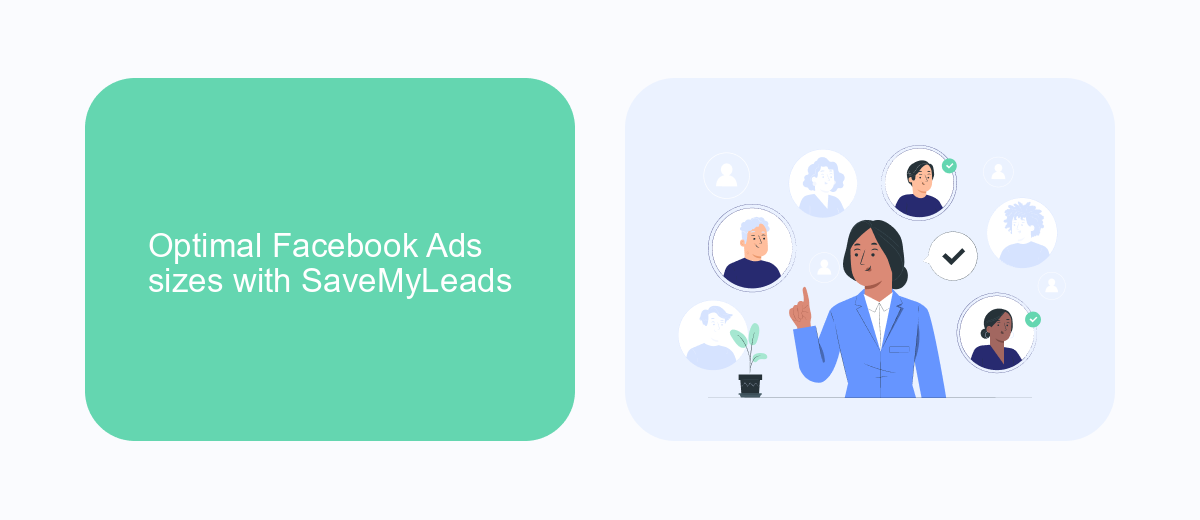
Choosing the optimal size for Facebook ads is crucial for maximizing engagement and ensuring that your message is effectively communicated to your audience. Facebook offers a variety of ad formats, each with its own recommended dimensions. For example, the ideal size for a Facebook feed image ad is 1200 x 628 pixels, while a carousel ad should be 1080 x 1080 pixels per image. By adhering to these guidelines, advertisers can ensure their ads appear professional and are optimized for both desktop and mobile viewing, thereby increasing the likelihood of user interaction.
SaveMyLeads can enhance your Facebook advertising strategy by automating the integration process across various platforms. This tool allows marketers to seamlessly connect their Facebook ad data with other services, ensuring that leads are captured and managed efficiently. By using SaveMyLeads, businesses can save time and reduce manual errors, leading to more effective ad campaigns and better ROI. This service simplifies the workflow, allowing advertisers to focus on crafting compelling ad content and selecting the best ad sizes for their campaigns.
Right Facebook Ads size for SaveMyLeads

Choosing the right size for Facebook ads is crucial for maximizing engagement and conversions. For SaveMyLeads, it is essential to utilize ad sizes that not only capture attention but also deliver the message effectively. Facebook offers a variety of ad formats, and selecting the appropriate size can significantly impact the performance of your campaigns.
- Image Ads: Use a resolution of 1200 x 628 pixels for high-quality visuals that stand out in users’ feeds.
- Video Ads: Opt for a 4:5 aspect ratio with a resolution of at least 1080 x 1350 pixels to ensure your video content is displayed optimally.
- Carousel Ads: Choose images of 1080 x 1080 pixels to maintain consistency and clarity across multiple slides.
By adhering to these recommended sizes, SaveMyLeads can ensure that its Facebook ads are visually appealing and effective in reaching the target audience. Properly sized ads prevent cropping issues and enhance user experience, leading to better engagement and higher conversion rates. Always remember to test different formats and sizes to determine which works best for your specific audience and campaign goals.
Effective Facebook Ads size with SaveMyLeads
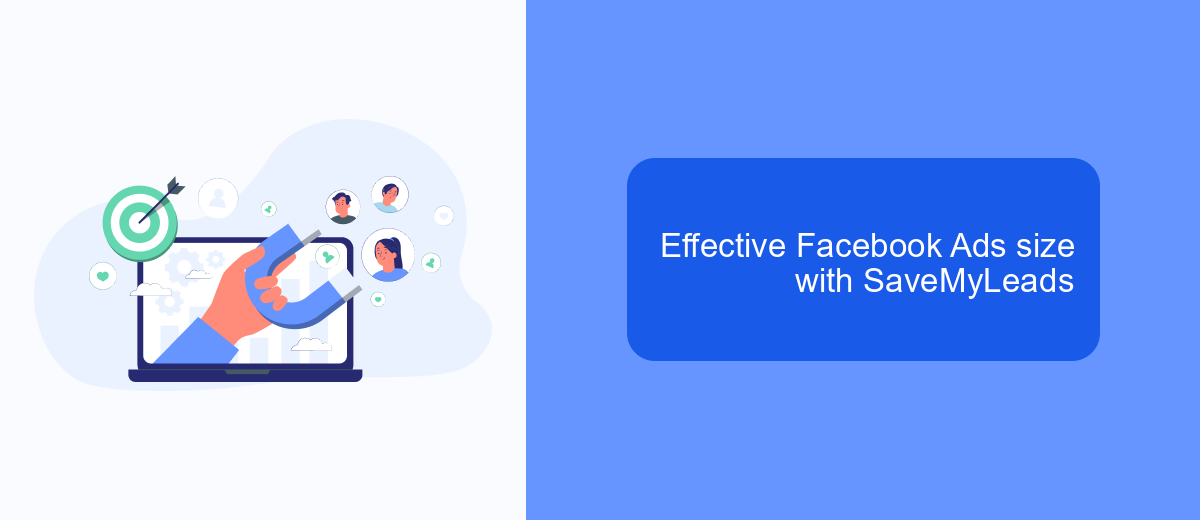
Choosing the right size for your Facebook ads is crucial for maximizing engagement and conversion rates. With SaveMyLeads, you can optimize your ad dimensions to ensure they are visually appealing and effective across various devices. The platform offers insights into the most suitable sizes for different ad formats, helping you make informed decisions.
SaveMyLeads simplifies the process of selecting the correct ad size by providing up-to-date recommendations based on Facebook's guidelines. This ensures your ads maintain their quality and impact, regardless of where they appear. By using the right size, you can enhance the user experience and increase the likelihood of achieving your marketing goals.
- Recommended size for image ads: 1200 x 628 pixels
- Recommended size for video ads: 1080 x 1080 pixels
- Recommended size for carousel ads: 1080 x 1080 pixels
- Recommended size for story ads: 1080 x 1920 pixels
SaveMyLeads not only guides you on the ideal ad sizes but also helps automate your marketing processes, saving you time and resources. By integrating with various platforms, it allows you to streamline your workflow and focus on creating compelling ad content that resonates with your audience.
Best Facebook Ads sizes and SaveMyLeads
When creating Facebook Ads, selecting the right size is crucial to ensure your content looks professional and reaches your audience effectively. The recommended sizes for different types of Facebook Ads are: for image ads, 1200 x 628 pixels; for carousel ads, 1080 x 1080 pixels; and for video ads, the resolution should be at least 720p. Using the correct size ensures that your ads are displayed optimally across different devices, enhancing user engagement and click-through rates.
To streamline the process of managing your Facebook Ads and integrating them with other platforms, consider using SaveMyLeads. This service automates data transfer between Facebook Ads and various CRM systems, email marketing tools, and other applications. By utilizing SaveMyLeads, you can save time and reduce manual work, allowing you to focus on optimizing your ad campaigns. This integration ensures that your lead data is always up-to-date, helping you make informed decisions and maximize your advertising ROI.
FAQ
What are the recommended dimensions for Facebook Ads images?
How can I ensure my Facebook Ads are optimized for mobile users?
What is the maximum file size for Facebook video ads?
How do I automate my Facebook Ads to save time on repetitive tasks?
What is the character limit for Facebook Ad headlines and text?
Would you like your employees to receive real-time data on new Facebook leads, and automatically send a welcome email or SMS to users who have responded to your social media ad? All this and more can be implemented using the SaveMyLeads system. Connect the necessary services to your Facebook advertising account and automate data transfer and routine work. Let your employees focus on what really matters, rather than wasting time manually transferring data or sending out template emails.
