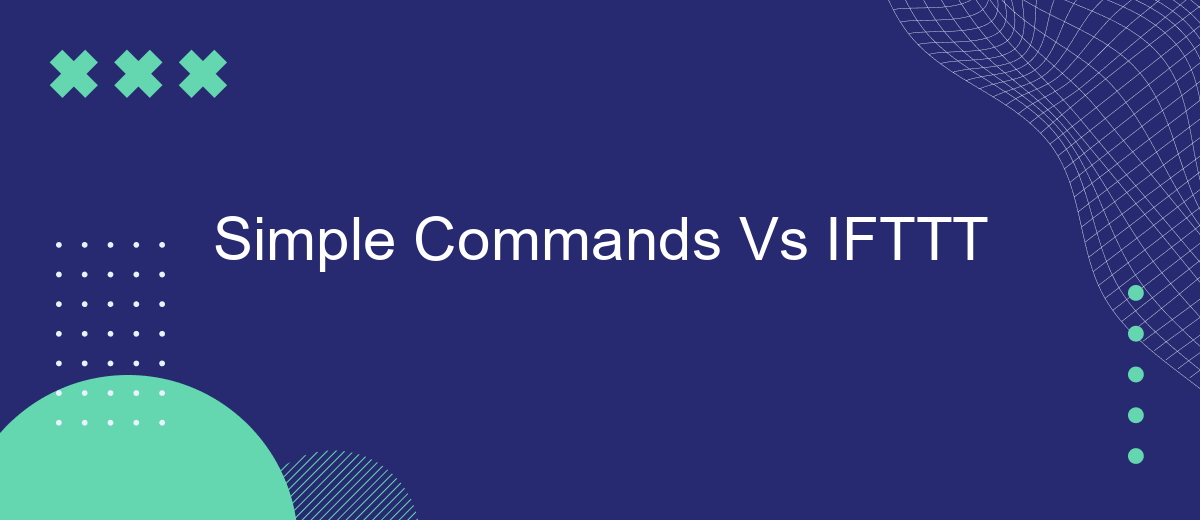In the rapidly evolving landscape of smart home technology, the debate between using simple commands and IFTTT (If This Then That) is more relevant than ever. While simple commands offer ease and direct control, IFTTT provides powerful automation capabilities that can streamline complex tasks. This article explores the strengths and limitations of both approaches to help you make an informed decision.
Introduction
In the modern digital landscape, automation tools have become essential for enhancing productivity and simplifying complex workflows. Two popular solutions in this realm are Simple Commands and IFTTT (If This Then That). Both offer unique features and capabilities, enabling users to automate tasks and integrate various services seamlessly.
- Simple Commands: A tool that allows users to create basic automation scripts using straightforward commands.
- IFTTT: A versatile platform that connects different apps and devices, enabling complex automation through conditional statements.
While Simple Commands provide an easy entry point for beginners, IFTTT offers more advanced functionalities for those needing intricate integrations. Additionally, services like SaveMyLeads further enhance automation by enabling seamless connections between various platforms, ensuring users can optimize their workflows efficiently. Understanding the strengths and limitations of each tool is crucial for selecting the right solution for your specific needs.
What are Simple Commands?
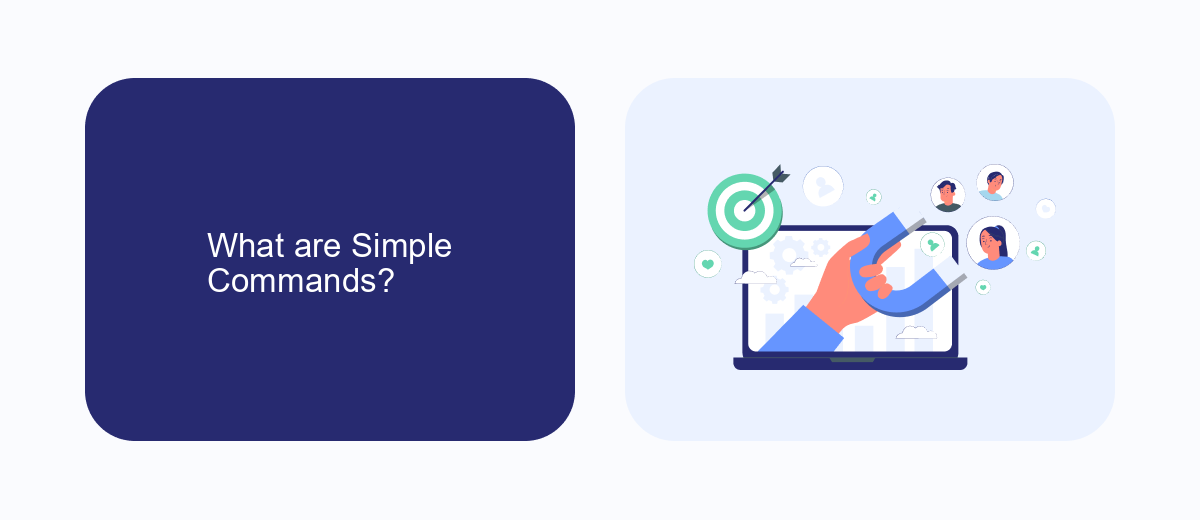
Simple Commands are straightforward, user-friendly instructions that allow individuals to automate tasks and control smart devices without needing extensive technical knowledge. These commands can be executed through various platforms, such as voice assistants like Amazon Alexa and Google Assistant, or through dedicated apps that provide a simplified interface for managing smart home devices, scheduling routines, and performing specific actions with minimal effort.
One notable service that enhances the functionality of Simple Commands is SaveMyLeads. This platform enables users to create seamless integrations between different applications and services, allowing for more complex automation without the need for coding skills. By leveraging SaveMyLeads, users can connect their smart devices and apps, ensuring that their Simple Commands trigger the right actions across multiple platforms, thereby streamlining their daily routines and enhancing productivity.
What is IFTTT?

IFTTT, which stands for "If This Then That," is a web-based service that allows users to create chains of simple conditional statements, called applets. These applets can automate tasks and integrate various services and devices, making everyday tasks easier and more efficient. By connecting different applications and smart devices, IFTTT helps users streamline their digital lives without needing advanced technical skills.
- Sign up for an IFTTT account.
- Browse or search for applets that suit your needs.
- Activate the applet by connecting the required services.
- Customize the applet settings as per your preferences.
- Enable the applet to start automating tasks.
For those looking to further enhance their automation capabilities, services like SaveMyLeads can be particularly useful. SaveMyLeads offers integrations that help businesses automate lead management processes, ensuring that no potential customer slips through the cracks. By combining IFTTT with specialized services like SaveMyLeads, users can create a more comprehensive and efficient workflow tailored to their specific needs.
Simple Commands vs IFTTT: A Comparison
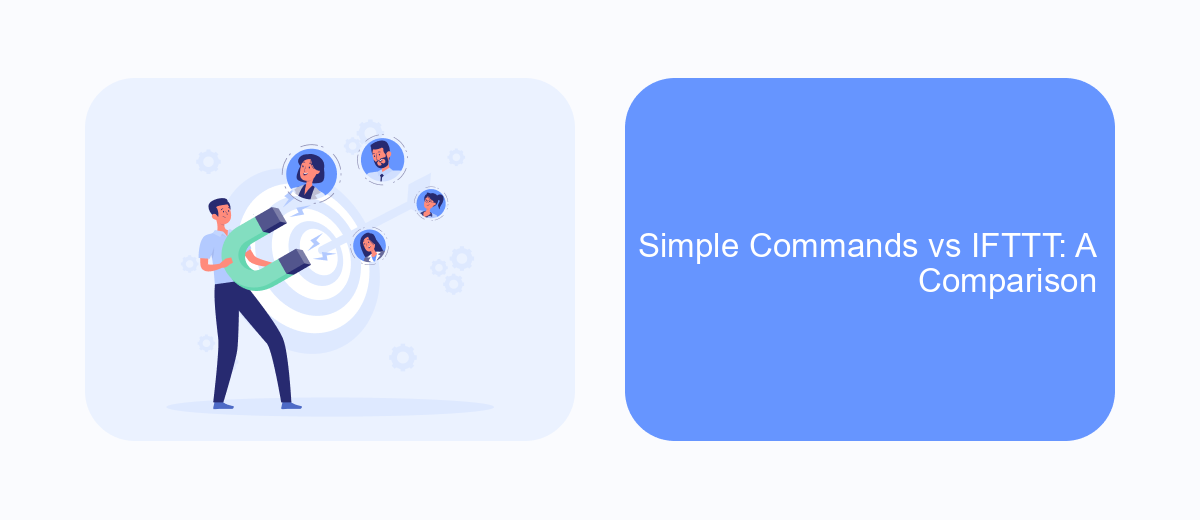
Simple Commands and IFTTT are two powerful tools designed to streamline your digital life by automating tasks. Simple Commands focuses on providing a straightforward interface for managing smart home devices, while IFTTT (If This Then That) offers a broader range of applets to connect various services and applications.
Both platforms excel in automating repetitive tasks, but they cater to different user needs. Simple Commands is more user-friendly for those who primarily seek to control smart home gadgets, whereas IFTTT is ideal for users looking to integrate a wide array of online services and applications.
- Simple Commands: Best for smart home device management.
- IFTTT: Ideal for integrating multiple online services.
- SaveMyLeads: Excellent for automating lead generation and CRM tasks.
In summary, the choice between Simple Commands and IFTTT depends on your specific automation needs. For smart home enthusiasts, Simple Commands is a perfect fit. However, if you need extensive cross-platform integrations, IFTTT, along with services like SaveMyLeads, can offer a more comprehensive solution.
Conclusion
In conclusion, the choice between simple commands and IFTTT largely depends on user needs and technical proficiency. Simple commands offer a straightforward and user-friendly approach for those who require basic automation without the need for complex setups. On the other hand, IFTTT provides a more versatile and powerful platform, capable of integrating a wide array of services and devices for those who seek advanced automation capabilities.
For users looking to streamline their workflow with minimal effort, services like SaveMyLeads can be incredibly beneficial. SaveMyLeads simplifies the process of setting up integrations by offering a user-friendly interface and pre-built templates, making it easier to connect various applications without extensive technical knowledge. Ultimately, both simple commands and IFTTT have their unique advantages, and the best choice will depend on the specific requirements and technical comfort level of the user.
- Automate the work with leads from the Facebook advertising account
- Empower with integrations and instant transfer of leads
- Don't spend money on developers or integrators
- Save time by automating routine tasks
FAQ
What are Simple Commands and IFTTT used for?
How do Simple Commands differ from IFTTT?
Can both Simple Commands and IFTTT integrate with smart home devices?
Are there any limitations to using Simple Commands compared to IFTTT?
Is there an alternative to Simple Commands and IFTTT for more advanced integrations?
Use the SaveMyLeads service to improve the speed and quality of your Facebook lead processing. You do not need to regularly check the advertising account and download the CSV file. Get leads quickly and in a convenient format. Using the SML online connector, you can set up automatic transfer of leads from Facebook to various services: CRM systems, instant messengers, task managers, email services, etc. Automate the data transfer process, save time and improve customer service.