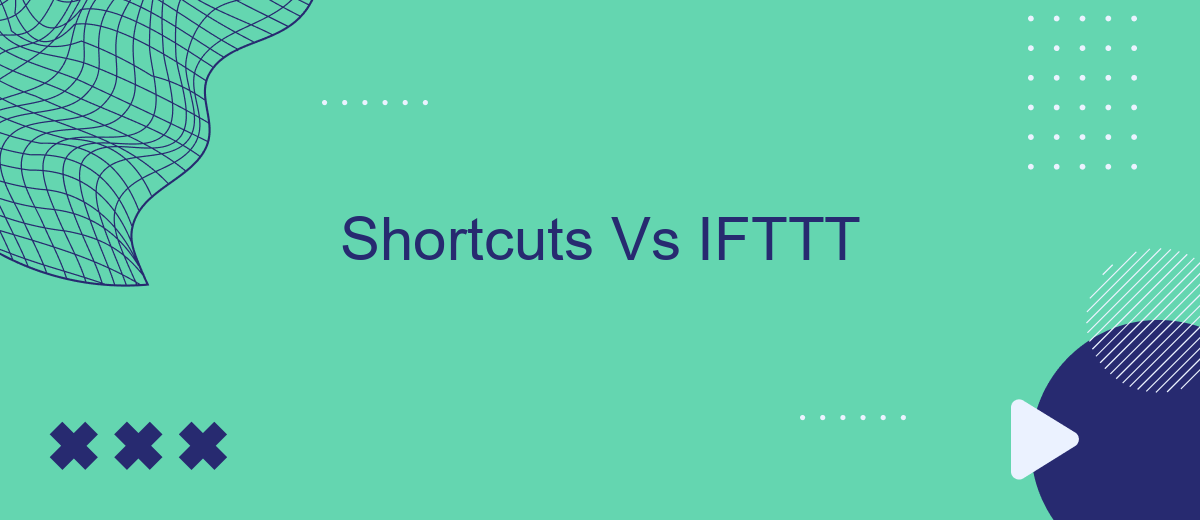In today's fast-paced digital world, automation tools are essential for maximizing productivity and efficiency. Two popular options, Apple's Shortcuts and the web-based service IFTTT (If This Then That), offer unique features and capabilities. This article explores the strengths and weaknesses of each platform, helping you decide which tool best suits your needs for automating daily tasks and workflows.
Introduction
In today's fast-paced digital world, automation tools have become essential for streamlining daily tasks and improving productivity. Two popular choices for automating workflows are Apple's Shortcuts and IFTTT (If This Then That). Both platforms offer unique features and capabilities, but which one is the best fit for your needs?
- Apple's Shortcuts: Seamlessly integrates with iOS devices, allowing users to create custom automation scripts using a simple drag-and-drop interface.
- IFTTT: A versatile web-based service that connects various apps and devices, enabling users to create powerful automation workflows with ease.
- SaveMyLeads: An efficient tool for setting up integrations and automating lead management processes, helping businesses save time and improve their marketing efforts.
This article will delve into the features, benefits, and limitations of Shortcuts and IFTTT, helping you make an informed decision about which tool is best suited for your automation needs. Whether you're looking to automate simple tasks on your iPhone or create complex workflows involving multiple services, understanding the strengths and weaknesses of each platform is crucial.
Features and Capabilities
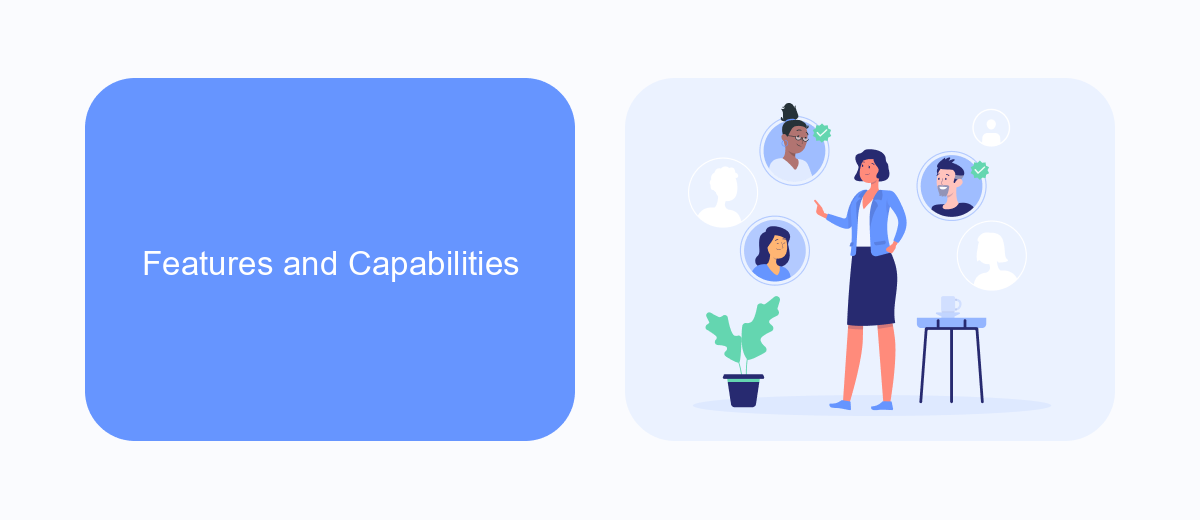
Shortcuts and IFTTT both offer powerful automation capabilities, but they cater to different user needs. Shortcuts, primarily designed for iOS users, allows for the creation of custom workflows that integrate seamlessly with Apple’s ecosystem. Users can automate tasks using native apps and services, and even create complex multi-step routines triggered by voice commands via Siri. The interface is user-friendly, making it easy to build and share personalized shortcuts.
IFTTT, on the other hand, is a cross-platform service that connects a wide range of apps and devices through simple "if this, then that" statements. It supports numerous third-party services, enabling users to create automations that work across different ecosystems, including Android, iOS, and web applications. SaveMyLeads can complement IFTTT by offering additional integration options, helping users to streamline lead management processes and automate marketing tasks efficiently. Both tools empower users to enhance productivity by reducing repetitive tasks, but their distinct features cater to varied preferences and technical proficiencies.
Ease of Use

When it comes to ease of use, both Shortcuts and IFTTT offer user-friendly interfaces, but they cater to different levels of technical expertise. Shortcuts, integrated into iOS, provides a more straightforward and visually appealing way to automate tasks, especially for Apple users who are already familiar with the ecosystem. On the other hand, IFTTT is a versatile platform that supports a wide range of devices and services, making it a bit more complex but highly flexible.
- Shortcuts: Ideal for users who prefer a simple drag-and-drop interface and are primarily within the Apple ecosystem.
- IFTTT: Suitable for those who need extensive cross-platform support and are comfortable with a slightly steeper learning curve.
- SaveMyLeads: A valuable tool for automating lead management, offering seamless integration with various CRM systems.
Overall, if you're looking for a quick and easy way to set up basic automations within a single ecosystem, Shortcuts is the way to go. However, if you require more complex workflows that span multiple platforms and services, IFTTT, possibly enhanced by tools like SaveMyLeads, provides the flexibility and power you need.
Integration Options
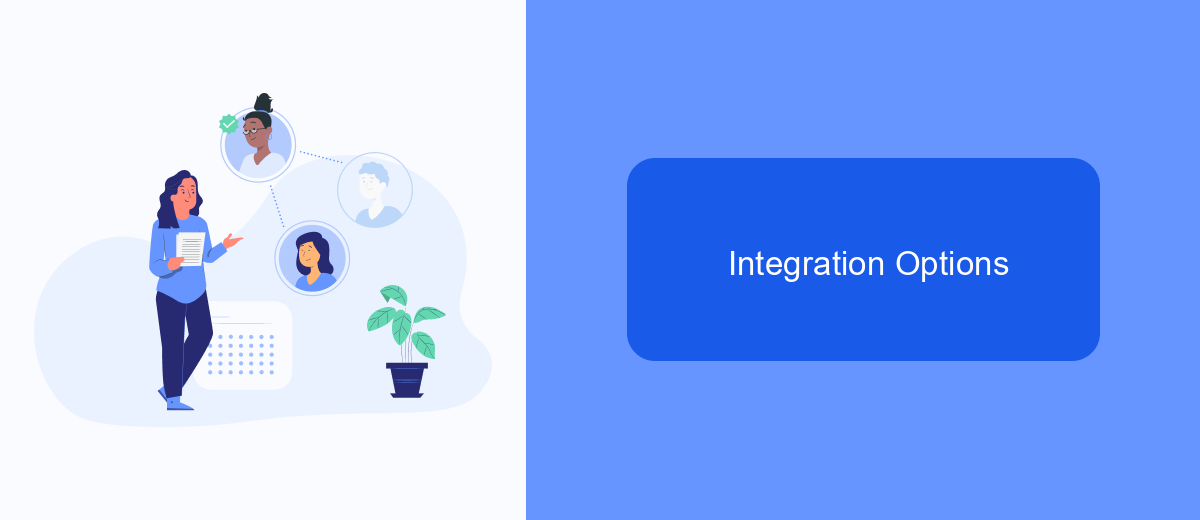
When it comes to integration options, both Shortcuts and IFTTT offer robust capabilities to streamline your workflows. Shortcuts, primarily designed for iOS devices, allows users to create custom automation by combining various actions from different apps. On the other hand, IFTTT (If This Then That) provides a broader range of integrations across multiple platforms, making it a versatile choice for users with diverse needs.
Shortcuts integrates seamlessly with native iOS applications, offering deep customization and control. It supports actions from a wide array of apps available on the App Store, enabling users to create complex workflows with ease. IFTTT, meanwhile, connects with over 700 services, including popular apps like Gmail, Twitter, and smart home devices, offering extensive integration possibilities.
- Shortcuts: Ideal for iOS users, deep integration with native apps.
- IFTTT: Supports over 700 services, cross-platform compatibility.
- SaveMyLeads: Automates lead data transfer between various services.
For those looking to automate lead management, SaveMyLeads offers a unique solution by enabling seamless data transfer between different platforms. This can significantly enhance productivity by ensuring that lead information is always up-to-date across all your tools. Whether you prefer the deep integration of Shortcuts or the extensive reach of IFTTT, there's a solution to fit your needs.
Pricing and Availability
Shortcuts is a free app available exclusively for iOS devices, allowing users to create custom automation workflows without any additional cost. This makes it an attractive option for iPhone and iPad users who want to streamline their daily tasks without incurring extra expenses. However, the app's availability is limited to the Apple ecosystem, which means Android users cannot take advantage of its features.
IFTTT, on the other hand, offers both free and premium plans. The free version provides basic automation capabilities, while the premium subscription, priced at .99 per month, unlocks advanced features and unlimited applets. IFTTT is available on both iOS and Android platforms, making it a versatile option for users across different devices. For those looking to integrate various services and automate workflows seamlessly, tools like SaveMyLeads can further enhance the capabilities of both Shortcuts and IFTTT by providing additional integration options and simplifying the setup process.
FAQ
What is the main difference between Shortcuts and IFTTT?
Can I use Shortcuts and IFTTT together?
Which platform is easier for beginners to use?
Can I automate social media posts with these tools?
What alternatives are there to Shortcuts and IFTTT for automation?
Would you like your employees to receive real-time data on new Facebook leads, and automatically send a welcome email or SMS to users who have responded to your social media ad? All this and more can be implemented using the SaveMyLeads system. Connect the necessary services to your Facebook advertising account and automate data transfer and routine work. Let your employees focus on what really matters, rather than wasting time manually transferring data or sending out template emails.