In the ever-evolving landscape of digital marketing, Facebook Shopping Ads have emerged as a powerful tool for businesses looking to expand their online presence and drive sales. By seamlessly integrating product catalogs with targeted advertising, these ads allow brands to reach a vast audience with personalized shopping experiences. Explore how leveraging Facebook Shopping Ads can transform your e-commerce strategy and boost your brand's visibility and profitability.
Understanding Facebook Shopping Ads
Facebook Shopping Ads are a powerful tool for businesses looking to reach a wider audience and drive sales through the platform. These ads are specifically designed to showcase products and make it easy for users to purchase directly from the ad. By utilizing Facebook's vast user data, businesses can target specific demographics, interests, and behaviors, ensuring their products reach the most relevant potential customers.
- Dynamic Ads: Automatically promote your entire product catalog to the right audience.
- Collection Ads: Feature a primary video or image with four smaller images underneath to highlight multiple products.
- Carousel Ads: Showcase up to ten images or videos in a single ad, each with its own link.
To maximize the effectiveness of Facebook Shopping Ads, it's crucial to regularly analyze performance metrics and adjust strategies accordingly. This involves testing different ad formats, refining audience targeting, and optimizing product images and descriptions. By staying proactive and adaptive, businesses can harness the full potential of Facebook Shopping Ads to enhance their online sales and brand visibility.
Setting Up Your Facebook Shop
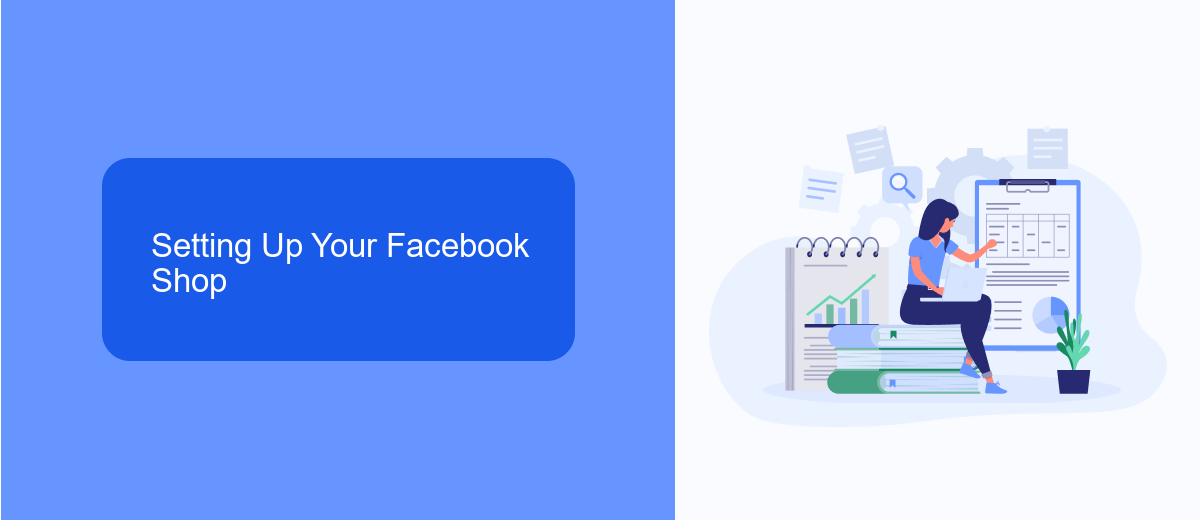
Setting up your Facebook Shop is a straightforward process that allows you to showcase your products directly on your Facebook Page. Start by navigating to your Facebook Page and selecting the "Shop" tab. If it's not visible, you can add it through the "Edit Page" settings. Once there, click "Set Up Shop" and choose your preferred checkout method—either on Facebook or by redirecting to your website. Fill in your business details, including currency and shipping options, to create a seamless shopping experience for your customers.
To enhance your shop's functionality, consider integrating services like SaveMyLeads. This tool automates lead processing, ensuring that customer information from your Facebook Shop is efficiently captured and managed. With SaveMyLeads, you can streamline your sales funnel by automatically sending customer data to your CRM or email marketing platform. This integration not only saves time but also helps maintain organized and up-to-date customer records, ultimately boosting your sales strategy.
Creating Effective Shopping Campaigns
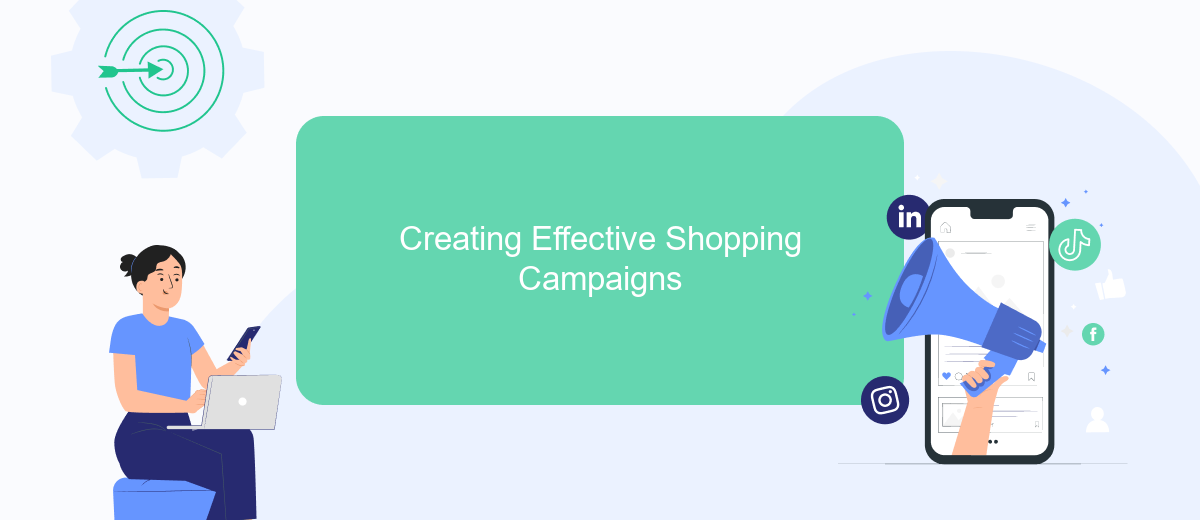
Creating effective shopping campaigns on Facebook requires a strategic approach to reach the right audience and maximize conversions. The first step is to understand your target market and tailor your ads to their preferences and behaviors. This involves analyzing data to identify trends and insights that can inform your ad strategy.
1. Define clear objectives: Determine what you want to achieve with your campaign, whether it's increasing sales, boosting brand awareness, or driving traffic to your website.
2. Optimize product feeds: Ensure your product information is accurate and up-to-date. High-quality images and detailed descriptions can significantly impact your ad's performance.
3. Use audience targeting: Leverage Facebook's advanced targeting options to reach potential customers based on demographics, interests, and behaviors.
4. Monitor and adjust: Regularly review your campaign's performance metrics and make necessary adjustments to improve results.
By following these steps, businesses can create shopping campaigns that not only attract attention but also convert potential customers into buyers. Constantly testing and refining your strategy will lead to more effective campaigns and a higher return on investment, ensuring long-term success in the competitive landscape of Facebook advertising.
Optimizing Your Shopping Ads for Success
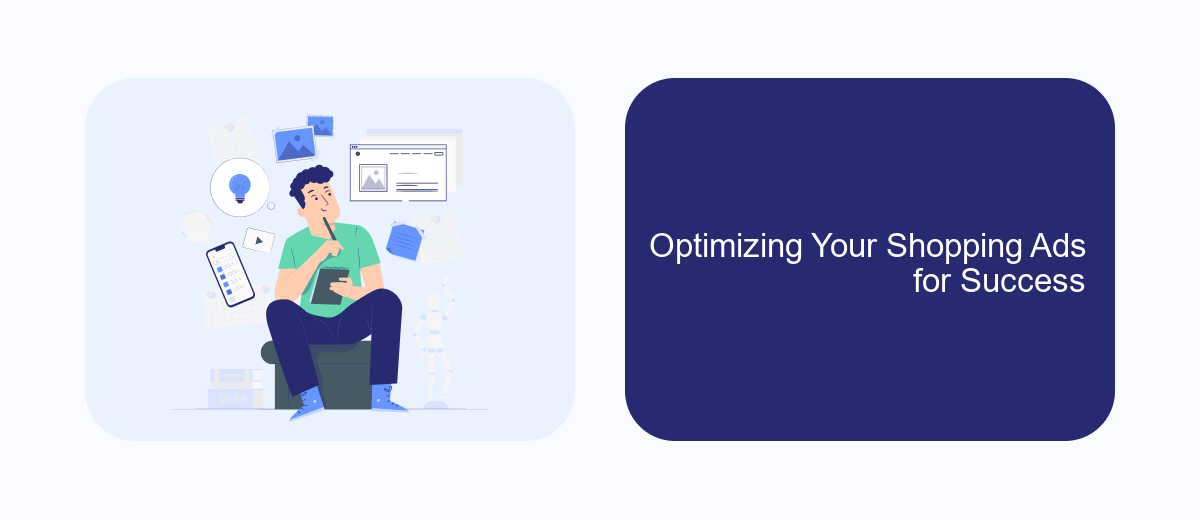
To ensure your Shopping Ads on Facebook yield the best results, it's crucial to implement effective optimization strategies. Start by understanding your target audience and tailoring your ads to meet their specific needs and preferences. This involves using compelling visuals and clear, concise messaging that resonates with potential customers.
Regularly monitoring and analyzing the performance of your ads is essential. This allows you to identify what's working and what needs improvement. Utilize Facebook's robust analytics tools to track key metrics such as click-through rates, conversion rates, and return on ad spend.
- Use high-quality images and videos to capture attention.
- Incorporate clear calls-to-action to guide user behavior.
- Leverage A/B testing to determine the most effective ad elements.
- Optimize your product catalog to ensure accurate and appealing listings.
Finally, consider adjusting your budget and bidding strategies based on performance data. Allocating more resources to high-performing ads can significantly enhance your campaign's success. By continuously refining your approach, you can maximize the impact of your Shopping Ads and drive meaningful results for your business.

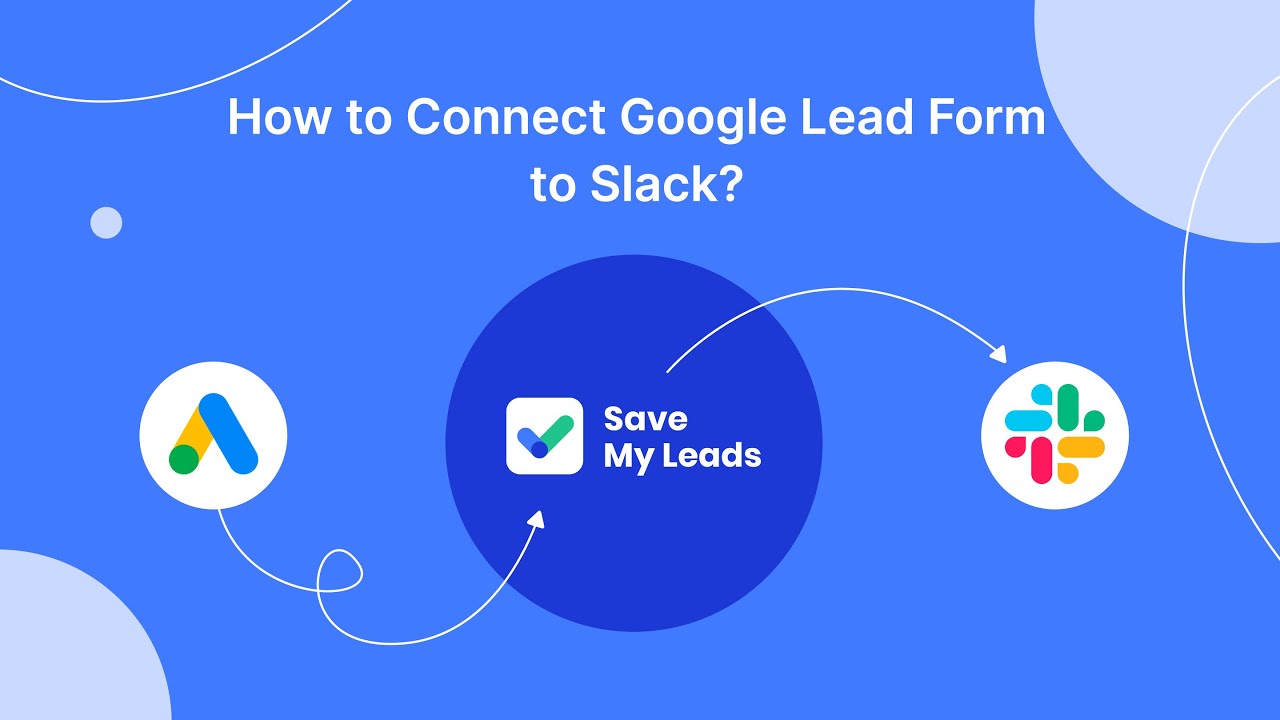
Analyzing and Measuring Results
To effectively analyze and measure the results of your Facebook Shopping Ads, it's crucial to utilize Facebook's Ads Manager. This tool provides comprehensive insights into key performance indicators such as click-through rates, conversion rates, and return on ad spend. By regularly monitoring these metrics, you can identify which ads are performing well and which need adjustments. Furthermore, segmenting your audience and testing different ad creatives can provide valuable data to refine your strategy and optimize future campaigns.
Integrating additional tools can further enhance your ability to measure results accurately. Services like SaveMyLeads enable seamless integration of Facebook Ads data with other platforms, allowing for automated data collection and analysis. This integration helps in tracking leads and conversions more efficiently, ensuring that you have a holistic view of your campaign performance. By leveraging these insights, you can make informed decisions to improve targeting, allocate budget effectively, and ultimately increase the profitability of your Shopping Ads on Facebook.
FAQ
What are Facebook Shopping Ads?
How do I set up Facebook Shopping Ads?
Can I automate my Facebook Shopping Ads?
How can I track the performance of my Facebook Shopping Ads?
What should I do if I encounter issues with my Facebook Shopping Ads?
If you use Facebook Lead Ads, then you should know what it means to regularly download CSV files and transfer data to various support services. How many times a day do you check for new leads in your ad account? How often do you transfer data to a CRM system, task manager, email service or Google Sheets? Try using the SaveMyLeads online connector. This is a no-code tool with which anyone can set up integrations for Facebook. Spend just a few minutes and you will receive real-time notifications in the messenger about new leads. Another 5-10 minutes of work in SML, and the data from the FB advertising account will be automatically transferred to the CRM system or Email service. The SaveMyLeads system will do the routine work for you, and you will surely like it.
