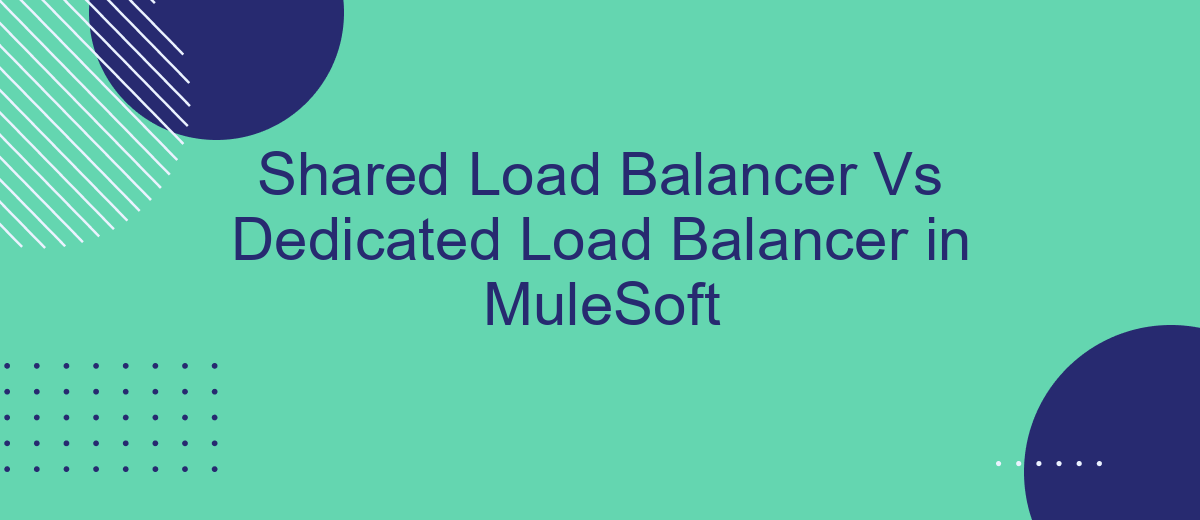In the realm of MuleSoft, efficient load balancing is crucial for ensuring optimal performance and reliability of applications. This article delves into the key differences between Shared Load Balancers and Dedicated Load Balancers, exploring their respective advantages and drawbacks. By understanding these distinctions, organizations can make informed decisions to better manage their API traffic and enhance system resilience.
Introduction
In the realm of MuleSoft, load balancing is a critical aspect that ensures the smooth distribution of incoming traffic across multiple servers. This process enhances the performance and reliability of applications, preventing any single server from becoming a bottleneck. Two primary types of load balancers are utilized: Shared Load Balancer and Dedicated Load Balancer, each offering distinct advantages and use cases.
- Shared Load Balancer: Cost-effective and suitable for smaller applications with moderate traffic.
- Dedicated Load Balancer: Provides enhanced performance and security, ideal for high-traffic, mission-critical applications.
Choosing between a shared and dedicated load balancer depends on various factors such as traffic volume, security requirements, and budget constraints. For businesses leveraging MuleSoft for integration, the right load balancing strategy can significantly impact the efficiency and reliability of their operations. Services like SaveMyLeads can further optimize integration processes by automating data transfers and streamlining workflows, making the choice of load balancer even more critical.
Shared Load Balancer
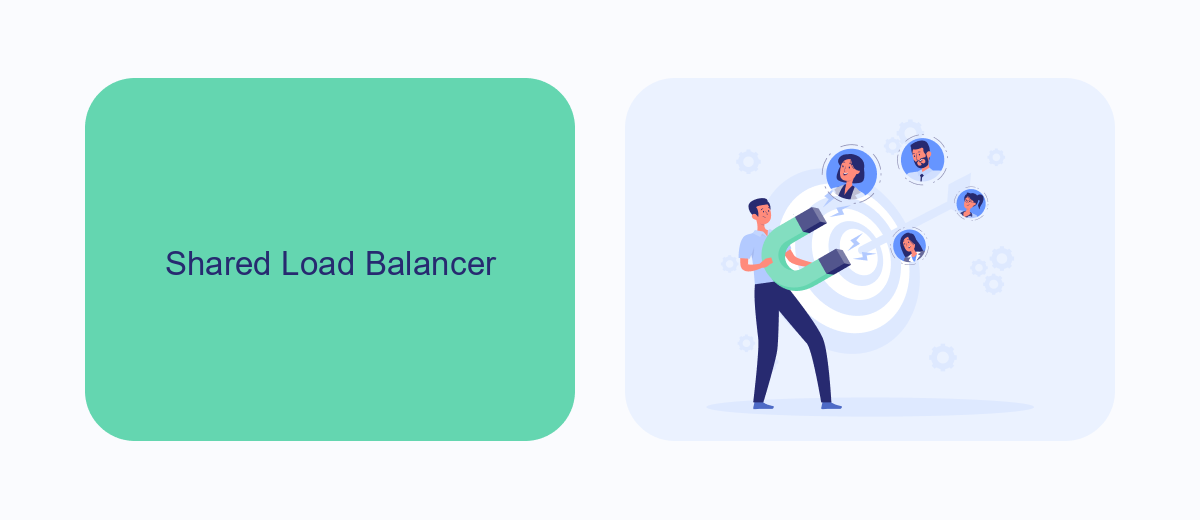
Shared Load Balancer in MuleSoft is a cost-effective solution that allows multiple applications to share the same load balancing resources. This approach is ideal for small to medium-sized enterprises that do not require dedicated resources for each application, thus optimizing resource utilization and reducing operational costs. By distributing incoming traffic across multiple servers, a shared load balancer ensures high availability and reliability, preventing any single server from becoming a bottleneck or point of failure.
Additionally, using a shared load balancer simplifies the configuration and management of integrations, especially when leveraging services like SaveMyLeads. SaveMyLeads can automate the integration process, ensuring seamless data flow between various applications without manual intervention. This not only enhances operational efficiency but also allows businesses to focus on their core activities while maintaining robust and scalable integration solutions. Overall, a shared load balancer offers a balanced mix of performance, reliability, and cost savings, making it a practical choice for many organizations.
Dedicated Load Balancer
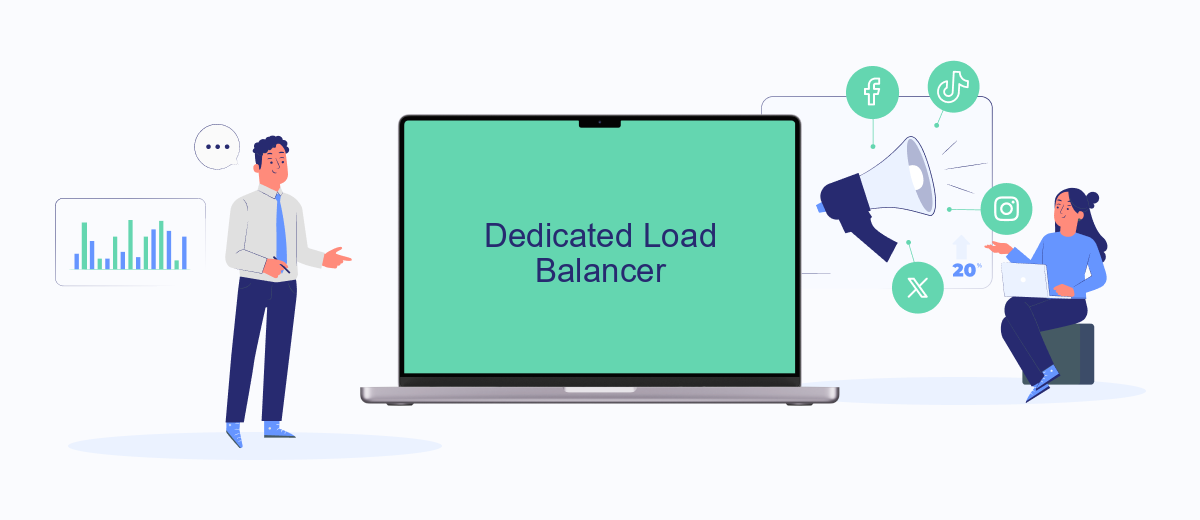
Dedicated load balancers in MuleSoft provide a more tailored and isolated approach to managing traffic across your APIs and applications. Unlike shared load balancers, which distribute traffic among multiple tenants, dedicated load balancers are allocated to a single tenant, ensuring optimal performance and security.
- Enhanced Security: By isolating traffic to a single tenant, dedicated load balancers reduce the risk of data breaches and cross-tenant vulnerabilities.
- Custom Configuration: Dedicated load balancers allow for more granular control over configuration settings, enabling businesses to fine-tune their load balancing strategies according to specific needs.
- Improved Performance: With resources solely dedicated to one tenant, these load balancers can handle higher volumes of traffic more efficiently, ensuring lower latency and faster response times.
For businesses seeking to optimize their integrations, services like SaveMyLeads can be invaluable. SaveMyLeads automates the process of connecting various applications, ensuring seamless data flow and reducing manual intervention. When used in conjunction with dedicated load balancers, it can significantly enhance the reliability and efficiency of your MuleSoft integrations.
Advantages and Disadvantages
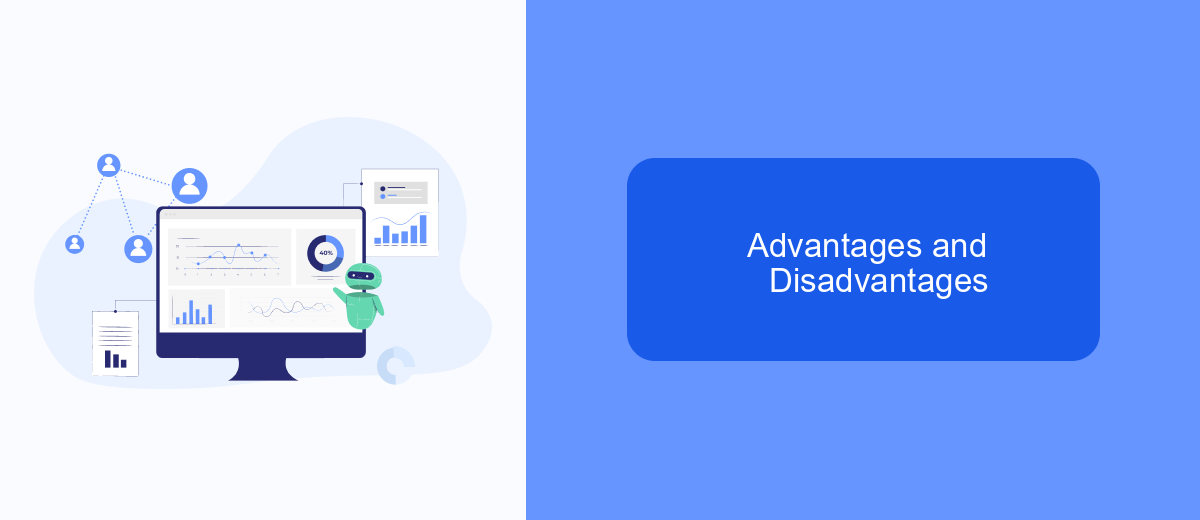
When deciding between a shared load balancer and a dedicated load balancer in MuleSoft, it's important to weigh the advantages and disadvantages of each option. Shared load balancers are cost-effective and easy to set up, making them an attractive choice for smaller projects or teams with limited resources.
On the other hand, dedicated load balancers offer enhanced performance and security. They are ideal for large-scale applications where high availability and reliability are crucial. The ability to customize settings and control traffic distribution more precisely also makes dedicated load balancers a preferred choice for complex integrations.
- Shared Load Balancer: Cost-effective, easy setup, suitable for smaller projects.
- Dedicated Load Balancer: Enhanced performance, better security, ideal for large-scale applications, customizable settings.
Ultimately, the choice between shared and dedicated load balancers depends on your specific needs and resources. For instance, if you are using services like SaveMyLeads to automate your integrations, a dedicated load balancer might provide the necessary reliability and performance to handle complex workflows efficiently.
Conclusion
In conclusion, choosing between a shared load balancer and a dedicated load balancer in MuleSoft depends on your specific requirements and scale of operations. Shared load balancers offer cost efficiency and simplicity, making them ideal for smaller projects or those just starting. However, they may lack the performance and customization needed for larger, more complex integrations.
On the other hand, dedicated load balancers provide enhanced performance, security, and control, which are crucial for high-traffic applications and enterprises with stringent compliance needs. Tools like SaveMyLeads can further streamline your integration process by automating data transfers and reducing manual effort. Ultimately, the choice should align with your business goals, expected traffic, and budget considerations to ensure optimal performance and reliability.
FAQ
What is the primary difference between a Shared Load Balancer and a Dedicated Load Balancer in MuleSoft?
When should I choose a Dedicated Load Balancer over a Shared Load Balancer?
How does the cost compare between Shared and Dedicated Load Balancers in MuleSoft?
Can I switch from a Shared Load Balancer to a Dedicated Load Balancer later on?
What are the benefits of using a service for automation and integration settings when configuring load balancers?
What do you do with the data you get from Facebook lead forms? Do you send them to the manager, add them to mailing services, transfer them to the CRM system, use them to implement feedback? Automate all of these processes with the SaveMyLeads online connector. Create integrations so that new Facebook leads are automatically transferred to instant messengers, mailing services, task managers and other tools. Save yourself and your company's employees from routine work.