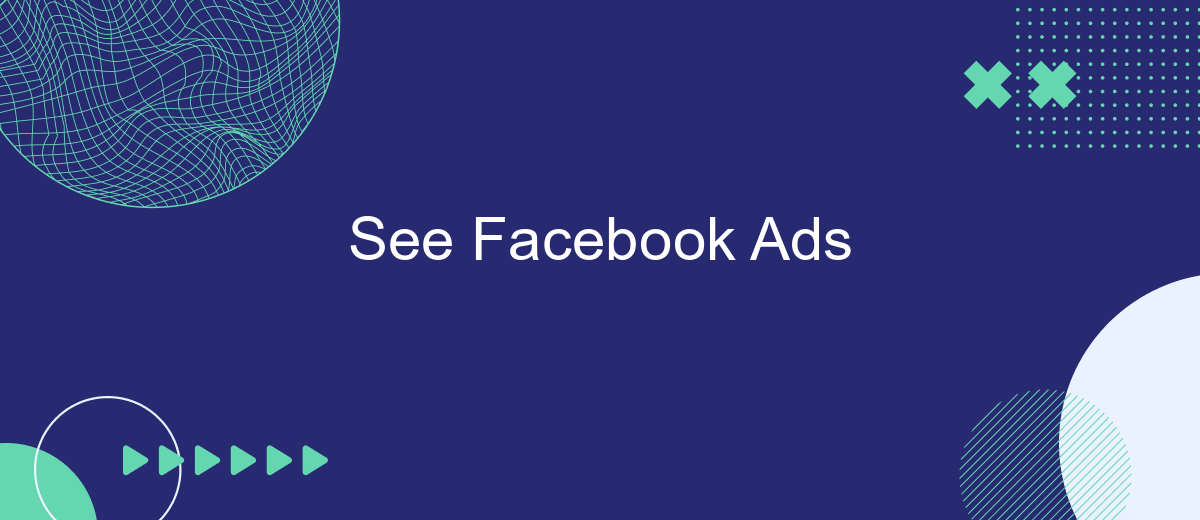In today's digital age, Facebook ads have become a powerful tool for businesses seeking to expand their reach and engage with targeted audiences. With over 2.8 billion monthly active users, Facebook offers unparalleled opportunities for marketers to showcase their products and services. This article explores the intricacies of Facebook advertising, providing insights into how businesses can effectively leverage this platform to drive growth and achieve their marketing goals.
See Facebook Ads with SaveMyLeads
SaveMyLeads is a powerful tool that simplifies the process of managing and viewing Facebook Ads, making it accessible and efficient for marketers and business owners. By integrating with Facebook's advertising platform, SaveMyLeads enables users to streamline their ad management tasks, ensuring that they can focus on optimizing their campaigns and achieving better results.
- Automated data transfer from Facebook Ads to your CRM or email.
- Real-time notifications about new leads and ad performance.
- Customizable filters to view specific ad metrics and insights.
- Easy integration with multiple platforms and tools.
- User-friendly interface for seamless navigation and operation.
With SaveMyLeads, you can gain valuable insights into your advertising efforts without the hassle of manually tracking and analyzing data. This tool not only saves time but also enhances the accuracy of your ad performance analysis. Whether you're a small business owner or a marketing professional, SaveMyLeads provides you with the necessary tools to make informed decisions and maximize your advertising ROI.
How to see your Facebook Ads
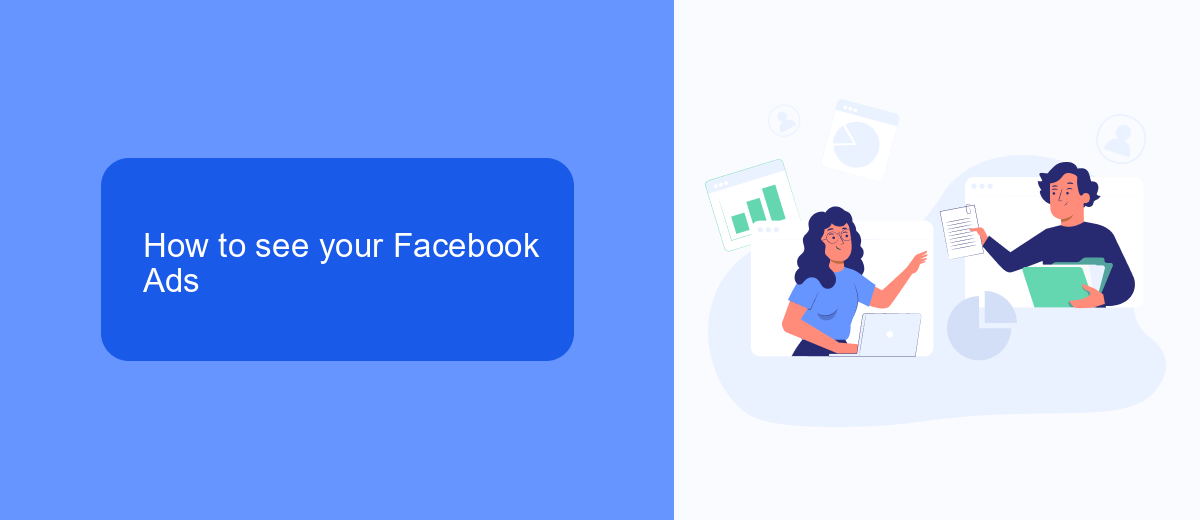
To view your Facebook Ads, start by logging into your Facebook account and navigating to the Ads Manager. This is the central hub where you can access all your ad campaigns, performance data, and insights. Once there, you will see a dashboard that provides an overview of your active and past ad campaigns. Use the filters to sort through your ads by date, campaign name, or status to find the specific ads you want to review. The Ads Manager also allows you to customize the columns to display the metrics that are most important to you, such as reach, engagement, or conversions.
If you're looking to streamline the process of managing your Facebook Ads, consider integrating third-party tools like SaveMyLeads. This service automates data transfer between Facebook Ads and other platforms, ensuring that you have real-time access to your ad performance metrics. By using SaveMyLeads, you can set up automated workflows that help you manage leads and ad data more efficiently, saving you time and reducing the risk of manual errors. This integration can be particularly useful for businesses looking to optimize their ad strategies and improve overall campaign performance.
View Facebook Ads data easily

Accessing Facebook Ads data has never been easier, thanks to the platform's user-friendly interface and comprehensive analytics tools. Whether you're a seasoned marketer or just starting out, understanding your ad performance is crucial for optimizing campaigns and maximizing ROI. Facebook provides an intuitive dashboard where you can view key metrics and insights at a glance, allowing you to make informed decisions quickly.
- Log into your Facebook Ads Manager account.
- Select the campaign, ad set, or ad you wish to analyze.
- Navigate to the 'Performance' tab to view metrics such as reach, impressions, and engagement.
- Use the 'Breakdown' feature to segment data by demographics, placement, or time.
- Export reports in various formats for deeper analysis or sharing with your team.
By following these steps, you can easily access and interpret Facebook Ads data, empowering you to refine your advertising strategies effectively. The platform's robust analytics enable you to track progress, identify trends, and adjust tactics in real-time, ensuring that your marketing efforts are both efficient and impactful. Stay ahead of the competition by leveraging these insights to drive better results.
Track Facebook Ads performance
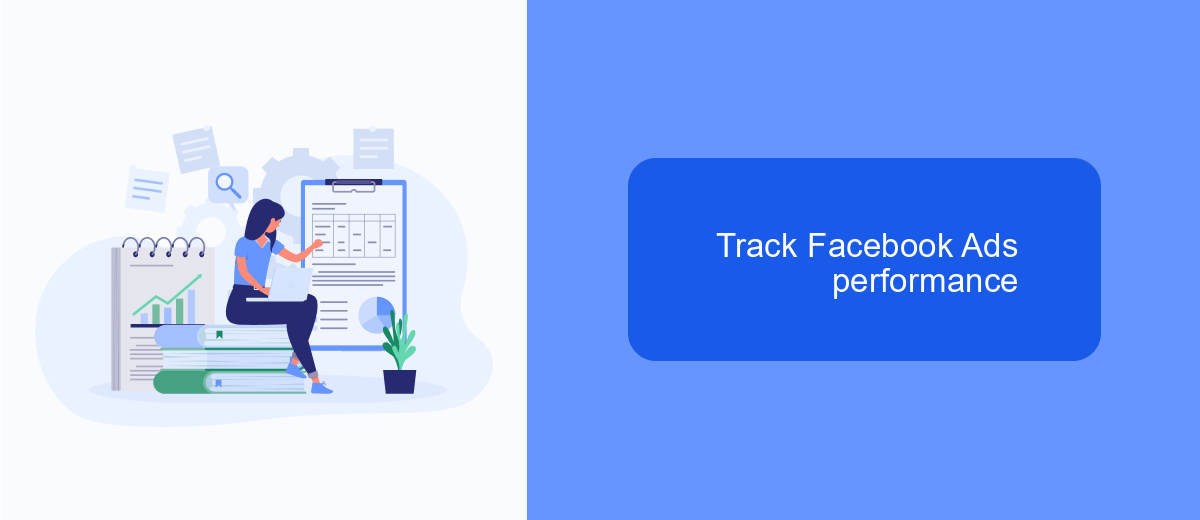
Tracking the performance of your Facebook ads is crucial for optimizing your marketing strategy and ensuring that your advertising budget is well spent. By understanding which ads are performing well and which are not, you can make informed decisions to enhance your campaign's effectiveness. Start by setting clear goals for your ad campaigns, such as increasing brand awareness, generating leads, or driving sales.
Utilize Facebook's Ads Manager to monitor key metrics that indicate how well your ads are doing. This platform provides a wealth of data that can help you assess the success of your campaigns. Regularly reviewing this data will help you identify trends and make necessary adjustments to improve performance.
- Impressions: The number of times your ad is displayed.
- Click-Through Rate (CTR): The percentage of people who clicked on your ad after seeing it.
- Conversion Rate: The percentage of users who completed the desired action after clicking your ad.
- Cost Per Click (CPC): The average cost of each click on your ad.
- Return on Ad Spend (ROAS): The revenue generated for every dollar spent on ads.
By consistently analyzing these metrics, you can refine your targeting, adjust your ad creatives, and allocate your budget more effectively. This ongoing process will lead to better engagement and a higher return on investment for your Facebook ad campaigns.
Analyzing Facebook Ads insights
Analyzing Facebook Ads insights involves a comprehensive examination of the data generated by your ad campaigns. By delving into metrics such as reach, engagement, and conversions, marketers can identify which strategies are performing well and which require adjustments. This analysis helps in understanding the audience's behavior and preferences, allowing for the optimization of future campaigns. Key performance indicators (KPIs) such as click-through rates (CTR) and cost per acquisition (CPA) are essential for evaluating the effectiveness of ads and ensuring a good return on investment (ROI).
For businesses looking to streamline their insights analysis, integrating third-party services like SaveMyLeads can be particularly beneficial. SaveMyLeads automates the process of data collection and reporting, enabling marketers to focus on strategic decision-making rather than manual data handling. By setting up integrations, you can effortlessly transfer Facebook Ads insights into your preferred CRM or analytics platform, ensuring that your team has real-time access to critical data. This seamless integration not only saves time but also enhances the accuracy and efficiency of your marketing efforts.
FAQ
What is the purpose of Facebook Ads?
How can I measure the effectiveness of my Facebook Ads?
What are some best practices for creating Facebook Ads?
How can I automate my Facebook Ads reporting?
What budget should I allocate for Facebook Ads?
Personalized responses to new clients from Facebook/Instagram. Receiving data on new orders in real time. Prompt delivery of information to all employees who are involved in lead processing. All this can be done automatically. With the SaveMyLeads service, you will be able to easily create integrations for Facebook Lead Ads and implement automation. Set up the integration once and let it do the chores every day.