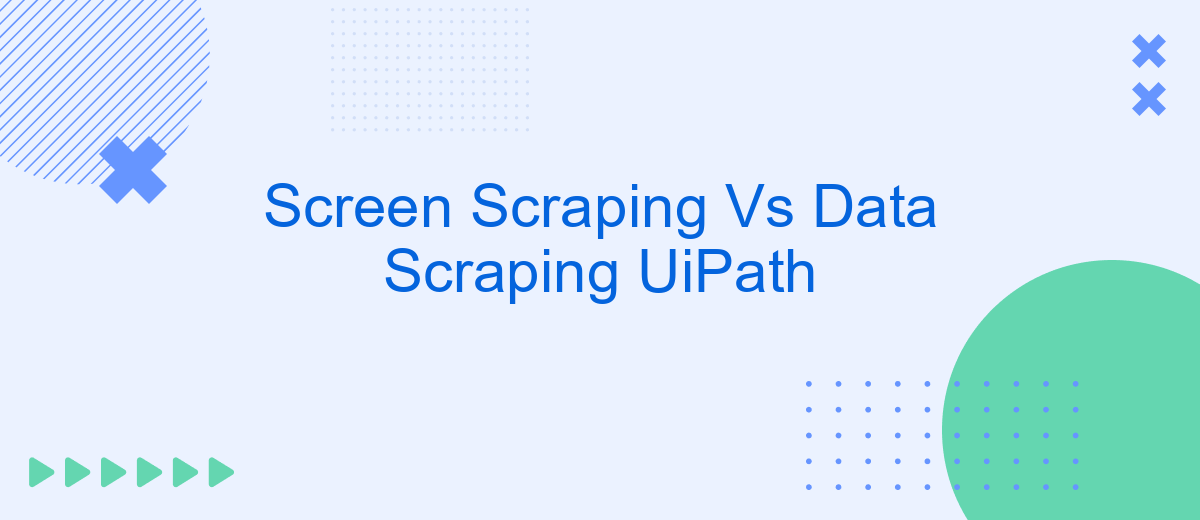In today's data-driven world, the need to efficiently extract information from various sources is paramount. UiPath, a leading Robotic Process Automation (RPA) platform, offers powerful tools for both screen scraping and data scraping. This article explores the differences between these two techniques, their applications, and how UiPath leverages them to streamline data extraction processes, enhancing productivity and accuracy.
Introduction
Screen scraping and data scraping are two essential techniques in the realm of data extraction, particularly within automation platforms like UiPath. While both methods aim to retrieve information, they differ significantly in their approach, use cases, and efficiency. Understanding these differences is crucial for businesses looking to optimize their data extraction processes.
- Screen Scraping: Captures data displayed on the screen, often using OCR (Optical Character Recognition).
- Data Scraping: Extracts underlying data from web pages or applications, typically through APIs or HTML parsing.
Choosing between screen scraping and data scraping depends largely on the specific requirements of your project. For instance, screen scraping might be more suitable for legacy systems that lack APIs, while data scraping is ideal for structured data extraction from web services. Additionally, services like SaveMyLeads can streamline the integration process, ensuring that the extracted data is seamlessly transferred to your preferred CRM or marketing tools.
Types of Web Scraping
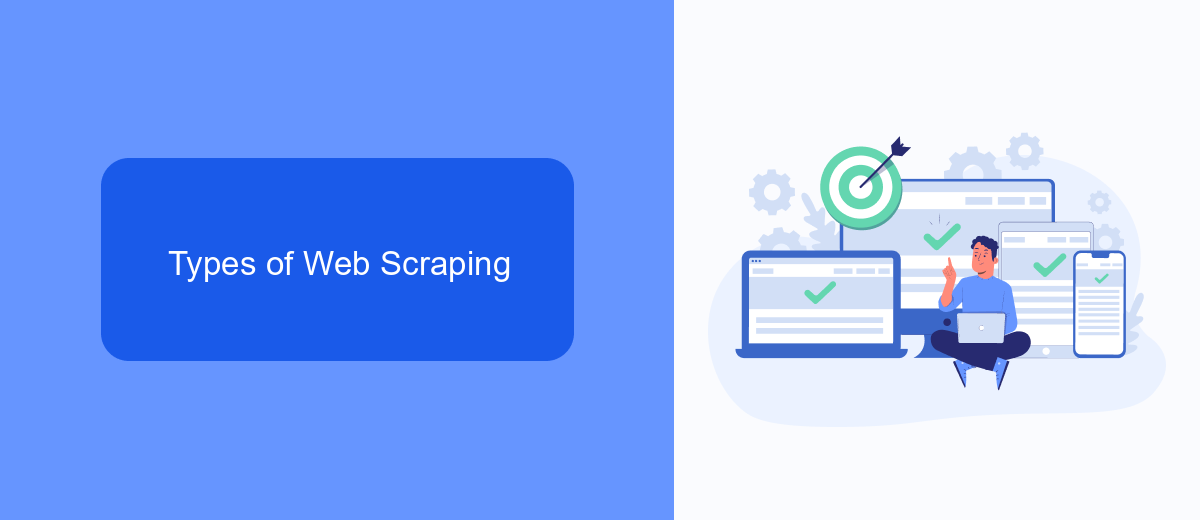
Web scraping can be categorized into several types, each serving different purposes and requiring varied techniques. The most common type is HTML scraping, where the scraper extracts data directly from the HTML code of a webpage. This method is widely used for its simplicity and effectiveness, especially when the website structure is consistent and predictable. Another type is DOM parsing, which involves navigating the Document Object Model (DOM) of a webpage to extract specific data points. This method is more dynamic and allows for more complex data extraction tasks.
Another significant type is API scraping, where data is retrieved from a website's API endpoints. This method is often more reliable and faster than HTML scraping, as APIs are designed to provide structured data. Additionally, there is browser automation, where tools like Selenium are used to simulate user interactions with a webpage to extract data. This method is particularly useful for scraping data from websites that heavily rely on JavaScript. Services like SaveMyLeads can further streamline the process by automating the integration of scraped data into various applications, enhancing efficiency and reducing manual effort.
Advantages and Disadvantages of Screen Scraping vs Data Scraping

When comparing Screen Scraping and Data Scraping in UiPath, each method has its own set of advantages and disadvantages. Understanding these can help you choose the right approach for your specific needs.
- Accuracy: Data Scraping is generally more accurate as it directly extracts data from structured sources, while Screen Scraping may misinterpret data from dynamic or complex interfaces.
- Speed: Data Scraping is faster because it pulls data directly from the source. Screen Scraping can be slower due to the need to process visual elements.
- Complexity: Screen Scraping is easier to set up for simple tasks but can become complex with dynamic content. Data Scraping often requires more initial configuration but is more robust.
- Integration: Data Scraping benefits from integration services like SaveMyLeads, which streamline the process of connecting various data sources. Screen Scraping lacks this level of integration support.
In summary, both Screen Scraping and Data Scraping have their own pros and cons. Your choice should depend on the specific requirements of your project, including accuracy, speed, complexity, and the need for integration.
Best Practices for Web Scraping with UiPath
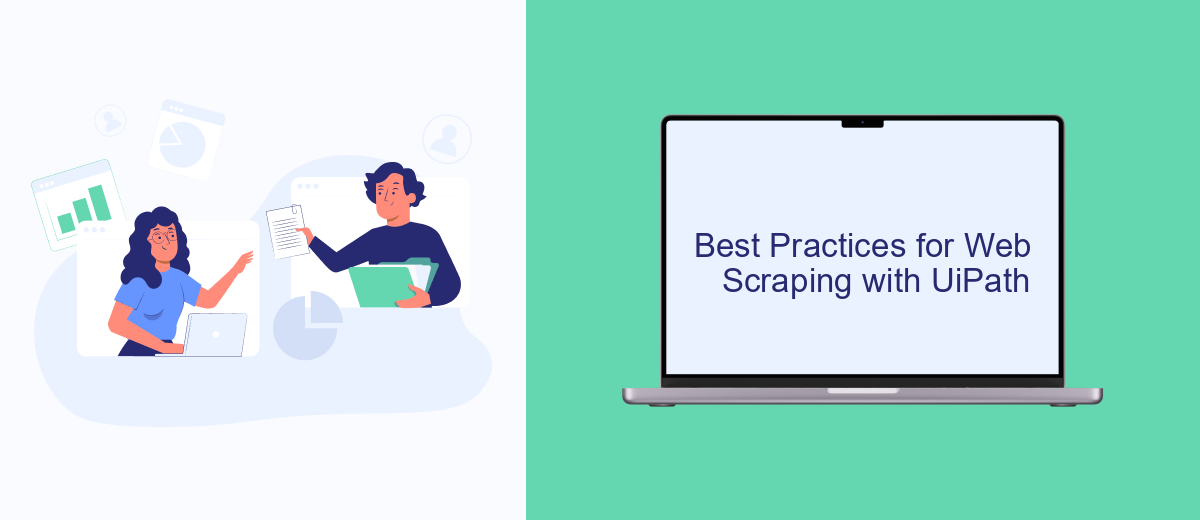
When engaging in web scraping with UiPath, it is crucial to follow best practices to ensure efficiency and accuracy. First, always respect the terms of service of the website you are scraping. Unauthorized scraping can lead to legal issues and potential banning from the site.
Next, make sure to handle data responsibly. Protect any sensitive information you might collect and ensure compliance with data protection regulations such as GDPR. Additionally, consider the website's load and avoid sending too many requests in a short period of time to prevent server overload.
- Use UiPath's built-in activities for structured data extraction.
- Implement error handling to manage unexpected issues.
- Leverage SaveMyLeads for seamless integration and data transfer.
- Regularly update your scraping scripts to adapt to website changes.
By adhering to these best practices, you can maximize the effectiveness of your web scraping projects with UiPath. Integrating tools like SaveMyLeads can further streamline your workflow, ensuring that data is efficiently and accurately captured and transferred to your desired destinations.
Conclusion
In conclusion, both screen scraping and data scraping offer valuable tools for automating data extraction processes in UiPath. Screen scraping is particularly useful for extracting data from applications where direct access to the underlying data is not possible, while data scraping is more efficient and reliable when dealing with structured data sources such as APIs or databases. The choice between the two methods depends largely on the specific requirements and constraints of the task at hand.
For those looking to streamline their integration processes further, services like SaveMyLeads can be invaluable. SaveMyLeads offers a range of features that simplify the automation and integration of data from various sources, ensuring that your workflows remain efficient and effective. By leveraging such tools, businesses can enhance their data extraction capabilities and improve overall operational efficiency.
- Automate the work with leads from the Facebook advertising account
- Empower with integrations and instant transfer of leads
- Don't spend money on developers or integrators
- Save time by automating routine tasks
FAQ
What is the difference between screen scraping and data scraping in UiPath?
When should I use screen scraping over data scraping?
Can screen scraping and data scraping be used together in UiPath?
What are the limitations of screen scraping?
How can I integrate scraped data into my business workflows?
Don't waste another minute manually transferring leads from Facebook to other systems. SaveMyLeads is a simple and effective tool that will allow you to automate this process so that you don't have to spend time on the routine. Try SaveMyLeads features, make sure that this tool will relieve your employees and after 5 minutes of settings your business will start working faster.