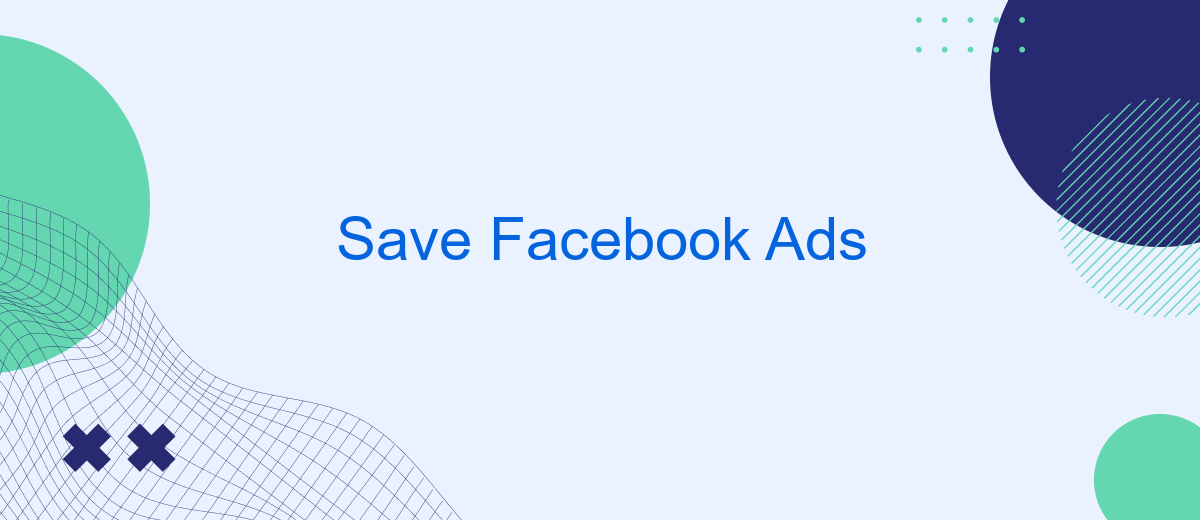In today's digital landscape, Facebook Ads have become an essential tool for businesses seeking to expand their reach and engage with a targeted audience. However, with increasing competition and evolving algorithms, optimizing ad performance is more crucial than ever. This article explores effective strategies to save Facebook Ads from underperformance, ensuring your campaigns deliver maximum impact and return on investment. Discover how to refine your approach and achieve advertising success.
Understanding the Importance of Saving Facebook Ads
In the ever-evolving world of digital marketing, the ability to save Facebook ads is crucial for marketers aiming to optimize their advertising strategies. Saving ads allows marketers to analyze past campaigns, learn from successes and failures, and refine future strategies. By keeping a record of what worked and what didn’t, businesses can ensure that their advertising budget is spent wisely and efficiently.
- Track performance metrics over time to identify trends and patterns.
- Compare different ad creatives and formats to determine what resonates best with your audience.
- Ensure compliance by maintaining a record of all advertising content.
- Facilitate collaboration among team members by providing access to past campaigns.
Furthermore, saving Facebook ads supports long-term strategic planning. By having a well-documented history of ad performance, businesses can make data-driven decisions that align with their broader marketing goals. This not only enhances the effectiveness of individual campaigns but also contributes to the overall success of the brand in the competitive digital landscape. In essence, saving Facebook ads is an investment in the future of your marketing efforts.
Methods for Saving Facebook Ads

To effectively save and manage your Facebook Ads, it's crucial to regularly monitor and analyze their performance. Begin by setting up clear objectives and key performance indicators (KPIs) to track the success of your campaigns. Use Facebook's Ads Manager to review metrics such as click-through rates, conversion rates, and return on ad spend. By consistently analyzing these metrics, you can identify underperforming ads and make necessary adjustments to optimize your budget and improve results. Additionally, consider A/B testing different ad creatives, targeting options, and bidding strategies to discover the most effective combinations.
Another method to enhance the efficiency of saving Facebook Ads is by integrating automation tools like SaveMyLeads. This service allows you to automate the transfer of leads and data from Facebook Ads to your CRM or other marketing platforms, ensuring that no valuable information is lost. By streamlining the data management process, you can focus more on strategic decision-making and less on manual data entry. SaveMyLeads simplifies the integration process, enabling you to maintain an organized and efficient workflow, ultimately contributing to better ad management and cost savings.
Organizing Your Saved Ads
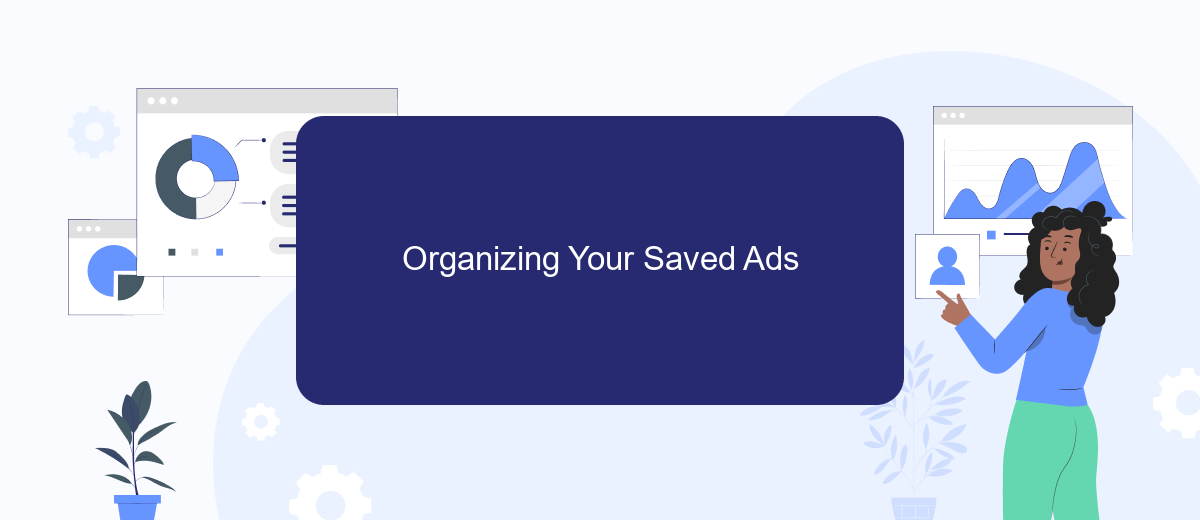
Once you've saved a collection of Facebook ads, it's important to keep them organized for easy access and analysis. Proper organization ensures that you can quickly find specific ads when needed and evaluate their performance effectively. Here are some steps to help you organize your saved ads efficiently:
- Create Folders: Use folders to categorize your ads based on themes, campaigns, or target audiences. This will make it easier to locate ads related to specific projects.
- Label Ads: Assign labels or tags to each ad to provide additional context. This could include the campaign objective, the date it was saved, or any other relevant details.
- Regularly Review: Set a schedule to review your saved ads periodically. Remove outdated or irrelevant ads to keep your collection current and manageable.
By following these steps, you can maintain a well-organized library of saved Facebook ads, which will save you time and enhance your ability to track and optimize your advertising strategies. An organized system not only aids in performance analysis but also helps in drawing insights for future campaigns.
Utilizing Saved Ads for Future Campaigns
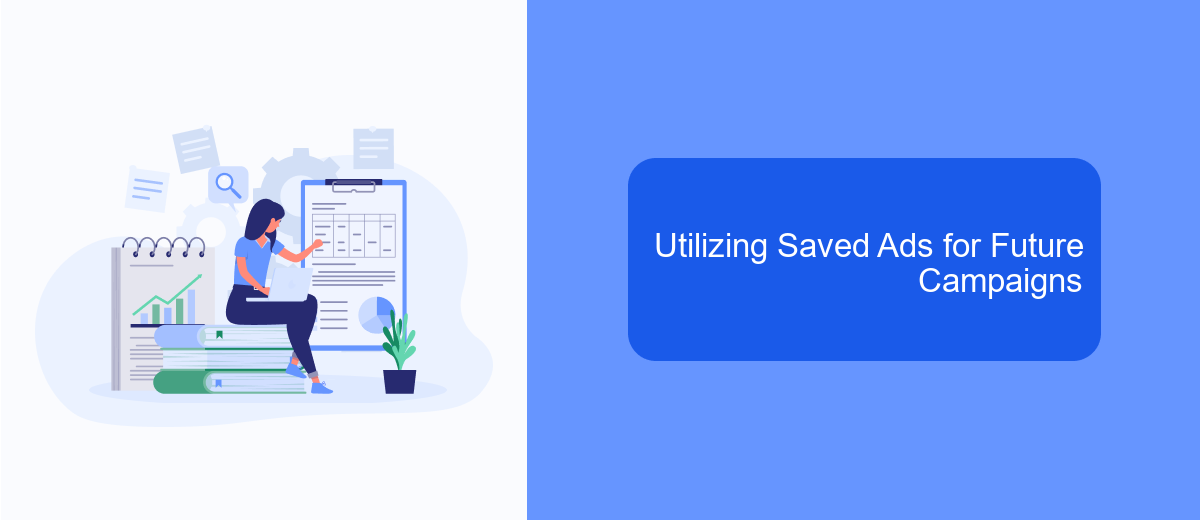
One of the most effective ways to optimize your advertising strategy is by utilizing saved ads for future campaigns. Saved ads allow marketers to revisit past successful campaigns and leverage them to create new, impactful strategies. By analyzing what worked previously, businesses can refine their messaging and targeting for better results.
When planning a new campaign, reviewing saved ads can provide valuable insights into audience preferences and behaviors. This historical data can guide marketers in crafting compelling content that resonates with their target demographic. Moreover, reusing elements from successful ads can save time and resources, allowing for a more efficient campaign execution.
- Identify high-performing past ads and analyze key elements such as visuals, copy, and calls-to-action.
- Adapt these elements to fit the goals and audience of your new campaign.
- Test variations to see what resonates best with your current audience.
Incorporating saved ads into your strategy not only streamlines the campaign creation process but also enhances the likelihood of success. By building on proven tactics, marketers can maintain a competitive edge and continuously improve their advertising efforts.
Best Practices and Common Mistakes
When optimizing Facebook Ads, it is crucial to focus on best practices such as targeting the right audience, crafting compelling ad copy, and utilizing A/B testing to refine your campaigns. Make sure to leverage Facebook's robust analytics tools to monitor performance and adjust your strategy accordingly. Additionally, integrating automation tools like SaveMyLeads can streamline your lead management process, ensuring that you capture and respond to potential customers efficiently.
Common mistakes in Facebook Ads include neglecting to define clear objectives, which can lead to wasted budget and poor results. Avoid targeting too broad an audience, as this can dilute your message and reduce engagement. Another frequent error is failing to regularly update and test ad creatives, which can cause ad fatigue among your audience. By staying vigilant and continuously optimizing your campaigns, you can achieve better outcomes and maximize your return on investment.
FAQ
How can I save my Facebook Ads data for future analysis?
What is the best way to automate my Facebook Ads lead data collection?
How often should I back up my Facebook Ads data?
Can I integrate Facebook Ads with other marketing tools?
What should I do if I accidentally delete my Facebook Ads data?
If you use Facebook Lead Ads, then you should know what it means to regularly download CSV files and transfer data to various support services. How many times a day do you check for new leads in your ad account? How often do you transfer data to a CRM system, task manager, email service or Google Sheets? Try using the SaveMyLeads online connector. This is a no-code tool with which anyone can set up integrations for Facebook. Spend just a few minutes and you will receive real-time notifications in the messenger about new leads. Another 5-10 minutes of work in SML, and the data from the FB advertising account will be automatically transferred to the CRM system or Email service. The SaveMyLeads system will do the routine work for you, and you will surely like it.