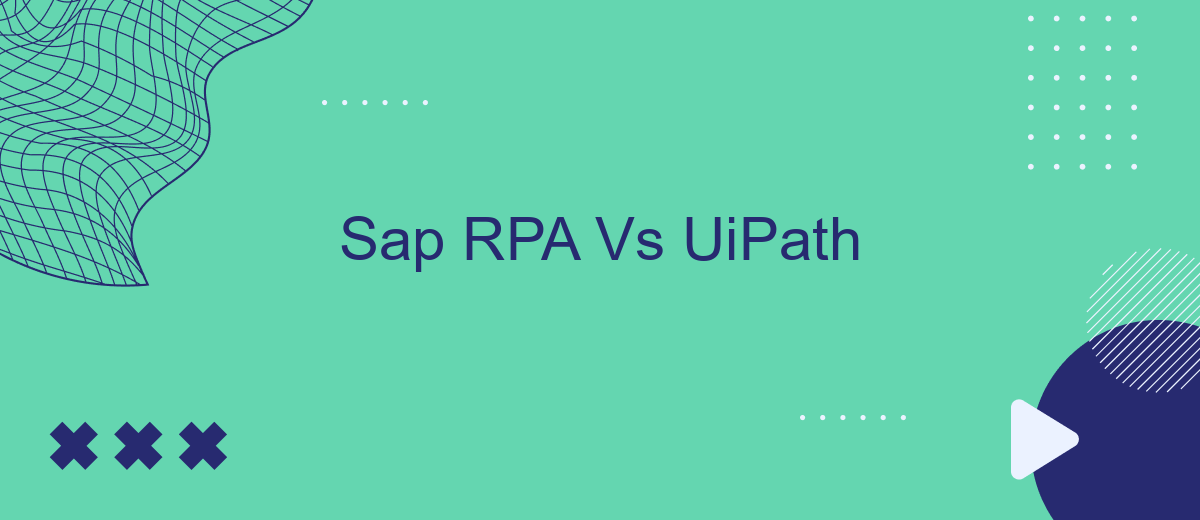In the rapidly evolving landscape of automation, selecting the right Robotic Process Automation (RPA) tool is crucial for business efficiency. This article delves into a comparative analysis of two leading RPA solutions: SAP Intelligent RPA and UiPath. By examining their features, capabilities, and user experiences, we aim to provide valuable insights to help you make an informed decision for your automation needs.
Introduction
In today's fast-paced digital landscape, Robotic Process Automation (RPA) has emerged as a game-changer for businesses seeking to optimize their operations. Among the leading RPA tools, SAP RPA and UiPath stand out, each offering unique features and capabilities. This article aims to provide a comprehensive comparison between SAP RPA and UiPath to help organizations make an informed decision.
- Overview of SAP RPA and UiPath
- Key features and functionalities
- Integration capabilities
- Use cases and industry applications
- Cost and licensing
Both SAP RPA and UiPath offer robust solutions for automating repetitive tasks, but they cater to different needs and environments. For instance, SAP RPA is deeply integrated with SAP's ecosystem, making it ideal for businesses heavily invested in SAP technologies. On the other hand, UiPath provides a more versatile platform with extensive third-party integrations, including services like SaveMyLeads, which streamlines the integration process. Understanding the strengths and limitations of each tool will enable businesses to select the RPA solution that best aligns with their strategic goals.
Features Comparison

When comparing SAP RPA and UiPath, several key features stand out. SAP RPA is deeply integrated with SAP environments, making it an ideal choice for organizations heavily reliant on SAP systems. It offers seamless integration with SAP applications and provides pre-built bots for common SAP tasks, reducing the time needed for deployment. On the other hand, UiPath is known for its user-friendly interface and extensive library of pre-built automation templates. UiPath's platform supports a wide range of applications beyond SAP, making it more versatile for diverse automation needs.
Both platforms offer robust capabilities for process automation, but UiPath excels in its community support and extensive documentation, which can be beneficial for new users. Additionally, UiPath's integration with services like SaveMyLeads simplifies the process of connecting various applications, streamlining workflows, and enhancing overall productivity. In contrast, SAP RPA's strength lies in its specialized focus on SAP environments, offering deeper customization and optimization for SAP-specific processes. Ultimately, the choice between SAP RPA and UiPath will depend on the specific needs and existing infrastructure of the organization.
Pricing Comparison

When comparing the pricing structures of SAP RPA and UiPath, it's essential to consider various factors such as licensing models, scalability, and additional features offered. Both platforms have unique pricing strategies that cater to different business needs and sizes.
- SAP RPA: SAP offers a subscription-based pricing model with options for different user types and scales. The pricing typically includes access to core RPA functionalities and integration capabilities. For more complex integrations, businesses might consider additional services like SaveMyLeads to streamline processes.
- UiPath: UiPath provides a more flexible pricing model with various editions such as Community, Studio, and Enterprise. The cost can vary based on the number of robots, types of automation, and additional features like AI and analytics. UiPath also offers a free trial for businesses to explore its capabilities before committing.
Ultimately, the choice between SAP RPA and UiPath will depend on your organization's specific needs, budget, and existing technological ecosystem. Evaluating the total cost of ownership, including potential integration services like SaveMyLeads, can help make a more informed decision.
Use Cases
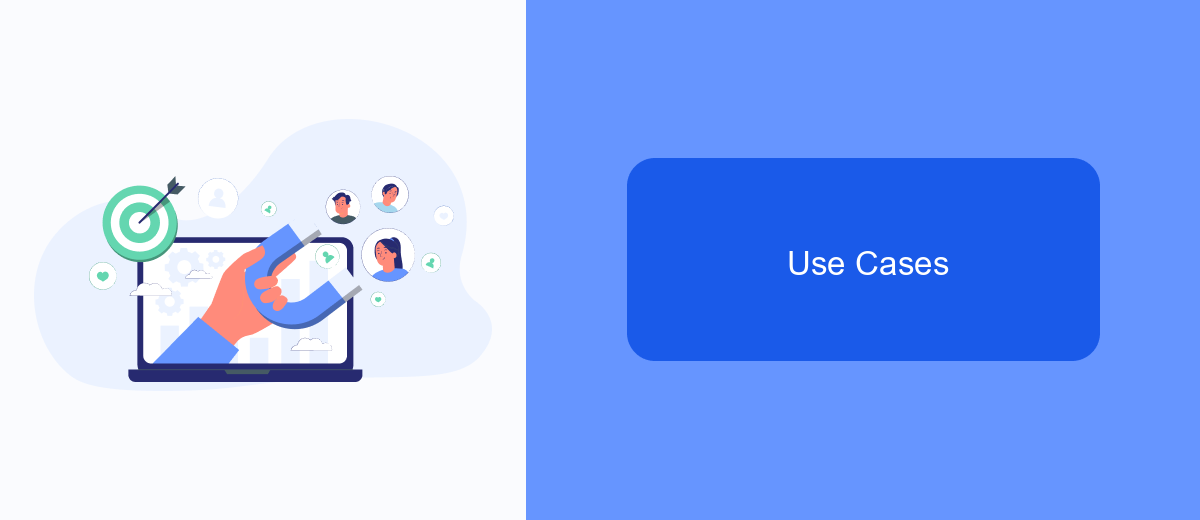
When comparing SAP RPA and UiPath, understanding their use cases is crucial for determining which tool best suits your business needs. Both platforms offer robust solutions for automating repetitive tasks, but their specific applications can vary significantly.
SAP RPA is particularly well-suited for organizations already leveraging SAP systems. It excels in automating processes within the SAP ecosystem, such as data entry, report generation, and system integration. On the other hand, UiPath offers a more versatile range of applications, making it a preferred choice for businesses seeking to automate tasks across different platforms and applications.
- Automating data entry and extraction in SAP systems (SAP RPA)
- Generating and distributing reports within SAP environments (SAP RPA)
- Cross-platform automation including CRM, ERP, and other business applications (UiPath)
- Customer support automation and workflow optimization (UiPath)
- Integrating various services using tools like SaveMyLeads for streamlined data flow (UiPath)
Both SAP RPA and UiPath offer powerful automation capabilities, but the choice between them depends on your specific requirements. For SAP-centric operations, SAP RPA is a natural fit, while UiPath provides broader flexibility for diverse automation needs.
Conclusion
In conclusion, both SAP RPA and UiPath offer robust robotic process automation solutions tailored to different business needs. SAP RPA is deeply integrated with SAP environments, making it an excellent choice for organizations heavily reliant on SAP systems. On the other hand, UiPath provides a more flexible and user-friendly platform that supports a wide range of applications beyond SAP, catering to diverse automation requirements.
When considering integration capabilities, services like SaveMyLeads can significantly streamline the process, ensuring seamless connectivity between various platforms. Ultimately, the choice between SAP RPA and UiPath depends on your specific business needs, existing infrastructure, and long-term automation goals. By carefully assessing these factors, businesses can select the most suitable RPA tool to enhance efficiency and drive growth.
FAQ
What are the primary differences between SAP RPA and UiPath?
Which tool is easier to implement for a beginner?
How do the costs compare between SAP RPA and UiPath?
Can I integrate third-party applications with SAP RPA and UiPath?
What are the support and community resources available for SAP RPA and UiPath?
You probably know that the speed of leads processing directly affects the conversion and customer loyalty. Do you want to receive real-time information about new orders from Facebook and Instagram in order to respond to them as quickly as possible? Use the SaveMyLeads online connector. Link your Facebook advertising account to the messenger so that employees receive notifications about new leads. Create an integration with the SMS service so that a welcome message is sent to each new customer. Adding leads to a CRM system, contacts to mailing lists, tasks to project management programs – all this and much more can be automated using SaveMyLeads. Set up integrations, get rid of routine operations and focus on the really important tasks.