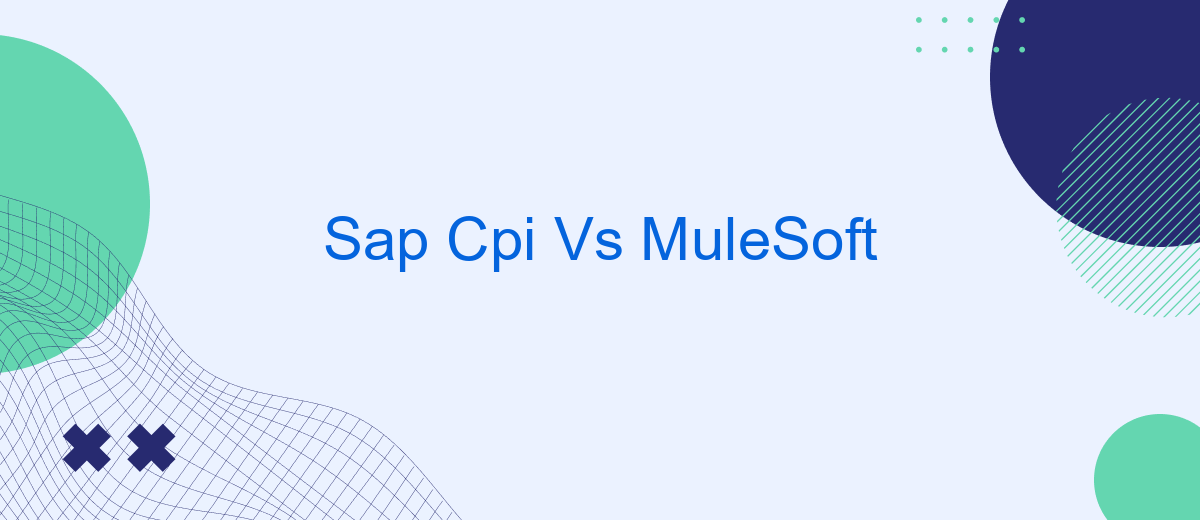When it comes to integrating diverse enterprise systems, SAP Cloud Platform Integration (CPI) and MuleSoft stand out as powerful contenders. Both platforms offer robust solutions for connecting applications and data, but they differ in features, flexibility, and use cases. This article delves into a comparative analysis of SAP CPI and MuleSoft, helping businesses decide which tool best suits their integration needs.
Introduction
In the modern digital landscape, businesses are increasingly reliant on seamless integration between various software systems to ensure smooth operations and data flow. Two prominent platforms that facilitate such integrations are SAP Cloud Platform Integration (CPI) and MuleSoft. Both offer robust solutions for connecting disparate systems, but they differ in their approach and capabilities.
- SAP CPI: A cloud-based integration service that allows businesses to connect SAP and non-SAP applications.
- MuleSoft: An integration platform that provides tools for connecting applications, data, and devices across on-premises and cloud environments.
Choosing the right integration platform is crucial for businesses aiming to optimize their workflows and data management. For instance, using services like SaveMyLeads can further streamline the process by automating lead data transfers between various platforms, ensuring that businesses can focus on growth rather than manual data entry. Understanding the strengths and limitations of each platform will help organizations make informed decisions tailored to their specific needs.
Integration Capabilities
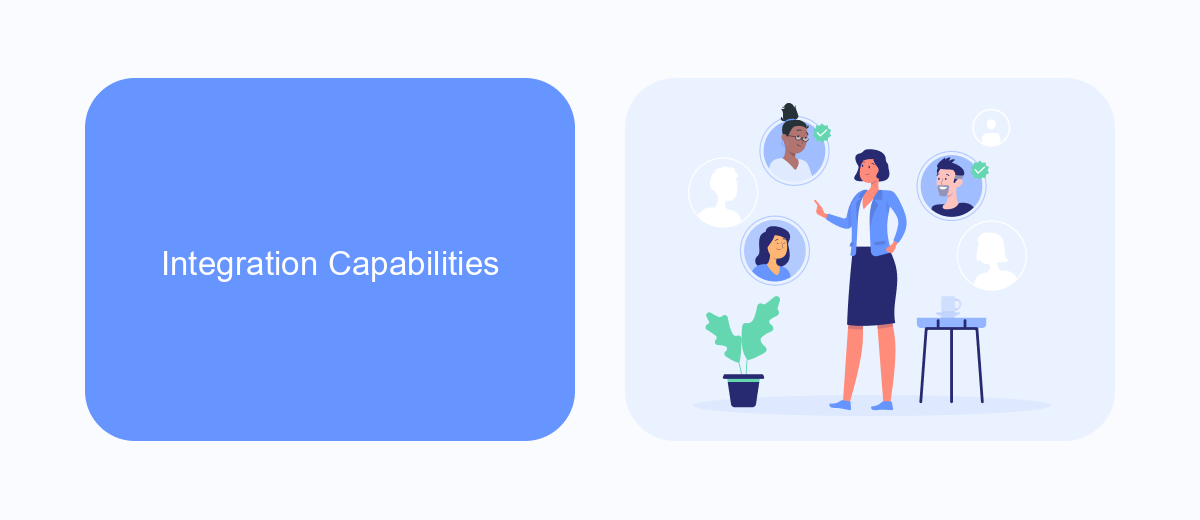
SAP CPI (Cloud Platform Integration) and MuleSoft are both powerful tools for enterprise integration, each offering unique capabilities to streamline business processes. SAP CPI excels in integrating SAP applications with other SAP and non-SAP solutions, providing pre-built connectors and templates for rapid deployment. It leverages the power of the SAP ecosystem, ensuring seamless data flow and process automation. On the other hand, MuleSoft offers a versatile platform that supports a wide range of integration scenarios, from on-premises to cloud environments. Its Anypoint Platform provides a comprehensive suite of tools for designing, building, and managing APIs and integrations, making it a robust choice for diverse integration needs.
Both platforms support extensive customization and scalability, catering to the specific requirements of different businesses. Additionally, services like SaveMyLeads can further enhance integration capabilities by automating lead data transfer across various CRM systems, marketing tools, and other applications. This service simplifies the integration process, reducing manual effort and ensuring real-time data synchronization. Whether you choose SAP CPI or MuleSoft, leveraging complementary services like SaveMyLeads can optimize your integration strategy and drive efficiency across your organization.
Development and Deployment

When it comes to development and deployment, both SAP CPI and MuleSoft offer robust tools and environments that cater to the needs of modern enterprises. SAP CPI provides a cloud-based platform that simplifies the integration of various SAP and non-SAP applications. MuleSoft, on the other hand, offers Anypoint Platform, which is renowned for its flexibility and extensive API management capabilities.
- SAP CPI utilizes pre-packaged integration content and templates, enabling quicker setup and deployment.
- MuleSoft's Anypoint Studio offers a graphical design environment, making it easier for developers to create and manage APIs and integrations.
- Both platforms support CI/CD pipelines, allowing for seamless integration into existing DevOps workflows.
Additionally, services like SaveMyLeads can be integrated with both SAP CPI and MuleSoft to automate lead data transfers between various CRM systems and marketing platforms. This not only accelerates the deployment process but also ensures that data flows smoothly across different applications, enhancing overall operational efficiency.
Pricing and Licensing
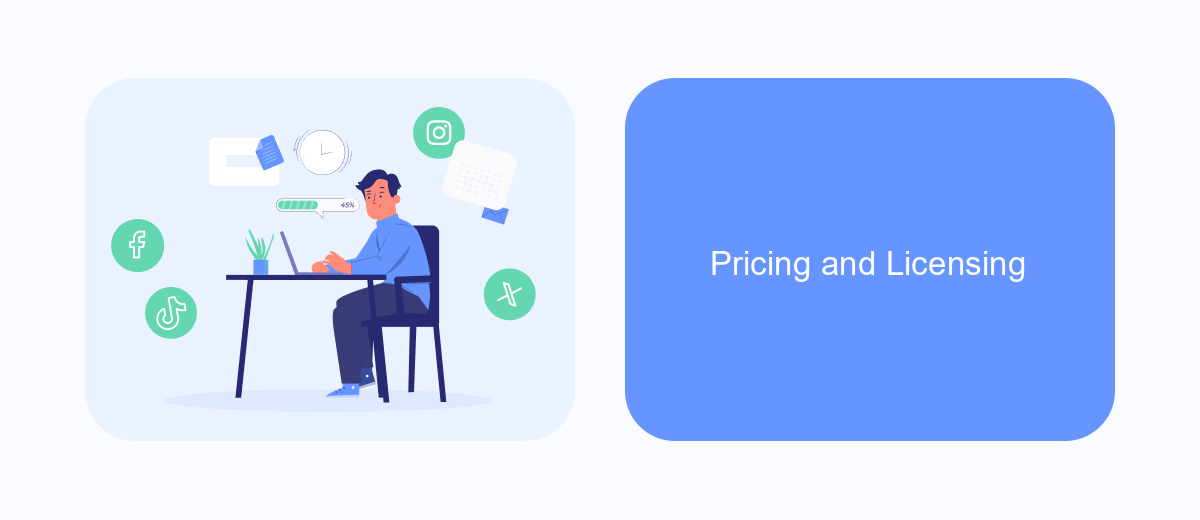
When comparing the pricing and licensing of SAP CPI and MuleSoft, it's essential to consider both the initial costs and the long-term value each platform offers. SAP CPI typically operates on a subscription-based model, which can be more predictable for budgeting purposes. MuleSoft, on the other hand, offers a more flexible pricing structure that can be tailored to the specific needs of a business.
Both platforms provide various licensing options, ranging from basic packages for smaller businesses to more comprehensive solutions for large enterprises. The choice of licensing can significantly impact the overall cost and should be carefully evaluated based on the scale and complexity of your integration needs.
- SAP CPI: Subscription-based pricing, predictable costs
- MuleSoft: Flexible pricing, tailored to business needs
- Both offer scalable licensing options
For businesses looking to streamline their integration processes, additional services like SaveMyLeads can be invaluable. SaveMyLeads offers automated integration solutions that simplify the process of connecting various applications, potentially reducing the overall cost and complexity associated with managing multiple integrations.
Industry Use Cases
Both SAP CPI and MuleSoft have found significant adoption across various industries due to their robust integration capabilities. In the financial sector, these platforms enable seamless data flow between core banking systems and customer relationship management (CRM) tools, enhancing customer service and operational efficiency. Retailers leverage these integration solutions to synchronize inventory management systems with online and offline sales channels, ensuring real-time stock updates and improving supply chain management.
In the healthcare industry, SAP CPI and MuleSoft facilitate the integration of electronic health records (EHR) with various healthcare applications, ensuring accurate and timely patient data exchange. Additionally, services like SaveMyLeads can further streamline integrations by automating data transfers between applications, reducing manual work and minimizing errors. Manufacturing companies also benefit from these platforms by integrating their enterprise resource planning (ERP) systems with production management tools, enabling better resource planning and operational control.
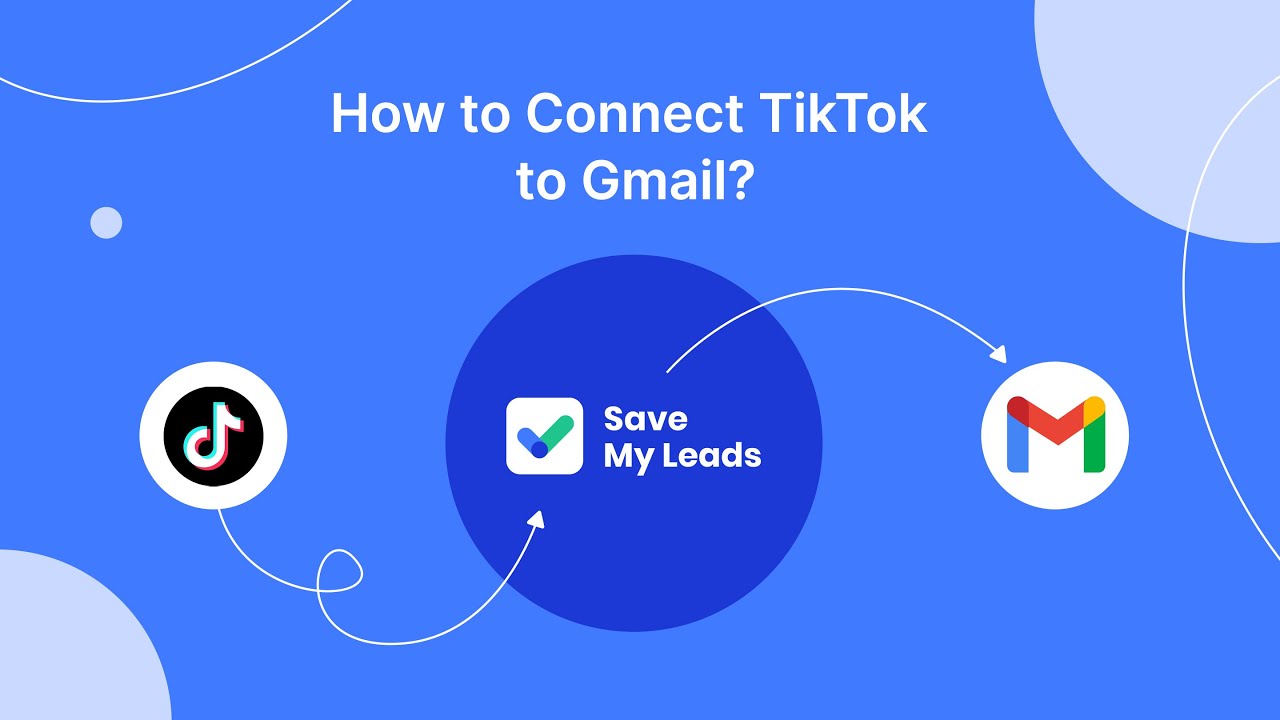

FAQ
What are the main differences between SAP CPI and MuleSoft?
Which platform is more cost-effective for small to medium-sized businesses?
How do SAP CPI and MuleSoft handle API management?
Can I use third-party services to help with automation and integration setup for SAP CPI or MuleSoft?
Which platform offers better support and community resources?
Use the SaveMyLeads service to improve the speed and quality of your Facebook lead processing. You do not need to regularly check the advertising account and download the CSV file. Get leads quickly and in a convenient format. Using the SML online connector, you can set up automatic transfer of leads from Facebook to various services: CRM systems, instant messengers, task managers, email services, etc. Automate the data transfer process, save time and improve customer service.