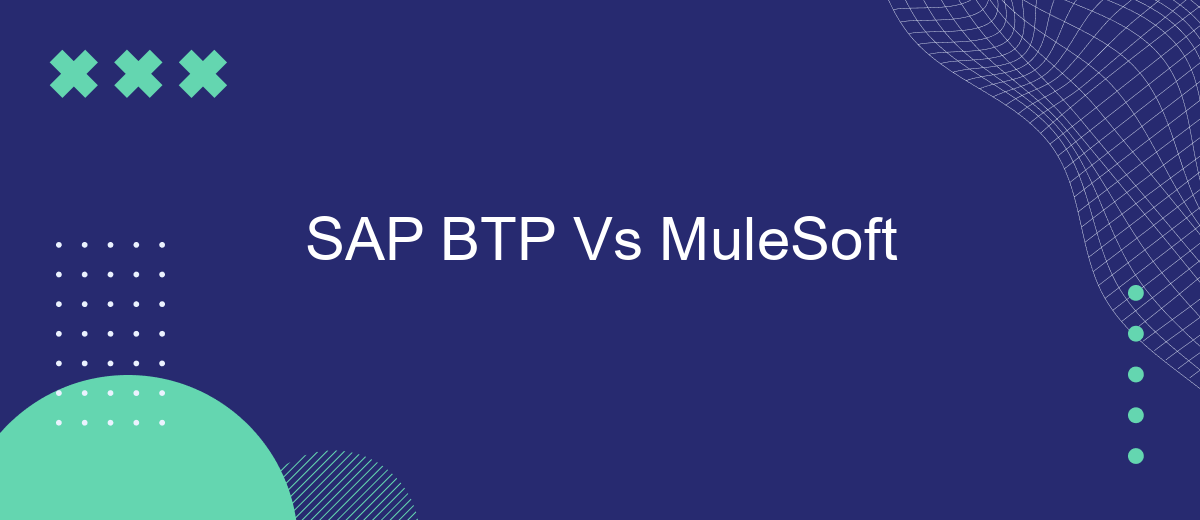In today's rapidly evolving digital landscape, businesses are increasingly seeking robust integration platforms to streamline operations and enhance agility. SAP Business Technology Platform (BTP) and MuleSoft are two leading contenders in this space. This article delves into a detailed comparison of SAP BTP and MuleSoft, examining their features, capabilities, and suitability for various business needs to help you make an informed decision.
Introduction
In today's rapidly evolving digital landscape, businesses are constantly seeking efficient ways to integrate their myriad of applications, data sources, and services. Two prominent solutions that have emerged to address these integration challenges are SAP Business Technology Platform (BTP) and MuleSoft. Both platforms offer robust capabilities for connecting diverse systems, streamlining processes, and enhancing overall operational efficiency.
- SAP BTP: A comprehensive suite designed to integrate, innovate, and scale with cloud-based solutions.
- MuleSoft: A leading integration platform that connects applications, data, and devices with APIs.
- SaveMyLeads: A specialized tool for automating lead data transfer between various platforms, simplifying integration tasks.
This article aims to provide a comparative analysis of SAP BTP and MuleSoft, highlighting their key features, benefits, and use cases. Whether you are a business decision-maker or an IT professional, understanding the strengths and limitations of these platforms will help you make an informed choice for your organization's integration needs.
Feature Comparison

When comparing SAP BTP and MuleSoft, one of the key differences lies in their integration capabilities. SAP BTP offers a comprehensive suite of tools designed for seamless integration within the SAP ecosystem, providing robust support for SAP applications and services. MuleSoft, on the other hand, excels in its ability to connect a wide range of applications, data, and devices across various environments, making it a versatile choice for diverse integration needs.
Another significant distinction is in their approach to API management. MuleSoft's Anypoint Platform provides a unified solution for API design, development, and management, enabling organizations to build and maintain APIs efficiently. SAP BTP also offers API management features, but its primary strength lies in its deep integration with SAP's enterprise applications. Additionally, services like SaveMyLeads can complement both platforms by automating lead data transfers, further enhancing the integration process and streamlining workflows.
Price Comparison

When comparing the pricing structures of SAP BTP and MuleSoft, it's essential to consider the different approaches and features each platform offers. Both platforms are designed to facilitate seamless integration and digital transformation, but their pricing models can significantly impact your budget and decision-making process.
- SAP BTP: SAP Business Technology Platform (BTP) offers a flexible pricing model that is based on a combination of subscription fees, usage-based charges, and service tiers. This allows businesses to scale their expenses according to their needs and usage.
- MuleSoft: MuleSoft operates on a subscription-based pricing model, which includes different tiers based on the number of APIs, integrations, and the level of support required. This can be more predictable but may become costly as the number of integrations increases.
For businesses looking for additional integration services, platforms like SaveMyLeads can be a valuable resource. SaveMyLeads offers an accessible and cost-effective solution for setting up integrations without extensive technical expertise. By considering both the primary platforms and supplementary services, businesses can make a more informed decision that aligns with their budget and integration needs.
Customer Reviews
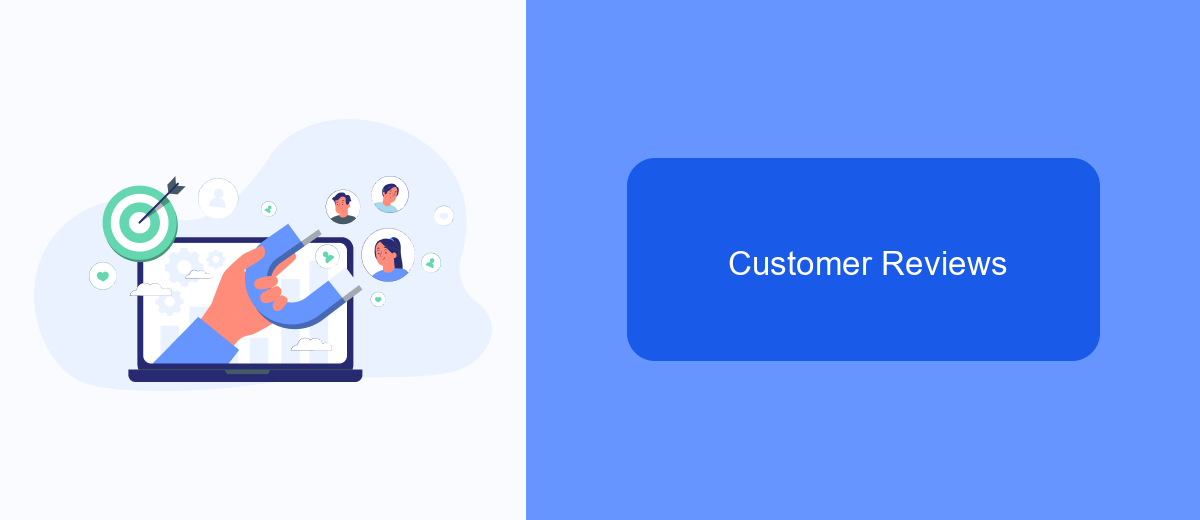
Customer reviews for SAP BTP and MuleSoft reveal a diverse range of experiences and opinions. Many users appreciate the robust capabilities of both platforms, but there are distinct differences that influence their preferences.
For instance, some customers highlight the seamless integration features of SAP BTP, praising its ability to work effortlessly with other SAP products. On the other hand, MuleSoft is often commended for its extensive connectivity options across various third-party applications, making it a versatile choice for heterogeneous IT environments.
- SAP BTP: Strong SAP ecosystem integration
- MuleSoft: Wide range of third-party connectors
- SaveMyLeads: Simplifies integration setup
Overall, the choice between SAP BTP and MuleSoft often comes down to the specific needs of the organization. For businesses heavily invested in SAP, BTP is usually the preferred option. Conversely, those requiring broader connectivity might lean towards MuleSoft. Additionally, tools like SaveMyLeads can further streamline the integration process, enhancing the user experience for both platforms.
Conclusion
In conclusion, both SAP BTP and MuleSoft offer robust solutions for integration and digital transformation. SAP BTP excels in providing a comprehensive suite of tools tailored for SAP environments, making it an ideal choice for organizations heavily invested in SAP ecosystems. Its seamless integration with other SAP products and services ensures a unified and efficient workflow, which can be crucial for large enterprises.
On the other hand, MuleSoft stands out with its API-led connectivity approach, offering extensive flexibility and scalability for diverse integration needs. Its ability to connect various systems, applications, and data sources makes it a versatile option for organizations looking for a more generalized integration platform. Additionally, services like SaveMyLeads can complement these platforms by automating lead management and other business processes, further enhancing operational efficiency. Ultimately, the choice between SAP BTP and MuleSoft depends on the specific requirements and existing infrastructure of the organization.


FAQ
What is SAP BTP?
What is MuleSoft?
How do SAP BTP and MuleSoft differ in terms of integration capabilities?
Can I use automation services to simplify integration tasks in both SAP BTP and MuleSoft?
What are the key considerations when choosing between SAP BTP and MuleSoft?
Personalized responses to new clients from Facebook/Instagram. Receiving data on new orders in real time. Prompt delivery of information to all employees who are involved in lead processing. All this can be done automatically. With the SaveMyLeads service, you will be able to easily create integrations for Facebook Lead Ads and implement automation. Set up the integration once and let it do the chores every day.