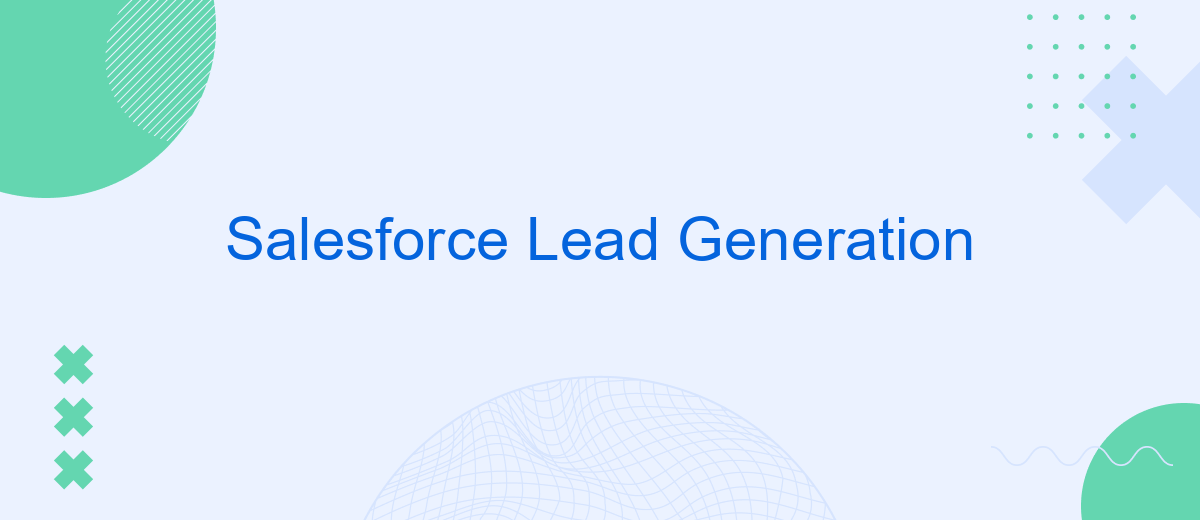Lead generation is the lifeblood of any successful sales strategy, and Salesforce provides a robust platform to streamline and enhance this process. By leveraging its powerful tools, businesses can effectively capture, nurture, and convert leads into loyal customers. This article delves into the key features and best practices for optimizing lead generation within Salesforce, ensuring your sales pipeline remains healthy and productive.
Salesforce Lead Generation
Salesforce Lead Generation is a crucial component for businesses looking to streamline their sales processes and enhance customer acquisition. By leveraging Salesforce's powerful CRM capabilities, companies can efficiently manage and nurture leads through the sales funnel, ensuring no opportunity is missed.
- Automated lead capturing from various sources
- Segmentation and targeting for personalized outreach
- Real-time analytics and reporting
- Integration with marketing automation tools
- Customizable lead scoring and prioritization
For seamless integration with other platforms and services, tools like SaveMyLeads can be highly beneficial. SaveMyLeads allows businesses to automatically transfer leads from various sources directly into Salesforce, saving time and reducing the risk of manual errors. This ensures a more efficient lead management process and helps maintain an up-to-date and accurate lead database.
Define Target Audience

Defining your target audience is a crucial step in effective Salesforce lead generation. Start by identifying the demographics, psychographics, and behaviors of your potential customers. Consider factors such as age, gender, location, income level, and job roles. Understanding these elements will help you tailor your messaging and outreach strategies to resonate with your audience, thereby increasing the likelihood of converting leads into customers.
Additionally, leverage tools and services like SaveMyLeads to streamline your lead generation process. SaveMyLeads can help you automate lead data collection and integration with Salesforce, ensuring that you capture and organize information efficiently. By using such services, you can focus more on analyzing and engaging with your target audience rather than spending time on manual data entry. This not only enhances your productivity but also improves the accuracy and quality of your lead information.
Create High-Value Content
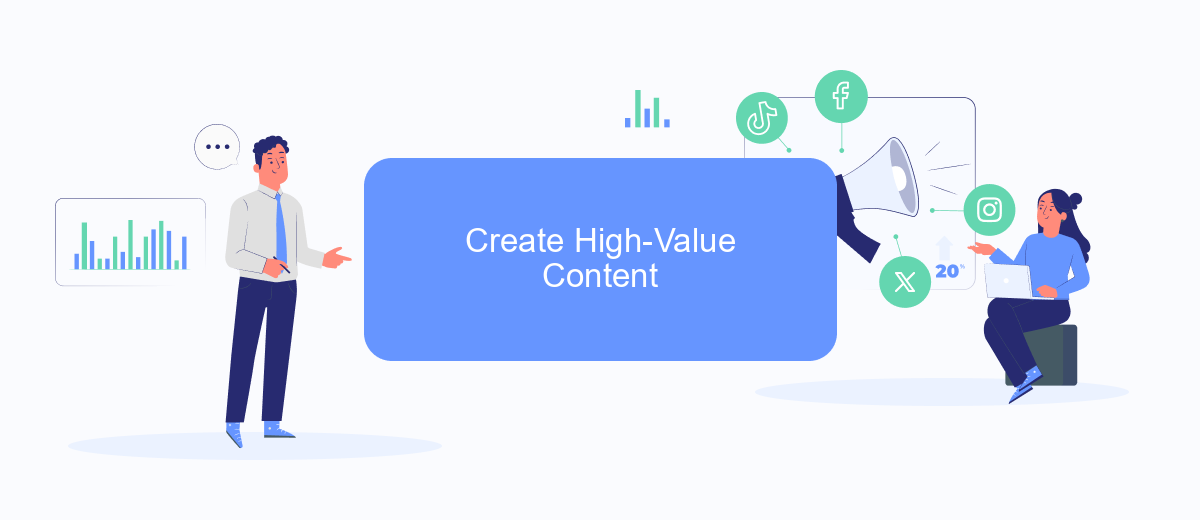
Creating high-value content is essential for effective Salesforce lead generation. High-value content not only attracts potential leads but also engages them, providing them with the information they need to make informed decisions. Here are some key steps to create high-value content:
- Identify your target audience: Understand who your potential leads are and what they are looking for.
- Focus on solving problems: Create content that addresses the pain points and challenges your audience faces.
- Use data and insights: Incorporate data-driven insights to make your content more compelling and trustworthy.
- Leverage various formats: Use a mix of blog posts, whitepapers, videos, and infographics to cater to different preferences.
- Optimize for SEO: Ensure your content is optimized for search engines to increase visibility and attract organic traffic.
By following these steps, you can create content that not only attracts but also converts leads. Additionally, integrating services like SaveMyLeads can streamline the process of capturing and managing leads, ensuring that no potential opportunity is missed. This way, you can focus on creating high-quality content while the integration tools handle the lead management efficiently.
Implement Lead Capture Forms
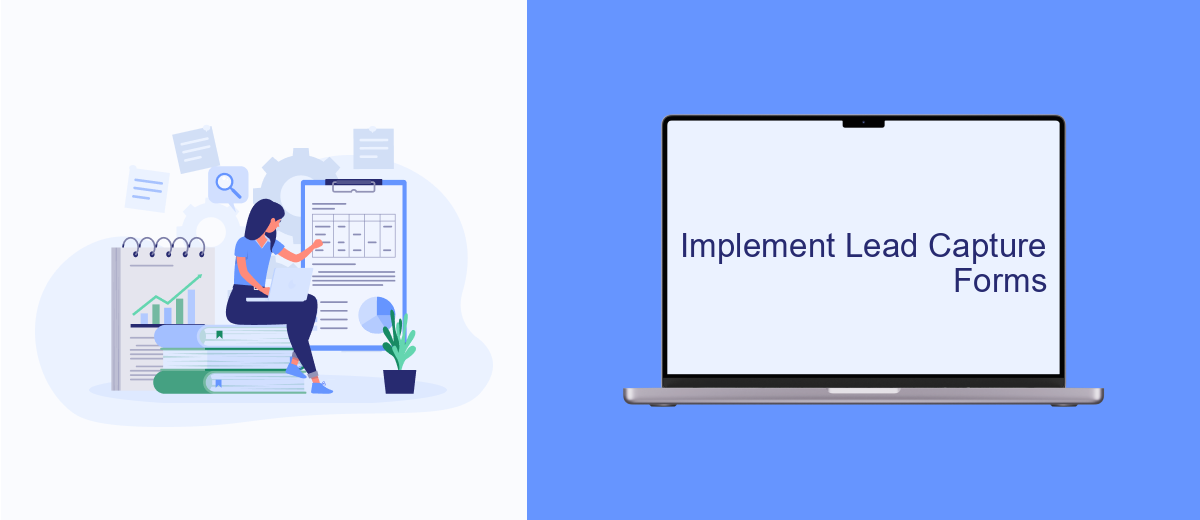
Implementing lead capture forms is a crucial step in the Salesforce lead generation process. These forms allow you to collect valuable information from potential customers, which can then be used to nurture leads and convert them into sales. To get started, you need to create and integrate lead capture forms into your website or landing pages.
Begin by designing a form that collects essential information such as name, email address, company, and job title. Ensure that the form is user-friendly and mobile-responsive to maximize conversions. Once your form is ready, you can use Salesforce's Web-to-Lead feature to capture the data directly into your Salesforce CRM.
- Create a lead capture form using a form builder tool.
- Integrate the form with Salesforce using Web-to-Lead.
- Utilize SaveMyLeads to automate data transfer from various platforms to Salesforce.
- Test the form to ensure data is captured accurately.
By implementing lead capture forms and integrating them with Salesforce, you streamline the lead generation process and ensure that no potential customer is missed. Tools like SaveMyLeads can further enhance this process by automating the transfer of lead data from various sources, making your lead management more efficient.
Use Automation Tools (SaveMyLeads)
Automation tools can significantly streamline the lead generation process by reducing manual tasks and ensuring timely follow-ups. One such tool is SaveMyLeads, which allows businesses to automate the transfer of leads from various sources directly into their Salesforce account. By setting up automated workflows, you can ensure that every lead is captured and processed without delay, improving response times and increasing the chances of conversion.
SaveMyLeads offers a user-friendly interface and a variety of integration options, making it simple to connect your lead sources with Salesforce. Whether you’re capturing leads from Facebook Ads, Google Forms, or other platforms, SaveMyLeads ensures that the data is seamlessly transferred and organized. This not only saves time but also reduces the risk of errors associated with manual data entry. By leveraging automation tools like SaveMyLeads, businesses can focus more on engaging with leads and less on administrative tasks, ultimately driving better results from their lead generation efforts.
FAQ
What is Salesforce Lead Generation?
How can I generate leads using Salesforce?
How do I automate lead generation in Salesforce?
What are the benefits of using automation for lead generation in Salesforce?
Can I integrate Salesforce with other marketing tools for lead generation?
If you use Facebook Lead Ads, then you should know what it means to regularly download CSV files and transfer data to various support services. How many times a day do you check for new leads in your ad account? How often do you transfer data to a CRM system, task manager, email service or Google Sheets? Try using the SaveMyLeads online connector. This is a no-code tool with which anyone can set up integrations for Facebook. Spend just a few minutes and you will receive real-time notifications in the messenger about new leads. Another 5-10 minutes of work in SML, and the data from the FB advertising account will be automatically transferred to the CRM system or Email service. The SaveMyLeads system will do the routine work for you, and you will surely like it.