Running Facebook Ads for clients is an essential service for businesses looking to expand their digital presence and reach their target audience effectively. With over 2.8 billion monthly active users, Facebook offers unparalleled opportunities for precise audience targeting and engagement. This article explores strategies, best practices, and tips for creating successful ad campaigns that not only capture attention but also drive conversions and deliver measurable results for your clients.
Understanding Client Facebook Ads Goals
Understanding your client's goals for Facebook Ads is crucial for creating effective campaigns. Each client may have different objectives, such as increasing brand awareness, generating leads, or boosting sales. To tailor your strategy effectively, it's essential to have a clear understanding of what your client hopes to achieve. This involves open communication and asking the right questions to align your advertising efforts with their business objectives.
- Identify the primary goal: awareness, engagement, or conversion.
- Determine the target audience and demographics.
- Establish key performance indicators (KPIs) to measure success.
- Understand the budget and timeline constraints.
- Clarify any specific messaging or brand guidelines to follow.
Once you have a comprehensive understanding of the client's goals, you can develop a Facebook Ads strategy that aligns with their business needs. This ensures that every aspect of the campaign, from ad creative to targeting, is designed to meet these objectives. Regularly reviewing and adjusting the strategy based on performance metrics will help in achieving the desired outcomes and maintaining client satisfaction.
Effective Facebook Ads Client Onboarding
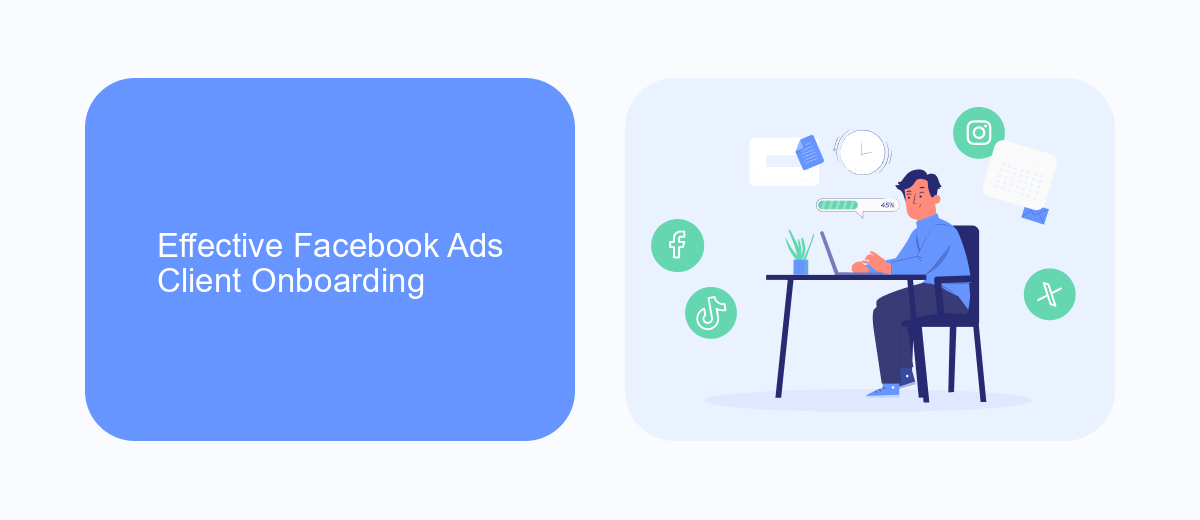
Effective onboarding of clients for Facebook Ads is crucial for establishing a successful advertising campaign. Start by setting clear expectations and understanding the client's goals. Conduct a thorough discovery session to learn about their target audience, budget, and desired outcomes. This information will guide the creation of tailored ad strategies. Ensure that all necessary assets, such as images, videos, and branding guidelines, are collected and organized. Transparency in communication and timelines will build trust and set the stage for a collaborative partnership.
Integrating tools and services can streamline the onboarding process and enhance campaign performance. Consider using SaveMyLeads to automate data transfer between Facebook Ads and the client's CRM or other platforms. This ensures real-time updates and reduces manual data entry, allowing for more efficient campaign management. Regular updates and performance reports should be scheduled to keep clients informed and engaged. By providing a seamless onboarding experience, you pave the way for successful ad campaigns and long-term client relationships.
Creating High-Converting Facebook Ads

Creating high-converting Facebook ads is crucial for maximizing your client's return on investment. To achieve this, it's important to focus on crafting compelling ad content, targeting the right audience, and continuously optimizing your campaigns. By following a strategic approach, you can significantly enhance the performance of your Facebook ads.
- Identify your target audience: Use Facebook's advanced targeting options to reach the most relevant users based on demographics, interests, and behaviors.
- Craft engaging ad copy: Write clear, concise, and persuasive text that speaks directly to your audience's needs and desires.
- Use eye-catching visuals: Incorporate high-quality images or videos that capture attention and convey your message effectively.
- Optimize for mobile: Ensure your ads are designed to look great on mobile devices, as a significant portion of Facebook users access the platform via mobile.
- Test and refine: Continuously test different elements of your ads, such as headlines, images, and calls to action, to determine what works best.
By implementing these strategies, you can create Facebook ads that not only capture attention but also drive conversions. Regularly reviewing performance metrics and making data-driven adjustments will help you maintain and improve ad effectiveness over time.
Managing Facebook Ads with SaveMyLeads

Managing Facebook Ads can be a daunting task, especially when handling multiple clients. SaveMyLeads is a powerful tool that simplifies this process by automating lead data transfers from Facebook Ads to various CRM and marketing platforms. This ensures that your clients’ leads are efficiently managed and followed up on, improving conversion rates and client satisfaction.
SaveMyLeads is designed to save time and reduce errors by eliminating the need for manual data entry. With its user-friendly interface, you can set up data transfer processes in just a few clicks. This seamless integration allows you to focus on optimizing ad performance rather than getting bogged down by administrative tasks.
- Automate lead data transfers from Facebook Ads.
- Integrate with various CRM and marketing platforms.
- Reduce manual data entry and associated errors.
- Improve lead management efficiency for better conversion rates.
By using SaveMyLeads, you ensure that your clients receive timely and accurate lead information, which is crucial for successful marketing campaigns. This tool not only streamlines the management of Facebook Ads but also enhances the overall effectiveness of your advertising strategy, making it an invaluable asset for any digital marketing professional.
Reporting and Optimizing Client Ads
FAQ
What is the best way to target the right audience for my client's Facebook ads?
How can I ensure that my client's Facebook ads are cost-effective?
What are some key metrics to track the performance of Facebook ads for my clients?
How can I automate the process of managing multiple Facebook ad campaigns for clients?
What should I include in a Facebook ad report for my clients?
Personalized responses to new clients from Facebook/Instagram. Receiving data on new orders in real time. Prompt delivery of information to all employees who are involved in lead processing. All this can be done automatically. With the SaveMyLeads service, you will be able to easily create integrations for Facebook Lead Ads and implement automation. Set up the integration once and let it do the chores every day.
