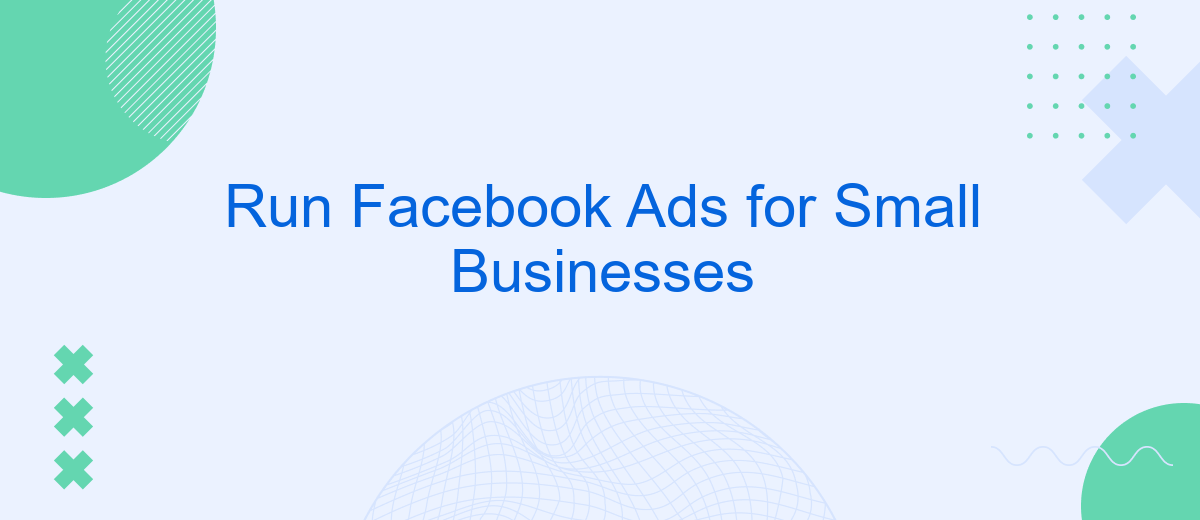In today's digital age, small businesses are constantly seeking effective ways to reach their target audience and drive growth. Running Facebook Ads offers a powerful platform for these businesses to connect with potential customers, increase brand awareness, and boost sales. With its advanced targeting options and cost-effective solutions, Facebook Ads can be an invaluable tool for small businesses looking to expand their online presence and compete in a crowded marketplace.
Understanding Your Target Audience and Goals
Before launching Facebook ads for your small business, it's crucial to understand your target audience and set clear goals. Knowing who your potential customers are allows you to tailor your ads to their preferences, increasing the likelihood of engagement and conversion. Start by analyzing your current customer base, identifying common demographics, interests, and behaviors. Use this information to create detailed buyer personas that represent your ideal customers.
- Identify key demographics: age, gender, location, and occupation.
- Understand interests and behaviors: hobbies, online activities, and purchase patterns.
- Create buyer personas: detailed profiles of your ideal customers.
- Set specific goals: brand awareness, lead generation, or sales conversion.
Once you've defined your audience and goals, use Facebook's targeting tools to reach the right people. By aligning your ads with your audience's interests and your business objectives, you can maximize the effectiveness of your campaigns. Remember, ongoing analysis and adjustment are essential to ensure your ads continue to meet your business needs and resonate with your audience.
Setting Up Your Facebook Business Page and Ad Account
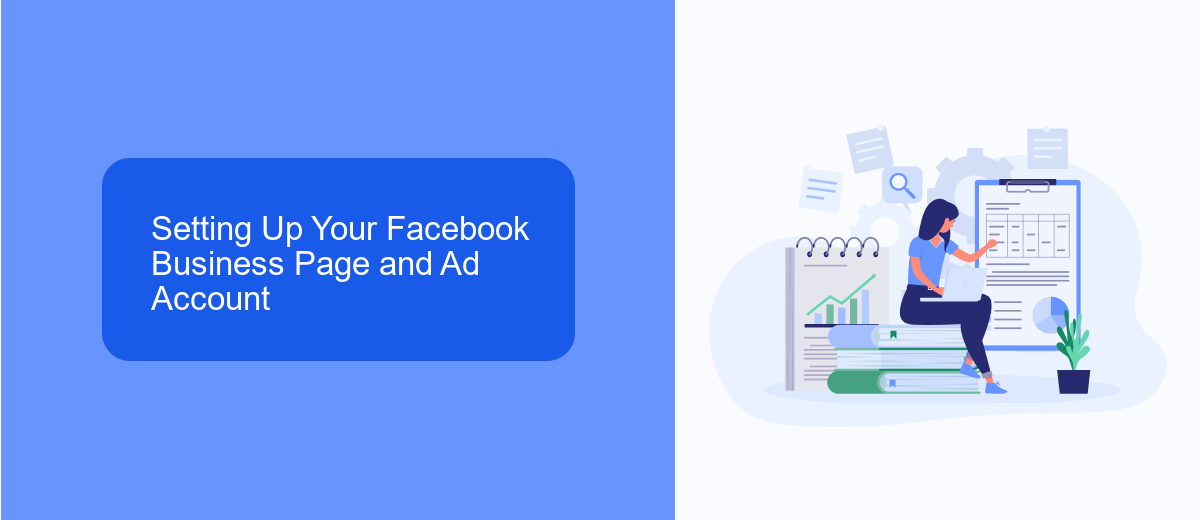
To begin setting up your Facebook Business Page, first log into your personal Facebook account and navigate to the "Pages" section. Click on "Create New Page" and enter your business name, category, and a brief description. Upload a profile picture, ideally your business logo, and a cover photo that represents your brand. Once your page is created, add essential business details like contact information, location, and operating hours. This ensures your customers have all the necessary information to reach you. Regularly update your page with engaging content to attract and retain followers.
Next, set up your Facebook Ad Account by accessing the Facebook Ads Manager. Click on "Create Account," and follow the prompts to enter your business and payment information. Once your account is ready, you can start creating ad campaigns tailored to your business goals. For seamless integration and lead management, consider using SaveMyLeads, a service that automates the transfer of leads from Facebook Ads to your CRM or email marketing tools. This integration helps streamline your marketing efforts, allowing you to focus on growing your business efficiently.
Creating Engaging Ad Content and Choosing the Right Format

Creating engaging ad content is crucial for capturing the attention of your target audience and driving conversions. Start by understanding your audience's needs and preferences. Craft a compelling message that highlights the unique value of your product or service. Use clear, concise language and incorporate a strong call-to-action to encourage immediate response.
- Image Ads: Use high-quality visuals that resonate with your brand and audience.
- Video Ads: Create short, engaging videos to showcase your product in action or tell a story.
- Carousel Ads: Highlight multiple products or features in one ad to provide a comprehensive view.
- Slideshow Ads: Use a series of images to create a video-like experience for users with slower connections.
- Collection Ads: Allow users to discover, browse, and purchase products directly from the ad.
Choosing the right ad format depends on your campaign goals and the preferences of your audience. Test different formats to see which ones resonate best and drive the desired results. Remember to keep your content fresh and relevant to maintain audience interest and engagement over time.
Targeting and Budgeting for Optimal Reach and ROI
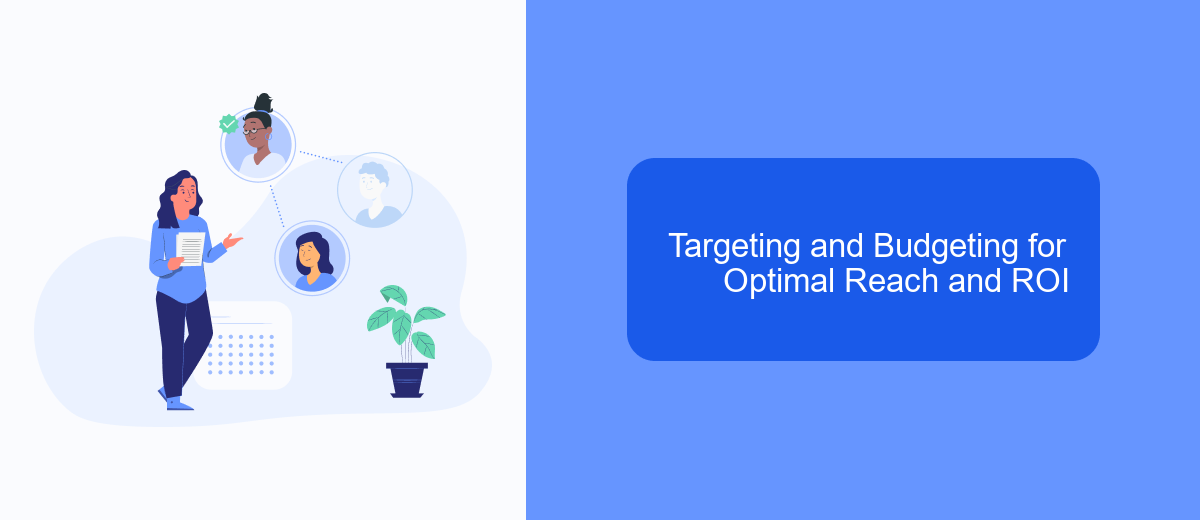
To maximize the effectiveness of Facebook ads for small businesses, precise targeting and strategic budgeting are crucial. Understanding your audience's demographics, interests, and online behaviors allows you to tailor your ads to reach the right people. Utilize Facebook's robust targeting tools to narrow down your audience, ensuring your ads are seen by those most likely to convert.
Once your target audience is defined, setting a budget that aligns with your business goals is essential. Start with a modest budget to test different ad formats and messages, and gradually increase it based on performance insights. Monitoring and adjusting your budget ensures that your ads remain cost-effective while achieving optimal reach.
- Leverage Facebook's Audience Insights to refine your targeting strategy.
- Experiment with different ad placements to determine where your audience engages the most.
- Set clear objectives for each campaign to measure success effectively.
Regularly review your ad performance metrics to make informed decisions about targeting adjustments and budget reallocations. By continuously optimizing your approach, you can enhance your return on investment (ROI) and ensure your Facebook ads drive meaningful results for your small business.


Monitoring, Analyzing, and Optimizing Your Campaigns
To ensure the success of your Facebook ads for small businesses, it is crucial to monitor and analyze your campaigns regularly. Begin by setting clear objectives and key performance indicators (KPIs) to measure your campaign's effectiveness. Utilize Facebook's Ads Manager to track metrics such as click-through rates, conversions, and engagement. Regularly reviewing these metrics will help you identify which ads perform well and which need adjustments. Additionally, consider using third-party tools like SaveMyLeads to automate data collection and streamline the integration of leads into your CRM, ensuring no potential customer is overlooked.
Optimization is an ongoing process that requires testing different elements of your ads, such as images, headlines, and targeting options. A/B testing is a powerful method to determine what resonates best with your audience. By continuously refining your approach based on data-driven insights, you can enhance your ad performance and achieve better results. Don't forget to adjust your budget allocation to focus on high-performing ads, maximizing your return on investment. By staying proactive and adaptable, you can ensure your Facebook ad campaigns remain effective and aligned with your business goals.
FAQ
What are the benefits of running Facebook Ads for small businesses?
How much should a small business budget for Facebook Ads?
How can I target the right audience with my Facebook Ads?
What types of ad formats are available on Facebook?
How can I automate and optimize my Facebook Ads campaigns?
If you use Facebook Lead Ads, then you should know what it means to regularly download CSV files and transfer data to various support services. How many times a day do you check for new leads in your ad account? How often do you transfer data to a CRM system, task manager, email service or Google Sheets? Try using the SaveMyLeads online connector. This is a no-code tool with which anyone can set up integrations for Facebook. Spend just a few minutes and you will receive real-time notifications in the messenger about new leads. Another 5-10 minutes of work in SML, and the data from the FB advertising account will be automatically transferred to the CRM system or Email service. The SaveMyLeads system will do the routine work for you, and you will surely like it.