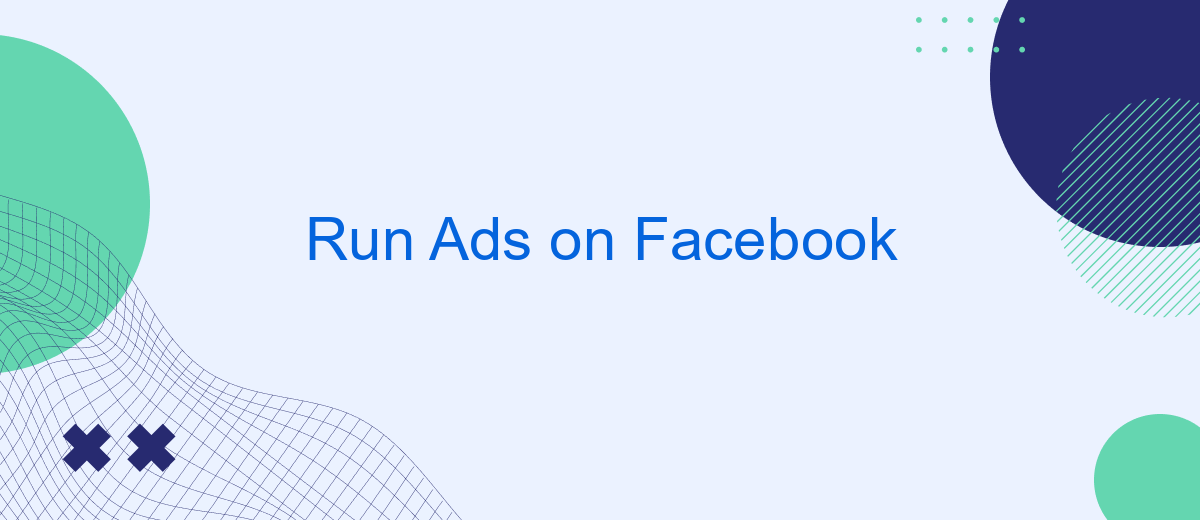Running ads on Facebook is a powerful way to reach a vast audience and boost your business's visibility. With over 2.8 billion monthly active users, Facebook provides a unique platform to target specific demographics, interests, and behaviors. This guide will walk you through the essentials of creating effective Facebook ads, helping you maximize your return on investment and achieve your marketing goals.
Define your Facebook Ads goals
Before launching any Facebook ad campaign, it's crucial to clearly define your advertising goals. Establishing clear objectives will guide your campaign strategy, help you measure success, and ensure that your advertisements are aligned with your overall business objectives. Whether you're looking to increase brand awareness, drive traffic to your website, or boost sales, knowing your goals will help you tailor your ads effectively.
- Brand Awareness: Focus on reaching a wide audience to increase recognition and recall of your brand.
- Traffic: Direct potential customers to your website or landing page to learn more about your offerings.
- Engagement: Encourage interactions with your posts, such as likes, comments, and shares, to foster community engagement.
- Lead Generation: Capture contact information from potential customers interested in your products or services.
- Conversions: Drive specific actions, such as purchases or sign-ups, to achieve measurable business outcomes.
Once you have identified your primary goals, you can design your ad content and select appropriate targeting options to maximize effectiveness. Regularly review your campaign performance to ensure your goals are being met and make adjustments as needed. By maintaining a clear focus on your objectives, you can optimize your Facebook advertising strategy for better results.
Target your Facebook Ads audience

To effectively target your Facebook Ads audience, start by identifying your ideal customer profile. Consider demographic factors such as age, gender, and location, as well as psychographic factors like interests, behaviors, and online activities. Use Facebook's Audience Insights tool to gain a deeper understanding of your audience and refine your targeting strategy. By analyzing this data, you can create custom audiences that are more likely to engage with your ads, leading to higher conversion rates and better ROI.
Once you've defined your audience, leverage Facebook's advanced targeting options, such as lookalike audiences and retargeting. Lookalike audiences allow you to reach new potential customers who share similar characteristics with your existing customers. Retargeting, on the other hand, helps you reconnect with users who have previously interacted with your brand. To streamline this process, consider using tools like SaveMyLeads to automate data integration between Facebook Ads and your CRM or other marketing platforms. This ensures that your audience data is always up-to-date, allowing you to make informed decisions and optimize your ad campaigns effectively.
Create compelling Facebook Ads
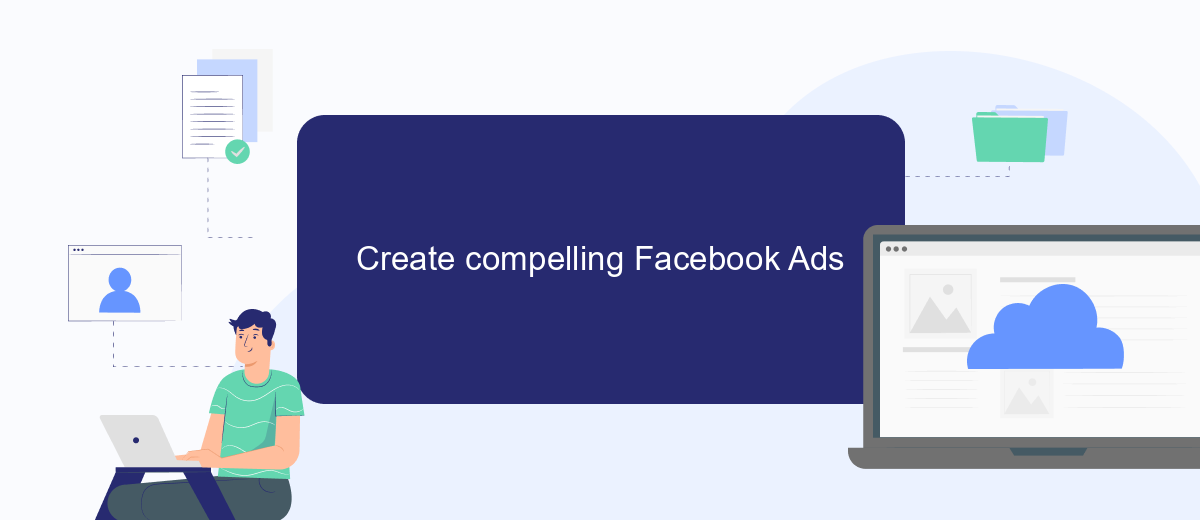
Creating compelling Facebook ads is crucial for capturing your audience's attention and driving engagement. To ensure your ads stand out, focus on crafting a message that resonates with your target audience and aligns with their interests and needs. Use eye-catching visuals and concise, persuasive copy to convey your value proposition effectively.
- Identify your target audience and tailor your message specifically to them.
- Use high-quality images or videos that grab attention and are relevant to your brand.
- Write clear and compelling ad copy that highlights the benefits of your product or service.
- Include a strong call-to-action (CTA) to encourage users to take the desired action.
- Test different ad formats and variations to see what resonates best with your audience.
By following these steps, you can create Facebook ads that not only capture attention but also drive meaningful interactions. Remember to continuously monitor your ad performance and make data-driven adjustments to optimize your campaigns. This approach ensures that your ads remain effective and continue to deliver results over time.
Optimize your Facebook Ads with SaveMyLeads
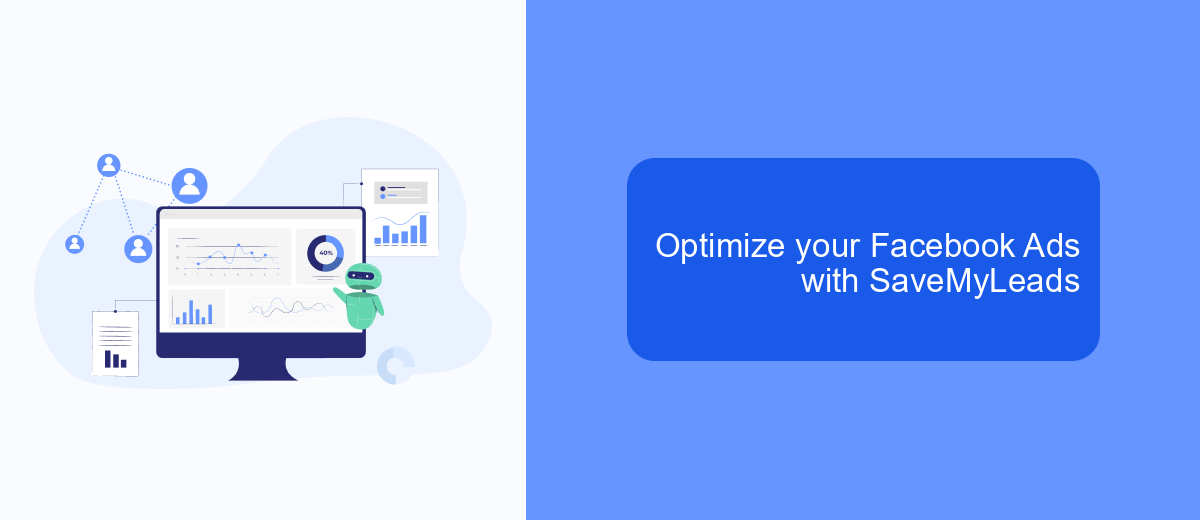
To maximize the effectiveness of your Facebook ads, leveraging tools like SaveMyLeads can be a game-changer. This platform allows you to automate and streamline your lead management process, ensuring that no potential customer slips through the cracks. By integrating SaveMyLeads with your Facebook ad campaigns, you can focus more on strategy and creativity rather than manual data handling.
SaveMyLeads offers a seamless way to connect your Facebook lead ads with various CRM systems and other applications. This integration helps in automatically transferring lead data, reducing response time, and improving customer engagement. The result is a more efficient workflow and enhanced ad performance.
- Automate lead data transfer to your CRM.
- Reduce manual data entry errors.
- Improve response times to potential customers.
- Enhance overall ad performance and ROI.
By optimizing your Facebook ads with SaveMyLeads, you not only save time but also increase the effectiveness of your marketing efforts. This tool ensures that your leads are managed efficiently, allowing you to focus on creating compelling ads that resonate with your target audience. Embrace automation and watch your ad performance soar.
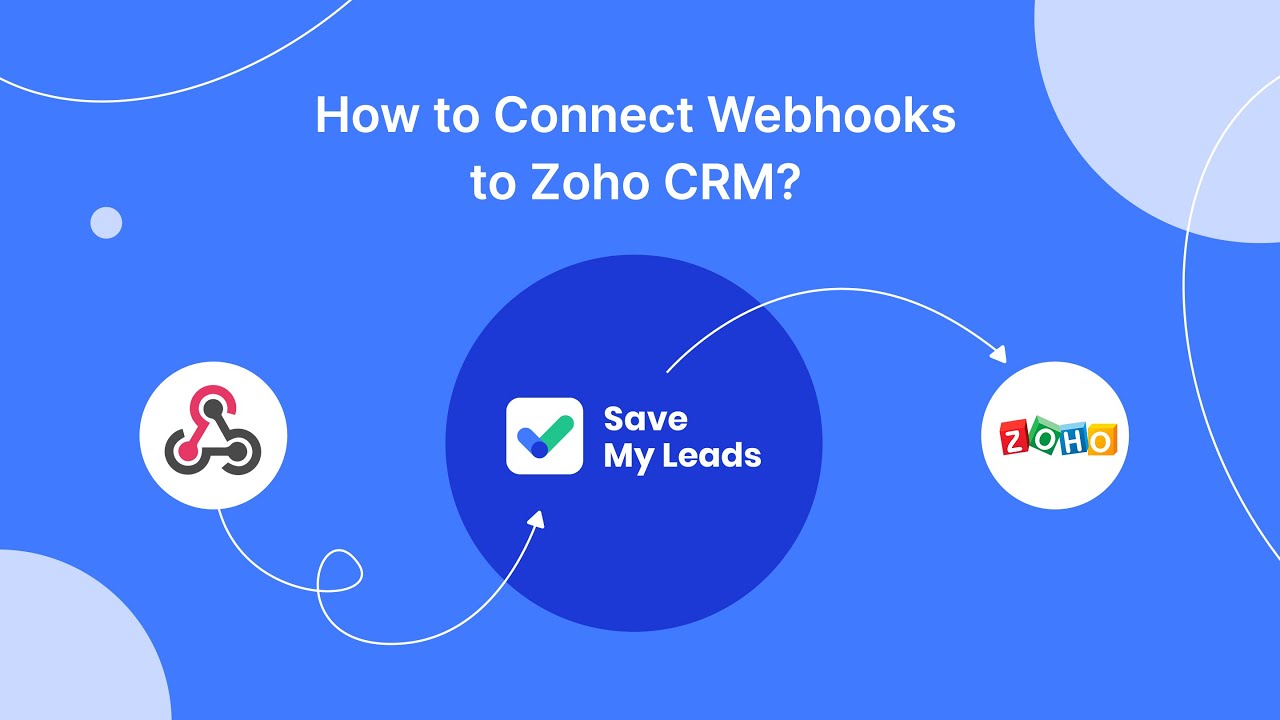

Analyze your Facebook Ads results
To effectively analyze your Facebook Ads results, start by examining key metrics such as reach, engagement, and conversion rates. These metrics provide insights into how well your ads are performing and whether they are reaching the intended audience. Use Facebook Ads Manager to track these metrics and identify trends or patterns that can inform future ad strategies. Pay attention to the cost per result to ensure that your advertising budget is being utilized efficiently. Additionally, segment your data to understand which demographics are responding best to your ads.
Integrating your Facebook Ads data with other tools can further enhance your analysis. For instance, using a service like SaveMyLeads can automate the transfer of leads from Facebook Ads to your CRM or email marketing platform, ensuring timely follow-up and improved lead management. This integration allows for a more comprehensive view of the customer journey and helps in refining your ad targeting and messaging. Regularly reviewing and adjusting your ad campaigns based on these insights will lead to more effective advertising and a higher return on investment.
FAQ
How do I create a Facebook ad campaign?
What are the best practices for targeting an audience on Facebook?
How can I optimize my Facebook ads for better performance?
How do I track the success of my Facebook ad campaigns?
Can I automate and integrate my Facebook ad processes with other platforms?
SaveMyLeads is a simple and effective service that will help you automate routine tasks and optimize business processes. Stop wasting time uploading leads from Facebook manually – you can do it automatically, saving a lot of time and money. Eliminate routine from workflows and achieve more with minimal investment of money, effort and human resources.