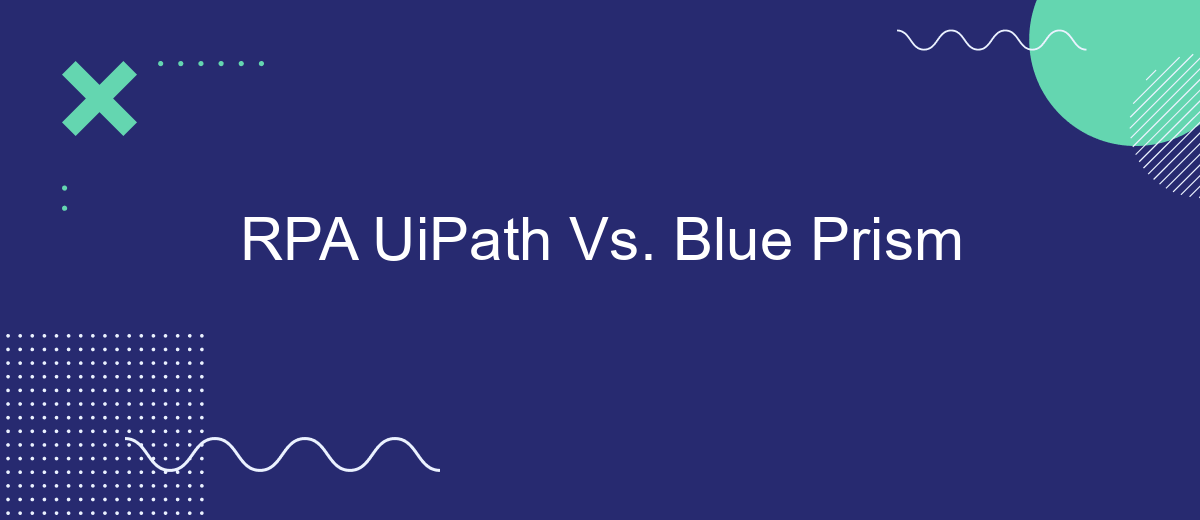Robotic Process Automation (RPA) is revolutionizing business operations by automating repetitive tasks. Two leading platforms in this domain are UiPath and Blue Prism. This article delves into a comparative analysis of these RPA giants, evaluating their features, ease of use, scalability, and overall performance to help organizations make an informed decision on which tool best suits their automation needs.
Introduction: Overview of RPA and its significance
Robotic Process Automation (RPA) is a revolutionary technology that automates repetitive, rule-based tasks traditionally performed by humans. By using software robots or "bots," organizations can streamline operations, reduce errors, and enhance productivity. RPA is particularly significant in industries such as finance, healthcare, and customer service, where large volumes of data and routine tasks are prevalent.
- Efficiency: RPA reduces the time required to complete tasks by automating routine processes.
- Accuracy: Bots perform tasks with high precision, minimizing the risk of human error.
- Scalability: RPA solutions can easily scale to accommodate growing business needs.
- Cost Savings: Automation leads to reduced operational costs and improved ROI.
In addition to these benefits, RPA platforms like UiPath and Blue Prism offer robust integration capabilities with other systems and services. Tools like SaveMyLeads can further enhance these integrations by automating data transfer and synchronization between various applications, ensuring seamless workflow automation. As businesses continue to adopt RPA, understanding its significance and capabilities becomes crucial for staying competitive in today's fast-paced environment.
UiPath vs. Blue Prism: A feature-by-feature comparison

UiPath and Blue Prism are two leading RPA tools, each offering unique features. UiPath is known for its user-friendly interface and extensive community support, making it accessible for both beginners and experienced users. It provides a visual designer with drag-and-drop functionality, which simplifies the automation process. Additionally, UiPath offers a wide range of integrations and third-party services, including SaveMyLeads, which helps streamline the setup of various integrations, enhancing the overall automation experience.
Blue Prism, on the other hand, is geared more towards large enterprises with complex automation needs. It emphasizes security and scalability, providing robust features for governance and compliance. Blue Prism's digital workforce is built on a centralized management system, allowing for better control and monitoring of automated processes. While it may have a steeper learning curve compared to UiPath, Blue Prism's strong focus on security and scalability makes it a preferred choice for organizations with stringent regulatory requirements.
Advantages and disadvantages of UiPath
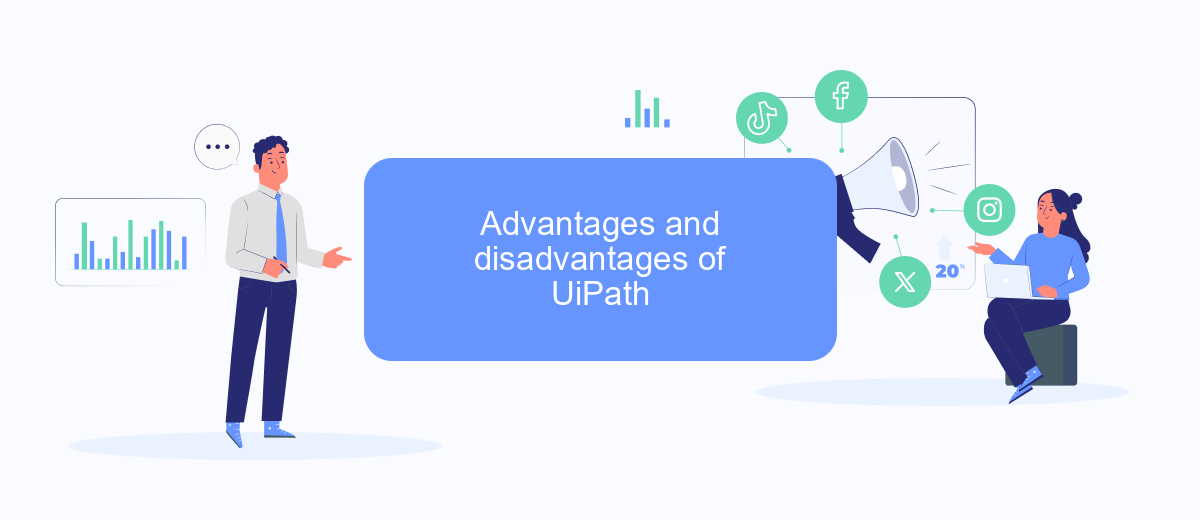
UiPath is a leading RPA tool known for its user-friendly interface and extensive capabilities. It is particularly popular for its ease of use, making it accessible even to those without extensive programming knowledge. However, like any tool, it has its strengths and weaknesses.
- Advantages:
- Intuitive drag-and-drop interface
- Wide range of pre-built activities and integrations
- Strong community support and extensive documentation
- Scalability for both small and large enterprises
- Frequent updates and improvements
- Disadvantages:
- High licensing costs for enterprise versions
- Steep learning curve for advanced features
- Resource-intensive, requiring robust infrastructure
- Occasional stability issues with complex workflows
Despite its disadvantages, UiPath remains a powerful tool for automating repetitive tasks. Its integration capabilities, including services like SaveMyLeads, make it versatile for various business needs. Whether you are a small business or a large enterprise, UiPath offers a range of solutions to enhance efficiency and productivity.
Advantages and disadvantages of Blue Prism

Blue Prism is a leading RPA tool that offers robust automation capabilities for enterprises. One of its main advantages is its scalability, allowing businesses to automate complex processes across multiple systems seamlessly. Additionally, Blue Prism provides a high level of security, ensuring that sensitive data is handled with care and compliance.
However, Blue Prism also has its drawbacks. The platform can be challenging to set up and configure, requiring a steep learning curve for new users. Furthermore, the cost of Blue Prism can be prohibitive for small to medium-sized enterprises.
- Scalability for complex processes
- High level of security and compliance
- Challenging setup and configuration
- High cost for smaller businesses
Despite these challenges, Blue Prism remains a powerful tool for businesses looking to implement RPA at scale. For those struggling with integration complexities, services like SaveMyLeads can simplify the process, making it easier to connect Blue Prism with other business systems and applications.
Conclusion: Choosing the right RPA tool for your business needs
When choosing between UiPath and Blue Prism for your RPA needs, it's crucial to consider your business requirements and technical capabilities. UiPath offers a user-friendly interface and extensive community support, making it an excellent choice for businesses seeking rapid deployment and ease of use. On the other hand, Blue Prism provides robust security features and is highly suitable for enterprises that prioritize compliance and scalability.
Additionally, consider the integration capabilities of each tool with your existing systems. Services like SaveMyLeads can simplify the process by automating data transfers and integrations, ensuring a seamless workflow. Ultimately, the right choice will depend on your specific needs, such as the complexity of tasks, budget constraints, and the level of customization required. Evaluate both tools thoroughly to make an informed decision that aligns with your business goals.
FAQ
What are the main differences between UiPath and Blue Prism?
Which tool is better for small to medium-sized businesses?
Can both UiPath and Blue Prism integrate with other systems?
Which platform offers better customer support and community resources?
How do licensing and pricing compare between UiPath and Blue Prism?
What do you do with the data you get from Facebook lead forms? Do you send them to the manager, add them to mailing services, transfer them to the CRM system, use them to implement feedback? Automate all of these processes with the SaveMyLeads online connector. Create integrations so that new Facebook leads are automatically transferred to instant messengers, mailing services, task managers and other tools. Save yourself and your company's employees from routine work.