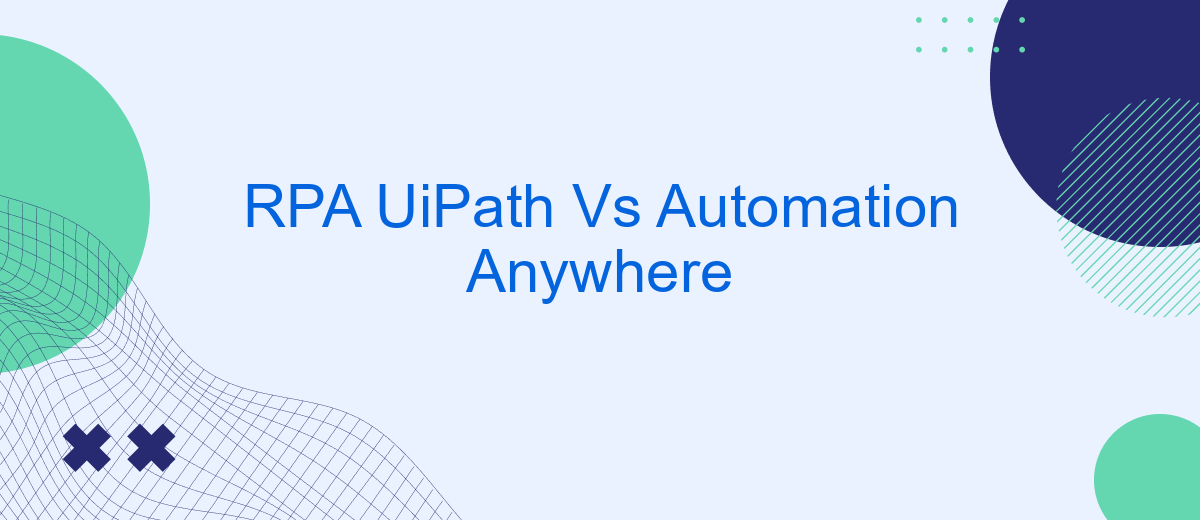Robotic Process Automation (RPA) has revolutionized business operations, with UiPath and Automation Anywhere emerging as leading platforms in this space. Both offer robust solutions for automating repetitive tasks, but they differ in features, usability, and scalability. This article delves into a comparative analysis of UiPath and Automation Anywhere, helping you determine which tool best suits your organization's needs.
Introduction
Robotic Process Automation (RPA) has revolutionized the way businesses operate by automating repetitive tasks, enhancing efficiency, and reducing human error. Two leading RPA tools in the market are UiPath and Automation Anywhere. Both platforms offer robust solutions but cater to different business needs and preferences.
- UiPath: Known for its user-friendly interface and extensive community support.
- Automation Anywhere: Offers advanced cognitive capabilities and strong analytics features.
- Integration Capabilities: Both tools support seamless integration with various applications and services, including SaveMyLeads for streamlined data management.
Choosing between UiPath and Automation Anywhere depends on several factors, such as the complexity of tasks, budget, and specific business requirements. This article delves into the features, advantages, and limitations of each tool to help you make an informed decision for your RPA needs.
Features Comparison
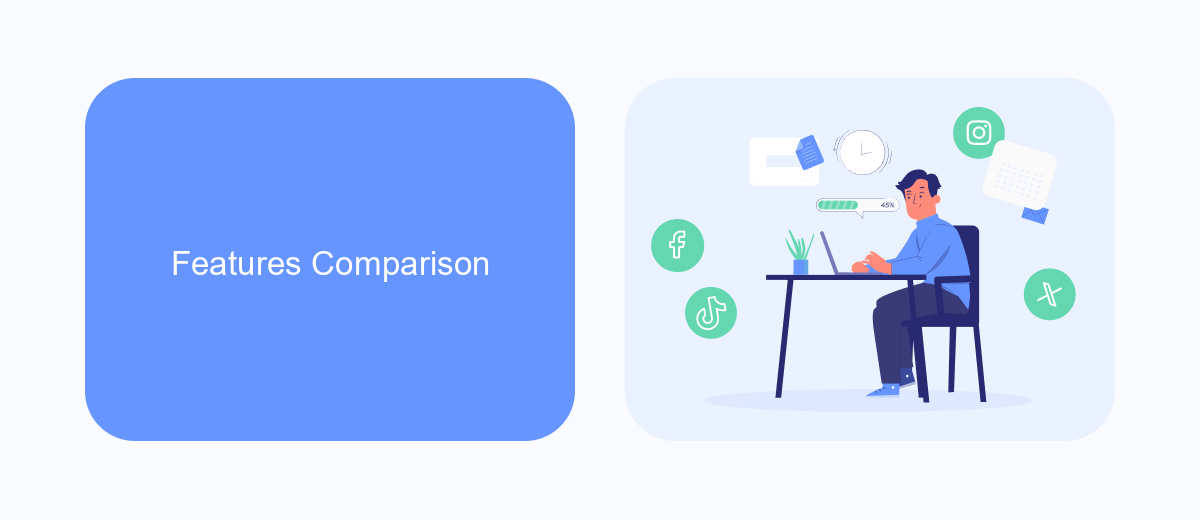
When comparing the features of UiPath and Automation Anywhere, it's essential to consider their respective strengths. UiPath is renowned for its user-friendly interface and robust community support, making it accessible for both beginners and experienced developers. It offers extensive integration capabilities with various applications and services, including SaveMyLeads, which simplifies the process of connecting different platforms and automating workflows. UiPath also provides advanced analytics and reporting tools, helping businesses optimize their automation strategies.
On the other hand, Automation Anywhere excels in its cognitive automation and AI-driven features. It offers a powerful bot creation environment with a focus on intelligent automation, making it ideal for complex, data-intensive processes. Automation Anywhere's Bot Store provides a wide range of pre-built bots, allowing users to quickly deploy and customize automation solutions. Additionally, its built-in security features ensure that automated processes comply with industry standards and regulations. Both platforms offer cloud and on-premise deployment options, catering to diverse business needs.
Pricing and Licensing

When comparing pricing and licensing between UiPath and Automation Anywhere, it is essential to consider the different plans and offerings each platform provides. Both platforms offer a range of pricing models to cater to various business needs.
- UiPath: UiPath offers a subscription-based model with different tiers, including Community, Pro, and Enterprise. The Community edition is free and suitable for small teams or individual developers. The Pro and Enterprise editions come with advanced features and support, with pricing based on the number of users and robots.
- Automation Anywhere: Automation Anywhere also offers a tiered subscription model, including Community, Professional, and Enterprise editions. The Community edition is free, while the Professional and Enterprise editions are priced based on the number of bots and additional features required.
Both UiPath and Automation Anywhere provide flexible licensing options, but it is crucial to evaluate your specific needs and budget. For businesses looking to streamline integrations and enhance automation capabilities, leveraging services like SaveMyLeads can be beneficial. SaveMyLeads offers seamless integration solutions that can complement your RPA tools, ensuring a more efficient workflow.
Use Cases
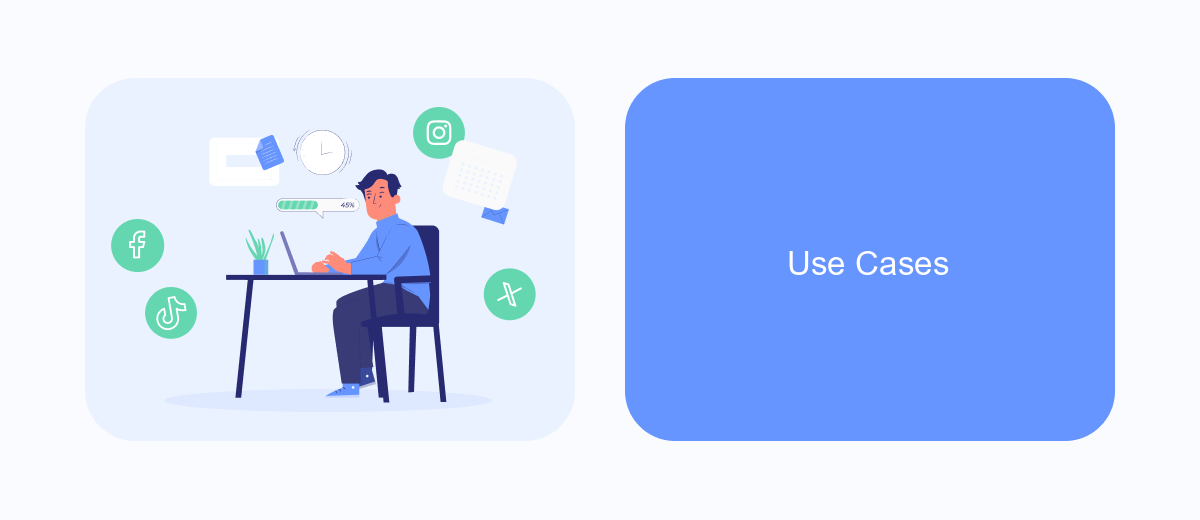
Robotic Process Automation (RPA) tools like UiPath and Automation Anywhere have become essential in streamlining business processes. Both platforms offer unique capabilities that cater to various industries, making them versatile for different use cases.
UiPath is particularly strong in areas such as finance and healthcare, where complex workflows and compliance requirements are prevalent. Automation Anywhere, on the other hand, excels in manufacturing and logistics, providing robust solutions for supply chain management and inventory control.
- Data Entry and Extraction: Automate repetitive tasks such as filling out forms and extracting data from various sources.
- Customer Service: Improve response times by automating customer inquiries and support ticket processing.
- HR Processes: Streamline recruitment, onboarding, and payroll management.
- Financial Transactions: Automate invoice processing, accounts payable/receivable, and financial reporting.
- Integration Management: Use tools like SaveMyLeads to seamlessly integrate RPA workflows with other business applications.
Both UiPath and Automation Anywhere offer scalable solutions that can be tailored to specific business needs. By leveraging these RPA tools, companies can significantly enhance operational efficiency, reduce errors, and free up human resources for more strategic tasks.
Conclusion
In conclusion, both UiPath and Automation Anywhere offer robust RPA solutions that cater to different business needs. UiPath stands out for its user-friendly interface and extensive community support, making it an excellent choice for businesses that require rapid deployment and ease of use. On the other hand, Automation Anywhere excels in providing advanced analytics and scalability, making it suitable for enterprises looking for deep insights and extensive automation capabilities.
When considering integration capabilities, tools like SaveMyLeads can significantly streamline the process. SaveMyLeads allows seamless integration with various platforms, enhancing the efficiency of both UiPath and Automation Anywhere. Ultimately, the choice between these two RPA giants will depend on your specific requirements, available resources, and long-term automation goals. By carefully evaluating these factors, businesses can make an informed decision that aligns with their operational objectives.
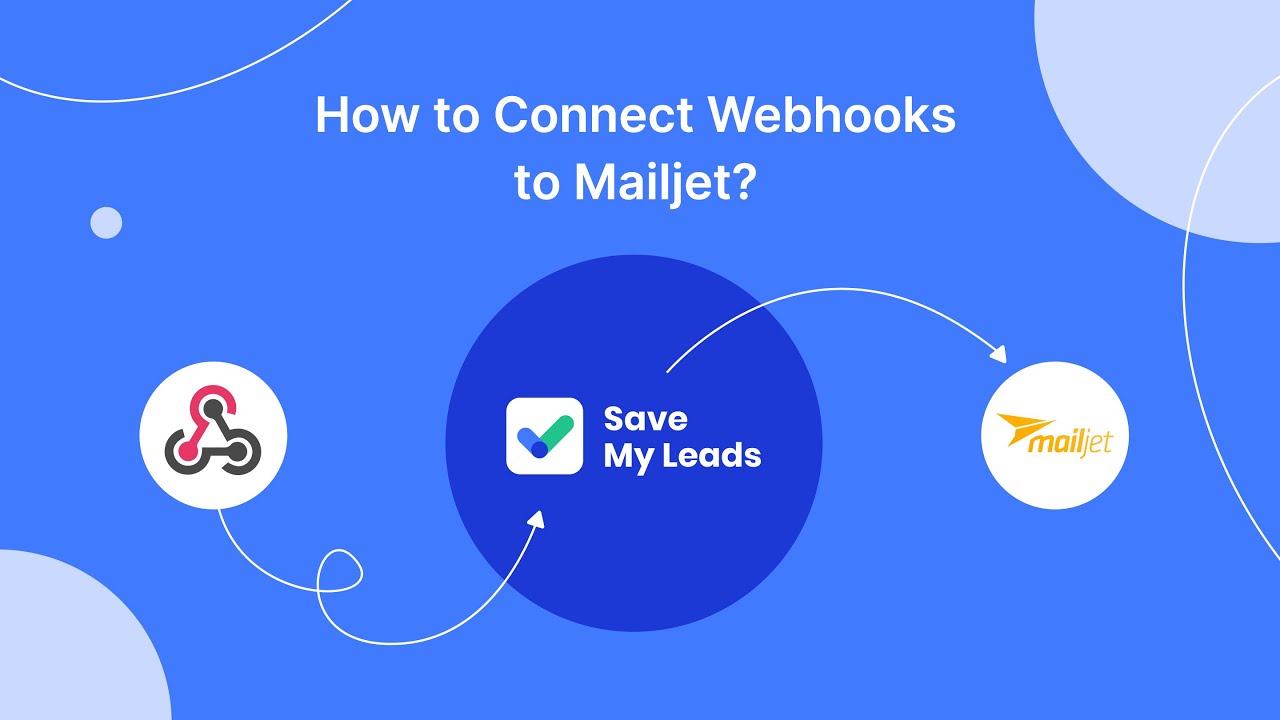

FAQ
What are the main differences between UiPath and Automation Anywhere?
Which tool is more cost-effective for small businesses?
How easy is it to integrate UiPath and Automation Anywhere with other software?
Which platform has better customer support and training resources?
Can both UiPath and Automation Anywhere handle unstructured data?
If you use Facebook Lead Ads, then you should know what it means to regularly download CSV files and transfer data to various support services. How many times a day do you check for new leads in your ad account? How often do you transfer data to a CRM system, task manager, email service or Google Sheets? Try using the SaveMyLeads online connector. This is a no-code tool with which anyone can set up integrations for Facebook. Spend just a few minutes and you will receive real-time notifications in the messenger about new leads. Another 5-10 minutes of work in SML, and the data from the FB advertising account will be automatically transferred to the CRM system or Email service. The SaveMyLeads system will do the routine work for you, and you will surely like it.