In the ever-evolving landscape of digital marketing, retargeting Meta Ads have emerged as a powerful tool to re-engage potential customers. By leveraging data-driven insights, these ads allow businesses to strategically target users who have previously interacted with their brand, enhancing conversion rates and maximizing ROI. Discover how retargeting Meta Ads can transform your marketing strategy and drive meaningful results.
Understanding Retargeting with Meta Ads
Retargeting with Meta Ads is a powerful strategy to re-engage potential customers who have previously interacted with your website or social media profiles. By using Meta Ads, businesses can create highly targeted ad campaigns that display personalized content to users, increasing the likelihood of conversions.
- Identify your audience: Use tracking pixels to gather data on users who have visited your site or engaged with your content.
- Create custom audiences: Segment your audience based on their behavior and interactions to deliver more relevant ads.
- Design compelling ads: Use eye-catching visuals and persuasive messaging to capture the attention of your audience.
- Monitor and optimize: Continuously track the performance of your retargeting campaigns and make necessary adjustments to improve results.
For seamless integration and efficient management of your retargeting efforts, consider using services like SaveMyLeads. This platform automates the process of capturing leads from various sources and integrating them into your Meta Ads campaigns, ensuring you never miss an opportunity to reconnect with potential customers.
Benefits of Retargeting Meta Ads

Retargeting Meta Ads offers significant benefits for businesses looking to optimize their advertising efforts. By targeting users who have previously interacted with your brand, you can increase the likelihood of conversions and maximize your return on investment. This approach not only keeps your brand top-of-mind for potential customers but also allows for highly personalized ad experiences, which can lead to higher engagement and improved customer loyalty.
Additionally, integrating retargeting efforts with services like SaveMyLeads can streamline the process, making it easier to manage and optimize your campaigns. SaveMyLeads automates the transfer of lead data from various platforms to your advertising tools, ensuring that your retargeting efforts are always based on the most up-to-date information. This seamless integration helps you save time and resources while maintaining the effectiveness of your retargeting strategies.
Creating and Targeting Retargeting Meta Ads
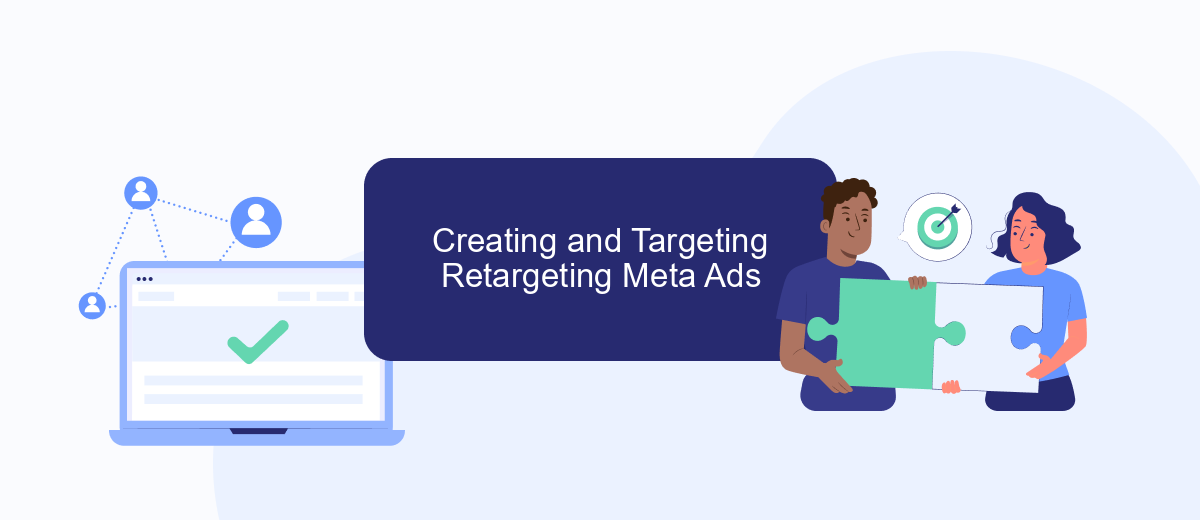
Creating and targeting retargeting Meta ads involves a strategic approach to reach potential customers who have previously interacted with your brand. By leveraging Meta's powerful advertising tools, businesses can efficiently re-engage their audience and drive conversions.
- Set Up Your Retargeting Pixel: Install the Meta Pixel on your website to track user interactions and gather data for retargeting.
- Create Custom Audiences: Use the data collected by the Meta Pixel to create custom audiences based on specific actions, such as page visits or cart abandonment.
- Design Engaging Ads: Craft compelling ad creatives tailored to your custom audiences to capture their attention and encourage them to return to your site.
- Monitor and Optimize: Continuously track the performance of your retargeting ads and make necessary adjustments to improve results.
- Utilize Integration Tools: Consider using services like SaveMyLeads to automate data synchronization between Meta Ads and your CRM, enhancing your retargeting efficiency.
By following these steps, businesses can effectively retarget their audience on Meta, ensuring that their ads are seen by users who are more likely to convert. Leveraging tools like SaveMyLeads can further streamline the process, making it easier to manage and optimize retargeting campaigns.
Measuring and Optimizing Retargeting Meta Ads
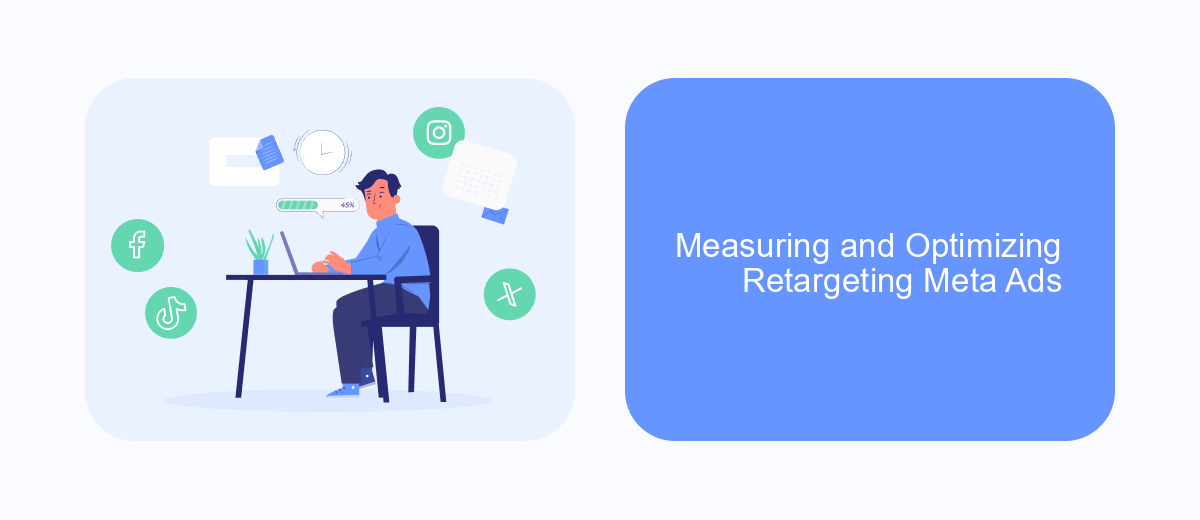
Measuring and optimizing retargeting Meta ads is crucial for maximizing the return on investment (ROI). The first step is to establish clear goals and key performance indicators (KPIs) such as click-through rates (CTR), conversion rates, and cost per acquisition (CPA). These metrics will help you gauge the effectiveness of your campaigns.
Once your goals are set, utilize tools like Facebook Ads Manager to track and analyze performance data. Regularly reviewing this data allows you to identify trends, understand audience behavior, and make informed adjustments to your ad strategies. Integrating third-party services like SaveMyLeads can streamline this process by automating data collection and providing actionable insights.
- Set clear goals and KPIs
- Use Facebook Ads Manager for tracking
- Regularly review performance data
- Consider third-party integrations like SaveMyLeads
Optimization is an ongoing process. Continuously A/B test different ad creatives, audience segments, and bidding strategies to find the most effective combinations. By staying proactive and leveraging available tools, you can ensure your retargeting Meta ads perform at their best.
Retargeting Meta Ads Best Practices
To maximize the effectiveness of your retargeting Meta Ads, it’s crucial to segment your audience based on their behavior and engagement levels. This allows you to tailor your ads to different groups, ensuring that your message resonates with each segment. Utilize dynamic ads to automatically show relevant products or services to users who have previously interacted with your website or app. This personalization increases the likelihood of conversions and enhances user experience.
Another best practice is to integrate your retargeting efforts with automated lead management tools like SaveMyLeads. This service simplifies the process of capturing and nurturing leads by connecting your Meta Ads with various CRM and marketing platforms. By automating data transfer and follow-up actions, SaveMyLeads ensures that no potential customer falls through the cracks, allowing you to focus on crafting compelling ad content and strategies. Regularly analyze your campaign performance and adjust your targeting criteria and ad creatives based on data-driven insights to continuously improve your results.

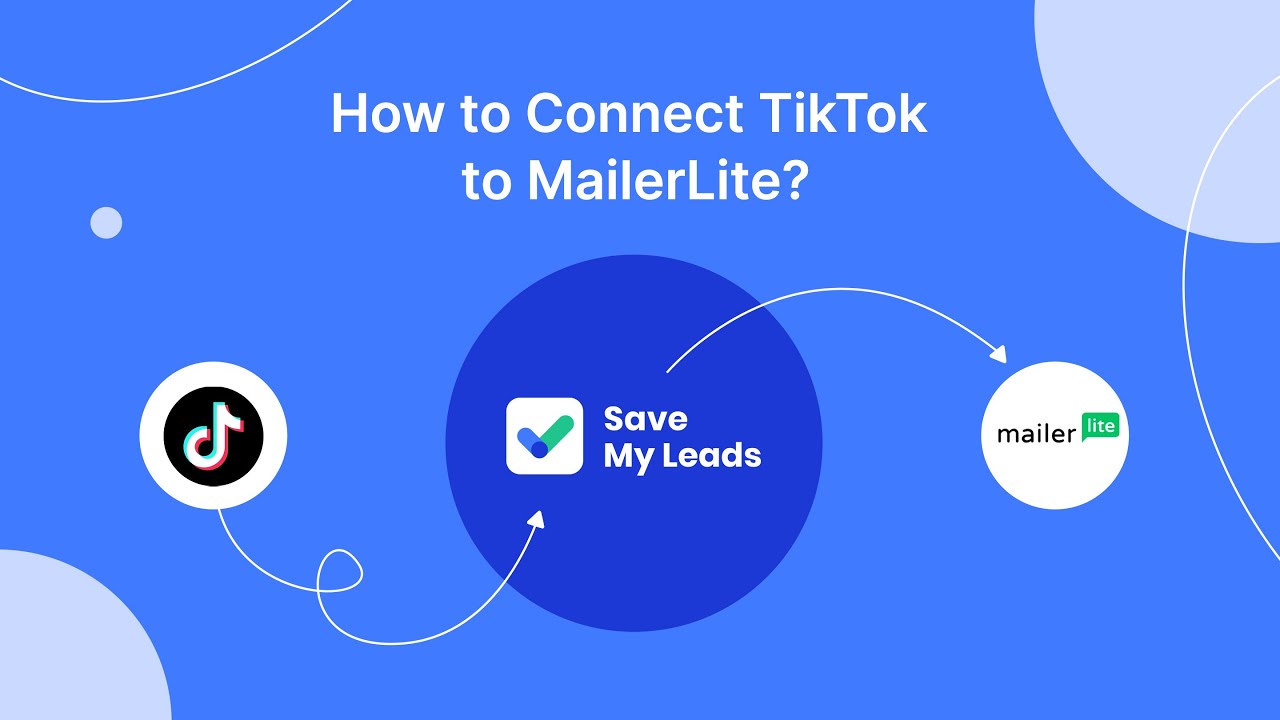
FAQ
What is retargeting in Meta Ads?
How can I set up retargeting for my Meta Ads?
What types of audiences can I retarget with Meta Ads?
How do I measure the effectiveness of my retargeting campaigns?
Can I automate my retargeting campaigns and integrations?
Use the SaveMyLeads service to improve the speed and quality of your Facebook lead processing. You do not need to regularly check the advertising account and download the CSV file. Get leads quickly and in a convenient format. Using the SML online connector, you can set up automatic transfer of leads from Facebook to various services: CRM systems, instant messengers, task managers, email services, etc. Automate the data transfer process, save time and improve customer service.
