In today's rapidly evolving digital landscape, businesses must continually adapt their marketing strategies to stay ahead. One powerful tool in this arsenal is Facebook Ads, a platform that offers unparalleled reach and precision targeting. However, to truly harness its potential, it's crucial to periodically reset and optimize your ad campaigns. This article explores effective strategies for refreshing your Facebook Ads to maximize engagement and drive results.
Understanding the Need for a Facebook Ads Reset
In the ever-evolving digital marketing landscape, businesses often find themselves needing to reassess their advertising strategies. Facebook Ads, while powerful, can sometimes become less effective over time due to various factors such as audience fatigue, outdated targeting, or creative burnout. Recognizing the signs that indicate the need for a reset is crucial for maintaining the efficiency and effectiveness of your campaigns.
- Declining engagement rates and increased cost-per-click (CPC).
- Stagnant or decreasing conversion rates despite consistent ad spend.
- Feedback from audiences indicating ad saturation or irrelevance.
- Changes in business goals or market conditions that are not reflected in current ads.
Understanding the need for a Facebook Ads reset allows businesses to realign their marketing efforts with current objectives and audience needs. By periodically evaluating and refreshing ad strategies, companies can ensure they are maximizing their return on investment and maintaining a competitive edge in the digital marketplace. A strategic reset can breathe new life into campaigns, driving better results and fostering stronger connections with target audiences.
Diagnosing the Issues with Your Current Campaigns

Before diving into solutions, it's crucial to identify the issues plaguing your current Facebook Ads campaigns. Start by analyzing key performance metrics such as click-through rates (CTR), conversion rates, and cost per acquisition (CPA). A decline in these metrics might indicate misaligned targeting, ineffective ad creatives, or budget misallocation. Utilize Facebook's Ads Manager to gain insights into audience demographics and engagement levels. Additionally, consider external factors like market trends or seasonal changes that may impact your campaign's performance.
Another common issue could be the lack of proper integration between your ad campaigns and customer relationship management (CRM) systems. This can lead to data discrepancies and missed opportunities for retargeting. Tools like SaveMyLeads can automate the data transfer between Facebook Ads and your CRM, ensuring seamless integration and real-time updates. By diagnosing these issues, you can make informed decisions to optimize your campaigns, improve ROI, and ultimately achieve your marketing goals.
Steps to Reset Your Facebook Ads Account

Resetting your Facebook Ads account can be a useful step if you’re experiencing issues or need a fresh start with your advertising campaigns. Whether you’re facing technical glitches or want to revise your strategy, following a structured process is essential.
- Log in to your Facebook Business Manager account.
- Navigate to the "Settings" section and select "Business Settings."
- Under "Accounts," click on "Ad Accounts" and select the account you wish to reset.
- Choose "Deactivate Ad Account" and confirm your decision.
- To reactivate, return to the "Ad Accounts" section and click "Reactivate Ad Account."
- Review and update your payment methods and ad preferences as needed.
After following these steps, your Facebook Ads account will be reset, allowing you to start fresh with your campaigns. Remember to review your ad strategies and settings to ensure they align with your current business goals. This approach can help optimize performance and achieve better results with your advertising efforts.
Rebuilding Your Facebook Ads Strategy
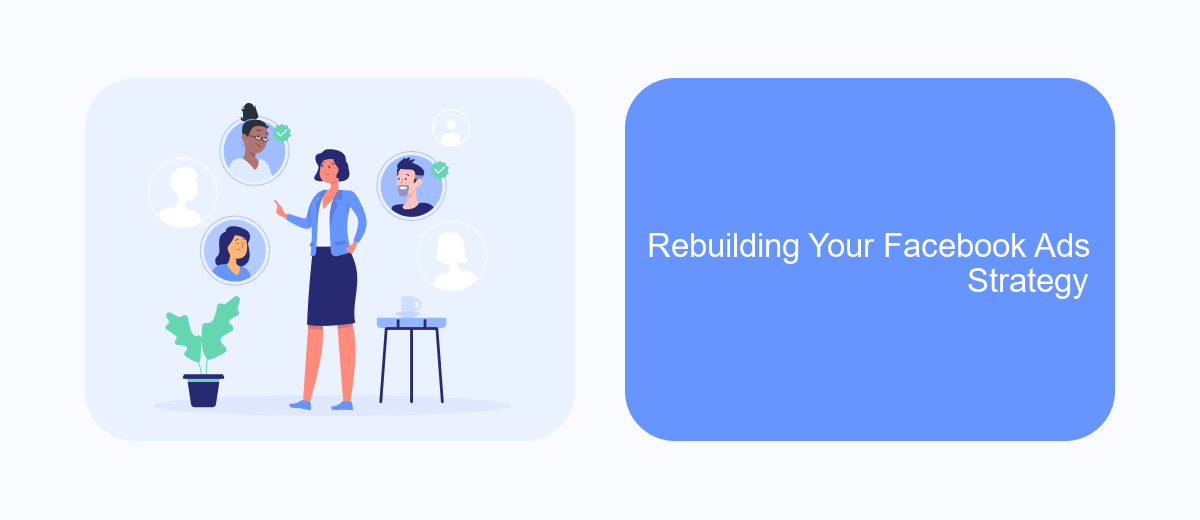
When it comes to rebuilding your Facebook Ads strategy, the first step is to analyze your previous campaign performance. Understanding what worked and what didn’t can provide valuable insights into how to optimize future ads. Take a close look at metrics like engagement rates, conversion rates, and ROI to identify areas for improvement.
Next, redefine your target audience. As market trends and consumer behaviors evolve, it's crucial to ensure your ads are reaching the right people. Use Facebook's audience insights tool to gather data and refine your audience segments based on demographics, interests, and behaviors. This will help you tailor your messaging to better resonate with potential customers.
- Set clear, measurable goals for your campaigns.
- Develop compelling ad creatives that capture attention.
- Continuously test and iterate on ad elements.
- Monitor performance and adjust strategies as needed.
Finally, consider incorporating retargeting strategies to re-engage users who have interacted with your brand but haven't converted. By delivering personalized ads to these warm leads, you can increase the likelihood of conversion. Remember, rebuilding your strategy is an ongoing process that requires constant evaluation and adaptation to achieve the best results.
Monitoring and Optimizing Your Reset Campaigns
To ensure the success of your reset Facebook Ads campaigns, continuous monitoring is essential. Start by setting clear performance metrics aligned with your campaign goals, such as click-through rates, conversions, or return on ad spend. Use Facebook's Ads Manager to track these metrics in real-time and identify any trends or anomalies. Regularly reviewing these insights will help you understand what's working and what needs adjustment. Additionally, consider A/B testing different ad elements, such as visuals or copy, to determine which variations yield the best results.
Optimizing your campaigns involves not only adjusting bids and budgets but also integrating tools that enhance efficiency. Services like SaveMyLeads can automate the lead processing and integration tasks, ensuring that valuable data is seamlessly transferred to your CRM or email marketing platforms. By automating these processes, you can focus more on strategic decisions rather than manual data handling. Regularly update and refine your target audience based on insights gathered, ensuring your ads reach the most relevant users. This proactive approach will maximize your campaign's effectiveness and return on investment.
FAQ
How can I reset my Facebook Ads account settings?
What happens if I reset my Facebook Ads account?
Can I automate the reset process for my Facebook Ads?
Is there a way to back up my Facebook Ads settings before resetting?
Why would I need to reset my Facebook Ads account?
Don't waste another minute manually transferring leads from Facebook to other systems. SaveMyLeads is a simple and effective tool that will allow you to automate this process so that you don't have to spend time on the routine. Try SaveMyLeads features, make sure that this tool will relieve your employees and after 5 minutes of settings your business will start working faster.
