In today's digital age, social media platforms like Facebook have become integral to our daily lives, offering a space for connection, entertainment, and information sharing. However, the constant barrage of advertisements can disrupt the user experience and lead to frustration. This article explores effective methods for removing ads from your Facebook feed, helping you enjoy a cleaner, more focused browsing experience without unwanted distractions.
Understanding Facebook Ads and Their Impact
Facebook Ads are a powerful tool for businesses to reach their target audience with precision. By leveraging user data, Facebook can deliver personalized advertisements that align with users' interests, behaviors, and demographics. This targeted approach not only increases the effectiveness of advertising campaigns but also enhances user engagement on the platform.
- Targeted Advertising: Facebook uses algorithms to show ads to users who are most likely to be interested.
- Increased Reach: Businesses can reach a global audience, expanding their market presence.
- Cost-Effective: Advertisers can set budgets and only pay when users interact with their ads.
- Measurable Results: Detailed analytics help businesses track the performance and ROI of their ads.
Despite the benefits, Facebook Ads have faced criticism for privacy concerns and their impact on user experience. Some users find the ads intrusive, while others worry about data collection practices. Understanding these dynamics is crucial for both advertisers seeking to optimize their campaigns and users aiming to manage their online experience. Balancing effective advertising with user privacy remains a key challenge for Facebook.
Exploring Ad Blockers and Their Effectiveness on Facebook
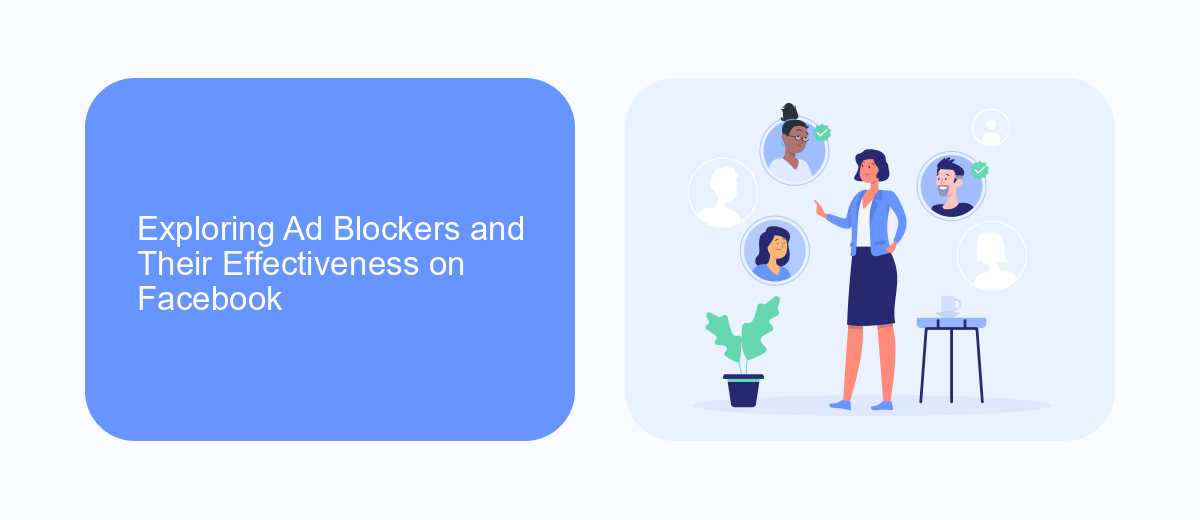
Ad blockers have become a popular tool for users looking to enhance their browsing experience by removing intrusive ads, including those on Facebook. These tools work by identifying and blocking scripts and elements associated with advertisements, providing a cleaner and more focused interface. While many ad blockers are effective in eliminating most ads, Facebook has developed sophisticated methods to bypass these blockers, ensuring that some ads still reach users. This ongoing battle between ad blockers and Facebook’s ad delivery system highlights the challenges in maintaining an ad-free experience on the platform.
Despite these challenges, users continue to seek out and utilize ad blockers for Facebook. Some advanced ad blockers offer customizable settings, allowing users to tailor their ad-blocking experience. Additionally, services like SaveMyLeads can help users streamline their online interactions by automating data integration tasks, thus reducing the need to engage with ads for informational purposes. While no solution is perfect, combining ad blockers with smart automation tools can significantly enhance a user's control over their online environment.
Customizing Facebook Ad Preferences for a Less Intrusive Experience

Customizing your Facebook ad preferences can significantly enhance your browsing experience by making it less intrusive. By taking control of the ads you see, you can tailor your Facebook feed to better suit your interests and reduce unwanted distractions. Here's how you can adjust your ad settings for a more personalized experience:
- Go to the Facebook settings menu and select "Ad Preferences."
- Review the "Your Interests" section and remove any topics that are irrelevant or uninteresting to you.
- Navigate to the "Advertisers" section to hide ads from specific advertisers you do not wish to see.
- In the "Ad Settings" section, limit how Facebook uses data from partners to show you ads.
- Adjust your preferences for seeing ads on Facebook based on your activity on other websites and apps.
By following these simple steps, you can create a more enjoyable and focused Facebook experience. Regularly updating your ad preferences ensures that the content you engage with is relevant and minimizes unnecessary interruptions. This proactive approach not only enhances your time on Facebook but also helps maintain your privacy and control over the ads you encounter.
Leveraging Browser Extensions and Tools for Ad Removal

One effective way to remove ads from Facebook is by utilizing browser extensions and tools specifically designed for ad blocking. These tools can significantly enhance your browsing experience by filtering out unwanted content, providing a cleaner and more streamlined interface. Many of these extensions are easy to install and configure, allowing users to customize their ad-blocking preferences according to their needs.
Browser extensions work by integrating with your web browser to intercept and block ads before they load on the page. This not only helps in reducing distractions but also improves page loading times, making your Facebook experience more efficient. These tools often come with additional features such as privacy protection and tracking prevention, further enhancing their utility.
- AdBlock Plus: A popular choice that blocks ads across multiple platforms.
- uBlock Origin: Known for its low memory usage while effectively blocking ads.
- Ghostery: Focuses on privacy by blocking trackers and intrusive ads.
- Privacy Badger: Automatically learns to block invisible trackers.
While these tools are effective, it's important to note that Facebook continually updates its algorithms to bypass ad blockers. Therefore, keeping your extensions updated is crucial for maintaining an ad-free experience. Additionally, exploring different extensions can help you find the best fit for your specific needs and preferences.
- Automate the work with leads from the Facebook advertising account
- Empower with integrations and instant transfer of leads
- Don't spend money on developers or integrators
- Save time by automating routine tasks
Advanced Techniques: Modifying Site Code (Use With Caution)
For those who are technically inclined, modifying the site code can be an advanced method to remove ads from Facebook. This technique involves using browser developer tools to alter the HTML and CSS of the webpage temporarily. By identifying and hiding specific elements responsible for displaying ads, users can create a cleaner browsing experience. However, this approach requires a solid understanding of web development principles and can be time-consuming, as changes need to be reapplied with each page reload or browser session.
While modifying site code offers a high degree of control, it also comes with risks. Mistakes can lead to unintended consequences, such as breaking site functionality. Additionally, Facebook regularly updates its code, which can render your modifications ineffective. For those looking to automate processes or integrate various services, platforms like SaveMyLeads might offer valuable solutions by streamlining data workflows without the need for manual code adjustments. Use these advanced techniques with caution and always ensure compliance with Facebook's terms of service.
FAQ
How can I remove ads from my Facebook feed?
Why am I seeing specific ads on Facebook?
Are there tools to help manage Facebook ads more effectively?
Can I opt out of personalized ads on Facebook?
Is using ad blockers a viable solution for removing Facebook ads?
You probably know that the speed of leads processing directly affects the conversion and customer loyalty. Do you want to receive real-time information about new orders from Facebook and Instagram in order to respond to them as quickly as possible? Use the SaveMyLeads online connector. Link your Facebook advertising account to the messenger so that employees receive notifications about new leads. Create an integration with the SMS service so that a welcome message is sent to each new customer. Adding leads to a CRM system, contacts to mailing lists, tasks to project management programs – all this and much more can be automated using SaveMyLeads. Set up integrations, get rid of routine operations and focus on the really important tasks.

