In the dynamic world of digital advertising, remarketing with Meta Ads has emerged as a powerful strategy to re-engage potential customers. By targeting users who have previously interacted with your brand, Meta Ads enables businesses to deliver personalized content that resonates with their audience. This approach not only enhances brand visibility but also boosts conversion rates, making it an essential tool for modern marketers.
Remarketing Meta Ads
Remarketing Meta Ads is a powerful strategy that allows businesses to reconnect with users who have previously interacted with their brand. By utilizing data collected from user interactions, businesses can create targeted ads that appear on platforms within the Meta ecosystem, such as Facebook and Instagram. This approach not only increases the chances of conversion but also enhances brand recall by repeatedly engaging potential customers.
- Identify and segment your audience based on their previous interactions.
- Create personalized ad content that resonates with each segment.
- Utilize dynamic ads to automatically display relevant products or services.
- Set a frequency cap to avoid overwhelming your audience with too many ads.
- Monitor and analyze the performance of your remarketing campaigns to optimize results.
By implementing remarketing strategies within Meta Ads, businesses can effectively nurture leads and guide them through the sales funnel. This method leverages the power of personalized marketing to re-engage users, ultimately driving higher conversion rates and increasing return on investment. The ability to reach users across multiple platforms within the Meta ecosystem makes it a versatile and comprehensive approach for modern digital marketing efforts.
Types of Remarketing Meta Ads

Remarketing Meta Ads come in various forms, each designed to re-engage potential customers who have previously interacted with your brand. One popular type is dynamic remarketing, which allows businesses to show ads featuring products or services that users have already viewed on their website. This personalized approach increases the likelihood of conversion as it reminds users of their interest. Another type is standard remarketing, which targets users who have visited your site, displaying generic ads to keep your brand top of mind.
For businesses looking to streamline their remarketing efforts, integrating services like SaveMyLeads can be incredibly beneficial. SaveMyLeads automates the process of collecting and managing leads from various platforms, ensuring that your remarketing campaigns are targeting the right audience with the right message. Additionally, video remarketing on platforms like Facebook and Instagram can be an effective way to capture user attention with engaging visual content. By utilizing these different types of remarketing ads, businesses can effectively re-engage potential customers and drive higher conversion rates.
Benefits of Using Remarketing Meta Ads

Remarketing Meta Ads offer a powerful tool for businesses looking to re-engage potential customers who have previously interacted with their brand. By targeting users who have shown interest but haven't converted, businesses can increase their chances of turning these prospects into loyal customers. This targeted approach not only improves conversion rates but also enhances the overall return on investment for advertising campaigns.
- Increased Conversion Rates: By focusing on users who have already expressed interest, remarketing ads are more likely to result in conversions.
- Cost-Effective: Spending is optimized by targeting a specific audience, reducing wasted ad spend on uninterested users.
- Enhanced Brand Recall: Repeated exposure to ads helps keep a brand top-of-mind, increasing the likelihood of future engagement.
- Personalized Messaging: Tailored ads can address specific user behaviors, making the content more relevant and engaging.
Implementing Remarketing Meta Ads allows businesses to strategically reconnect with potential customers, fostering a deeper relationship and encouraging them to complete desired actions. This approach not only maximizes the effectiveness of marketing efforts but also builds a more personalized and engaging experience for users, ultimately leading to sustained business growth and customer loyalty.
How to Create a Remarketing Meta Ads Campaign
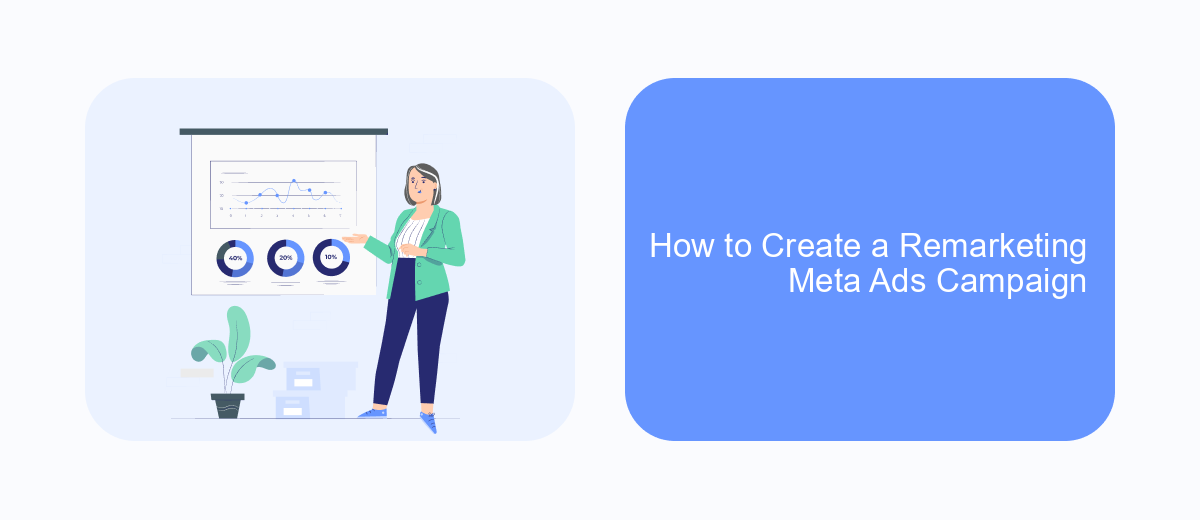
Creating a successful remarketing Meta Ads campaign involves strategic planning and precise execution. Remarketing allows you to reconnect with users who have previously interacted with your website or app, offering a chance to convert them into customers. To begin, identify your target audience based on their past behavior and interactions.
Next, craft compelling ad creatives that resonate with your audience's interests and needs. Ensure that your ads are visually appealing and contain a clear call-to-action. Use Meta's robust targeting options to refine your audience further, focusing on demographics, interests, and behaviors that align with your campaign goals.
- Set up your Meta Pixel to track user interactions on your website.
- Create custom audiences based on user behavior data.
- Develop personalized ad content tailored to each audience segment.
- Set a budget and schedule for your campaign, optimizing for performance.
- Monitor and analyze the campaign's performance, making necessary adjustments.
Finally, continuously test different ad variations and strategies to enhance your campaign's effectiveness. By leveraging data-driven insights and adjusting your approach, you can maximize the impact of your remarketing efforts, ultimately driving higher conversions and achieving your business objectives.
- Automate the work with leads from the Facebook advertising account
- Empower with integrations and instant transfer of leads
- Don't spend money on developers or integrators
- Save time by automating routine tasks
Tracking and Measuring Remarketing Meta Ads Results
Tracking and measuring the results of your Remarketing Meta Ads is crucial for understanding their effectiveness and optimizing future campaigns. Start by setting up conversion tracking through Meta's Ads Manager, which allows you to monitor actions users take after interacting with your ads. Utilize Meta Pixel to gather data on user interactions across your website, providing insights into which ads are driving conversions. Analyzing metrics such as click-through rates, conversion rates, and return on ad spend will help you assess your campaign's performance and make data-driven adjustments.
For seamless integration and enhanced tracking capabilities, consider using tools like SaveMyLeads. This platform automates the process of connecting Meta Ads with your CRM or other marketing tools, ensuring that lead data is accurately captured and easily accessible. By leveraging such integrations, you can streamline your workflow, reduce manual errors, and gain deeper insights into your audience's behavior. Regularly reviewing your analytics and adjusting your strategies based on the data collected will enable you to refine your remarketing efforts and achieve better results over time.
FAQ
What is remarketing in Meta Ads and how does it work?
How can I set up a remarketing campaign on Meta Ads?
What are the benefits of using remarketing for my business?
Can I automate the remarketing process in Meta Ads?
How can I measure the effectiveness of my remarketing campaigns?
Would you like your employees to receive real-time data on new Facebook leads, and automatically send a welcome email or SMS to users who have responded to your social media ad? All this and more can be implemented using the SaveMyLeads system. Connect the necessary services to your Facebook advertising account and automate data transfer and routine work. Let your employees focus on what really matters, rather than wasting time manually transferring data or sending out template emails.

