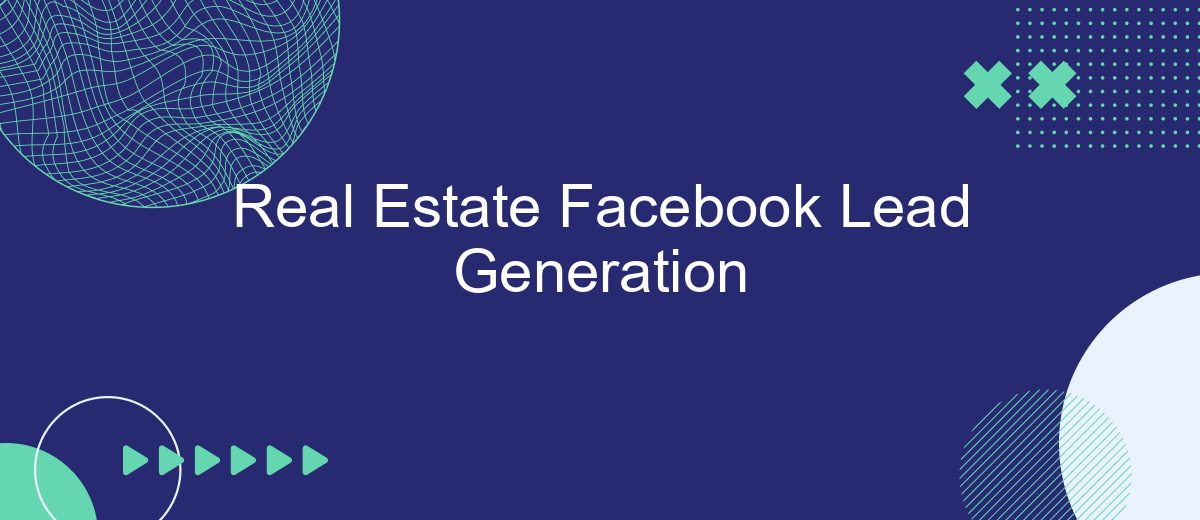Generating leads on Facebook for real estate can be a game-changer for your business. With its vast user base and advanced targeting options, Facebook allows real estate professionals to reach potential buyers and sellers more effectively. In this article, we'll explore proven strategies and tips to optimize your Facebook campaigns and convert clicks into valuable leads for your real estate ventures.
Real Estate Facebook Lead Generation Strategies
Generating leads on Facebook for real estate requires a strategic approach to capture the interest of potential buyers and sellers. By leveraging Facebook's powerful advertising tools, real estate professionals can effectively target their audience and convert them into leads.
- Utilize Facebook Ads Manager to create targeted ads based on demographics, interests, and behaviors.
- Create engaging content such as virtual tours, property photos, and client testimonials to attract attention.
- Use lead generation forms to collect contact information directly from Facebook.
- Retarget website visitors and previous leads with customized ads to keep your properties top of mind.
- Integrate with services like SaveMyLeads to automate lead capture and streamline follow-up processes.
By implementing these strategies, real estate professionals can maximize their reach and effectiveness on Facebook. The key is to consistently engage with your audience, provide valuable content, and utilize tools that simplify the lead generation process, ensuring no potential lead is missed.
Leveraging Facebook Ads for Lead Generation

Facebook Ads provide a powerful tool for real estate professionals looking to generate leads. By targeting specific demographics, interests, and behaviors, you can ensure your ads reach the right audience. Utilize engaging visuals and compelling copy to capture attention and encourage potential clients to click through to your landing page or contact form. Additionally, Facebook's lead ads feature simplifies the lead capture process by allowing users to submit their information directly within the ad, reducing friction and increasing conversion rates.
To streamline the lead management process, consider integrating your Facebook Ads with a service like SaveMyLeads. This platform automates the transfer of leads from your Facebook campaigns to your CRM or email marketing system, ensuring no potential client slips through the cracks. With SaveMyLeads, you can set up custom workflows that automatically segment and nurture your leads, allowing you to focus more on closing deals and less on manual data entry. By leveraging these tools, you can maximize the efficiency and effectiveness of your Facebook lead generation efforts.
Lead Capture Forms and Landing Pages

Lead capture forms and landing pages are essential tools for generating real estate leads on Facebook. By creating targeted and visually appealing landing pages, you can effectively convert visitors into potential clients. Ensure your forms are simple and straightforward, asking for only the most necessary information to avoid overwhelming users.
- Design a clean and professional landing page with a clear call-to-action.
- Use compelling headlines and visuals that resonate with your target audience.
- Optimize your lead capture forms for mobile devices to reach a broader audience.
- Integrate your forms with CRM systems using services like SaveMyLeads to streamline lead management.
By following these steps, you can enhance your lead generation efforts and improve your conversion rates. Remember to continuously test and optimize your landing pages and forms to ensure they remain effective and engaging. Utilizing tools like SaveMyLeads can automate the integration process, allowing you to focus more on nurturing and converting your leads.
Nurture Leads through Email Marketing

Email marketing remains a powerful tool for nurturing real estate leads. By consistently delivering valuable content, you can keep potential clients engaged and guide them through the buyer's journey. Start by segmenting your email list based on different criteria, such as location, buying intent, or property type, to ensure your messages are relevant and personalized.
Once your segments are defined, create a series of automated email campaigns tailored to each group. These emails should provide useful information, such as market trends, property listings, and home-buying tips. Integrating your email marketing platform with lead generation tools can streamline this process and enhance efficiency.
- Segment your email list based on specific criteria
- Develop personalized email campaigns for each segment
- Include valuable content like market updates and property listings
- Utilize automation tools for consistent and timely communication
For seamless integration and automation, consider using SaveMyLeads. This service connects your lead generation sources with your email marketing platform, ensuring that new leads are automatically added to your campaigns. By leveraging such tools, you can focus more on crafting engaging content and less on manual data entry.
- Automate the work with leads from the Facebook advertising account
- Empower with integrations and instant transfer of leads
- Don't spend money on developers or integrators
- Save time by automating routine tasks
Automating Leads with Chatbots and SaveMyLeads
Automating lead generation with chatbots is a game-changer for real estate professionals. Chatbots can engage potential clients 24/7, providing instant responses to inquiries and collecting valuable information. By integrating a chatbot into your Facebook page, you can ensure that no lead is missed, and you can capture essential details such as contact information, property preferences, and budget ranges. This automation not only saves time but also enhances the customer experience by providing immediate assistance.
SaveMyLeads takes automation a step further by facilitating seamless integration between your chatbot and various CRM systems. This service allows you to automatically transfer the data collected by your chatbot into your CRM, ensuring that your leads are organized and easily accessible. With SaveMyLeads, you can set up custom workflows that trigger follow-up emails, notifications, and other actions based on the information gathered. This streamlined process helps you stay on top of your leads, improve your response times, and ultimately close more deals.
FAQ
How can I generate real estate leads on Facebook?
What type of content should I use in my Facebook ads for real estate?
How can I automate my lead generation process on Facebook?
What budget should I allocate for Facebook ads in real estate?
How do I track the performance of my Facebook lead generation campaigns?
Use the SaveMyLeads service to improve the speed and quality of your Facebook lead processing. You do not need to regularly check the advertising account and download the CSV file. Get leads quickly and in a convenient format. Using the SML online connector, you can set up automatic transfer of leads from Facebook to various services: CRM systems, instant messengers, task managers, email services, etc. Automate the data transfer process, save time and improve customer service.