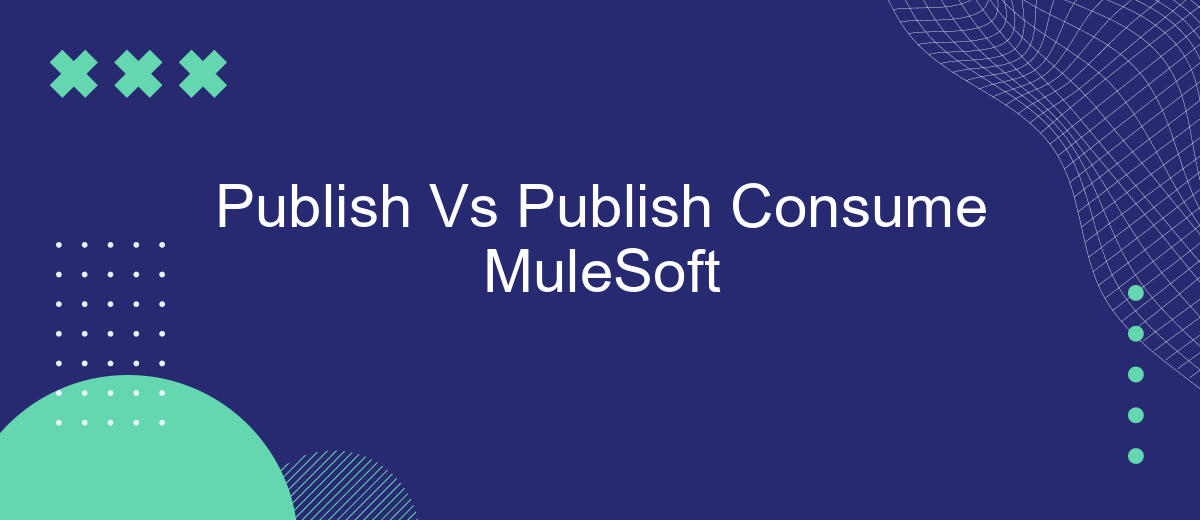In the realm of MuleSoft integration, understanding the differences between the Publish and Publish-Consume patterns is crucial for optimizing performance and ensuring reliability. This article delves into these two messaging patterns, highlighting their use cases, advantages, and best practices to help you make informed decisions in your MuleSoft projects. Discover how to effectively leverage these patterns for seamless data flow and robust integration solutions.
Publish
Publishing in MuleSoft involves the process of sending data or messages from one system to another. This is a crucial aspect of integration as it ensures that information flows seamlessly across different applications. MuleSoft provides a robust platform to handle this task efficiently, allowing businesses to streamline their operations and improve communication between systems.
- Ensures real-time data transfer
- Facilitates seamless communication between applications
- Supports various data formats and protocols
- Allows for easy monitoring and management of data flows
One useful tool for managing integrations is SaveMyLeads, which simplifies the process of connecting different applications. By using SaveMyLeads, businesses can automate data transfer and reduce the risk of errors, ensuring that the right information is always available when needed. This service complements MuleSoft's capabilities, making it easier to set up and maintain integrations.
Publish Consume
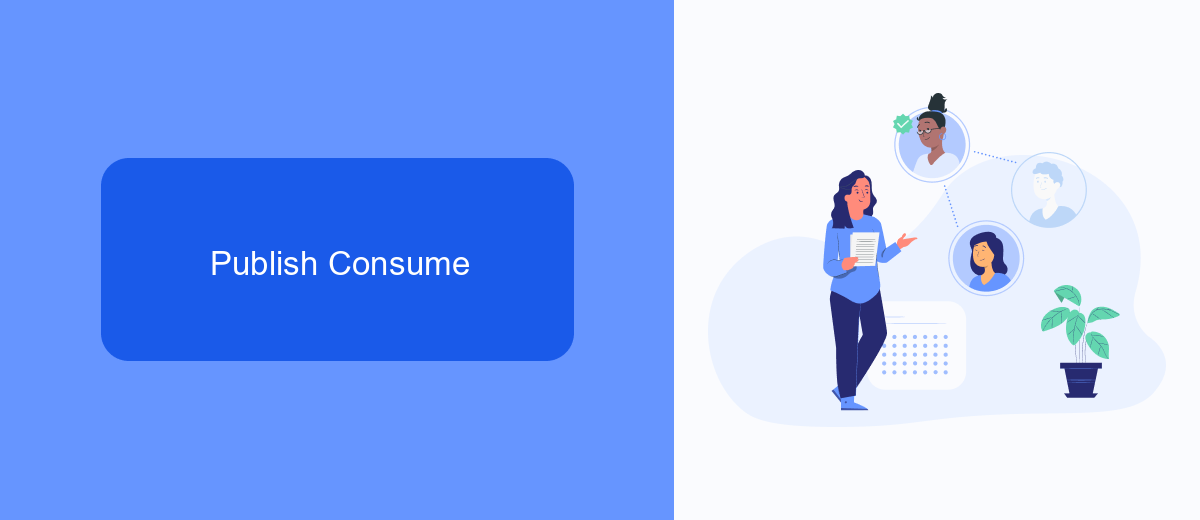
In the Publish-Consume pattern within MuleSoft, messages are published to a channel and then consumed by one or more subscribers. This approach decouples message producers from consumers, allowing for greater flexibility and scalability. When a message is published, it is sent to a specific topic or queue, where it can be picked up by any number of consumers. This ensures that different parts of the system can operate independently and react to the same events in real-time.
Using services like SaveMyLeads can enhance the Publish-Consume model by simplifying the integration process. SaveMyLeads allows for seamless data transfer between various platforms, ensuring that messages are efficiently routed and processed. By leveraging such tools, businesses can streamline their workflows, reduce the complexity of manual integrations, and ensure that all relevant systems are updated promptly. This not only improves operational efficiency but also allows for more agile and responsive business processes.
Difference
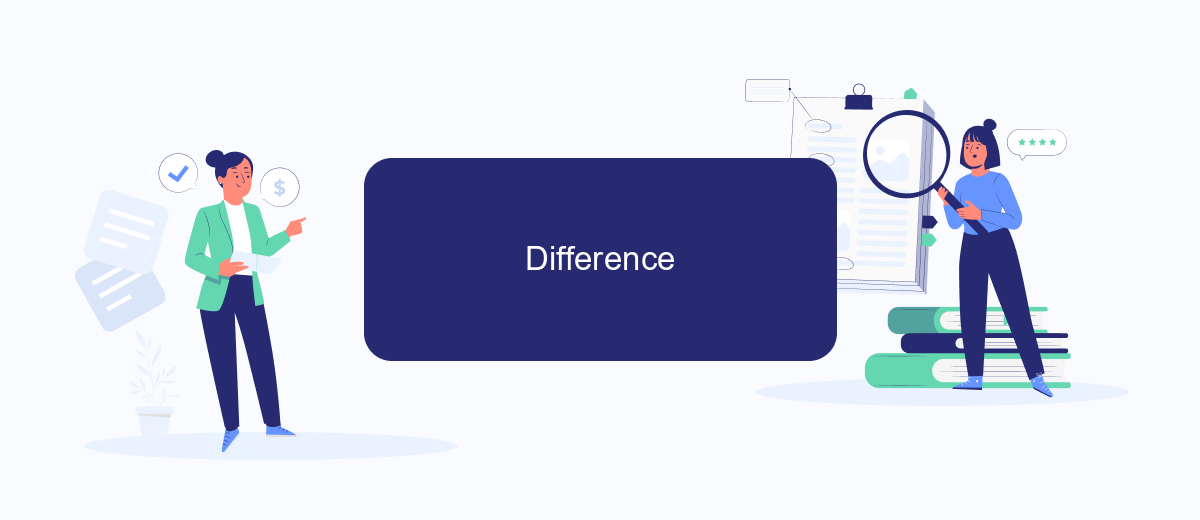
When working with MuleSoft, it's important to understand the difference between the Publish and Publish-Consume patterns. Both are essential for different integration scenarios and use cases.
- Publish: This pattern is used to send messages to a destination without expecting any response. It's ideal for scenarios where the message simply needs to be delivered, such as logging or sending notifications.
- Publish-Consume: In this pattern, the message is sent to a destination, and a response is expected. This is useful for request-reply interactions, where the sender needs confirmation or needs to process the response further.
Understanding these patterns can significantly improve how you design and implement integrations. Tools like SaveMyLeads can help streamline the setup of these integrations by providing pre-built connectors and automation, making it easier to manage data flows between various applications and services.
Benefits of Publish Consume
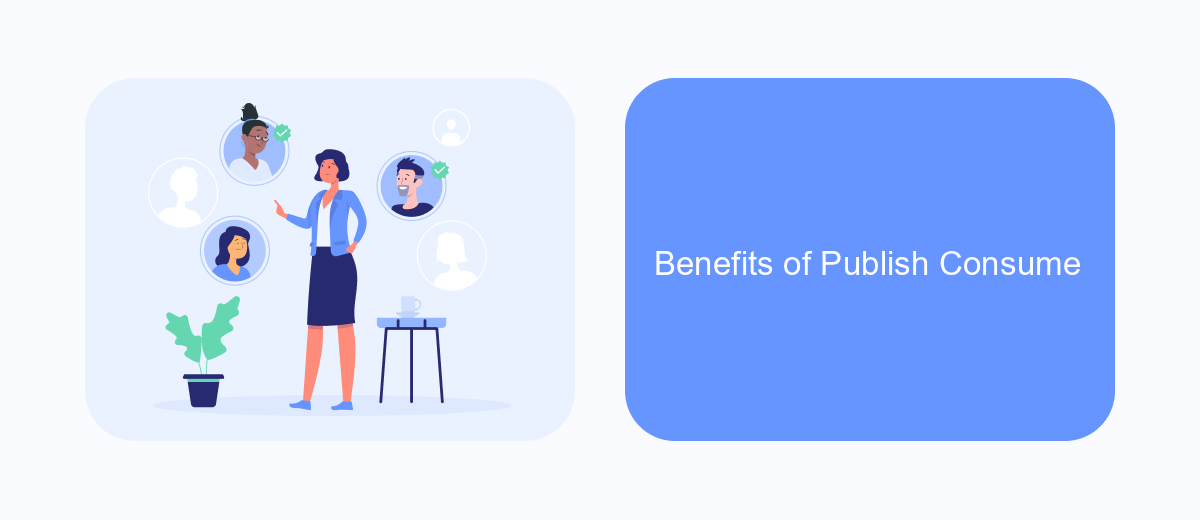
Publish Consume is a powerful messaging pattern that offers several benefits for integration solutions. By decoupling the producer and consumer, it allows for greater flexibility and scalability in system architecture. This pattern ensures that the producer doesn't need to know the details of the consumer, making the system more modular and easier to maintain.
One of the key advantages of using Publish Consume is its ability to handle varying loads efficiently. Since the consumer can process messages at its own pace, it prevents bottlenecks and enhances overall system performance. This is particularly useful in scenarios where the workload is unpredictable or fluctuates significantly.
- Enhanced scalability and flexibility
- Improved system performance and reliability
- Decoupled architecture for easier maintenance
- Efficient load handling and prevention of bottlenecks
Moreover, tools like SaveMyLeads can further streamline the integration process by automating data transfers between different platforms. This not only saves time but also reduces the risk of errors, making the Publish Consume pattern even more effective in complex integration scenarios.
Considerations for Choosing Publish or Publish Consume
When deciding between Publish and Publish Consume in MuleSoft, it's essential to consider the specific requirements of your integration project. Publish is generally used for scenarios where the message needs to be sent to multiple subscribers without expecting an immediate response. This approach is ideal for broadcasting events or notifications to various systems concurrently. On the other hand, Publish Consume is suitable for cases where the sender requires an acknowledgment or response from the receiver, ensuring that the message was processed successfully.
Furthermore, the complexity of the integration can influence your choice. For straightforward integrations, Publish might be sufficient, but for more complex workflows requiring guaranteed delivery and processing confirmation, Publish Consume offers a more robust solution. Tools like SaveMyLeads can streamline the setup of these integrations, providing automated workflows and reducing manual intervention. Evaluate the criticality of message delivery, the need for real-time processing, and the ease of maintenance when making your decision.
- Automate the work with leads from the Facebook advertising account
- Empower with integrations and instant transfer of leads
- Don't spend money on developers or integrators
- Save time by automating routine tasks
FAQ
What is the primary difference between Publish and Publish-Consume in MuleSoft?
When should I use Publish over Publish-Consume?
What are the advantages of using Publish-Consume?
How can I automate and integrate Publish-Consume operations more efficiently?
Is there any performance impact when choosing Publish-Consume over Publish?
You probably know that the speed of leads processing directly affects the conversion and customer loyalty. Do you want to receive real-time information about new orders from Facebook and Instagram in order to respond to them as quickly as possible? Use the SaveMyLeads online connector. Link your Facebook advertising account to the messenger so that employees receive notifications about new leads. Create an integration with the SMS service so that a welcome message is sent to each new customer. Adding leads to a CRM system, contacts to mailing lists, tasks to project management programs – all this and much more can be automated using SaveMyLeads. Set up integrations, get rid of routine operations and focus on the really important tasks.