Choosing the right workflow management tool is crucial for optimizing business processes. In this article, we compare Process Street and Kissflow, two leading platforms in the industry. We'll explore their features, ease of use, and pricing to help you determine which solution best fits your organization's needs. Whether you're a small business or a large enterprise, this comparison aims to guide you in making an informed decision.
Introduction
Choosing the right workflow automation tool can significantly impact the efficiency and productivity of your business. Process Street and Kissflow are two popular options that offer robust features for streamlining processes and enhancing team collaboration. However, each tool has its unique strengths and weaknesses that may make one more suitable for your specific needs.
- Process Street: Known for its user-friendly interface and powerful checklist capabilities.
- Kissflow: Offers a comprehensive suite of tools for managing workflows and automating business processes.
In this article, we will compare Process Street and Kissflow based on various criteria such as ease of use, customization options, integration capabilities, and pricing. Additionally, we will explore how services like SaveMyLeads can further enhance your workflow automation by simplifying the integration process between different tools and platforms.
Features Comparison

Process Street and Kissflow offer distinctive features tailored to streamline workflow management. Process Street stands out with its user-friendly interface designed for creating and managing checklists and standard operating procedures (SOPs). It offers robust collaboration tools, allowing teams to assign tasks, set due dates, and track progress in real-time. Additionally, Process Street integrates seamlessly with various third-party applications, including Zapier and SaveMyLeads, making it easier to automate workflows and enhance productivity without extensive technical knowledge.
On the other hand, Kissflow is a comprehensive platform that combines process management, project management, and case management into a single solution. Its drag-and-drop interface simplifies the creation of complex workflows, while its advanced analytics and reporting tools provide valuable insights into process performance. Kissflow also supports extensive integrations with popular business tools, ensuring smooth data flow across systems. While both platforms offer powerful features, the choice between Process Street and Kissflow ultimately depends on the specific needs and preferences of the organization.
Pricing Comparison

When it comes to pricing, both Process Street and Kissflow offer different plans to cater to various business needs. Understanding these plans can help you make an informed decision based on your budget and requirements.
- Process Street: Process Street offers a free plan with limited features. Their Standard plan starts at .50 per user per month, billed annually. For more advanced needs, the Enterprise plan provides custom pricing based on specific requirements.
- Kissflow: Kissflow's Basic plan begins at per user per month, billed annually. The Advanced plan is priced at per user per month, offering more comprehensive features. For large organizations, the Fully Loaded plan comes with custom pricing.
Both platforms provide a range of pricing options to suit different business sizes and needs. Additionally, for businesses looking to integrate various applications and automate workflows, services like SaveMyLeads can be invaluable. SaveMyLeads helps streamline integrations, ensuring seamless data flow between Process Street, Kissflow, and other essential tools.
Use Cases
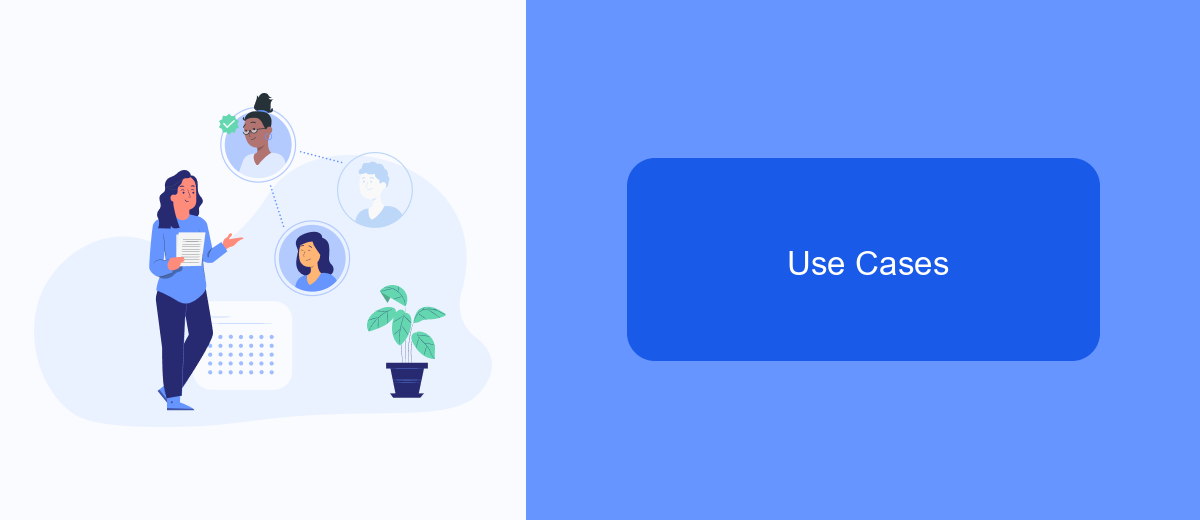
When comparing Process Street and Kissflow, it's essential to consider the specific use cases for each platform. Process Street excels in creating standard operating procedures (SOPs) and recurring workflows, making it ideal for teams that need to ensure consistency and compliance.
On the other hand, Kissflow shines in managing complex workflows and automating business processes. It offers a more robust platform for organizations that require advanced workflow automation and integration capabilities.
- Process Street: Best for creating and managing SOPs, checklists, and simple workflows.
- Kissflow: Suitable for automating complex workflows, business process management, and seamless integrations.
- SaveMyLeads: Facilitates integration setup between various platforms, enhancing the capabilities of both Process Street and Kissflow.
Ultimately, the choice between Process Street and Kissflow depends on your organization's specific needs. For straightforward, repetitive tasks, Process Street is the go-to option. For intricate workflows and extensive automation, Kissflow is the better choice. SaveMyLeads can further enhance these platforms by simplifying the integration process, ensuring smooth data flow between different tools.
Conclusion
In conclusion, both Process Street and Kissflow offer robust solutions for workflow management and process automation. Process Street excels in user-friendly interface and simplicity, making it ideal for small to medium-sized businesses looking for straightforward process documentation and task management. On the other hand, Kissflow provides a more comprehensive suite of tools that cater to larger organizations with complex workflows and a need for extensive customization and integration capabilities.
When it comes to integrations, leveraging services like SaveMyLeads can significantly enhance the utility of both platforms. SaveMyLeads simplifies the process of connecting various apps and services, ensuring seamless data flow and automation across different tools. This can be particularly beneficial for businesses aiming to streamline their operations without investing heavily in custom development. Ultimately, the choice between Process Street and Kissflow should be guided by the specific needs and scale of your organization, as well as your integration requirements.
- Automate the work with leads from the Facebook advertising account
- Empower with integrations and instant transfer of leads
- Don't spend money on developers or integrators
- Save time by automating routine tasks
FAQ
What are the primary differences between Process Street and Kissflow?
Which platform is better for small teams?
Can both platforms integrate with other tools we use?
How do the pricing models compare between Process Street and Kissflow?
Which platform provides better customer support?
Use the SaveMyLeads service to improve the speed and quality of your Facebook lead processing. You do not need to regularly check the advertising account and download the CSV file. Get leads quickly and in a convenient format. Using the SML online connector, you can set up automatic transfer of leads from Facebook to various services: CRM systems, instant messengers, task managers, email services, etc. Automate the data transfer process, save time and improve customer service.

