When it comes to choosing the right workflow management tool for your team, Process Street and Asana are two of the most popular options on the market. Each offers unique features and benefits tailored to different organizational needs. This article will compare Process Street and Asana, highlighting their strengths and weaknesses to help you make an informed decision.
Introduction and Overview
When it comes to choosing the right workflow management tool, Process Street and Asana are two of the most popular options available. Both platforms offer unique features designed to streamline your business processes, but which one is the best fit for your needs?
- Process Street focuses on creating detailed checklists and process documentation.
- Asana excels in project management and team collaboration.
- Both platforms offer integrations with other tools to enhance functionality.
Understanding the strengths and weaknesses of each platform can help you make an informed decision. Additionally, services like SaveMyLeads can simplify the process of integrating these tools with your existing systems, ensuring a seamless workflow. Whether you prioritize detailed documentation or robust project management, this comparison will guide you towards the best choice for your business.
Key Features and Functionality Comparison

When comparing Process Street and Asana, it's essential to highlight their key features and functionalities. Process Street excels in creating and managing recurring workflows with a strong emphasis on checklist-based tasks. It offers powerful automation capabilities and seamless integrations with various third-party applications, enhancing its usability. Asana, on the other hand, provides a robust project management platform that supports task assignments, timelines, and project tracking. It is particularly strong in visual project planning with features like Gantt charts and Kanban boards, making it ideal for teams that require detailed project oversight.
Both platforms support integrations, but the approach varies. Process Street's integrations are built to streamline repetitive workflows, often requiring external tools like SaveMyLeads to automate data transfer and synchronization between apps. SaveMyLeads simplifies the integration process, making it easier for users to connect Process Street with their preferred applications. Asana also offers extensive integration options, but its focus is more on enhancing project management capabilities through tools like Slack, Google Drive, and Microsoft Teams. Ultimately, the choice between Process Street and Asana depends on whether your primary need is workflow automation or comprehensive project management.
Pricing and Value for Money

When comparing Process Street and Asana in terms of pricing and value for money, it's essential to consider the specific needs of your team and the features each platform offers. Both tools provide a range of pricing plans designed to accommodate various team sizes and requirements.
- Process Street: Offers a free plan with basic features, while the Standard plan starts at .50 per user per month, providing advanced workflow automation and collaboration tools. The Enterprise plan includes custom pricing for large teams and additional features like single sign-on (SSO) and priority support.
- Asana: Provides a free plan for individuals and small teams. The Premium plan costs .99 per user per month, unlocking features like timeline view, advanced search, and task dependencies. The Business plan, at .99 per user per month, includes more robust features such as portfolio management and advanced integrations.
Ultimately, the choice between Process Street and Asana will depend on your team's specific workflow needs and budget. For those looking to streamline integrations, services like SaveMyLeads can help automate data transfer between different platforms, potentially enhancing the value of either tool.
Integration and Support Options
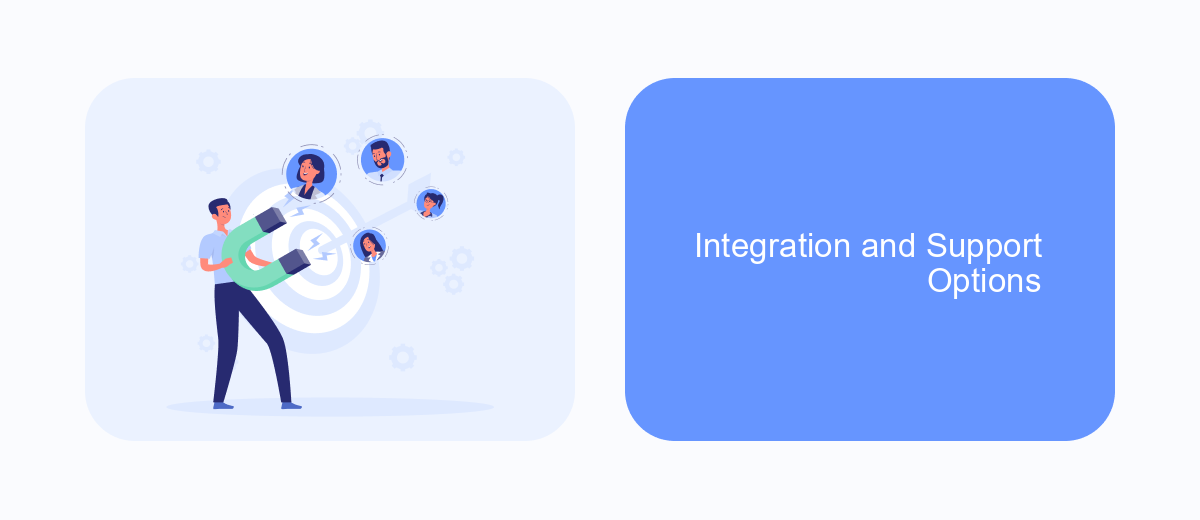
When it comes to integration and support options, both Process Street and Asana offer extensive capabilities to ensure seamless workflow management. However, the depth and variety of their integration options can significantly influence your choice.
Process Street provides a robust integration framework, allowing users to connect with numerous third-party applications like Zapier, Slack, and Google Drive. This ensures that all your tools can work together harmoniously, streamlining operations and enhancing productivity.
- Zapier Integration: Automate tasks by connecting with over 2,000 apps.
- Slack Integration: Receive real-time notifications and updates.
- Google Drive Integration: Easily manage and access documents.
- SaveMyLeads Integration: Effortlessly capture and transfer leads to your CRM.
Asana, on the other hand, boasts an equally impressive range of integrations, including Microsoft Teams, Salesforce, and Adobe Creative Cloud. These integrations are designed to help teams collaborate more effectively and manage their projects with greater efficiency. Both platforms also offer comprehensive support options, including detailed documentation, community forums, and responsive customer service to address any issues that may arise.
Conclusion and Recommendations
In conclusion, both Process Street and Asana offer robust solutions for task management and workflow automation. Process Street excels with its detailed checklist features and ease of use, making it ideal for teams that require structured processes. On the other hand, Asana provides a more comprehensive project management tool with advanced features like timeline views and workload management, suitable for larger teams with complex projects.
For teams looking to enhance their workflow through integrations, services like SaveMyLeads can be invaluable. SaveMyLeads simplifies the process of connecting various apps and automating data transfers, ensuring seamless communication between tools like Process Street and Asana. Ultimately, the choice between Process Street and Asana should be based on your team’s specific needs and the complexity of your projects. Evaluating the unique features and potential integrations of each platform will help you make an informed decision.
FAQ
What are the main differences between Process Street and Asana?
Can both Process Street and Asana be integrated with other tools?
Which platform is better for small teams?
How does each platform handle task management?
Is there a free version available for both tools?
Don't waste another minute manually transferring leads from Facebook to other systems. SaveMyLeads is a simple and effective tool that will allow you to automate this process so that you don't have to spend time on the routine. Try SaveMyLeads features, make sure that this tool will relieve your employees and after 5 minutes of settings your business will start working faster.
