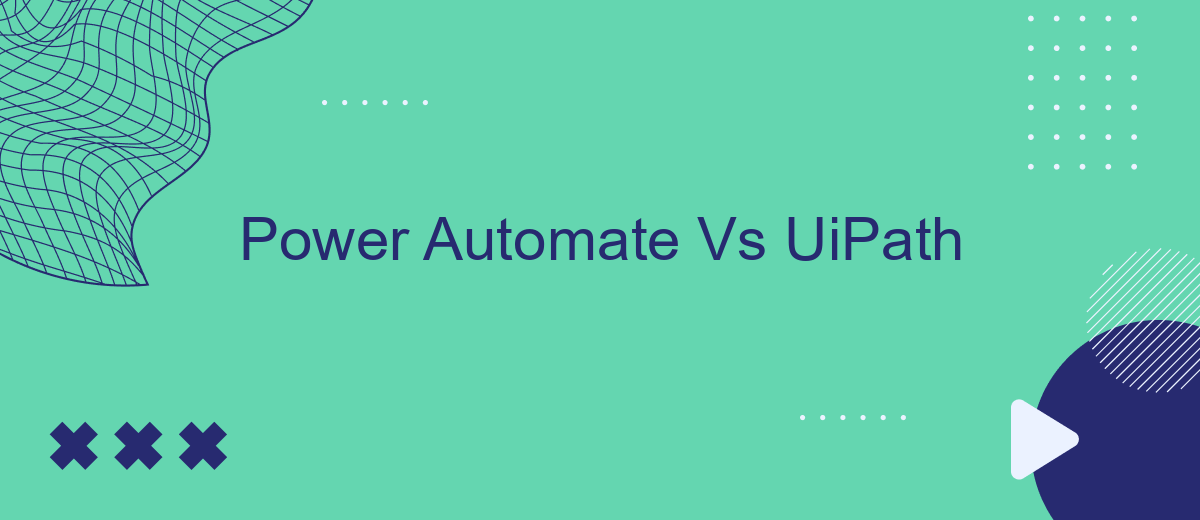In the rapidly evolving landscape of automation, selecting the right tool can significantly impact your business efficiency. Power Automate and UiPath are two leading platforms that offer robust automation solutions. This article delves into a comparative analysis of these tools, exploring their features, capabilities, and ideal use cases to help you make an informed decision.
Introduction
In the rapidly evolving world of automation, choosing the right tool can make all the difference. Power Automate and UiPath are two prominent players in this field, each offering unique features and capabilities. Understanding the strengths and weaknesses of each can help businesses make informed decisions and streamline their processes effectively.
- Power Automate: A Microsoft product known for its seamless integration with other Microsoft services and user-friendly interface.
- UiPath: A versatile platform that excels in complex automation tasks and offers extensive customization options.
- SaveMyLeads: A service that simplifies integrations, making it easier to connect various platforms and automate workflows efficiently.
Both Power Automate and UiPath have their own set of advantages and potential drawbacks. By exploring their features in detail, businesses can determine which tool aligns best with their specific needs and goals. Additionally, leveraging services like SaveMyLeads can further enhance the automation experience by facilitating seamless integrations and streamlining workflows.
Feature Comparison

Power Automate and UiPath are two leading tools in the automation landscape, each with its unique features. Power Automate, part of the Microsoft ecosystem, offers seamless integration with Microsoft 365 and other Microsoft services. It is user-friendly, with a low-code approach that allows even non-developers to create workflows efficiently. On the other hand, UiPath provides a more robust platform for robotic process automation (RPA), with advanced capabilities for complex automation scenarios and extensive support for various applications and systems.
When it comes to integrations, Power Automate excels with its vast library of connectors, including third-party services like SaveMyLeads, which simplifies the process of connecting different applications. UiPath also supports a wide range of integrations but often requires more technical expertise to set up. Both platforms offer extensive community support and documentation, but UiPath's advanced features make it better suited for enterprises with complex automation needs, while Power Automate's ease of use makes it ideal for small to medium-sized businesses.
Pricing
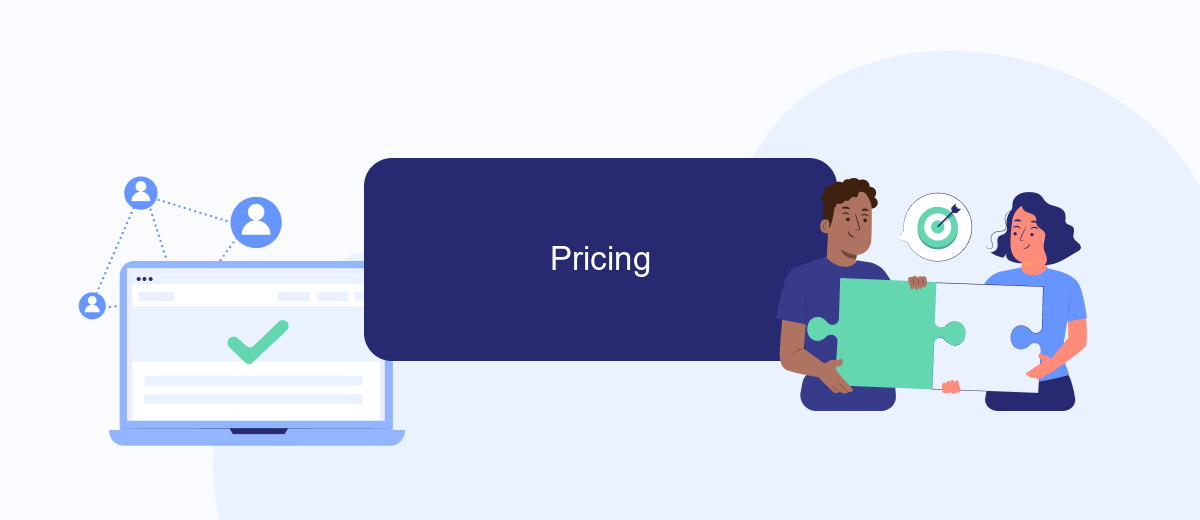
When comparing the pricing of Power Automate and UiPath, it's essential to consider the different plans and features each platform offers. Both tools provide various pricing tiers to cater to different business needs.
- Power Automate: Power Automate offers a subscription model with plans starting at per user/month. There is also a per-flow plan starting at 0 per month for unlimited users.
- UiPath: UiPath provides a range of pricing options, including a free Community Edition for individual users and small teams. For larger enterprises, pricing starts at 0 per user/month, with additional costs for orchestrator and unattended robots.
Additionally, when considering the cost of integration, services like SaveMyLeads can help streamline the process by automating the transfer of leads from various sources to your CRM. This can reduce the overall cost and time spent on manual data entry, making it a valuable addition to your automation toolkit. Ultimately, the choice between Power Automate and UiPath will depend on your specific requirements and budget.
Use Cases
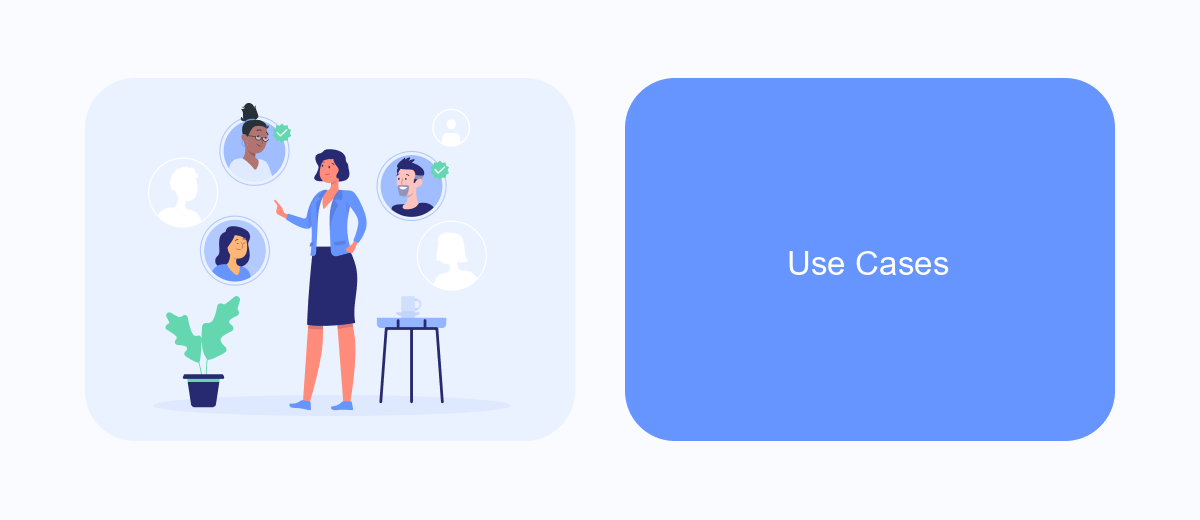
Power Automate and UiPath are popular tools for automating repetitive tasks and enhancing workflow efficiency. Both have unique strengths and cater to different use cases, making them suitable for various business needs.
Power Automate, a Microsoft product, seamlessly integrates with other Microsoft services like Office 365, Dynamics 365, and Azure. It is ideal for businesses already using the Microsoft ecosystem, offering an intuitive interface for creating automated workflows. UiPath, on the other hand, is a robust RPA (Robotic Process Automation) platform that excels in more complex automation scenarios, including those requiring advanced AI and machine learning capabilities.
- Automating data entry and processing tasks
- Streamlining customer service operations
- Integrating disparate systems and applications
- Enhancing compliance and audit processes
- Improving HR and payroll workflows
Both platforms can be further enhanced with integration services like SaveMyLeads, which simplifies the process of connecting various apps and services. By leveraging SaveMyLeads, businesses can automate lead generation and data synchronization, ensuring that their automation workflows are even more efficient and effective.
Conclusion
In conclusion, both Power Automate and UiPath offer robust solutions for automating workflows and business processes. Power Automate excels with its seamless integration with Microsoft products and user-friendly interface, making it an excellent choice for organizations already invested in the Microsoft ecosystem. On the other hand, UiPath stands out with its advanced capabilities in robotic process automation (RPA) and extensive range of integrations, which cater to more complex automation needs.
Choosing between Power Automate and UiPath depends on your specific requirements and existing infrastructure. For businesses looking to streamline integrations and automate tasks across various platforms, services like SaveMyLeads can complement these tools by providing easy-to-use automation solutions that bridge gaps between different applications. Ultimately, the decision should be guided by the specific automation goals, technical expertise, and budget constraints of your organization.


FAQ
What is the primary difference between Power Automate and UiPath?
Which tool is more suitable for non-developers?
Can both Power Automate and UiPath be integrated with third-party applications?
How do these tools handle data security and compliance?
Are there services available to help implement and set up these automation tools?
Would you like your employees to receive real-time data on new Facebook leads, and automatically send a welcome email or SMS to users who have responded to your social media ad? All this and more can be implemented using the SaveMyLeads system. Connect the necessary services to your Facebook advertising account and automate data transfer and routine work. Let your employees focus on what really matters, rather than wasting time manually transferring data or sending out template emails.