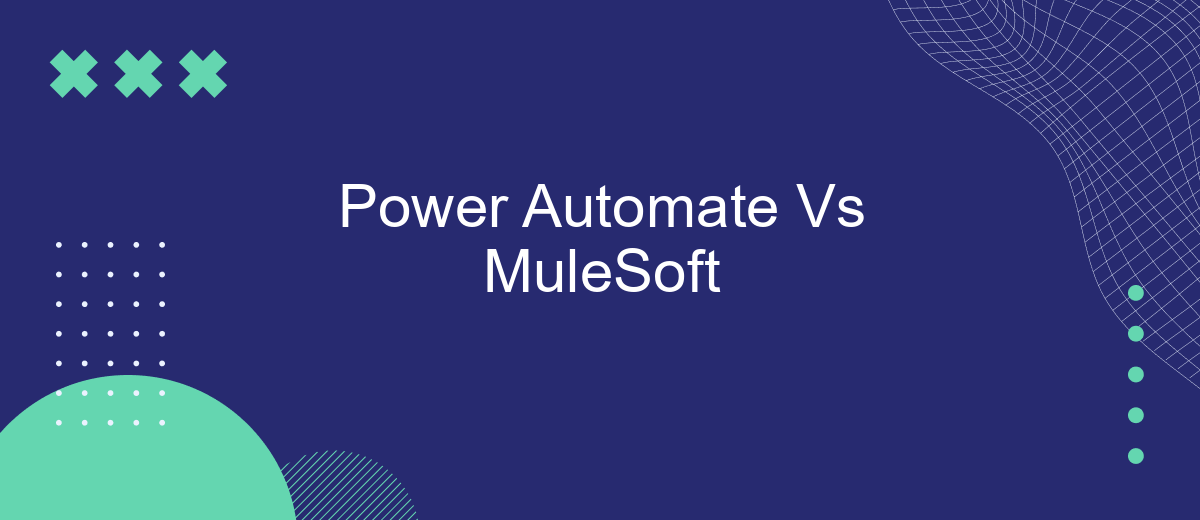In today's rapidly evolving digital landscape, businesses are increasingly turning to automation to streamline processes and enhance efficiency. Two prominent tools in this domain are Power Automate and MuleSoft. This article explores the key features, benefits, and differences between these platforms, helping you make an informed decision on which solution best fits your organization's needs.
Introduction
In today's rapidly evolving digital landscape, businesses are increasingly relying on automation and integration tools to streamline operations and enhance productivity. Two prominent players in this space are Power Automate and MuleSoft. Both platforms offer robust capabilities for connecting disparate systems and automating workflows, but they cater to different needs and use cases.
- Power Automate: A Microsoft service designed to automate workflows between various apps and services.
- MuleSoft: An integration platform that enables the connection of applications, data, and devices with APIs.
Choosing the right tool can significantly impact your organization's efficiency and scalability. While Power Automate excels in user-friendly, low-code automation, MuleSoft is known for its powerful API-led connectivity. Additionally, services like SaveMyLeads can further simplify the integration process, offering pre-built connectors and automated workflows to ensure seamless data transfer between systems.
Key Features and Capabilities
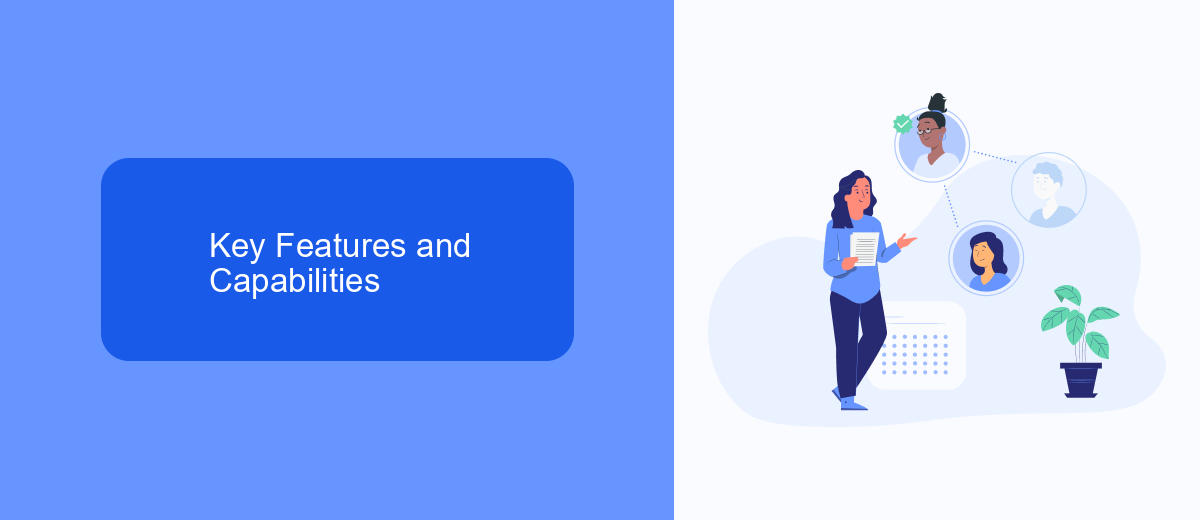
Power Automate and MuleSoft are powerful tools for automating workflows and integrating various applications. Power Automate, part of the Microsoft ecosystem, offers a user-friendly interface that allows users to create automated workflows between different services and applications without needing extensive coding skills. It supports a wide range of connectors, making it easy to integrate with Microsoft products and other popular services. Additionally, Power Automate provides advanced analytics and monitoring capabilities, enabling users to track the performance of their workflows and optimize them as needed.
MuleSoft, on the other hand, is a comprehensive integration platform that excels in connecting enterprise-level applications, data, and devices. It provides a robust API-led approach to integration, allowing developers to build reusable APIs that facilitate seamless communication between systems. MuleSoft's Anypoint Platform offers extensive tools for designing, building, and managing APIs and integrations, ensuring high scalability and security. For those looking to simplify the integration process further, services like SaveMyLeads can be a valuable addition, offering pre-built connectors and automation solutions that enhance both Power Automate and MuleSoft capabilities.
Pricing and Licensing

When it comes to pricing and licensing, both Power Automate and MuleSoft offer distinct models tailored to different business needs. Power Automate primarily uses a subscription-based model, which can be broken down into two main categories: per user and per flow plans. MuleSoft, on the other hand, uses a more complex pricing structure that often depends on the number of APIs, data volume, and specific enterprise requirements.
- Power Automate's per user plan starts at per user per month, offering unlimited flows for individual users.
- The per flow plan starts at 0 per flow per month, suitable for businesses needing to automate multiple processes without user limitations.
- MuleSoft’s pricing is more customized, often requiring direct consultation to determine the cost based on the organization's specific needs and scale.
While both platforms offer robust capabilities, choosing between them often comes down to budget considerations and specific integration requirements. For businesses looking for a more straightforward and cost-effective solution, Power Automate may be the better choice. However, for larger enterprises with complex integration needs, MuleSoft's comprehensive tools and customized pricing might be more appropriate. Additionally, services like SaveMyLeads can simplify the integration process, offering a more seamless experience for users.
Use Cases and Industry Adoption

Power Automate and MuleSoft are widely adopted across various industries for their ability to streamline workflows and integrate disparate systems. Power Automate is particularly popular in sectors such as finance, healthcare, and retail, where automating repetitive tasks and improving efficiency are crucial. MuleSoft, on the other hand, is favored in more complex integration scenarios, often seen in large enterprises and tech companies.
Both tools offer unique advantages that cater to different business needs. Power Automate excels in ease of use and rapid deployment, making it ideal for businesses looking to quickly automate processes without extensive IT involvement. MuleSoft provides a robust platform for API-led connectivity, enabling seamless integration of complex systems and data sources.
- Finance: Automating invoice processing and financial reporting
- Healthcare: Integrating patient data across multiple systems
- Retail: Streamlining supply chain and inventory management
- Technology: Enabling API-led connectivity for diverse applications
Additionally, services like SaveMyLeads can complement these platforms by offering pre-built integrations and automation workflows, further simplifying the process of connecting various business applications. This makes it easier for organizations to achieve their digital transformation goals efficiently.
Pros and Cons
Power Automate is highly praised for its user-friendly interface and seamless integration with Microsoft products. It offers a wide range of pre-built templates and connectors, making it easy to automate workflows without deep technical knowledge. However, its reliance on Microsoft ecosystem can be a limitation for organizations using diverse tech stacks. Additionally, its performance can sometimes lag with complex workflows and large datasets.
MuleSoft, on the other hand, excels in handling complex integrations and large-scale data processing. Its robust API management capabilities and extensive connectors make it a powerful tool for enterprises. MuleSoft's flexibility allows it to integrate with multiple systems, regardless of the tech stack. However, the steep learning curve and higher cost can be a barrier for smaller businesses. For those looking to simplify integration processes, services like SaveMyLeads can offer a more straightforward and cost-effective alternative, helping automate lead management without extensive setup.
FAQ
What are the primary differences between Power Automate and MuleSoft?
Which platform is more suitable for non-developers?
Can both Power Automate and MuleSoft handle API integrations?
What are some common use cases for Power Automate?
Are there services that can help with the implementation of these automation tools?
Personalized responses to new clients from Facebook/Instagram. Receiving data on new orders in real time. Prompt delivery of information to all employees who are involved in lead processing. All this can be done automatically. With the SaveMyLeads service, you will be able to easily create integrations for Facebook Lead Ads and implement automation. Set up the integration once and let it do the chores every day.