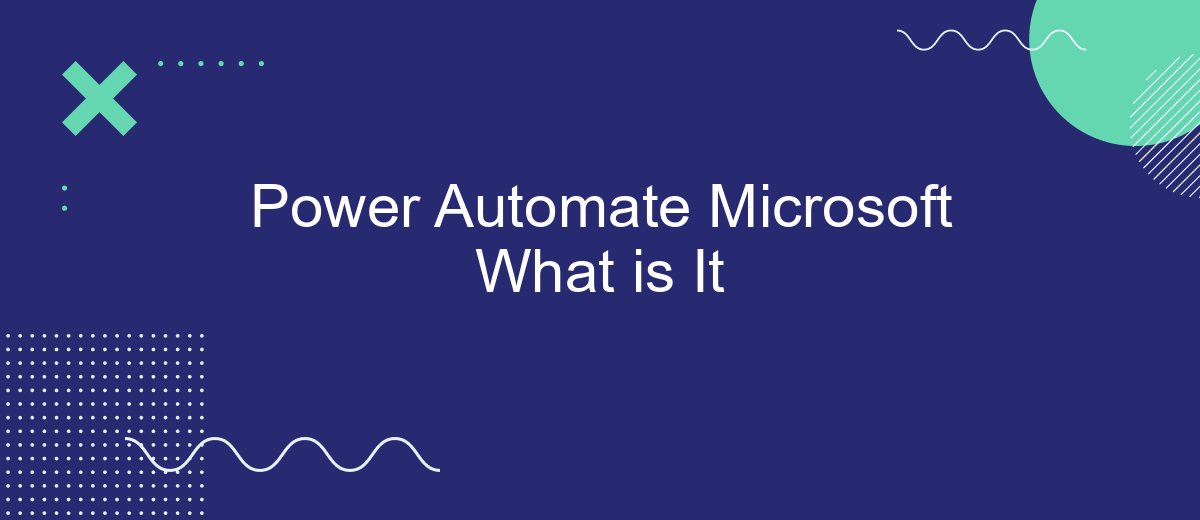Power Automate, a robust tool from Microsoft, revolutionizes workflows by automating repetitive tasks and integrating apps seamlessly. Designed to boost productivity, it enables users to create automated workflows between their favorite apps and services, from simple automations to complex processes. Discover how Power Automate can streamline your daily operations and enhance efficiency across your organization.
What is Power Automate?
Power Automate is a service provided by Microsoft that allows users to create automated workflows between various applications and services. This enables seamless data transfer, task automation, and improved efficiency in daily operations. By leveraging Power Automate, businesses can streamline repetitive tasks and integrate disparate systems without the need for extensive coding knowledge.
- Automate routine tasks to save time and reduce errors.
- Integrate with a wide range of Microsoft and third-party applications.
- Create custom workflows tailored to specific business needs.
- Utilize pre-built templates for common automation scenarios.
For those looking to enhance their integration capabilities, services like SaveMyLeads can be invaluable. SaveMyLeads simplifies the process of connecting various applications and automating workflows, allowing businesses to focus on their core activities. Whether you need to sync data between CRM systems, automate marketing campaigns, or streamline customer service processes, Power Automate and SaveMyLeads provide the tools necessary to achieve these goals efficiently.
Benefits of Using Power Automate

Power Automate is a powerful tool that enables businesses to streamline their workflows and automate repetitive tasks, freeing up valuable time for more strategic activities. By automating processes, companies can significantly reduce the risk of human error and improve overall efficiency. Additionally, Power Automate integrates seamlessly with a wide range of Microsoft and third-party applications, making it easy to connect disparate systems and ensure smooth data flow across the organization.
One of the standout benefits of using Power Automate is its ability to facilitate integrations with various services, such as SaveMyLeads. SaveMyLeads allows users to effortlessly connect their CRM systems with other applications, ensuring that lead data is consistently updated and managed. This not only enhances productivity but also helps in maintaining accurate and up-to-date information, which is crucial for effective decision-making. Overall, Power Automate empowers businesses to optimize their operations, improve data accuracy, and drive better business outcomes.
Key Features of Power Automate

Power Automate is a versatile tool designed to streamline workflows and automate repetitive tasks. It offers a range of features that enhance productivity and efficiency for businesses of all sizes.
- Workflow Automation: Automate routine tasks across various applications and services.
- Integration Capabilities: Seamlessly connect with over 300 data sources, including SharePoint, Dynamics 365, and SaveMyLeads.
- AI Builder: Incorporate artificial intelligence to add intelligence to your workflows without needing extensive coding knowledge.
- Pre-built Templates: Utilize a wide array of templates to quickly set up automated workflows tailored to specific business needs.
- Mobile Accessibility: Manage and monitor your workflows on the go with the Power Automate mobile app.
These key features make Power Automate an essential tool for optimizing business processes. By leveraging its integration capabilities, especially with services like SaveMyLeads, users can create more efficient workflows and reduce manual intervention. This leads to significant time savings and improved accuracy in daily operations.
How Power Automate Works

Power Automate is a cloud-based service that allows users to create automated workflows between apps and services to synchronize files, get notifications, collect data, and more. It simplifies the process of integrating various applications and services, enabling users to automate repetitive tasks without needing extensive coding knowledge.
The platform works by creating "flows," which are automated workflows that can be triggered by specific events. These flows can be customized to perform a series of actions based on the user's needs. For instance, you can set up a flow to automatically save email attachments to OneDrive or to send a notification when a new item is added to a SharePoint list.
- Triggers: Events that start the flow, such as receiving an email or a new file being added.
- Actions: Tasks performed by the flow, such as sending an email or updating a record.
- Conditions: Criteria that determine whether certain actions should be executed.
- Connectors: Pre-built integrations with various apps and services, like SaveMyLeads, which helps streamline the setup of these integrations.
By leveraging Power Automate, businesses can significantly enhance their productivity by automating routine tasks. With the help of connectors like SaveMyLeads, setting up these integrations becomes even more accessible, allowing users to focus on more strategic activities.
Applications of Power Automate
Power Automate is a versatile tool that finds applications in various industries due to its ability to streamline workflows and automate repetitive tasks. One of its primary uses is in automating data entry and synchronization across different platforms, reducing manual effort and minimizing errors. Businesses can leverage Power Automate to create automated approval processes, ensuring that documents and requests are reviewed and approved in a timely manner. This not only enhances productivity but also ensures compliance with organizational policies.
Another significant application of Power Automate is in integrating various services and applications. For instance, using services like SaveMyLeads, businesses can easily set up integrations between different tools and platforms. SaveMyLeads allows users to automate the transfer of leads and other data between CRM systems, email marketing platforms, and other business applications. This seamless integration helps in maintaining up-to-date information across all systems, enabling better decision-making and more efficient customer relationship management. Overall, Power Automate empowers organizations to optimize their operations and focus on more strategic tasks.
- Automate the work with leads from the Facebook advertising account
- Empower with integrations and instant transfer of leads
- Don't spend money on developers or integrators
- Save time by automating routine tasks
FAQ
What is Power Automate?
How can Power Automate benefit my business?
Is Power Automate suitable for non-technical users?
Can Power Automate integrate with third-party applications?
What should I consider when choosing an automation service?
What do you do with the data you get from Facebook lead forms? Do you send them to the manager, add them to mailing services, transfer them to the CRM system, use them to implement feedback? Automate all of these processes with the SaveMyLeads online connector. Create integrations so that new Facebook leads are automatically transferred to instant messengers, mailing services, task managers and other tools. Save yourself and your company's employees from routine work.