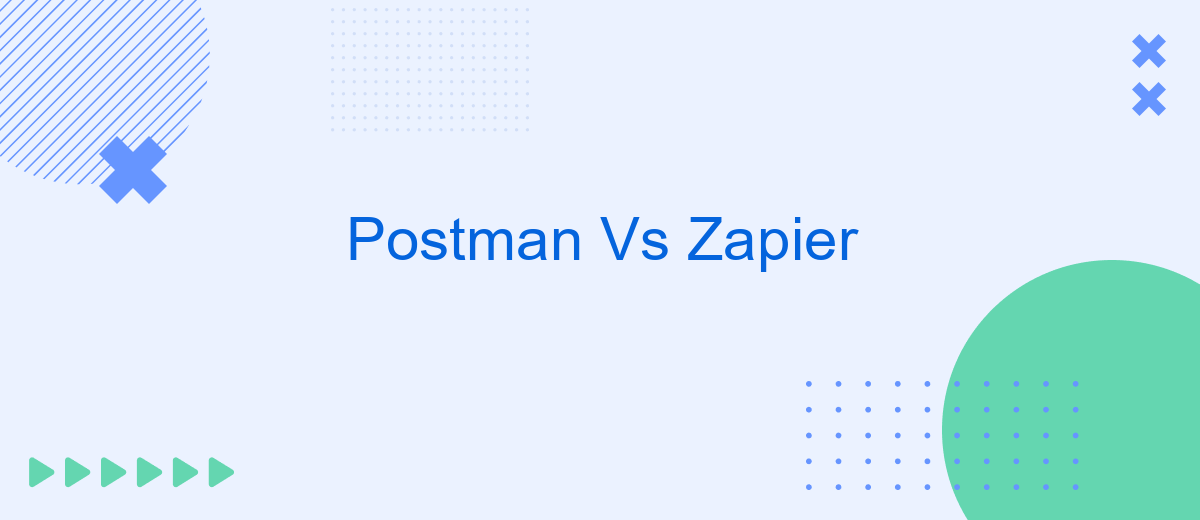In the rapidly evolving landscape of automation and API testing, two tools stand out: Postman and Zapier. Both offer unique features designed to streamline workflows and enhance productivity, but they cater to different needs. This article delves into the strengths and weaknesses of Postman and Zapier, helping you decide which tool is best suited for your specific requirements.
Introduction
In today's fast-paced digital world, businesses and developers are constantly seeking tools that can streamline workflows and automate repetitive tasks. Postman and Zapier are two popular platforms that cater to these needs, each offering unique features and capabilities.
- Postman: Primarily used for API development, testing, and collaboration.
- Zapier: Focuses on automating tasks by connecting different web applications.
- SaveMyLeads: A service that simplifies the integration of various platforms, enhancing automation capabilities.
Understanding the strengths and limitations of Postman and Zapier can help you make informed decisions about which tool to use for specific tasks. Whether you're a developer working on API integrations or a business professional looking to automate workflows, knowing how these tools compare can save you time and effort. Additionally, services like SaveMyLeads can further enhance your automation strategies by providing seamless integration solutions.
Features Comparison

When comparing Postman and Zapier, it's essential to look at their core features. Postman is primarily a tool for API development, testing, and documentation. It offers features like API request building, automated testing, and environment management. Developers can easily create, share, and test APIs within a collaborative workspace. On the other hand, Zapier is a no-code automation platform that connects different apps and services, enabling users to automate repetitive tasks through workflows called "Zaps." Zapier supports a wide range of applications and provides an intuitive interface for creating these automated workflows without any coding knowledge.
While Postman is tailored for developers working with APIs, Zapier is designed for a broader audience, including non-technical users who want to streamline their workflows. For those looking to set up integrations quickly, services like SaveMyLeads can be a valuable addition. SaveMyLeads offers an easy-to-use platform for automating lead processing and integrating various apps, complementing the capabilities of both Postman and Zapier. In summary, Postman excels in API management and testing, whereas Zapier shines in user-friendly automation and app integration, with tools like SaveMyLeads providing additional support for seamless integration setups.
Pricing Comparison

When comparing the pricing of Postman and Zapier, it's important to consider the different models and features each platform offers. Postman provides a more developer-centric approach, focusing on API testing and development, while Zapier is geared towards automating workflows between various applications.
- Postman offers a free tier with basic features, suitable for individual developers and small projects. Paid plans start at per user per month, offering advanced collaboration tools and additional API calls.
- Zapier also has a free plan, but it is limited to 5 Zaps (automations) and 100 tasks per month. The paid plans start at .99 per month, providing more Zaps, tasks, and premium app integrations.
For businesses looking to streamline their workflows with pre-built integrations, services like SaveMyLeads can be a cost-effective alternative. SaveMyLeads offers an easy-to-use platform for automating lead data transfer between popular applications, potentially reducing the need for more complex and expensive solutions.
Use Cases
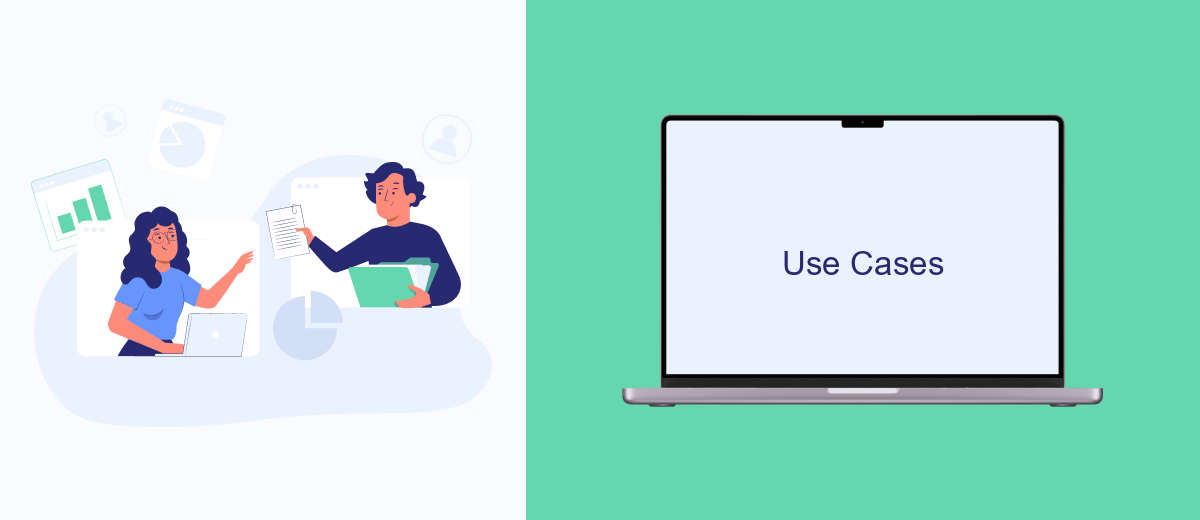
Postman and Zapier are powerful tools used for different purposes in the realm of software development and automation. Postman is primarily used by developers to test APIs, ensuring that they function correctly and efficiently. It provides a comprehensive environment for building, testing, and documenting APIs, making it a go-to for developers working on backend services.
On the other hand, Zapier is designed for automating workflows between different applications. It allows users to create "Zaps," which are automated workflows that connect various apps without the need for coding. This makes it an ideal choice for non-developers who want to streamline their business processes by integrating different software tools.
- Postman: API testing, development, and documentation
- Zapier: Automating workflows, integrating various applications
- SaveMyLeads: Simplifying integration setups, connecting apps with minimal effort
While Postman excels in the technical aspects of API management, Zapier shines in its ability to automate and integrate a wide range of applications. SaveMyLeads complements these tools by providing a user-friendly platform to set up integrations effortlessly, making it easier for businesses to connect their apps and automate workflows.
Conclusion
In conclusion, both Postman and Zapier offer unique advantages depending on the specific needs of your workflow. Postman excels in API testing and development, providing a robust suite of tools for developers to create, test, and document APIs efficiently. Its flexibility and powerful features make it a preferred choice for those deeply involved in API management and development tasks.
On the other hand, Zapier shines in its ability to automate workflows without requiring extensive coding knowledge. It connects various apps and services seamlessly, making it ideal for business users and teams aiming to streamline their processes. For those looking for an even more tailored integration solution, services like SaveMyLeads can further simplify the automation of data flows between different platforms, enhancing productivity and efficiency. Ultimately, the choice between Postman and Zapier—or a combination of both—depends on your specific requirements and technical expertise.


FAQ
What is the primary difference between Postman and Zapier?
Can Postman be used for automation like Zapier?
Which tool is better for non-developers looking to automate tasks?
Is there an alternative to Zapier for integrating and automating workflows?
Can Postman be used to integrate different SaaS applications?
Use the SaveMyLeads service to improve the speed and quality of your Facebook lead processing. You do not need to regularly check the advertising account and download the CSV file. Get leads quickly and in a convenient format. Using the SML online connector, you can set up automatic transfer of leads from Facebook to various services: CRM systems, instant messengers, task managers, email services, etc. Automate the data transfer process, save time and improve customer service.