When it comes to automating web applications, choosing the right tool can make all the difference. Playwright and UiPath are two powerful options, each with its unique strengths and capabilities. This article delves into a comparative analysis of Playwright and UiPath, exploring their features, use cases, and which scenarios they best serve. Whether you're a developer or a business professional, understanding these tools can significantly enhance your automation strategy.
Introduction
In the rapidly evolving landscape of automation, choosing the right tool can significantly impact your project's success. Playwright and UiPath are two prominent players in this arena, each offering unique advantages and capabilities. This article aims to provide a comprehensive comparison between these two tools, helping you make an informed decision.
- Playwright: An open-source automation framework primarily used for end-to-end testing of web applications.
- UiPath: A leading Robotic Process Automation (RPA) platform designed to automate repetitive tasks across various applications.
Both tools have their own strengths and can be leveraged for different types of automation needs. While Playwright excels in web application testing, UiPath shines in automating business processes. Additionally, integrating these tools with services like SaveMyLeads can further streamline your automation workflows, ensuring seamless data transfers and enhanced efficiency.
Features Comparison

When comparing Playwright and UiPath, one of the main differences lies in their primary focus and feature sets. Playwright, developed by Microsoft, is an open-source automation tool primarily used for end-to-end testing of web applications. It supports multiple browsers and offers powerful features like auto-wait, network interception, and cross-browser testing. On the other hand, UiPath is a comprehensive robotic process automation (RPA) platform that automates repetitive tasks across a variety of applications, not limited to web browsers. UiPath provides extensive capabilities such as drag-and-drop workflow design, built-in AI, and a rich set of pre-built activities.
In terms of integration capabilities, UiPath offers a wide range of connectors and integration options with various third-party services and applications. For instance, integrating with services like SaveMyLeads can streamline the process of connecting UiPath with other platforms, allowing users to automate lead management and other business processes more efficiently. Playwright, while highly effective for web testing, does not inherently focus on such broad integration capabilities, making it more specialized for web developers and QA engineers.
Ease of Use and Learning Curve

When comparing Playwright and UiPath in terms of ease of use and learning curve, several key differences stand out. Playwright is a relatively new open-source tool designed for end-to-end testing of web applications. It offers a straightforward API and extensive documentation, making it accessible even for beginners. However, it does require some familiarity with programming languages like JavaScript, Python, or C#.
- Playwright's setup is straightforward, but it requires coding skills.
- UiPath, on the other hand, is a more mature tool focused on robotic process automation (RPA) and is designed for users with varying technical skills.
- UiPath offers a visual, drag-and-drop interface that simplifies the automation process, making it more accessible for non-developers.
For those looking to integrate various services without extensive coding, tools like SaveMyLeads can be invaluable. SaveMyLeads allows users to automate workflows and integrate different platforms seamlessly, reducing the complexity involved in setting up and maintaining integrations. This can be particularly beneficial for UiPath users who want to extend their automation capabilities without diving deep into code.
Pricing and Licensing
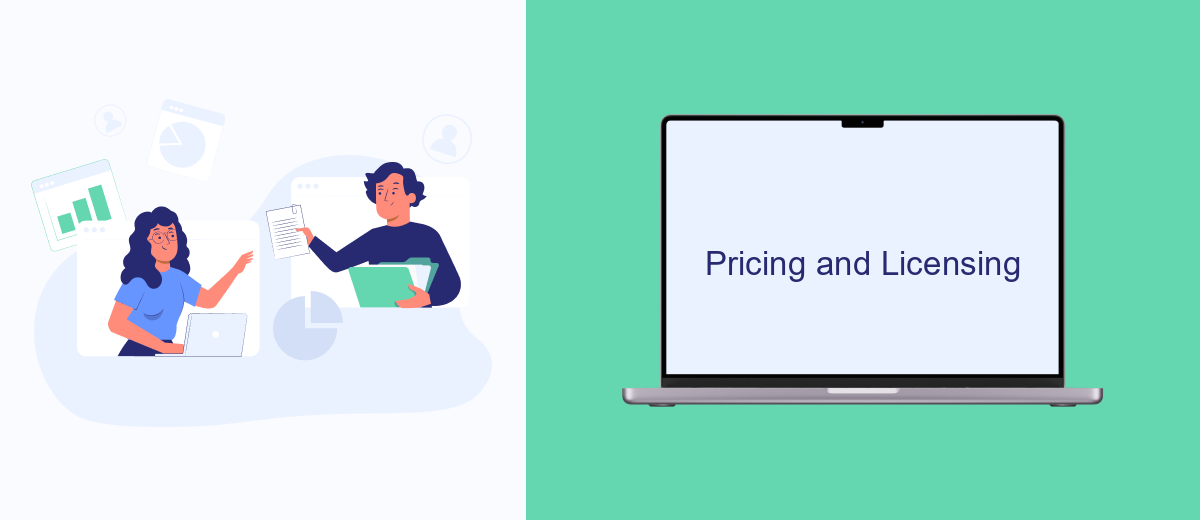
When comparing Playwright and UiPath, understanding their pricing and licensing models is crucial for making an informed decision. Playwright, an open-source automation tool, offers its core features for free, making it a cost-effective choice for developers and small businesses. However, additional costs may arise from integrating third-party services or scaling up infrastructure.
In contrast, UiPath follows a subscription-based pricing model, which can be more predictable for budgeting but may also be more expensive upfront. UiPath offers various tiers of service, from community plans for small teams to enterprise solutions with extensive support and features.
- Playwright: Free, open-source
- UiPath: Subscription-based, various tiers
For businesses looking to integrate these tools seamlessly, services like SaveMyLeads can be invaluable. SaveMyLeads simplifies the process of connecting different platforms, ensuring smooth data flow and automation. By leveraging such services, companies can maximize the efficiency and capabilities of both Playwright and UiPath without incurring significant additional costs.
Case Studies and Real-World Examples
One notable case study involves a financial services company that leveraged Playwright for end-to-end testing of their web applications. By using Playwright's robust automation capabilities, the company significantly reduced the time required for regression testing, leading to faster release cycles and improved software quality. The ability to run tests across multiple browsers simultaneously was particularly beneficial, ensuring a consistent user experience across different platforms.
In contrast, a healthcare organization opted for UiPath to automate their repetitive administrative tasks. UiPath's user-friendly interface and extensive library of pre-built activities enabled the team to quickly deploy automation solutions without extensive coding knowledge. For instance, integrating UiPath with SaveMyLeads allowed seamless data transfer between their CRM and email marketing platforms, enhancing their lead management process. This automation not only saved time but also minimized human errors, thereby improving overall operational efficiency.
FAQ
What is the primary difference between Playwright and UiPath?
Can Playwright be used for automating tasks beyond web applications?
Which tool is more suitable for non-developers?
How do Playwright and UiPath handle integrations with other systems?
Can I use Playwright and UiPath together in a single project?
What do you do with the data you get from Facebook lead forms? Do you send them to the manager, add them to mailing services, transfer them to the CRM system, use them to implement feedback? Automate all of these processes with the SaveMyLeads online connector. Create integrations so that new Facebook leads are automatically transferred to instant messengers, mailing services, task managers and other tools. Save yourself and your company's employees from routine work.
