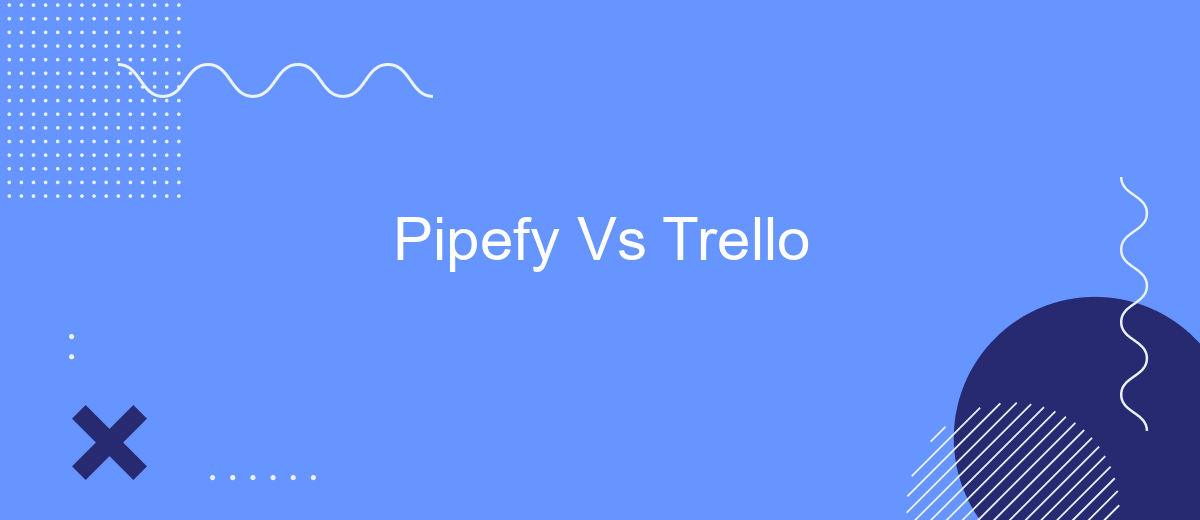In the world of project management tools, choosing the right platform can significantly impact your team's productivity and workflow efficiency. This article delves into a detailed comparison between Pipefy and Trello, two popular options that cater to different organizational needs. By examining their features, usability, and overall performance, we aim to help you make an informed decision for your business.
Introduction
In the ever-evolving landscape of project management tools, Pipefy and Trello stand out as two of the most popular options. Both platforms offer unique features designed to streamline workflows and enhance productivity. However, choosing the right tool for your team can be challenging. This article aims to provide a comprehensive comparison to help you make an informed decision.
- Ease of Use: Trello's intuitive drag-and-drop interface makes it easy for teams to get started quickly.
- Customization: Pipefy offers more advanced customization options, allowing for more tailored workflows.
- Integrations: Both platforms support various integrations, but tools like SaveMyLeads can further simplify the process.
- Pricing: Pricing structures differ, with Trello offering a more affordable entry point and Pipefy providing more features for larger teams.
Understanding these key differences can help you choose the right project management tool for your needs. Whether you prioritize ease of use, customization, or integration capabilities, both Pipefy and Trello have something valuable to offer. Stay tuned as we delve deeper into each platform's features and benefits.
Key Features Comparison

When comparing Pipefy and Trello, both platforms offer unique features that cater to different project management needs. Pipefy excels with its customizable workflows and automation capabilities, allowing users to create tailored processes for various business operations. It provides advanced reporting and analytics tools, which help in tracking performance metrics and making data-driven decisions. On the other hand, Trello is known for its simplicity and user-friendly interface. It uses a card and board system that is easy to understand and navigate, making it ideal for small teams and personal projects.
Integration capabilities are another crucial aspect where these tools differ. Pipefy offers robust integration options with various third-party apps and services, enhancing its functionality. Trello also supports integrations but is more reliant on Power-Ups, which can sometimes be limiting. For those looking to streamline integrations further, services like SaveMyLeads can be highly beneficial. SaveMyLeads automates the process of connecting different apps and platforms, ensuring seamless data flow and reducing manual work. This can significantly enhance productivity, especially for businesses that rely on multiple tools for their operations.
Pricing and Plans

When comparing Pipefy and Trello, it's essential to consider their pricing and plans to determine which fits your needs best. Both tools offer a range of pricing tiers that cater to different user requirements and budgets.
- Pipefy: Pipefy offers a free plan with limited features, suitable for small teams or personal projects. Paid plans start at per user per month, providing advanced features like automation, integrations, and custom workflows. Enterprise plans are available with custom pricing for large organizations needing tailored solutions.
- Trello: Trello also provides a free plan with basic functionalities. Their Standard plan costs per user per month, offering additional features like advanced checklists and custom fields. The Premium plan, at per user per month, includes more advanced tools like timeline views and priority support. Trello's Enterprise plan starts at .50 per user per month, designed for larger teams with extensive needs.
Both platforms support integrations with various third-party tools. For seamless integration setup, services like SaveMyLeads can automate and simplify the process, ensuring your workflows remain efficient and connected across different applications.
Case Studies and Use Cases
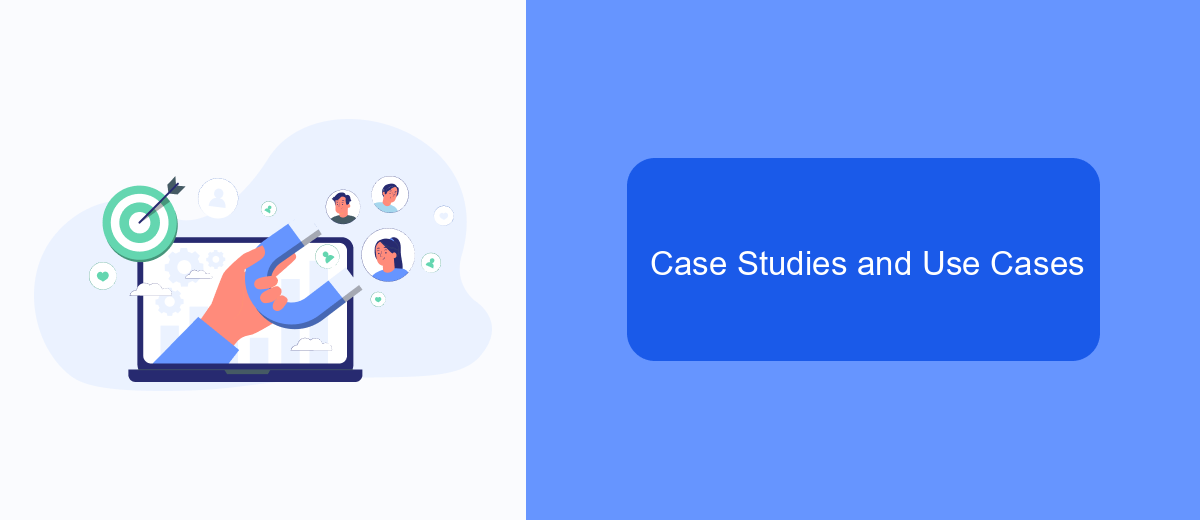
Both Pipefy and Trello have been widely adopted by companies of various sizes for project management and workflow optimization. Pipefy is often chosen by businesses that require more complex, customizable workflows and automation capabilities. For instance, a logistics company used Pipefy to streamline their shipment tracking process, reducing manual errors and improving delivery times.
On the other hand, Trello is favored by teams that need a simple, visual task management tool. A marketing agency leveraged Trello to manage their content calendar, enabling better collaboration and timely content delivery. Trello's intuitive interface made it easy for team members to stay aligned and updated on project progress.
- Pipefy: Logistics company streamlined shipment tracking.
- Trello: Marketing agency managed content calendar.
For businesses looking to integrate these tools with other services, SaveMyLeads offers a seamless solution. It allows users to connect Pipefy and Trello with various CRMs, email marketing platforms, and other applications, enhancing workflow efficiency and data synchronization. This ensures that all team members have access to the most up-to-date information across different systems.
Conclusion
In conclusion, both Pipefy and Trello offer robust solutions for project management, each with its own unique strengths. Pipefy excels in providing a more structured and process-oriented approach, making it ideal for teams that need to follow strict workflows and require advanced automation features. On the other hand, Trello shines with its simplicity and flexibility, making it a great choice for teams that prefer a more visual and intuitive way to manage their tasks.
When it comes to integrations, both platforms offer extensive options to connect with other tools and services. For those looking to streamline their workflow further, services like SaveMyLeads can be invaluable. SaveMyLeads allows users to automate data transfer between apps, ensuring that information flows seamlessly without manual intervention. Ultimately, the choice between Pipefy and Trello will depend on your team's specific needs and preferences, but both platforms provide excellent capabilities to enhance productivity and collaboration.
- Automate the work with leads from the Facebook advertising account
- Empower with integrations and instant transfer of leads
- Don't spend money on developers or integrators
- Save time by automating routine tasks
FAQ
What are the primary differences between Pipefy and Trello?
Which tool is better for small teams?
Can I integrate Pipefy and Trello with other software?
Which platform offers better customization options?
How do both platforms handle task automation?
SaveMyLeads is a simple and effective service that will help you automate routine tasks and optimize business processes. Stop wasting time uploading leads from Facebook manually – you can do it automatically, saving a lot of time and money. Eliminate routine from workflows and achieve more with minimal investment of money, effort and human resources.