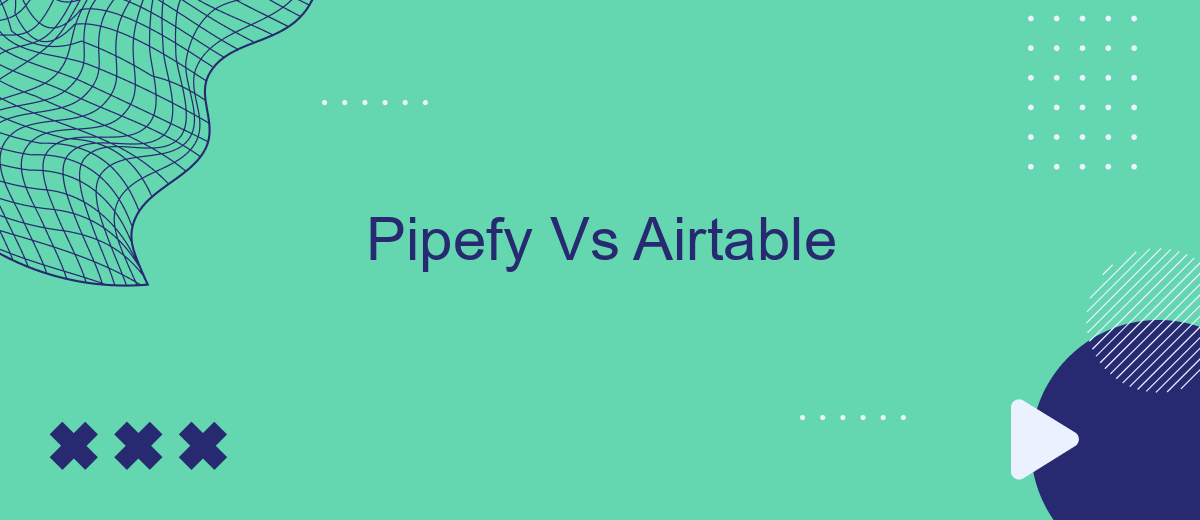In today's fast-paced business environment, choosing the right workflow and project management tool is crucial for efficiency and success. Pipefy and Airtable are two popular options, each offering unique features and capabilities. This article delves into a detailed comparison of Pipefy and Airtable, helping you determine which platform best suits your organizational needs and enhances productivity.
Introduction
When it comes to choosing the right tool for managing workflows and databases, two popular options often come into consideration: Pipefy and Airtable. Both platforms offer unique features and capabilities that cater to different business needs. Understanding their strengths and differences can help you make an informed decision.
- Pipefy: Known for its advanced workflow automation and process management features.
- Airtable: Offers a flexible and intuitive database system with rich collaboration tools.
- Integration Capabilities: Both platforms support integrations with various third-party services to enhance functionality.
For businesses looking to streamline their processes and integrate multiple services, tools like SaveMyLeads can be invaluable. SaveMyLeads simplifies the integration process, allowing you to connect Pipefy or Airtable with other essential applications effortlessly. This way, you can ensure a seamless flow of information and improve overall efficiency.
Features

Pipefy offers a robust set of features designed to streamline workflows and enhance productivity. Users can create custom workflows with ease, utilizing a drag-and-drop interface that requires no coding knowledge. Additionally, Pipefy provides advanced automation capabilities, allowing teams to automate repetitive tasks and focus on more strategic activities. The platform also supports seamless integration with various tools and services, including SaveMyLeads, which simplifies the process of connecting Pipefy with other applications to ensure smooth data flow and enhanced functionality.
On the other hand, Airtable combines the simplicity of a spreadsheet with the power of a database, making it an ideal choice for teams that need to organize and manage complex data. Airtable's versatile features include customizable views, powerful filtering and sorting options, and rich field types such as attachments and checkboxes. Moreover, Airtable offers robust collaboration tools, enabling team members to work together in real-time. Integrations are also a strong suit for Airtable, with the platform supporting a wide range of third-party services, including SaveMyLeads, to facilitate seamless data synchronization and workflow automation.
Pricing
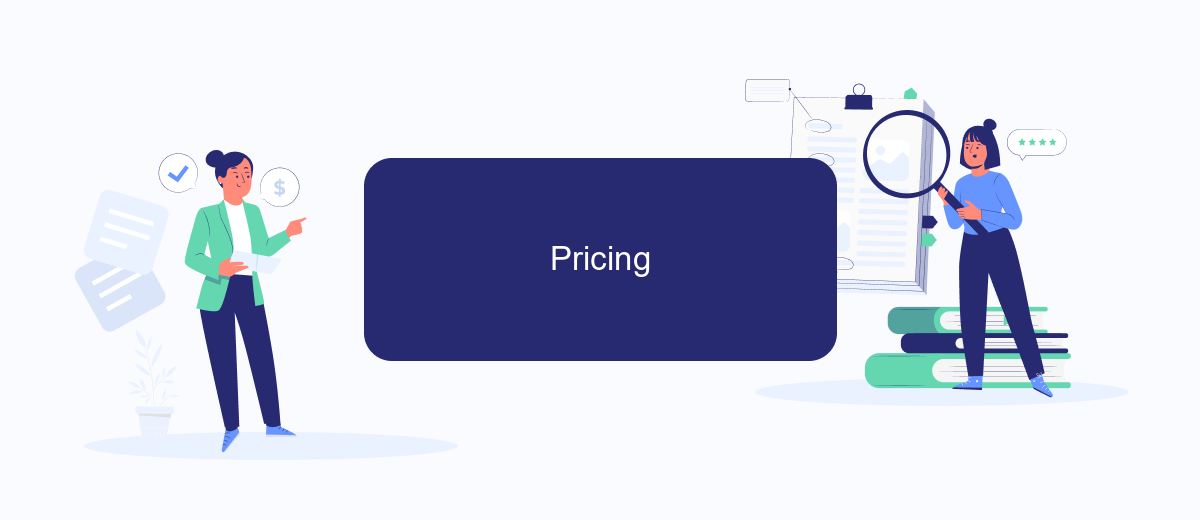
When comparing Pipefy and Airtable in terms of pricing, it's important to consider the specific needs of your organization. Both platforms offer tiered pricing models to cater to different user requirements and budgets.
- Pipefy: Pipefy offers a free plan with basic features, suitable for small teams. The paid plans start at per user per month, providing advanced automation and integrations. Enterprise solutions are available with custom pricing, tailored to large organizations.
- Airtable: Airtable also provides a free plan, which includes essential functionalities. The Plus plan is priced at per user per month, while the Pro plan costs per user per month, offering additional features like advanced calendar views and custom branded forms. Airtable’s Enterprise plan offers bespoke pricing for extensive customization and support.
Choosing between Pipefy and Airtable will depend on your specific workflow and budget constraints. For seamless integration with other tools, consider using services like SaveMyLeads, which can automate data transfers and enhance productivity across platforms.
Integrations

When comparing Pipefy and Airtable, one crucial aspect to consider is their integration capabilities. Both platforms offer a range of integrations to help streamline workflows and connect with other tools in your tech stack.
Pipefy provides native integrations with popular tools like Slack, Google Sheets, and Trello, making it easy to automate tasks and centralize information. Additionally, it supports Zapier, which allows you to connect with over 2,000 other apps for further customization.
- Slack
- Google Sheets
- Trello
- Zapier
Airtable, on the other hand, offers a robust set of native integrations with tools such as Google Drive, Dropbox, and Asana. It also supports Zapier and Integromat, providing extensive options for automating workflows and enhancing productivity. For those looking for an easy way to set up integrations, services like SaveMyLeads can be highly beneficial, simplifying the process of connecting various apps and services.
Conclusion
In conclusion, both Pipefy and Airtable offer robust solutions for workflow management and data organization, each with its own set of strengths. Pipefy excels in providing a structured environment for complex process management, making it ideal for teams that require detailed workflows and automation. On the other hand, Airtable's flexibility and ease of use make it a strong contender for creative projects and teams that need a more adaptable tool for various types of data handling.
When it comes to integrations, both platforms support a wide range of third-party applications to enhance their functionality. Services like SaveMyLeads can further streamline these integrations, allowing users to automate data transfers and updates seamlessly. Ultimately, the choice between Pipefy and Airtable should be guided by your specific workflow needs and the level of customization required. Whether you prioritize structured processes or flexible data management, both tools offer valuable features to improve your team's efficiency.
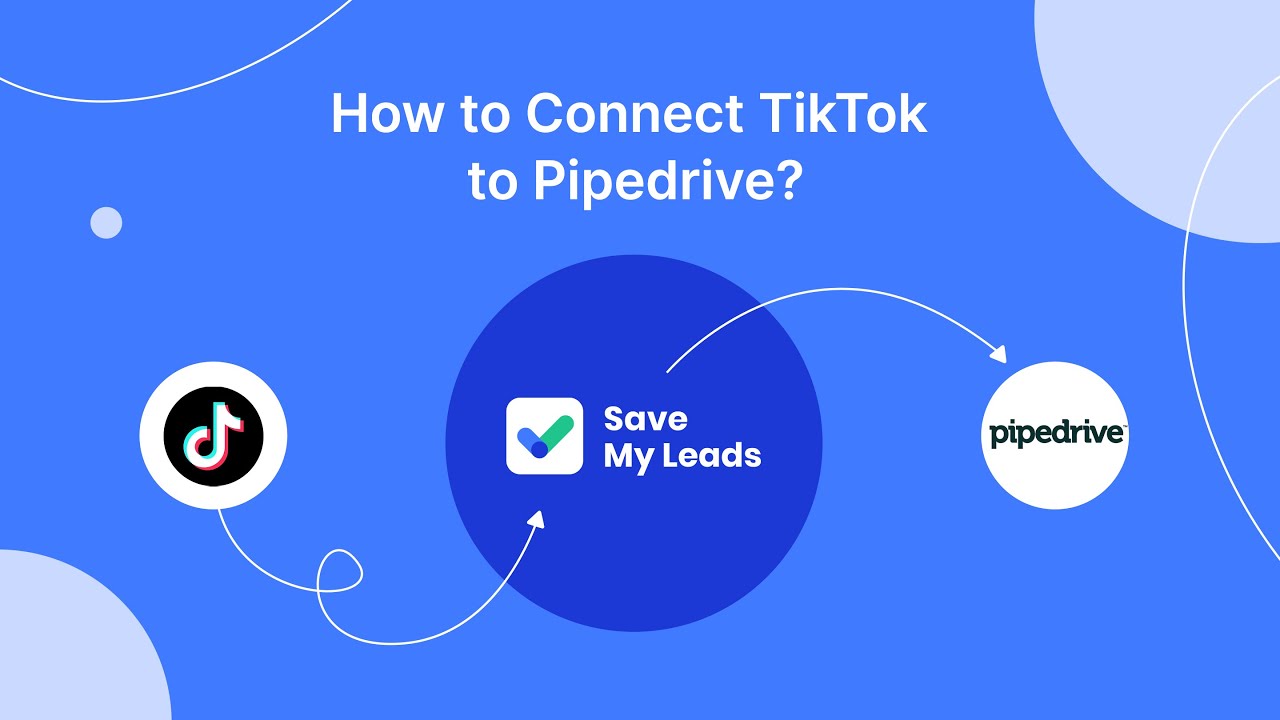

FAQ
What are the main differences between Pipefy and Airtable?
Which platform is more user-friendly for non-technical users?
Can I integrate Pipefy and Airtable with other tools?
Which platform is better for complex project management?
How do the pricing models of Pipefy and Airtable compare?
Are you using Facebook Lead Ads? Then you will surely appreciate our service. The SaveMyLeads online connector is a simple and affordable tool that anyone can use to set up integrations for Facebook. Please note that you do not need to code or learn special technologies. Just register on our website and create the necessary integration through the web interface. Connect your advertising account with various services and applications. Integrations are configured in just 5-10 minutes, and in the long run they will save you an impressive amount of time.