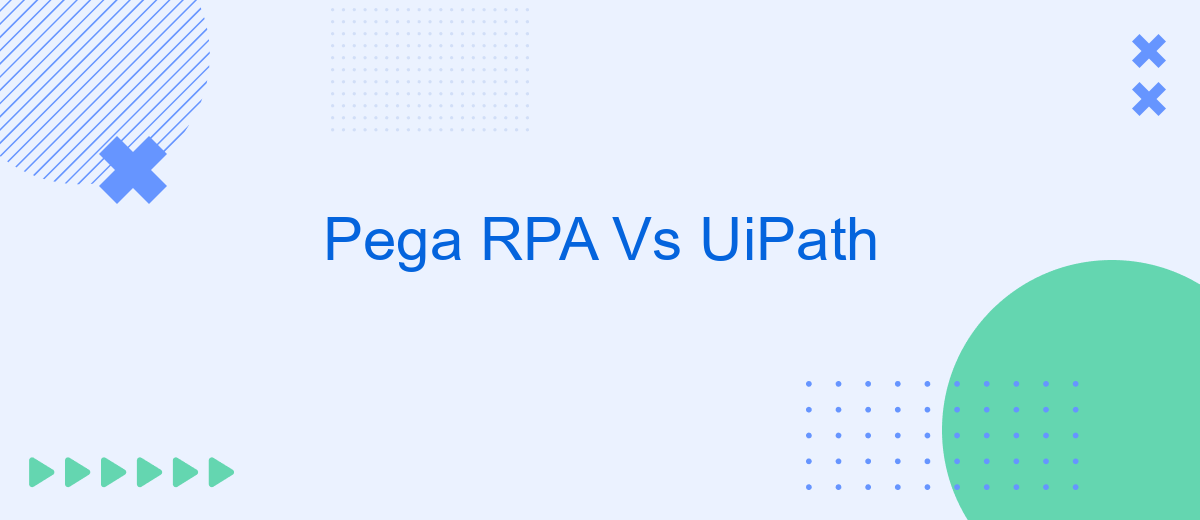In the rapidly evolving landscape of robotic process automation (RPA), Pega RPA and UiPath stand out as two of the leading platforms. Both offer powerful tools for automating repetitive tasks, but they cater to different business needs and technical requirements. This article explores the key differences, strengths, and potential drawbacks of Pega RPA and UiPath to help you make an informed decision.
Pega RPA vs UiPath
Pega RPA and UiPath are two leading solutions in the Robotic Process Automation (RPA) industry, each offering distinct features and advantages. Pega RPA is known for its strong capabilities in end-to-end automation and seamless integration with Pega's BPM suite, making it an excellent choice for businesses already using Pega systems. On the other hand, UiPath is celebrated for its user-friendly interface and extensive community support, which makes it accessible for both technical and non-technical users.
- Integration Capabilities: Pega RPA excels in integrating with Pega BPM, while UiPath offers a wide range of integration options, including third-party services like SaveMyLeads.
- User Interface: UiPath provides a more intuitive and user-friendly interface compared to Pega RPA.
- Community and Support: UiPath has a larger community and more extensive support resources.
- Customization: Pega RPA offers robust customization options within the Pega ecosystem.
In summary, the choice between Pega RPA and UiPath largely depends on your organization's specific needs and existing systems. If you are already utilizing Pega's BPM suite, Pega RPA may offer a more seamless experience. However, if ease of use and extensive integration options are your priority, UiPath could be the better option. For those looking to simplify integrations, services like SaveMyLeads can further enhance UiPath's capabilities.
Overview
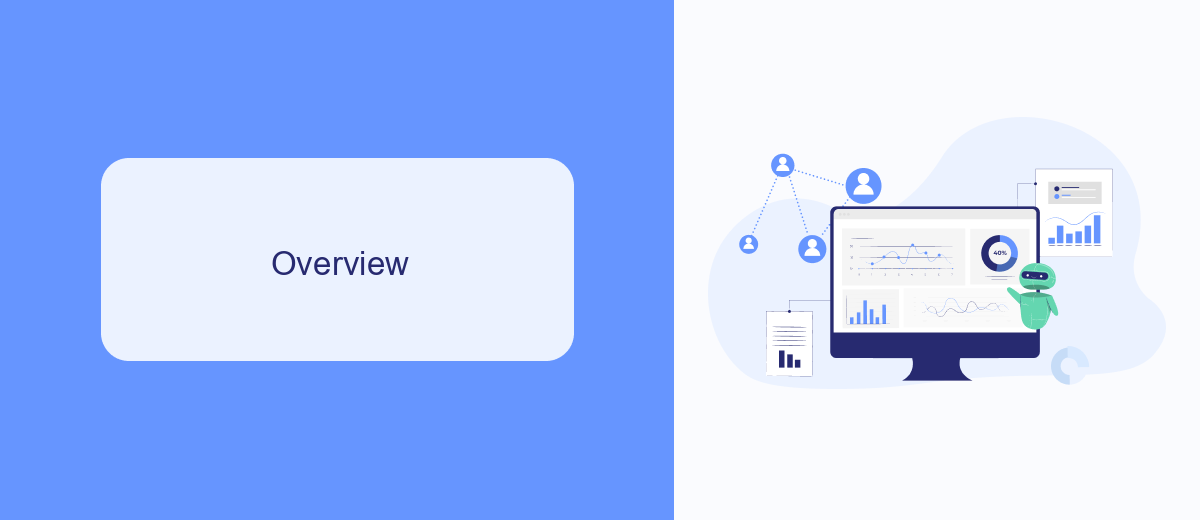
Pega RPA and UiPath are two leading robotic process automation (RPA) platforms that help businesses streamline their operations by automating repetitive tasks. Pega RPA, developed by Pegasystems, integrates seamlessly with Pega's BPM suite, offering a unified solution for both automation and process management. On the other hand, UiPath is renowned for its user-friendly interface and extensive community support, making it accessible for both technical and non-technical users. Both platforms aim to reduce manual effort, increase efficiency, and improve accuracy in business processes.
When considering integration capabilities, both Pega RPA and UiPath offer robust options. UiPath provides a wide range of connectors and pre-built integrations, making it easier to connect with various applications. Pega RPA, with its strong focus on end-to-end process automation, also supports extensive integration features. For businesses looking to streamline their CRM and marketing automation workflows, services like SaveMyLeads can be particularly useful. SaveMyLeads enables seamless integration between various platforms, ensuring that data flows smoothly and tasks are automated efficiently, further enhancing the capabilities of either RPA solution.
Features Comparison
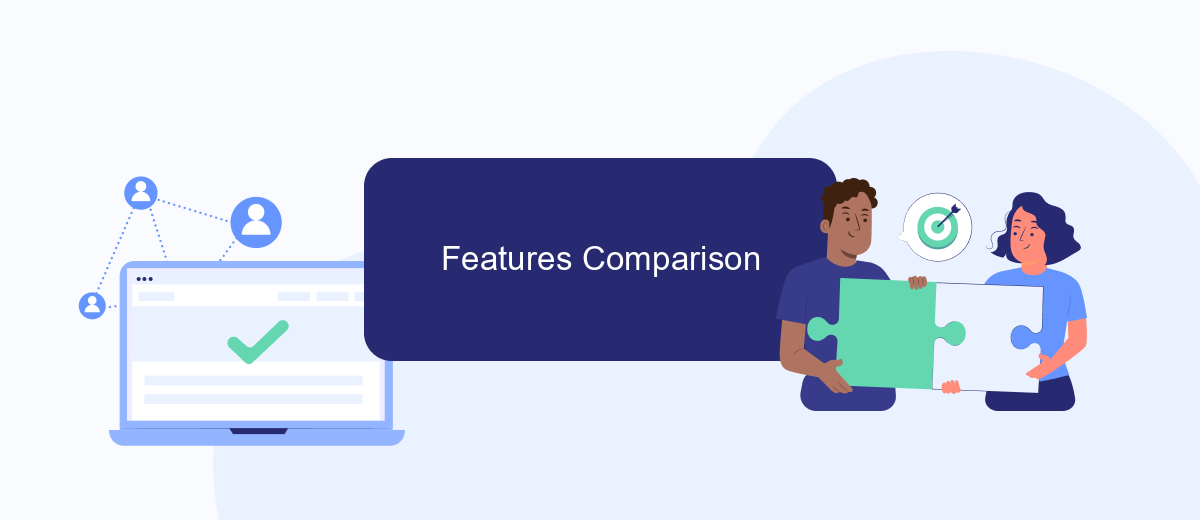
When comparing Pega RPA and UiPath, it is essential to evaluate their features to determine which platform best suits your automation needs. Both platforms offer robust capabilities, but there are some key differences worth noting.
- Ease of Use: UiPath is known for its user-friendly interface, making it easier for beginners to create automation workflows. Pega RPA, while powerful, may require more technical expertise.
- Integration Capabilities: Both platforms offer extensive integration options. However, UiPath has a more extensive marketplace for third-party integrations. For seamless integration, services like SaveMyLeads can be utilized to connect various applications effortlessly.
- Scalability: Pega RPA is designed with scalability in mind, making it suitable for large enterprises. UiPath also scales well but is often preferred by mid-sized organizations.
- Cost: UiPath generally offers more flexible pricing options, making it accessible for smaller businesses, whereas Pega RPA can be more costly due to its enterprise focus.
Ultimately, the choice between Pega RPA and UiPath depends on your specific requirements, including ease of use, integration needs, scalability, and budget. Both platforms are highly capable, but understanding these differences will help you make an informed decision.
Benefits and Drawbacks
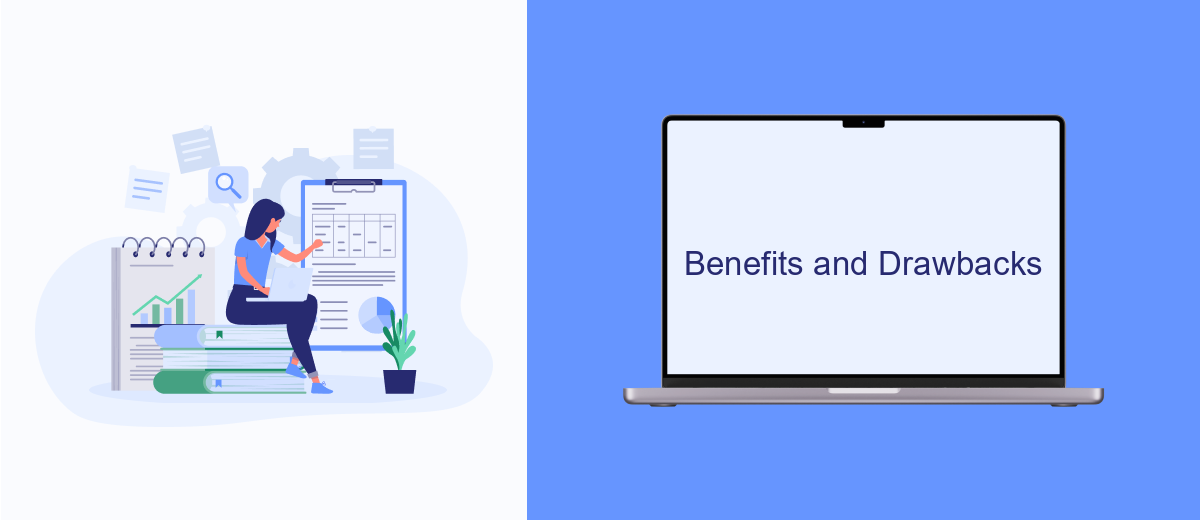
When comparing Pega RPA and UiPath, it's crucial to understand the benefits and drawbacks of each platform. Pega RPA offers a unified platform that integrates seamlessly with Pega's BPM suite, making it ideal for organizations already using Pega for their business process management needs. On the other hand, UiPath is known for its user-friendly interface and extensive community support, which can be beneficial for quick adoption and troubleshooting.
One significant advantage of UiPath is its vast array of pre-built integrations and activities, which can be further enhanced using services like SaveMyLeads for streamlined integration processes. Pega RPA, however, excels in its ability to handle complex, end-to-end automation scenarios within a single ecosystem.
- UiPath: User-friendly interface, extensive community support, and pre-built integrations.
- Pega RPA: Seamless integration with Pega BPM, robust for complex automation.
Overall, the choice between Pega RPA and UiPath depends on your specific business needs and existing technology stack. For those already invested in Pega's ecosystem, Pega RPA might be the better choice, while UiPath offers more flexibility and ease of use for a broader range of applications.
Conclusion
In conclusion, both Pega RPA and UiPath offer robust solutions for automating business processes, each with its unique strengths and capabilities. Pega RPA excels in seamless integration with Pega's BPM suite, making it an excellent choice for organizations already leveraging Pega's ecosystem. On the other hand, UiPath stands out for its user-friendly interface and extensive community support, making it accessible for businesses of all sizes and industries.
When considering which platform to choose, it's crucial to evaluate your specific business needs, existing technology stack, and long-term automation goals. Additionally, integrating these RPA tools with other services can further enhance their efficiency. For instance, using a service like SaveMyLeads can simplify the integration process, allowing for seamless data transfer and automation across various applications. Ultimately, the right choice will depend on your organization's unique requirements and the specific use cases you aim to address.

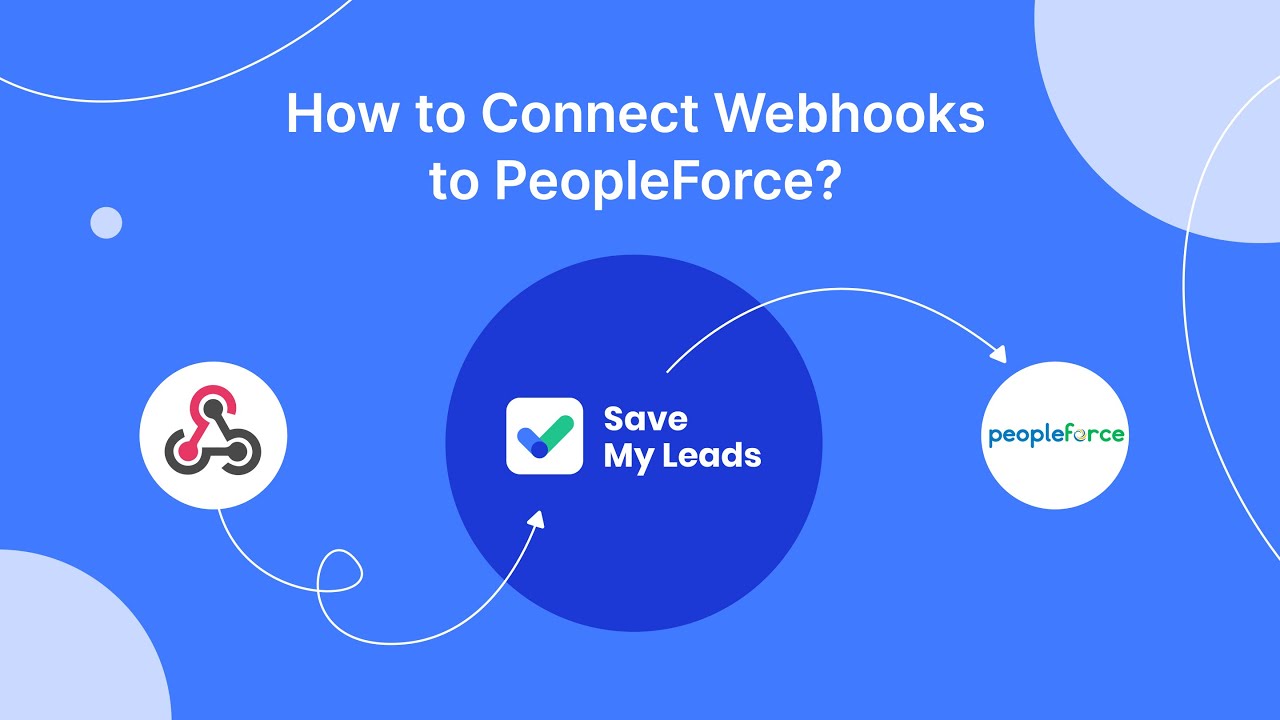
FAQ
What are the key differences between Pega RPA and UiPath?
Which tool is better for scalability, Pega RPA or UiPath?
How do Pega RPA and UiPath handle integration with other systems?
Which tool offers better support and community resources?
Can I use third-party services to implement and integrate Pega RPA or UiPath?
Would you like your employees to receive real-time data on new Facebook leads, and automatically send a welcome email or SMS to users who have responded to your social media ad? All this and more can be implemented using the SaveMyLeads system. Connect the necessary services to your Facebook advertising account and automate data transfer and routine work. Let your employees focus on what really matters, rather than wasting time manually transferring data or sending out template emails.