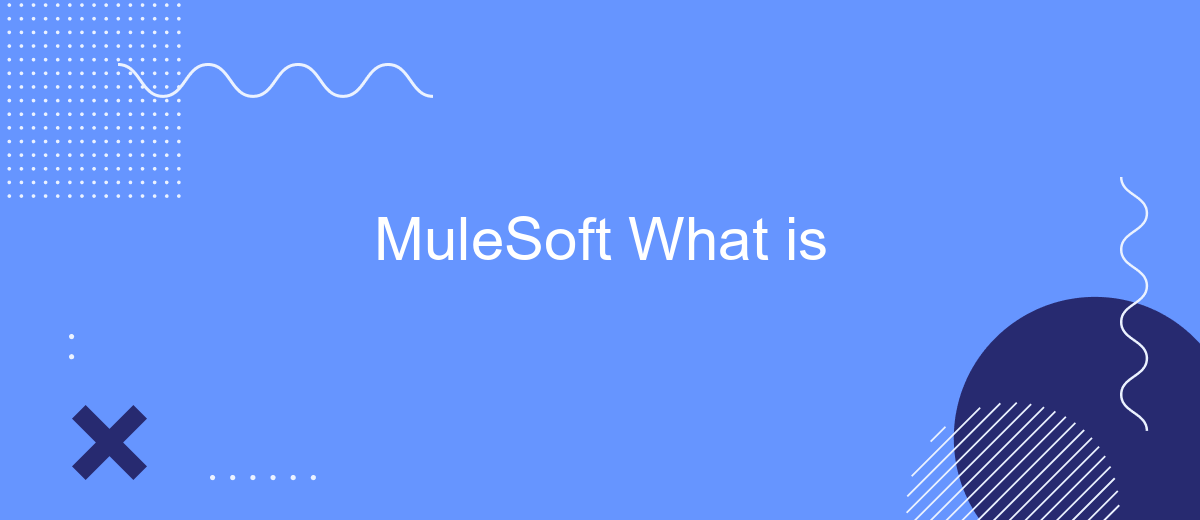MuleSoft is a leading integration platform that empowers businesses to connect applications, data, and devices seamlessly. With its powerful Anypoint Platform, MuleSoft enables organizations to streamline their digital transformation by providing robust API management and integration solutions. This article explores what MuleSoft is, its key features, and how it helps enterprises achieve connectivity and agility in today’s digital landscape.
Introduction
MuleSoft is a powerful integration platform that enables businesses to connect their applications, data, and devices seamlessly. With its robust API-led connectivity approach, MuleSoft allows organizations to create a network of applications that can communicate and share data effortlessly. This not only improves operational efficiency but also accelerates digital transformation initiatives.
- API-led connectivity for seamless integration
- Scalable architecture to meet growing business needs
- Comprehensive tools for managing APIs and integrations
- Enhanced security features to protect data
- Support for various protocols and data formats
In addition to MuleSoft, services like SaveMyLeads can further streamline the integration process. SaveMyLeads offers a user-friendly platform to automate lead data transfers between different applications, reducing manual effort and minimizing errors. By leveraging both MuleSoft and SaveMyLeads, businesses can achieve a more efficient and reliable integration ecosystem, ensuring that all systems work in harmony to support their strategic goals.
Capabilities
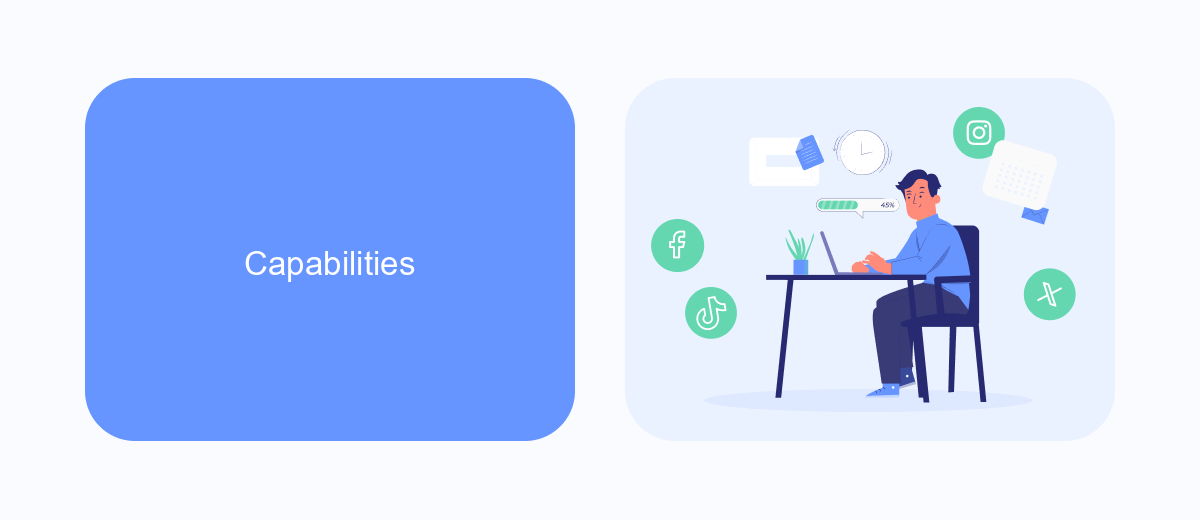
MuleSoft offers a comprehensive suite of capabilities designed to streamline the integration of various systems, applications, and data sources. One of its core strengths is the Anypoint Platform, which provides a unified solution for API management, design, and deployment. This platform enables businesses to connect their digital ecosystems seamlessly, ensuring that data flows smoothly across different endpoints. Additionally, MuleSoft supports various integration patterns, including real-time, batch, and event-driven integrations, making it versatile for diverse business needs.
Furthermore, MuleSoft's capabilities extend to robust security features, ensuring that data is protected throughout the integration process. The platform also offers extensive monitoring and analytics tools, allowing organizations to gain insights into their integrations' performance and health. For businesses looking to automate their integration processes, services like SaveMyLeads can be highly beneficial. SaveMyLeads simplifies the setup of integrations by providing pre-built connectors and an intuitive interface, making it easier for companies to manage their data flows without extensive technical expertise. This combination of MuleSoft's powerful platform and complementary services like SaveMyLeads can significantly enhance an organization's integration strategy.
Benefits
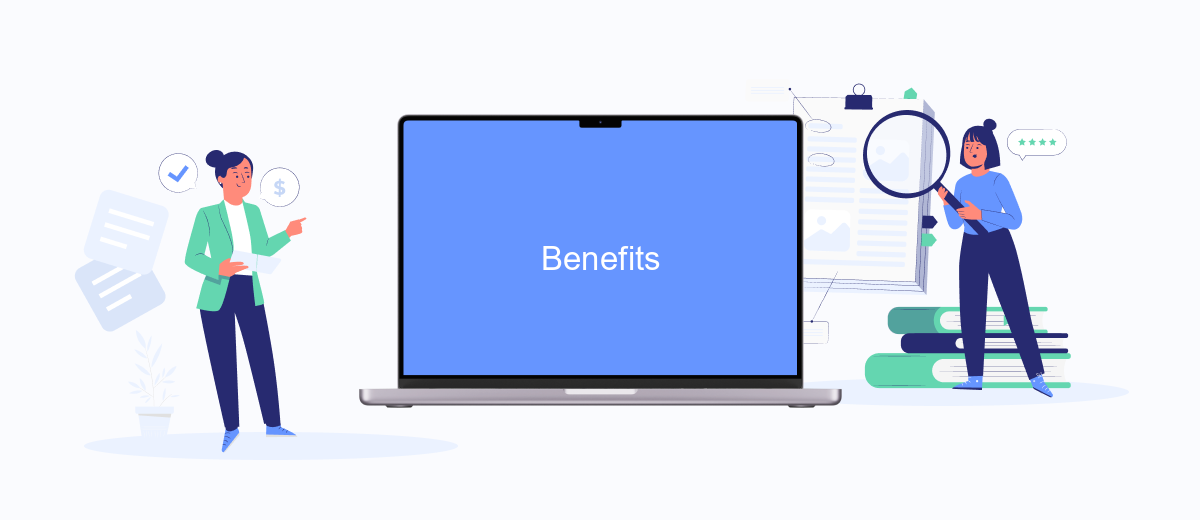
MuleSoft offers numerous benefits that streamline and enhance the process of integrating various applications and services within an organization. By leveraging MuleSoft's capabilities, businesses can achieve seamless connectivity and improve operational efficiency.
- Enhanced Connectivity: MuleSoft provides a unified platform for connecting disparate systems, applications, and data sources, ensuring smooth data flow across the organization.
- Scalability: The platform is designed to scale with your business, accommodating growing data volumes and increasing numbers of integrations without compromising performance.
- Time and Cost Efficiency: By automating repetitive tasks and reducing the need for custom coding, MuleSoft helps businesses save time and reduce costs associated with manual integration processes.
- Robust Security: MuleSoft ensures data security and compliance with industry standards, protecting sensitive information during integration processes.
- Flexibility: The platform supports a wide range of integration patterns and protocols, allowing businesses to customize integrations to meet their specific needs.
Additionally, services like SaveMyLeads complement MuleSoft by offering pre-built integrations and automation tools that further simplify the integration process. This combination enables businesses to quickly set up and manage integrations, ensuring that they can focus on their core activities while maintaining efficient and secure data flow.
Architecture

MuleSoft's architecture is designed to provide a comprehensive and flexible integration platform that connects various applications, data sources, and devices. At its core, MuleSoft uses the Anypoint Platform, which offers a unified solution for API management, design, and deployment. This platform enables businesses to create seamless integrations and automate processes efficiently.
The architecture is built around several key components, each playing a crucial role in the integration process. These components include the Anypoint Studio for development, Anypoint Exchange for reusable assets, and Anypoint Management Center for monitoring and managing integrations. Together, these tools create a robust environment for building and maintaining integrations.
- Anypoint Studio: A powerful development environment for designing, testing, and deploying APIs and integrations.
- Anypoint Exchange: A marketplace for sharing and discovering reusable integration assets, templates, and connectors.
- Anypoint Management Center: Provides tools for monitoring, analyzing, and managing APIs and integrations in real-time.
Additionally, services like SaveMyLeads can be integrated into MuleSoft's architecture to further streamline the process of connecting various applications and automating workflows. This enhances the overall efficiency and effectiveness of the integration solutions provided by MuleSoft.
Conclusion
In conclusion, MuleSoft offers a robust and versatile platform for integrating various applications, data sources, and APIs, making it an essential tool for modern enterprises. By simplifying the integration process, MuleSoft allows organizations to streamline their operations, enhance productivity, and drive innovation. Its ability to connect disparate systems seamlessly ensures that businesses can respond swiftly to changing market demands and customer needs.
Moreover, for those looking to further simplify their integration workflows, services like SaveMyLeads can be invaluable. SaveMyLeads automates the process of capturing and transferring lead data across different platforms, ensuring that critical information is always up-to-date and accessible. By leveraging MuleSoft in conjunction with SaveMyLeads, organizations can achieve even greater efficiency and accuracy in their integration efforts, ultimately leading to improved business outcomes and customer satisfaction.
FAQ
What is MuleSoft?
How does MuleSoft facilitate integration?
What are the primary components of the MuleSoft Anypoint Platform?
Can MuleSoft be used for real-time data integration?
What are some alternatives for automating and setting up integrations without deep technical knowledge?
Don't waste another minute manually transferring leads from Facebook to other systems. SaveMyLeads is a simple and effective tool that will allow you to automate this process so that you don't have to spend time on the routine. Try SaveMyLeads features, make sure that this tool will relieve your employees and after 5 minutes of settings your business will start working faster.