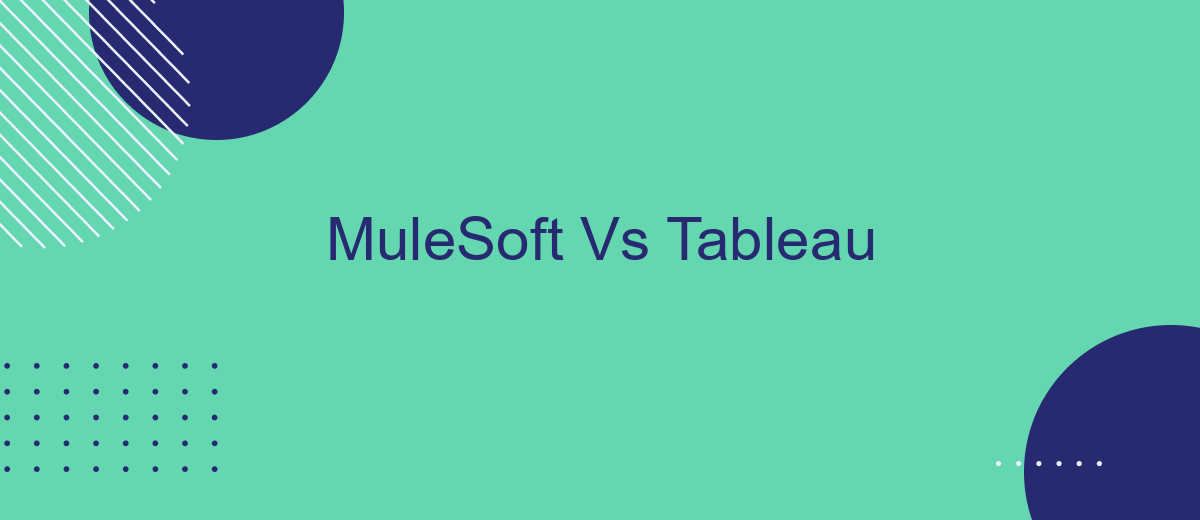In today's data-driven world, businesses rely heavily on robust tools to manage and analyze their data. MuleSoft and Tableau are two leading platforms that serve distinct yet complementary purposes. While MuleSoft excels in data integration and API management, Tableau is renowned for its powerful data visualization capabilities. This article explores the key differences and synergies between MuleSoft and Tableau.
Introduction
In today's fast-paced digital landscape, businesses are constantly seeking ways to streamline their operations and make data-driven decisions. Two powerful tools that have emerged to meet these needs are MuleSoft and Tableau. While both platforms offer unique capabilities, they serve different purposes and can be used in tandem to optimize business processes and insights.
- MuleSoft: Specializes in connecting applications, data, and devices with APIs to enable seamless integration.
- Tableau: Focuses on data visualization and business intelligence, allowing users to create interactive and shareable dashboards.
Combining the strengths of MuleSoft and Tableau can significantly enhance an organization's ability to integrate and visualize data. Additionally, services like SaveMyLeads can further simplify the integration process by automating data transfers between various applications. This ensures that businesses can focus on deriving actionable insights from their data, rather than getting bogged down in technical complexities.
Data Connectivity and Sources
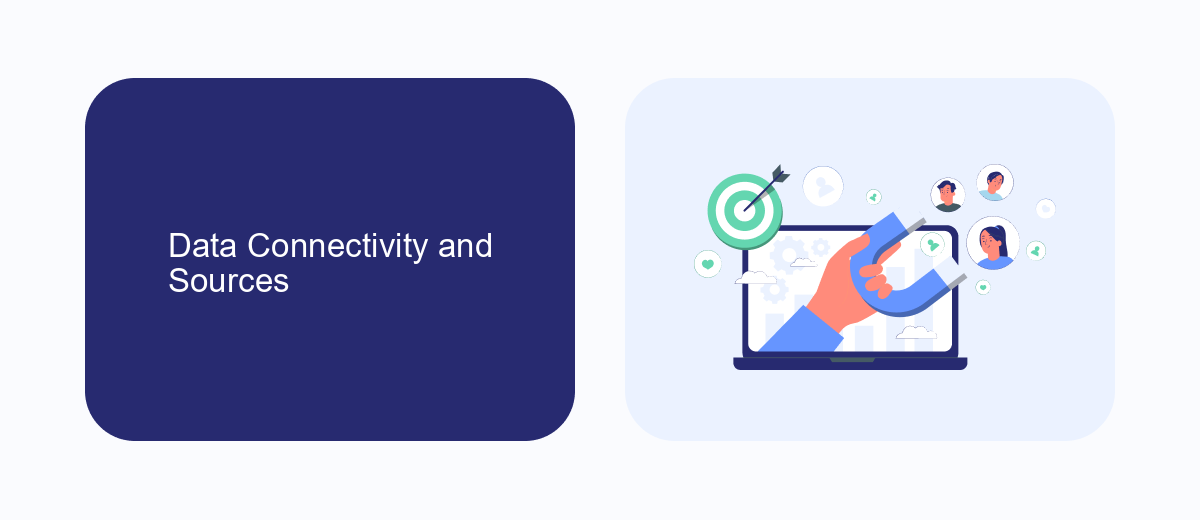
MuleSoft and Tableau offer distinct capabilities in terms of data connectivity and sources. MuleSoft is renowned for its robust integration platform that allows seamless connectivity to a wide range of data sources, including databases, SaaS applications, and on-premises systems. It provides pre-built connectors and integration templates that simplify the process of linking disparate systems, making it an ideal choice for complex enterprise environments where data integration is critical. Additionally, services like SaveMyLeads can further enhance MuleSoft’s capabilities by automating data flows and ensuring real-time data synchronization between various platforms.
Tableau, on the other hand, excels in data visualization and analytics, with a strong emphasis on connecting to diverse data sources to create insightful dashboards and reports. It supports a wide array of data connections, including cloud services, SQL databases, and even flat files like Excel and CSV. Tableau's user-friendly interface allows for easy setup of data connections, enabling users to quickly pull in data from multiple sources for comprehensive analysis. While it may not offer the extensive integration capabilities of MuleSoft, its focus on data exploration and visualization makes it a powerful tool for business intelligence.
Data Transformation and Preparation
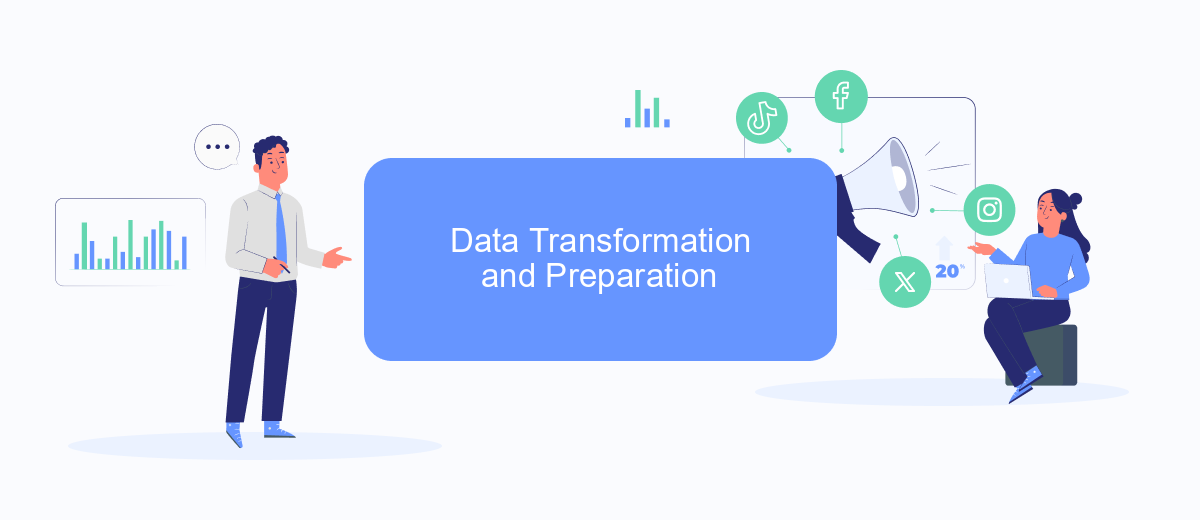
Data transformation and preparation are critical steps in any data analysis process. MuleSoft and Tableau offer distinct approaches to handling these tasks, each with its own set of features and benefits.
- MuleSoft: MuleSoft is a robust integration platform that allows users to connect various data sources and perform complex transformations. It provides a wide range of tools for data mapping, filtering, and enrichment, making it easier to prepare data for analysis.
- Tableau: Tableau focuses on simplifying data preparation with its user-friendly interface. Tableau Prep allows users to clean, shape, and combine data from multiple sources without needing extensive technical skills. This tool is designed to make data preparation more accessible to business users.
While both platforms excel in data transformation, they cater to different needs. MuleSoft is ideal for complex, large-scale integrations, whereas Tableau is better suited for quick and easy data preparation. For those looking to streamline their integration processes further, services like SaveMyLeads can automate data workflows, enhancing efficiency and accuracy.
Data Visualization and Analytics
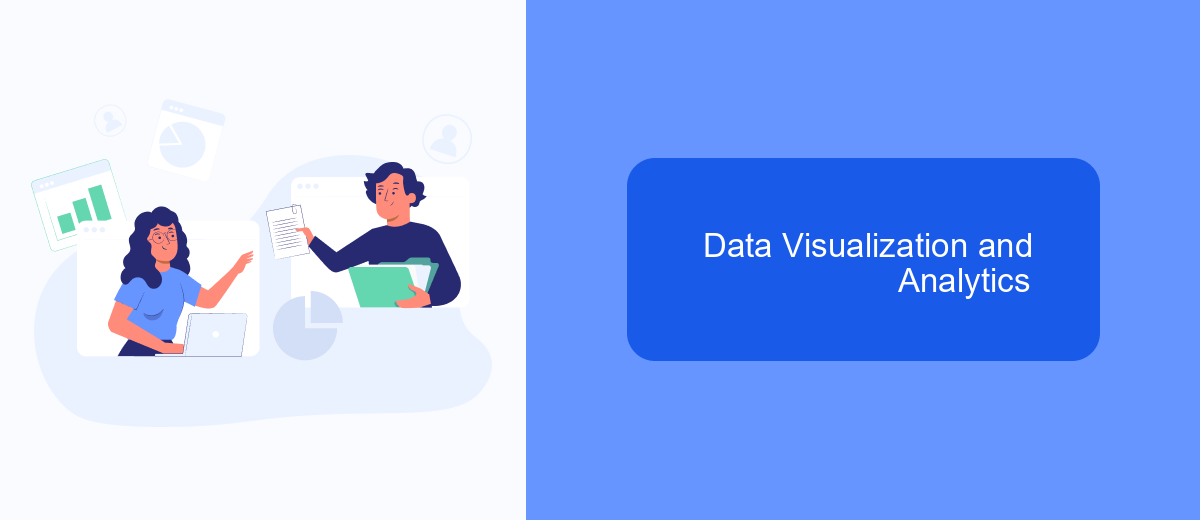
Data visualization and analytics are crucial components in modern business intelligence, enabling organizations to make data-driven decisions. MuleSoft and Tableau each offer unique capabilities in this domain. MuleSoft, primarily an integration platform, focuses on connecting various data sources, while Tableau excels in visualizing and analyzing this data.
With MuleSoft, businesses can seamlessly integrate disparate systems, ensuring that data flows smoothly across platforms. This integration is essential for creating a unified data environment, which Tableau can then leverage to provide insightful visualizations and analytics.
- MuleSoft: Facilitates data integration from multiple sources.
- Tableau: Specializes in creating interactive and intuitive data visualizations.
- Combined: Offers a powerful solution for end-to-end data management and analysis.
For businesses looking to streamline their data processes further, services like SaveMyLeads can automate data integration tasks, making it easier to prepare data for visualization and analysis in Tableau. By leveraging the strengths of both MuleSoft and Tableau, organizations can unlock the full potential of their data, driving better business outcomes.
Integration and Automation
When it comes to integration and automation, MuleSoft and Tableau offer distinct capabilities that cater to different aspects of a business's data ecosystem. MuleSoft excels in its ability to connect various applications, data sources, and APIs through its Anypoint Platform. This platform provides a comprehensive suite of tools for designing, building, and managing integrations, making it easier for organizations to streamline their workflows and ensure seamless data exchange across systems. MuleSoft's robust API management capabilities allow businesses to create reusable services and microservices, thus enhancing operational efficiency and reducing redundancy.
On the other hand, Tableau focuses on data visualization and business intelligence, but it also supports integration through its Tableau Prep and Tableau Data Management tools. These tools enable users to prepare, clean, and integrate data from multiple sources for more insightful analysis. Additionally, services like SaveMyLeads can be utilized to automate data workflows between different platforms, feeding real-time data into Tableau for dynamic reporting. This combination of integration and automation ensures that businesses can maintain up-to-date visualizations and make data-driven decisions swiftly and accurately.


FAQ
What is the primary difference between MuleSoft and Tableau?
Can MuleSoft and Tableau be used together?
Which platform is better for data visualization?
Is it possible to automate data integration between different systems using MuleSoft?
How can businesses simplify the integration and automation process without extensive technical expertise?
What do you do with the data you get from Facebook lead forms? Do you send them to the manager, add them to mailing services, transfer them to the CRM system, use them to implement feedback? Automate all of these processes with the SaveMyLeads online connector. Create integrations so that new Facebook leads are automatically transferred to instant messengers, mailing services, task managers and other tools. Save yourself and your company's employees from routine work.