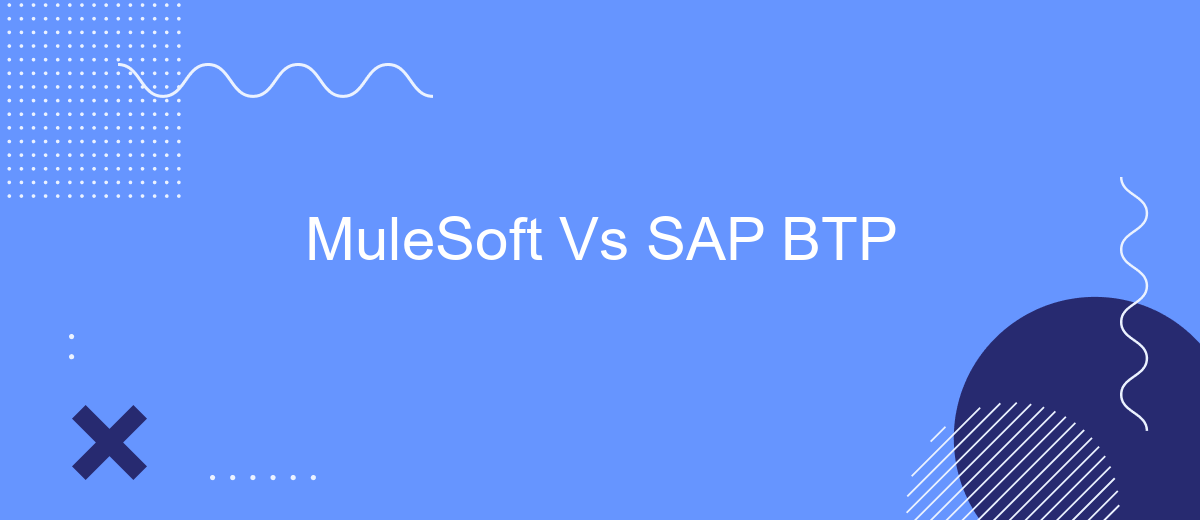In the rapidly evolving landscape of enterprise technology, choosing the right platform for integration and digital transformation is crucial. MuleSoft and SAP Business Technology Platform (BTP) are two leading solutions that offer distinct features and capabilities. This article delves into a comparative analysis of MuleSoft and SAP BTP, exploring their strengths, weaknesses, and ideal use cases.
Introduction
In the modern business landscape, seamless integration of various applications and systems is crucial for operational efficiency and data consistency. Two prominent platforms that facilitate such integrations are MuleSoft and SAP Business Technology Platform (BTP). Both offer robust tools and services to connect disparate systems, streamline processes, and enhance data flow across organizations.
- MuleSoft: Known for its Anypoint Platform, MuleSoft provides comprehensive integration solutions, including API management, design, and analytics.
- SAP BTP: A versatile platform that combines database and data management, analytics, application development, and integration capabilities.
- SaveMyLeads: An efficient service for automating lead data transfers between different applications, ensuring real-time updates and reducing manual workload.
Choosing between MuleSoft and SAP BTP depends on various factors such as existing IT infrastructure, specific integration needs, and budget constraints. Each platform has its unique strengths and can significantly enhance an organization's ability to manage and utilize data effectively. Understanding the key features and benefits of these platforms can help businesses make informed decisions and achieve seamless integrations.
Architecture and Integration Capabilities
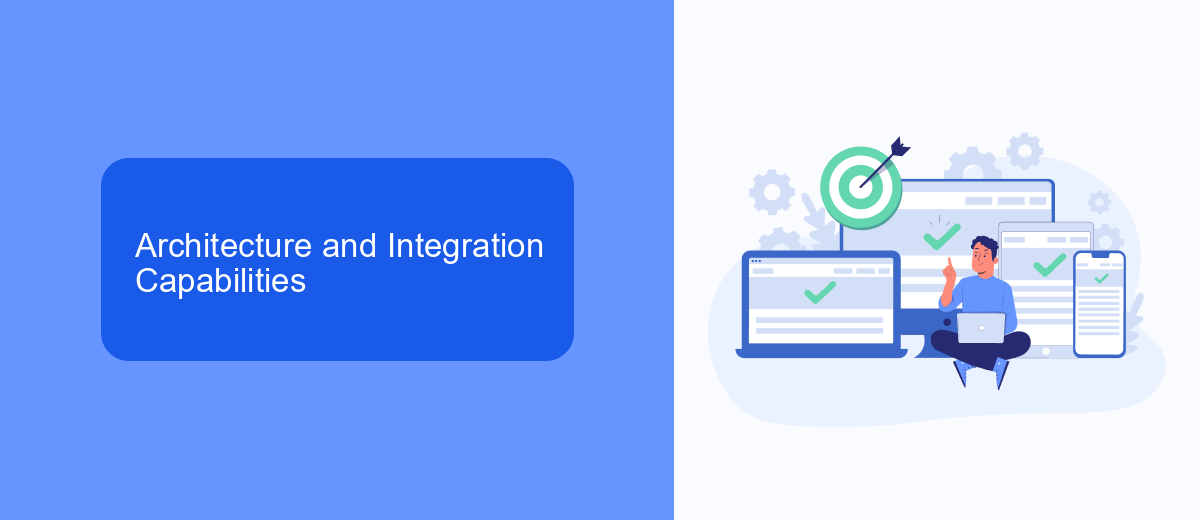
When comparing MuleSoft and SAP BTP, it's essential to understand their architecture and integration capabilities. MuleSoft utilizes an API-led approach, allowing developers to create reusable APIs that can be easily integrated with various applications and services. Its architecture is designed for flexibility, enabling seamless connectivity between on-premises and cloud systems. MuleSoft's Anypoint Platform provides a unified solution for API management, integration, and design, making it a robust choice for businesses looking to streamline their integration processes.
SAP BTP, on the other hand, offers a comprehensive suite of tools and services tailored for enterprise-level integration. It leverages SAP's extensive ecosystem, providing pre-built connectors and integration scenarios for SAP and non-SAP systems. The platform supports various integration patterns, including process integration, data integration, and event-driven architectures. Additionally, services like SaveMyLeads can be integrated with both MuleSoft and SAP BTP to automate lead management and other business processes, enhancing overall efficiency and reducing manual intervention.
Feature Comparison

When comparing MuleSoft and SAP BTP, it's essential to consider the key features that each platform offers to determine which one best meets your integration needs. Both platforms provide robust tools for connecting various systems and applications, but they differ in several aspects.
- Integration Capabilities: MuleSoft offers extensive pre-built connectors for various applications and systems, while SAP BTP provides seamless integration with SAP products and services.
- User Interface: MuleSoft's Anypoint Platform features a user-friendly interface with drag-and-drop capabilities, whereas SAP BTP's interface is more tailored for users familiar with SAP environments.
- Customization and Flexibility: MuleSoft allows for high customization with its flexible architecture, while SAP BTP offers robust customization options within the SAP ecosystem.
- Third-Party Integrations: Both platforms support third-party integrations, but MuleSoft has a broader range of connectors, including services like SaveMyLeads, which simplify the integration process with various CRM and marketing tools.
Ultimately, the choice between MuleSoft and SAP BTP will depend on your specific integration requirements, existing technology stack, and familiarity with the platforms. Evaluating these key features can help you make an informed decision that aligns with your business goals.
Pricing and Licensing
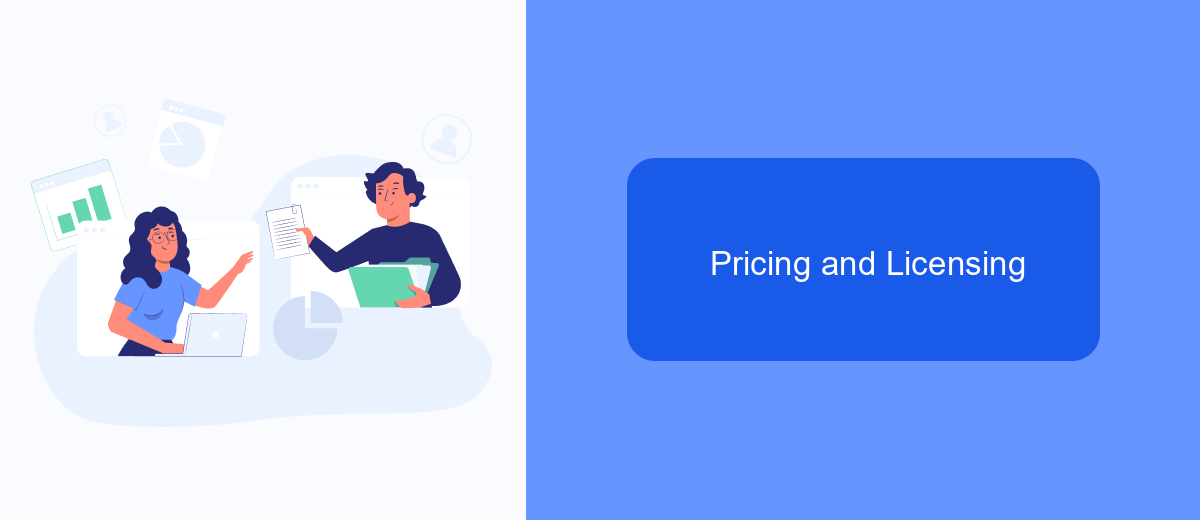
When comparing MuleSoft and SAP BTP, pricing and licensing are critical factors to consider. MuleSoft operates on a subscription-based model, offering various tiers that cater to different business needs. The pricing is typically based on the number of APIs, connectors, and the volume of data processed.
SAP BTP, on the other hand, offers a more modular approach. It allows businesses to pick and choose services according to their requirements, which can impact the overall cost. SAP BTP's pricing is usually based on the consumption of resources and services used.
- MuleSoft: Subscription-based, tiered pricing
- SAP BTP: Modular, consumption-based pricing
- Both offer enterprise-level solutions with varying degrees of flexibility
For businesses looking to streamline their integration processes, services like SaveMyLeads can be a cost-effective alternative. SaveMyLeads offers a straightforward pricing model and a user-friendly interface, making it easier to automate lead data transfers without extensive technical expertise. This can be particularly beneficial for small to medium-sized enterprises looking to optimize their operations without significant investment.
Conclusion
In conclusion, both MuleSoft and SAP BTP offer robust platforms for integration and business process automation. MuleSoft excels in providing a comprehensive API-led approach, making it easier to connect disparate systems and applications. On the other hand, SAP BTP offers a more cohesive experience for businesses already entrenched in the SAP ecosystem, with its seamless integration capabilities and extensive suite of tools tailored for SAP environments.
Ultimately, the choice between MuleSoft and SAP BTP depends on your organization's specific needs and existing infrastructure. For those looking to simplify integration processes further, services like SaveMyLeads can provide additional value by automating lead data transfer between different platforms, ensuring that your business operations remain efficient and streamlined. Careful consideration of your current systems, future goals, and the unique strengths of each platform will guide you to the best decision for your enterprise.

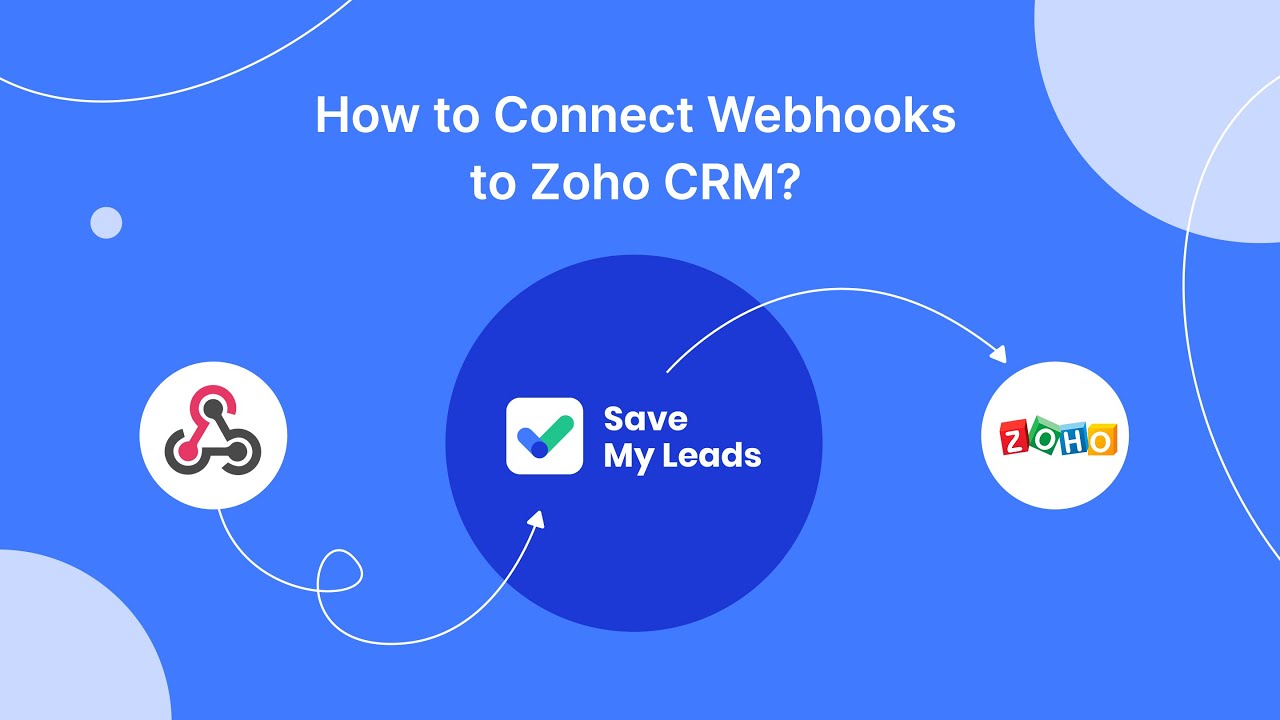
FAQ
What are the main differences between MuleSoft and SAP BTP?
Can MuleSoft and SAP BTP work together?
Which platform is better for API management?
Is it possible to automate integrations without coding in MuleSoft or SAP BTP?
How do I choose between MuleSoft and SAP BTP for my business?
Don't waste another minute manually transferring leads from Facebook to other systems. SaveMyLeads is a simple and effective tool that will allow you to automate this process so that you don't have to spend time on the routine. Try SaveMyLeads features, make sure that this tool will relieve your employees and after 5 minutes of settings your business will start working faster.