In the world of API development and management, tools like MuleSoft and Postman play crucial roles. MuleSoft offers a comprehensive integration platform that connects applications, data, and devices, while Postman provides a robust environment for API testing and collaboration. This article delves into the key features, strengths, and use cases of MuleSoft and Postman to help you choose the right tool for your needs.
Introduction
In today's fast-paced digital world, efficient API management and testing tools are crucial for businesses to ensure seamless integration and communication between various applications. MuleSoft and Postman are two prominent platforms that cater to these needs, offering unique features and capabilities. MuleSoft specializes in API integration and management, while Postman is widely recognized for its robust API testing and collaboration functionalities.
- MuleSoft: Comprehensive API integration and management platform.
- Postman: Powerful API testing and collaboration tool.
- SaveMyLeads: Facilitates seamless integration setups with minimal effort.
Understanding the distinct functionalities and strengths of MuleSoft and Postman can help businesses make informed decisions about which platform best suits their needs. Additionally, services like SaveMyLeads can further simplify the integration process, providing an efficient way to connect various applications and automate workflows. This comparison aims to highlight the key differences and benefits of MuleSoft and Postman, guiding you towards the most suitable choice for your organization's API requirements.
Feature Comparison
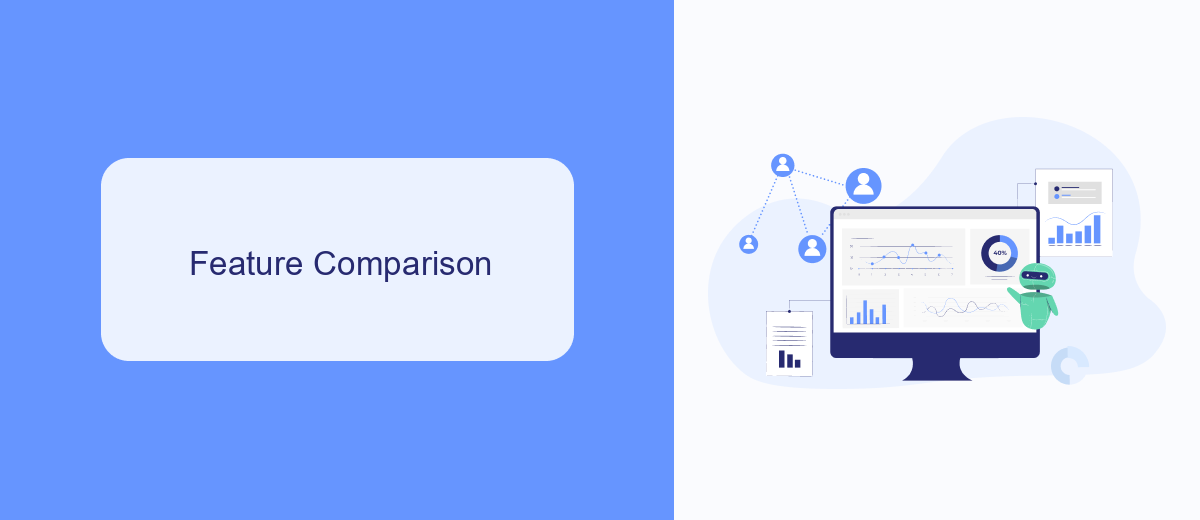
MuleSoft and Postman serve distinct purposes in the API ecosystem, offering unique features tailored to different aspects of API management and development. MuleSoft is a comprehensive integration platform that provides tools for designing, building, and managing APIs and integrations. It offers capabilities like API lifecycle management, data transformation, and a rich library of connectors to various systems and services. This makes MuleSoft ideal for enterprises looking to integrate complex systems and streamline their digital operations.
On the other hand, Postman is a powerful API development environment primarily focused on testing and documentation. It allows developers to create, test, and share APIs with ease, providing features such as automated testing, mock servers, and detailed documentation generation. For businesses seeking to automate their lead generation and integration processes, tools like SaveMyLeads can complement these platforms by offering seamless integration with various CRM systems and marketing tools. While MuleSoft excels in enterprise-grade integration, Postman shines in facilitating efficient API development and collaboration.
Use Cases

MuleSoft and Postman serve distinct use cases in the realm of API management and integration. MuleSoft is a comprehensive integration platform that enables developers to connect applications, data, and devices seamlessly, making it ideal for enterprise-level integrations. On the other hand, Postman is a powerful API testing tool widely used by developers for designing, testing, and documenting APIs.
- MuleSoft is best suited for large-scale enterprise integrations where complex workflows and data transformations are required.
- Postman excels in API development environments, providing tools for testing, monitoring, and collaboration among development teams.
- For businesses looking to automate lead management and marketing integrations, services like SaveMyLeads can complement these tools by offering pre-built connectors and automation workflows.
While MuleSoft provides a robust framework for integrating various enterprise systems, Postman simplifies the process of API testing and documentation. Both tools can be used in conjunction with services like SaveMyLeads to streamline and automate various business processes, enhancing overall efficiency and productivity.
Pricing and Licensing
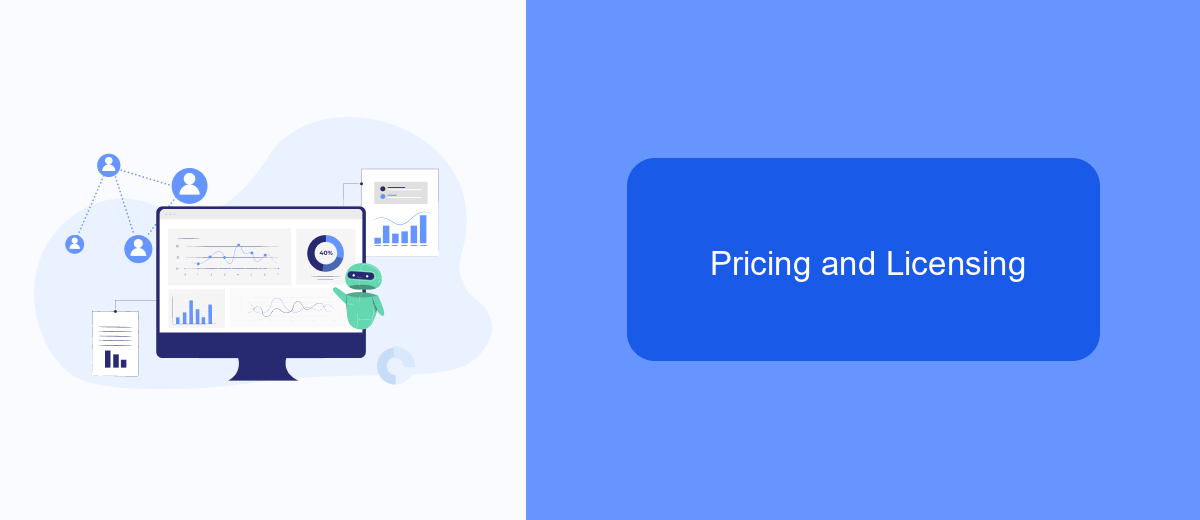
MuleSoft offers a flexible pricing model that caters to various business needs. Their pricing is typically based on the number of applications, data volume, and the level of support required. This can make MuleSoft a cost-effective solution for large enterprises with complex integration needs.
Postman, on the other hand, provides a more straightforward pricing structure. They offer a free tier with basic features, which is ideal for small teams or individual developers. For more advanced features and collaboration tools, Postman offers several paid plans.
- Free: Basic features suitable for individual developers.
- Team: Enhanced collaboration tools for small teams.
- Business: Advanced features and support for larger organizations.
- Enterprise: Custom solutions and dedicated support for large enterprises.
Both MuleSoft and Postman provide robust solutions for API management and integration, but their pricing models cater to different types of users. For businesses looking to streamline their integration processes, tools like SaveMyLeads can also be a valuable addition, offering automated lead management and seamless integration with various platforms.
Conclusion
In conclusion, both MuleSoft and Postman offer robust solutions for API management and integration, each with its unique strengths. MuleSoft stands out for its comprehensive integration capabilities, making it ideal for large enterprises needing to connect multiple systems and services. Its extensive features for API creation, management, and deployment provide a powerful toolkit for complex integration scenarios.
On the other hand, Postman excels in API development and testing, providing an intuitive interface that simplifies these processes for developers. Its collaborative features and ease of use make it a popular choice for teams working on API projects. For organizations seeking a more straightforward solution for setting up integrations, services like SaveMyLeads can be invaluable. SaveMyLeads offers a user-friendly platform to automate lead processing and integrate various applications without extensive technical knowledge, bridging the gap between complex integration tools and user-friendly automation. Ultimately, the choice between MuleSoft and Postman depends on the specific needs and scale of your projects.
- Automate the work with leads from the Facebook advertising account
- Empower with integrations and instant transfer of leads
- Don't spend money on developers or integrators
- Save time by automating routine tasks
FAQ
What is MuleSoft used for?
What is Postman used for?
Can MuleSoft and Postman be used together?
Which platform is better for API testing?
Are there services available for automating and configuring integrations without coding?
Would you like your employees to receive real-time data on new Facebook leads, and automatically send a welcome email or SMS to users who have responded to your social media ad? All this and more can be implemented using the SaveMyLeads system. Connect the necessary services to your Facebook advertising account and automate data transfer and routine work. Let your employees focus on what really matters, rather than wasting time manually transferring data or sending out template emails.

