When it comes to integrating diverse systems and streamlining data flow, MuleSoft and Pilotfish are two prominent solutions that stand out in the market. Both platforms offer robust features and capabilities, but they cater to different needs and industries. This article delves into a comparative analysis of MuleSoft and Pilotfish, highlighting their strengths, weaknesses, and ideal use cases.
Introduction
In the ever-evolving landscape of integration platforms, businesses often find themselves choosing between various solutions to streamline their operations. Two prominent players in this field are MuleSoft and Pilotfish, each offering unique capabilities to address integration challenges.
- MuleSoft: Known for its Anypoint Platform, MuleSoft provides comprehensive tools for API management and integration.
- Pilotfish: Specializes in rapid integration solutions, particularly within the healthcare sector, offering a user-friendly interface for seamless data exchange.
Understanding the strengths and weaknesses of each platform can help businesses make informed decisions. Additionally, services like SaveMyLeads can further simplify the integration process by automating data transfer between various applications, ensuring that businesses can focus on their core operations without worrying about the technical complexities involved.
Features and Capabilities
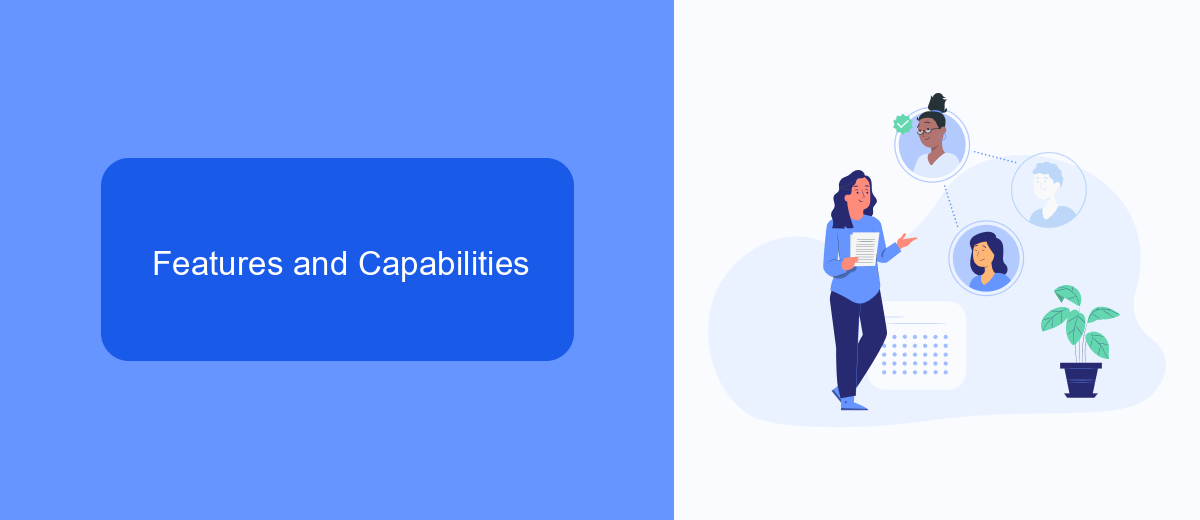
MuleSoft offers a comprehensive integration platform that enables businesses to connect applications, data, and devices seamlessly. With its Anypoint Platform, users can design, deploy, and manage APIs and integrations with ease. MuleSoft provides robust tools for API management, data transformation, and real-time analytics, making it a versatile choice for enterprises looking to streamline their operations and enhance connectivity across various systems.
Pilotfish, on the other hand, specializes in integration solutions tailored for specific industries such as healthcare and insurance. Its Interoperability Engine is designed to simplify data exchange and integration processes, offering a user-friendly interface for mapping and transforming data. While both MuleSoft and Pilotfish provide powerful integration capabilities, services like SaveMyLeads can further enhance these platforms by automating lead generation and data synchronization, ensuring that businesses can maintain efficient and up-to-date workflows.
Pricing and Licensing
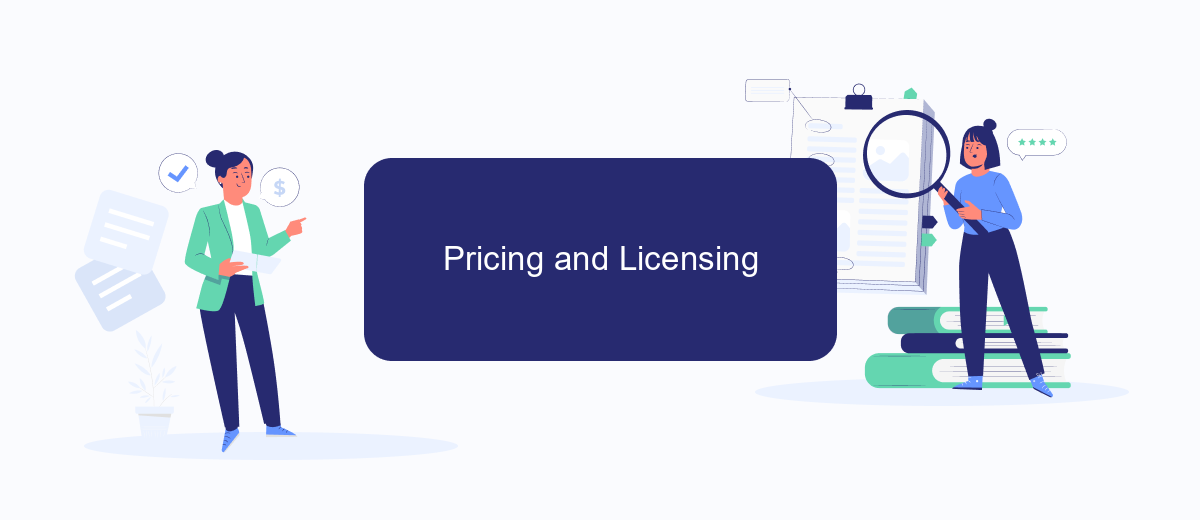
When comparing MuleSoft and Pilotfish, pricing and licensing are crucial factors to consider. Both platforms offer different pricing models tailored to various business needs, which can significantly impact your decision-making process.
- MuleSoft: MuleSoft typically offers subscription-based pricing with different tiers based on the number of integrations, data volume, and additional features required. Their pricing is often customized, and enterprises need to contact MuleSoft for a detailed quote.
- Pilotfish: Pilotfish offers a more straightforward pricing model, often based on the number of connections and users. They provide both subscription and perpetual licensing options, allowing for more flexibility depending on the organization's size and requirements.
It's also worth mentioning services like SaveMyLeads, which provide a cost-effective solution for automating integrations without the need for extensive technical expertise. These services can complement both MuleSoft and Pilotfish by offering additional integration capabilities and ease of use, potentially lowering overall costs.
Pros and Cons
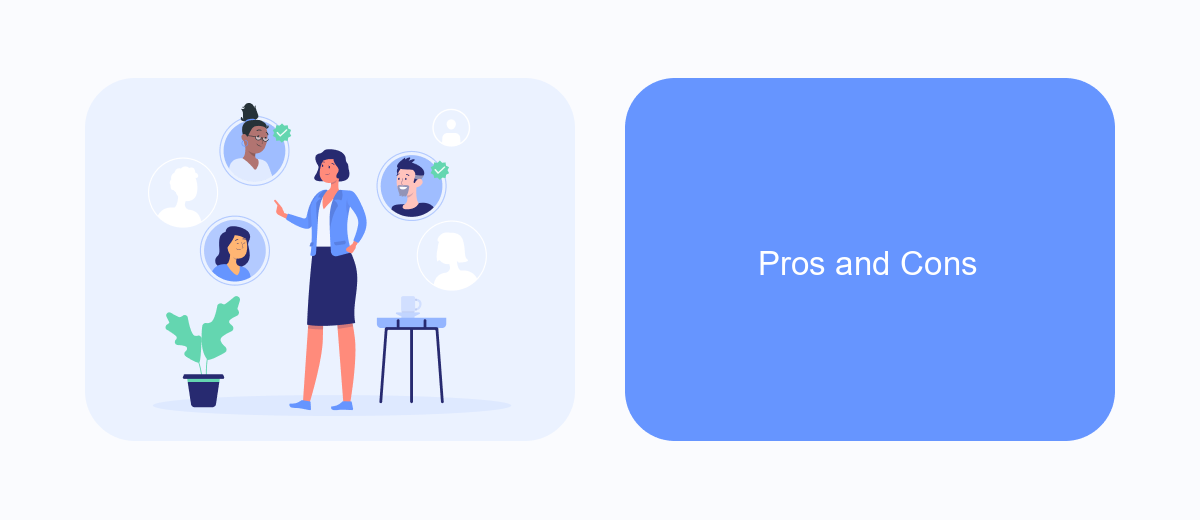
When comparing MuleSoft and Pilotfish, it's essential to consider their strengths and weaknesses to determine which platform best suits your integration needs. Both tools offer robust features, but they cater to slightly different audiences and use cases.
MuleSoft is renowned for its comprehensive integration capabilities and enterprise-level support. It excels in connecting various applications, data sources, and APIs, making it a preferred choice for large organizations. On the other hand, Pilotfish is known for its user-friendly interface and ease of use, making it ideal for smaller businesses or teams with limited technical expertise.
- MuleSoft Pros: Extensive integration capabilities, strong enterprise support, scalable architecture.
- MuleSoft Cons: Higher cost, steeper learning curve, may be overkill for smaller projects.
- Pilotfish Pros: User-friendly interface, lower cost, quick setup.
- Pilotfish Cons: Limited scalability, fewer advanced features, less suitable for complex integrations.
Both MuleSoft and Pilotfish offer valuable integration solutions, but the right choice depends on your specific needs and resources. For those looking for an alternative that simplifies integration processes, SaveMyLeads can be a useful tool to consider, providing automated connections between various services with minimal effort.
Conclusion
In conclusion, both MuleSoft and Pilotfish offer robust solutions for integration needs, each with its own unique strengths. MuleSoft excels in providing a comprehensive platform that supports a wide array of integration scenarios and offers extensive capabilities for API management. On the other hand, Pilotfish stands out with its user-friendly interface and specialized focus on specific industries, making it a strong contender for organizations with niche requirements.
When choosing between these two platforms, it's essential to consider the specific needs and resources of your organization. For those looking for an alternative or complementary service, SaveMyLeads can be an invaluable tool. It simplifies the integration process by allowing businesses to automate workflows and connect various applications seamlessly. Ultimately, the best choice will depend on your integration objectives, technical expertise, and budget.
FAQ
What are the primary differences between MuleSoft and Pilotfish?
Which platform is better for small to medium-sized businesses?
How do MuleSoft and Pilotfish handle API management?
What are the costs associated with MuleSoft and Pilotfish?
Can these platforms be used to automate workflows and integrations?
Don't waste another minute manually transferring leads from Facebook to other systems. SaveMyLeads is a simple and effective tool that will allow you to automate this process so that you don't have to spend time on the routine. Try SaveMyLeads features, make sure that this tool will relieve your employees and after 5 minutes of settings your business will start working faster.
